Hiring tutorial: Add activities and events
Hiring tutorial > Model the process
In this lesson, you add activities and events to the lanes in the Standard HR Open New Position process to establish the correct process flow.
When you add activities and events, follow these guidelines:
- Ensure that activities represent logical units of work that are assigned to a participant of a process.
- Create multiple concurrent workflow steps that are assigned to one responsible role into one activity or task.
- Use verb-noun statements to label activities, such as “Submit position request”.
- Apply a top-down, left-to-right flow to your process so that it is easier to read.
This lesson uses the following concepts:
| Concept | Description |
|---|---|
| event | Controls flow objects for a process model. An event is something that occurs during a process. |
| start event | Triggers the initiation of the process through a manual or automatic input. There are four types of start events: none, message, ECM content, and document. In a process, a none start event is created automatically and only one instance is allowed in the model. To start a process when an external signal is received, add a message start event to the process. |
| end event | Occurs in a process when a final decision from all activities or a partial set of activities is reached. There are four types of end events: none, message, error, and terminate. You can have multiple standard end events. |
| activity | A single work task that a participant, whether the participant is a person or a system, accomplishes from beginning to end during a process. There are many types of activities: For example, user task, system task, script, and decision task. |
| user task | An activity is implemented as a user task when a user or human starts or completes the activity. For example, the Submit position request activity is a user task. |
| system task | An activity is implemented as a system task when an automated system or service completes an activity. For example, the Notify hiring manager activity is a system task. |
| script task | An activity that uses JavaScript to access and manipulate data. |
| decision task | An activity with a decision or condition in a business rule to determine which process implementation is started. |
Procedure
- Make sure that the Standard HR Open New Position process is open and the Definition tab is selected.

- An Inline User Task is created when you create the process. Select this task and delete it.
- Click the Team lane and, in the Properties tab, change the name to Hiring Manager.

- Set the Color property to Green.

- Drag a User Task activity from the palette into the Hiring Manager lane. Double click the activity and type Submit position request.
- Change the color of the activity to Blue and click Edit under Documentation to add a description of the activity.
- Add the remaining lanes and activities using the information in the following table:
Lane Activities and color Events Name: Hiring Manager
Color: GreenName: Submit position request
Type: User Task
Color: BlueStart Name: General Manager
Type: User Task
Color: BlueName: Review new position request
Color: PurpleName: Human Resources
Type: User Task
Color: DefaultName: Find position candidates
Type: User Task
Color: YellowName: System
Color: PurpleName: Notify hiring manager
Type: User Task
Color: OrangeEnd Note: While you should add a description to each element in your process app to help users understand it, the tutorial will skip adding them for brevity.
- Select the Notify hiring manager activity and then in the properties, click Implementation. For the activity type, select Script.
- Move the End event to the right of the Notify hiring manager activity. Your diagram matches the following image:
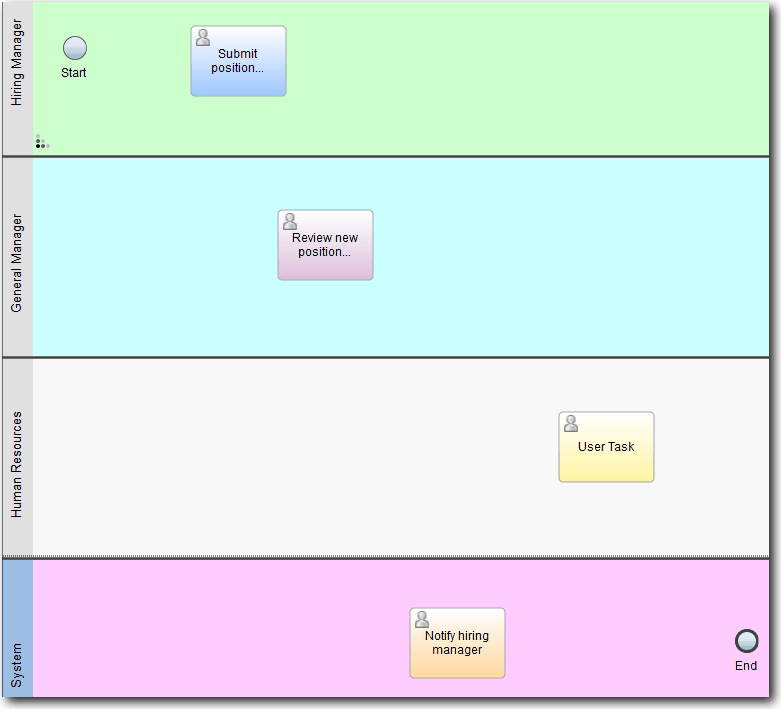
- Save your work.
Summary
You added activities and events to the Standard HR Open New Position process.
In the next lesson, you model teams.