Hiring tutorial: Add sequence flows
Hiring tutorial > Model the process
In this lesson, you use sequence flows to connect the activities and events to establish the process flow in the Standard HR Open New Position process. At this stage of the process model, you are setting the expected flow of the process from the start to the end events. Later in the tutorial, you will create conditional paths
Note: If more than one sequence flow leaves the same flow object, the first one that you add is the default sequence flow. Subsequent sequence flows that originate from the same object are followed only under certain conditions. For an example, see the sequence flows that originate from the Submit job requisition activity.
Typically, you add process flow controls, which are known as gateways, when there is more than one flow out of an activity. In this lesson, you sequence only the activities and events. In the next lesson, you add the gateways.
This lesson introduces the following concepts:
| Concept | Description |
|---|---|
normal sequence flow |
A plain arrow that indicates that the process progresses to the next step in the process as soon as the first step is completed. |
default sequence flow |
A plain arrow with a back slash at the beginning of the flow line. A default sequence flow is required and is automatically created when there is a conditional sequence flow. The default sequence flow indicates a processing path to follow when none of the conditions on the conditional sequence flows are true. The default sequence flow ensures that there is at least one processing path (the default path) for the business process to follow. |
Procedure
- Make sure that the Standard HR Open New Position process is open and the Definition tab is selected.
- In the process diagram, move your mouse to the Start event. The event displays its connection points.
- Hover over a selection point to display a sequence flow arrow. Drag the arrow to the Submit position request activity. When the activity displays its selection points, drag the sequence flow onto one of them.

- Connect the Submit position request activity to the Find position candidates activity and then connect the Submit position request activity to the Review new position request activity.
Notice that the flow line that goes to the Find position candidates activity is marked as the default flow line.
- If more than one sequence flow leaves the same flow object, the first one that you add is the default sequence flow.
- If your sequence is incorrect and you have the wrong default line, delete all the sequence flow lines from the activity and redo them.
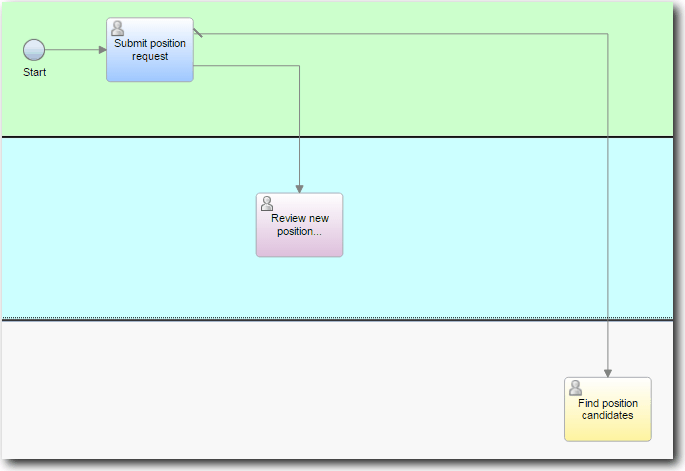
- Connect the Find position candidates activity to the End event.
- Connect the Review new position request activity to the Find position candidates activity and to the Notify hiring manager activity.
- Connect the Notify hiring manager activity to the End event.
- Save your work.
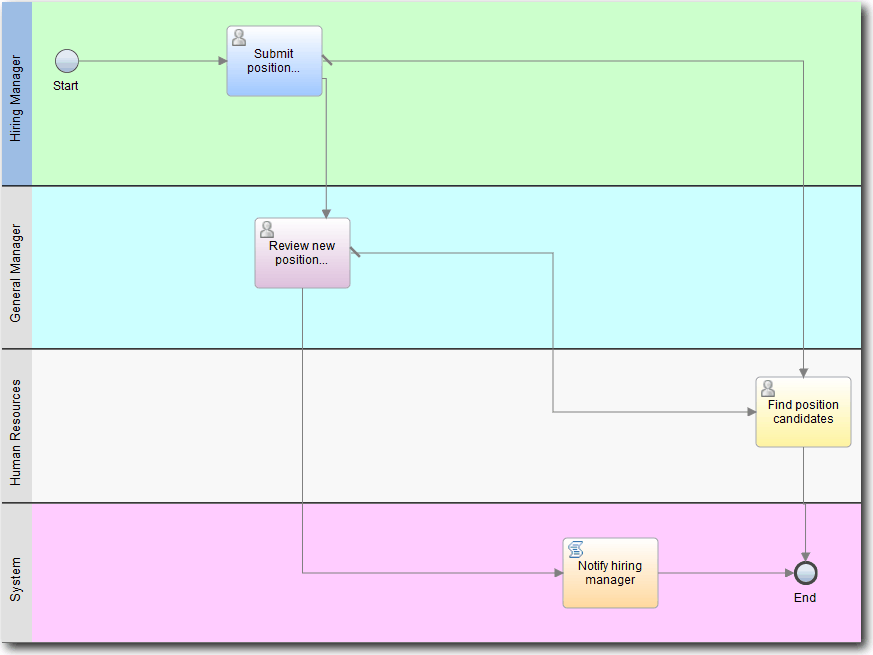
Summary
You established the process flow in the Standard HR Open New Position process.
In the next lesson, you add gateways to model points in the process execution.