Hiring tutorial: Add event gateways
Hiring tutorial > Model the process
In this lesson, you create two event gateways to model points in the Standard HR Open New Position process execution.
In the previous lesson, you added a sequence flow line for each potential path from an activity. Now you add gateways to control the divergence and convergence of the sequence flow lines and to determine the branching of the paths that the process can take.
An event gateway represents a branching point in a process where only one of several flows can be followed, depending on the events that occur. For the Standard HR Open New Position process, you need the following gateways:
- New position?: If the position request is to fill an existing position, the request goes directly from the hiring manager to HR. If the request is to fill a new position, the requisition goes to the general manager (GM) for approval.
- GM approved?: The GM evaluates the request for a new position and either approves or rejects it. If the GM approves the new position, the request goes to human resources, who can then search for position candidates. If the GM rejects the new position request, the hiring manager is notified and the process ends.
This lesson uses the following concept:
| Concept | Description |
|---|---|
| gateway | Controls the flow of a process, such as the divergence and convergence of sequence lines, determining, branching, and merging the flows that a process can take. There are two gateway modes: split and join. A gateway can split an incoming flow into multiple outgoing flows, or it can join incoming flows into one outgoing flow. There are two types of gateways: exclusive and parallel. This tutorial uses exclusive gateways. |
Procedure
- Make sure that the Standard HR Open New Position process is open and the Definition tab is selected.
- Drag a gateway from the palette to the right of the Submit position request activity on the process diagram. In the General properties, rename it to New position?.

- In the General properties, verify that Exclusive Gateway is the gateway type.
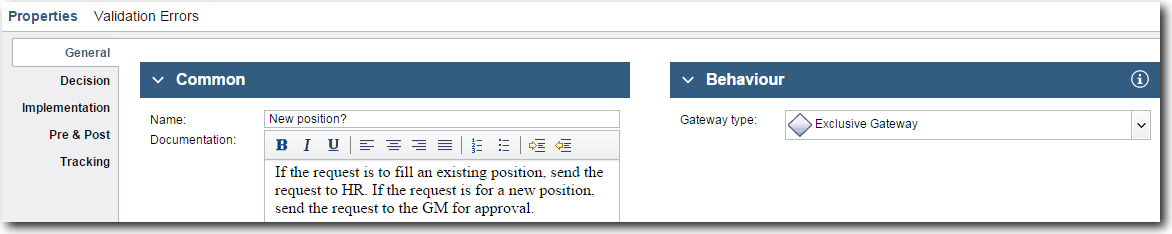
Tip: You can drag any activity or event to move it around in the diagram.
- Connect the New position? gateway:
- Click the sequence flow between the Submit position request and the Find position candidates activities and press the Delete key (or right-click and select Delete).
- Delete the sequence flow between the Submit position request and Review new position request activities.
- Connect the Submit position request activity to the New position? gateway.
- Connect the New position? gateway to the top of the Find position candidates activity and then to the top of the Review new position request activity.

- Name the sequence flow lines:
- Click the sequence flow between the New position? gateway and the Find position candidates activity.
- In the Properties tab, type No approval needed –> proceed to HR as the name.

- Click the sequence flow between New position? and Review new position request.
- In the Properties tab, type Yes – GM approval required as the name.
- Drag a gateway from the palette to the right of the Review new position request activity on the process diagram. Type GM approved? in the text box that displays over the gateway.
- Connect the GM approved? gateway:
- Delete the sequence flow between the Review new position request and the Find position candidates activities.
- Delete the sequence flow between the Review new position request and Notify hiring manager activities.
- Connect the Review new position request activity to the GM approved? gateway.
- Connect the GM approved? gateway to the Notify hiring manager activity and the Find position candidates activity.
- Name the sequence flow lines to Rejected and Approved –> proceed to HR. Your process model matches the following image:

- Save your work.
Summary
You added event gateways to the Standard HR Open New Position process.
In the next lesson, you add a timer intermediate event.