Use your IBM Software Subscription and Support (S&S) benefits to download new versions and releases of your entitled software
Take advantage of the new and enhanced technology delivered in updates to your entitled software to improve performance, security, usability, reliability and resiliency.
Upgrade to future proof your software investments by making it easier to shift to subscription (term) licensing, Software (as a) Service and run anywhere offerings like IBM Cloud Paks when it makes sense to meet growing demand for Hybrid Cloud and AI.
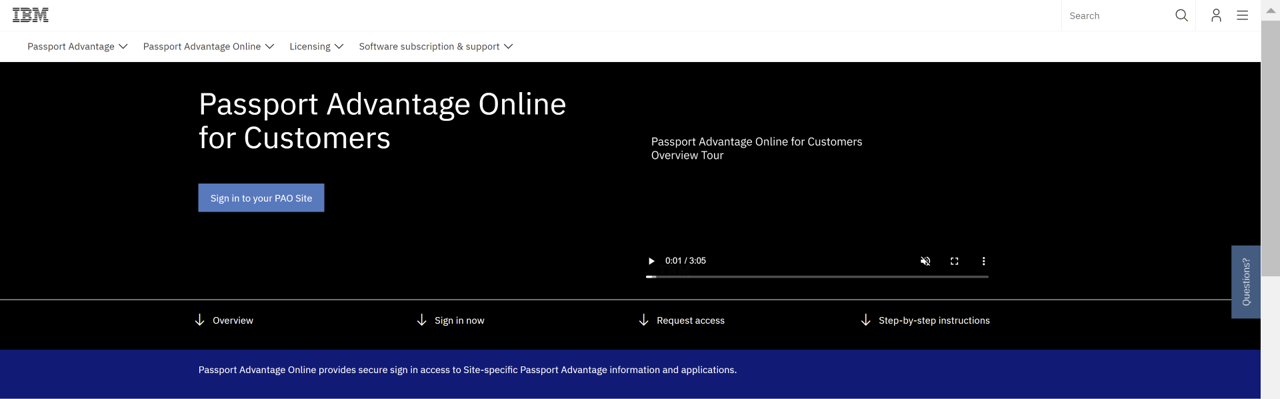
Go to Passport Advantage Online for Customers and click sign in.
You will need
- an IBM ID and Password*
- access to your Passport Advantage Online (PAO) Site
- authorization from your Site Primary Contact or Secondary Contact to download software
*Note: If you don’t have one, click ‘Create an IBMid’. Provide the requested information including a compelling business justification for Software download privileges. Submit. Your request will be routed to your Site’s Primary Contact and you will be notified when you ID is activated and your software download access has been approved.
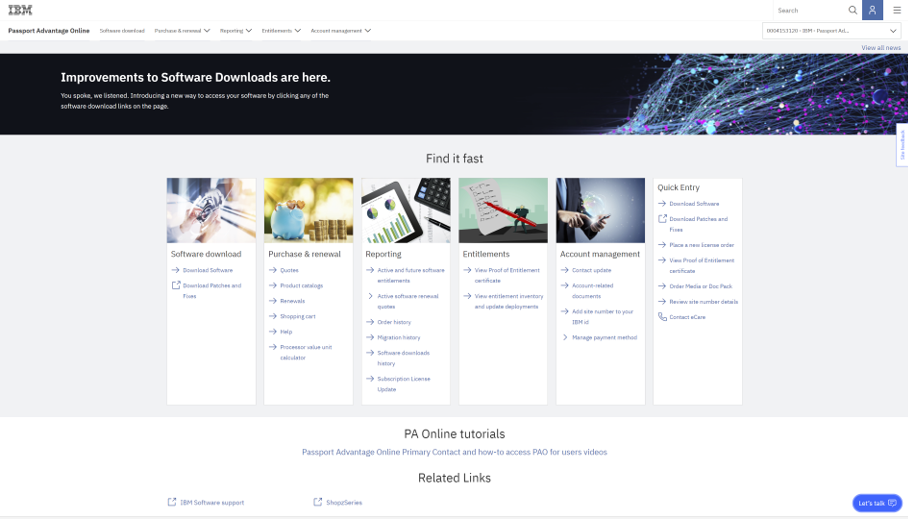
Select Software download from the
- Top menu
- Find it Fast tile or
- The Quick links list
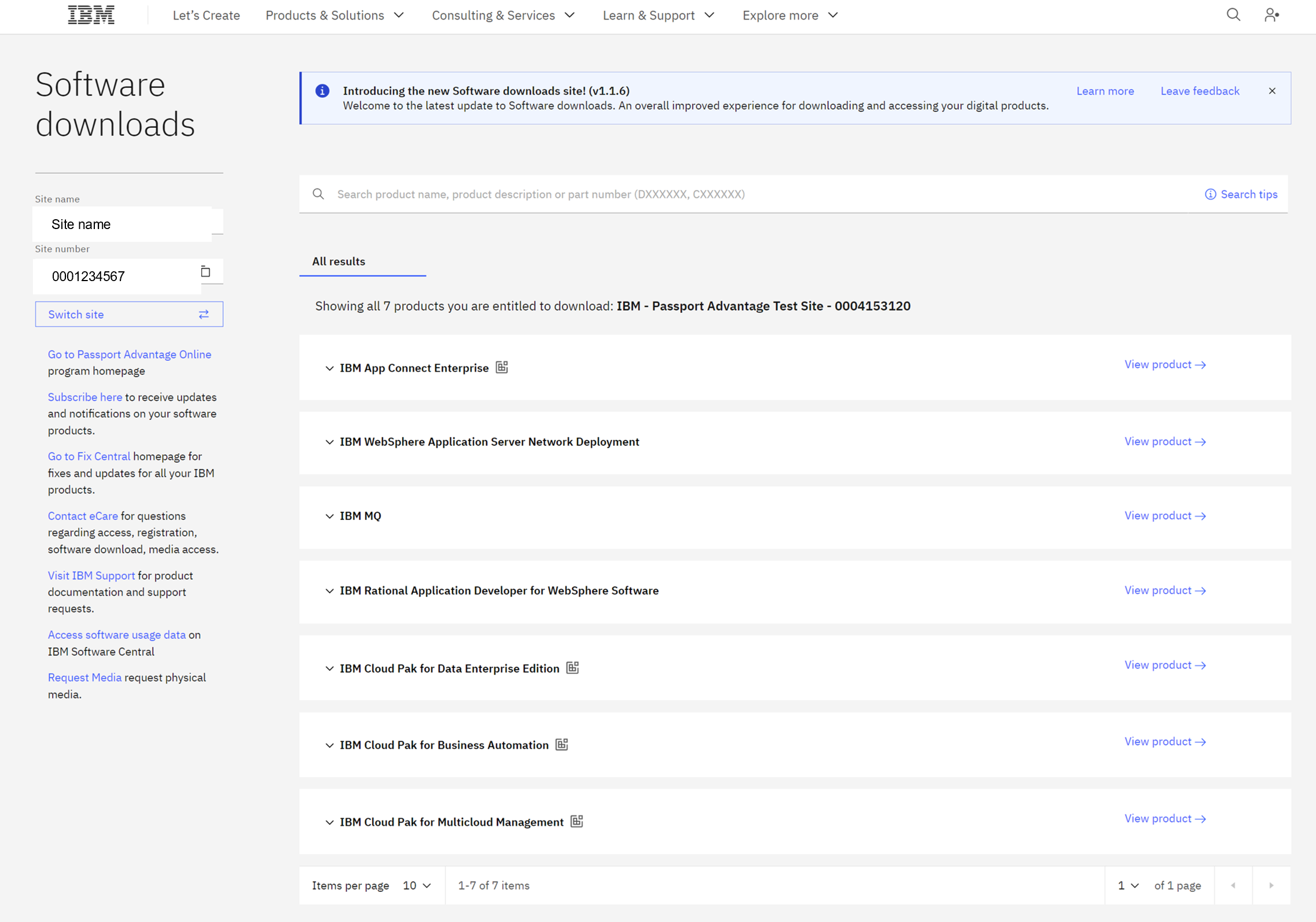
- Search by product name, description or part number or scroll a listing of your entitled software.
- Review or change version, operating system and language settings
- Confirm your picks and download
It’s that easy.
Go to Software downloads for more detailed information

See what's new and available for download with active S&S.

Subscribe to new release and support notifications. Learn how

See what’s approaching end of support and upgrade
Need assistance? Contact your local eCustomer Care team.