IBM Rational Developer for i Hub
Discover RDi
IBM® Rational® Developer for i provides a single development environment for modern IBM i application development and modernization, allowing developers to create and maintain traditional RPG, COBOL, C, C++, DDS, and SQL applications, as well as extend those with services and application clients implemented using a variety of other technologies.
We are the RDi Hub
This Hub will help current and prospective users of IBM Rational Developer for i be well-informed so as to become productive and successful with our product.

Announcements
New! Rational Developer for i 9.9.0.1 is available!
New! Rational Developer for i 9.9 is available from Passport Advantage, eConfig, and for evaluation! See the Rational Developer for i 9.9 announcement and blog post for more information.
Rational Developer for i 9.8 End of Service is announced!
Rational Developer for i 9.8.0.6 is available!
Rational Developer for i 9.8.0 is available from Passport Advantage, eConfig, and for evaluation!
See the RDi 9.8 announcement for more information.
Rational Developer for i 9.6 end of service was April 30, 2025. Rational Developer for i 9.6.0.13 is available.
See list of changes by release: Fix list for RDi

Learning
Hands-on labs and training for RDi
- New! RDi Videos (watch videos)
- Article list (view articles)
- Code Coverage (view article)
- New features in RDi (watch video)
- RSE Quick Start Guide (watch video)
Charlie Guarino
- Refactoring (watch video)
- RSE RPG Compare (watch video)
- RDi Videos (watch videos)
- Video Blog on RDi 9.6.0.7 (watch video)
- PDM Perspective (watch video)
- Brian May, Features You Should Be Using (view article)
Rational YouTube PlayList https://www.youtube.com/playlist?list=PL2C3F56E30525867F (watch video)
IBM Support
for RDi
IBM Support is enterprise-ready and available around the clock and around the world to help you keep your businesses running smoothly.
Support for RDi consists of the following elements:
- IBM Support Community to submit online cases, see Rational Developer support
- Resources to search for RDi Security Bulletins, product defects and Troubleshooting technotes.
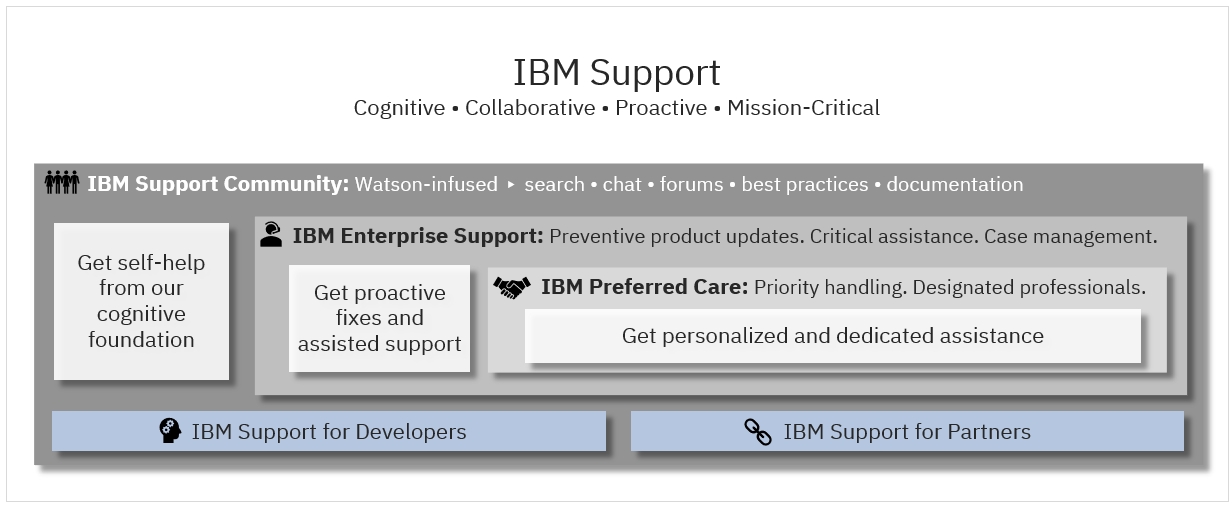
Set up IBM Support
Getting setup to engage with IBM Support is as easy as 1-2-3.
Click the NEXT button to proceed through each step.
Your IBM Support journey begins with the creation of an IBM ID. Get yours today.
- Go to Create your IBM account .
The My IBM registration form displays. - Complete the form, create a password, and click Continue.
- Review the information about email and communications. Check the boxes if appropriate.
- Click Submit.
A thank you message displays.
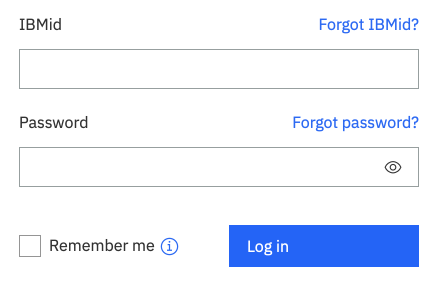
Image of IBM sign-in.
As part of the ongoing transformation in support to improve your experience, we are working to consolidate our entitlement system under one roof. Until this task is complete, you will need to register your products using different systems. Please select one of the following paths to register your IBM product:
| IBM Software (on-prem & SaaS) | IBM Hardware | IBM Cloud |
|---|---|---|
| If you have purchased On-premises Software like RDi or Software as a Service, register your products here to access the IBM Support Community in order to submit online cases. | If you have purchased Hardware, register your products here to access the Support registrations system in order to submit online cases. | If you have purchased IBM Cloud Services, register your products here to access the IBM Cloud console in order to submit online cases. |
Stay informed with automated alerts using the MyNotifications support subscription service.
We know it's hard to stay informed. That's why we have a system that will e-mail you when new fixes or alerts come out. You create a profile indicating what kinds of information you're interested in, so you only receive the information you're looking for.
My Notifications allows you to receive security advisories and alerts that maintenance fixes are available.
Note: For RDi, you can subscribe to Rational Developer for i.
If you can't find your IBM product in My Notifications, refer to your product documentation or ask your IBM Support team for the best way to stay informed of critical support updates.
Open a case
We are here for you when you need us.
Business hours
IBM Support business hours reflect normal country business hours in your time zone. For example, 8:00am to 5:00pm in North America or 9:00am to 6:00pm in some parts of Asia and Europe, Monday through Friday, excluding national or statutory holidays. Off shift hours (for eligible offerings with 24x7 response) are defined as all other hours outside of normal country business hours. See the IBM Product Support Details page for product-specific business hour variances (if any).
Case creation
You can open a case from the web , chat, or phone. Our support professionals provide assistance in local language for most major countries, however support for Severity 1 cases will be provided in English with the local language accommodated when possible - see the IBM Product Support Details page for product-specific language variances (if any). Review our Severity Descriptions to determine which severity to assign to your case.
Note: You can reopen a closed case within 30 days from the closure date. After that time, you will need a Support Agent to reopen your closed case within 90 days from the closure date. After 90 days, a case can no longer be reopened.

Open a case from the web
We want to ensure you open a case that will go to the right team the first time. To that end, the following steps will help guide you to the right place to open your case.
- Go to the IBM Support Portal
- Enter your product into the search bar and select your Product support page
- Use the corresponding tool on the destination Product page to open your request for assistance:
- For hardware, IBM System i and most IBM Z software products, use IBM Service Request to open a case with support.
- For most IBM Software, log in to the IBM Support Community to open a case with support. Learn more

Open a case from a chat
Sometimes you have a quick question, would like a quick update, or you simply prefer chat as your communication option. Either way, we have you covered.
- Go to the IBM Support Community - Product page
- Enter your product into the search bar and select your product
- Click on the Chat with Support button to begin (if this button does not appear, then Chat is not available for your product)
- Once signed in, you can request the following:
- open a case
- check case status
- talk to an agent

Open a case from the phone
Our support teams are monitoring the phones ready to assist when you call.
- Visit the IBM Product Support Details page to see if your product is listed and use the phone number provide to contact support.
- If your product is not listed, go to the IBM Directory of worldwide contacts , click your country and use the phone number listed in the Technical Support section on the page.
Get products and fixes
Learn how to try, download, manage, and upgrade RDi, services and fixes, and how to extend an expiring support contract.
Get RDi and manage
products and fixes
Product upgrades ensure that you can take advantage of performance, security, usability and innovative technology built into the products you already own. We recommend you install product updates and fixes regularly to avoid encountering product defects that have been corrected.
To download RDi with a trial license, see the information here: IBM RDi software trial
Download your products and fixes or view and manage your entitlements from the locations in the table below.
Please note: you may require separate IDs for full product downloads vs. fixes.
Subscribe to MyNotifications to customize your alerts for available fixes and upgrades.
| Product type | Download products | Download fixes |
|---|---|---|
| Software products Appliances | IBM Marketplace (RDi) Passport Advantage Express (RDi) Passport Advantage Online | Fix Central (RDi) Also, see list of changes by release: Fix list for RDi |
| System Storage Power Systems | My Entitled Systems Support |
Upgrade products or
extend expiring Support
You can access your product and support entitlements until the End of Support (EOS) date is reached for your product or service. You should be aware of your End of Support date(s) so you can plan on:

Upgrading to the next version
Upgrading will provide you the most current features and functionality to help you on your cognitive journey. Most upgrades are already included in your subscription. Review the Get and manage product fixes section to find your product upgrades.
When you choose to upgrade or migrate, we can help. Review our IBM Services for more details.

Continuing Support
Some products are eligible for Continuing Support which provides the ability to open cases with our support professionals after the End of Support date is reached, but not to receive new product fixes.
Refer to the IBM Lifecycle page for specific product eligibility.

Extending Support
If you can’t upgrade or won’t be able to upgrade before the End of Support date, we may offer Service Extensions to allow you to continue to engage with our support professionals and get product fixes after your End of Support date is reached.
Here is a summary of where you can find your End of Support dates, and associated Service Extension offerings:
| Product or service type | Get End of Support dates | Get Service Extensions |
|---|---|---|
| Cloud services | IBM Cloud Lifecycle | N/A |
| Software products Appliances System Storage software Power Systems software IBM Z software | IBM Software Support Lifecycle | Software Service Extensions |
| All Hardware | Contact Hardware Support in your country |
Collaborate with RDi developers
and other product users using
the IBM Ideas Portal
Collaborate directly with the product development teams and other product users using the IBM Power Systems Ideas Portal (formerly Request for Enhancements (RFE) Community).

View, search, comment on, submit, and track product requests using the IBM Ideas Portal.
- View/Search RDi Requests
- Submit an RDi Request
- Workspace: IBM i
- Category: RDi (Rational Developer for i)
Try IBM Rational
Developer for i
Discover our latest RDi product and see how it fits your business requirements using a free trial plan. This allows for custom or pre-configured options, with available hands-on tutorials. Check out the following link for the available RDi trial:

IBM RDi software trial
Download a full version of RDi with a 120 day trial license. Gain free, hands-on experience. Note that the trial is identical to the full version. The only difference is the license, so this is an alternative method to acquiring and installing the product. The full license just needs to be applied within 120 days, see How to buy RDi and Deciding what type of IBM Rational Developer for i License to purchase. For alternate install methods or information on how to deploy RDi to all developers in your shop, see How to install Rational Developer for i at the latest level on multiple developer machines.
Get help with
RDi
Our IBM support platform helps ensure that you get the level of help you need, when you need it. In addition, there is a rich RDi community with many available resources for help.
Help yourself
We know you want to find answers as quickly as possible. IBM Support strives to digitize the knowledge obtained through our engagements with you so that the information is available through our cognitive support solutions.

Chat with Watson
Get answers to frequently asked questions. This feature is currently available for select products and is coming to all products.
- Go to the IBM Support Community - Products page
- Enter Rational Developer into the search bar to select the support page for RDi
- Click on the Chat with Support button to begin

Search for answers
Search our knowledge base for technical and support articles, notes, community content and more.
- Go to the IBM Support Portal
- Enter Rational Developer for i into the search bar and select your Product support page
- Use the Search bar on the corresponding page to discover documents, tools and content relative to your product
Search the RDi Support Forum to find community discussions, questions and answers.
Search the WDSCI-L Mailing List Archive to find community discussions, questions and answers.

Ask your peers
Engage with the community by signing in and asking a question or providing an answer in the discussion forum. Learn more
- Go to the IBM Support Community - Forums page and click on Ask a Question
- Enter Rational Developer in Product
- Enter rdi in Tags, this will allow others to search for your question in the RDi Support Forum
- Engage in discussions
Subscribe to the WDSCI-L Community to ask or answer questions.
Ask or answer questions on the RDi Community forum.
Grow your RDi skills
and knowledge
The following sections are provided as pointers to specific content that can provide important information regarding your RDi offering.

Before you buy RDi
These links will provide you with RDi specific information before you buy the product.

Learning RDi
These links will provide you with RDi specific information to help you install and use the product.

Advanced features of RDi
These links will provide you with RDi specific information to help you extend, improve or use advanced features of the product.
Learn more about
IBM
The following sections outline additional reference material to complement your RDi experience.
Grow your IBM skills
and knowledge
Maximize your IT investment with general technical training from IBM. For RDi specific training, see the Grow your RDi skills section.

Deepen and broaden your skills with technical training from our IBM Skills Gateway .

Business partners
If you are a business partner, explore our IBM PartnerWorld University to build specialized capabilities that will help you resolve business problems for your clients.

College graduate
If you are a recent college graduate, explore our IBM Skills Academy to bridge the skills gap between the university and the market industry.

Self-study
If you are looking to do self-study, let Watson help you find what you’re looking for by searching IBM Support . Or go directly to these locations for specific material:
- IBM Knowledge Center for product documentation
- IBM Redbooks for complementary, step-by-step guides
Connect with Us
Follow these spaces to stay informed on how we are transforming to help you, our valued clients, succeed.

IBM Support Insider blog
IBM Support Insider is the space where we share exciting new information about how IBM Support is transforming with new tools, new processes, and new capabilities. Stop on by, take a look, and tell us what you think.

IBM THINK
IBM THINK is IBM's flagship technology conference. Get hands-on experience with the latest technology and extend your professional network into one of the world's most celebrated communities of technologists and thought leaders.

IBM VIP Rewards
Earn points and exchange them for rewards by filling out product reviews, providing feedback on new features, being an active participant in our online community and so much more.
Start racking up points now by signing up for the IBM VIP Rewards program, based on the products that you use.
Contact Us
Contact Us
Tell us what you think!
Provide feedback on the IBM RDi Hub.
Directory of worldwide contacts
General contact and Support information.
Community discussion forum
Select your product to begin.
