Webcasts
Abstract
Power VUG (Power Virtual User Group) - a technical webinar series for IBM Power Systems. Informal webinars with a focus on how-to, how-it-works, best practice, and hints and tips. Many include live demonstrations. Relevant to AIX / IBM i / Linux on Power Systems. Aimed at a technical audience (operators, systems administrators, and technical specialists) who use or plan to use IBM's POWER Servers. Open to Customers, Business Partners, and IBMers.
Content
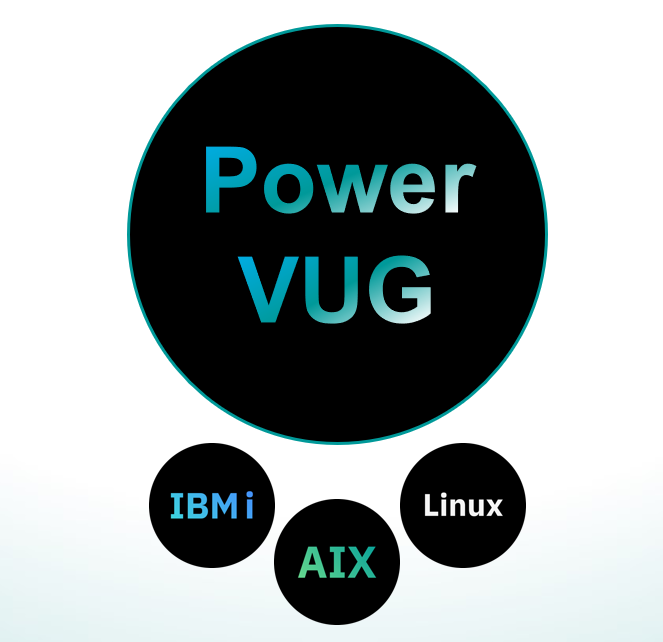 |
Power VUG (Power Virtual User Group) - a technical webinar series for IBM Power Systems (relevant to AIX / IBM i / Linux® on Power Systems).
Informal webinars with a focus on:
Many include live demonstrations.
Aimed at a technical audience (operators, systems administrators, and technical specialists) who use or plan to use IBM's Power Servers. Open to Customers, Business Partners, and IBMers.
|
No more sessions are planned.
Power VUG past session replays and presentations:
- Session 115: Power10 Scale-out S1024 hands-on deep dive (including eBMC, HMC v10)
- Session 114: Kafka, Camel, and other IBM i integration techniques
- Session 113: IBM Entitled Systems Support – general overview and recent enhancements
- Session 112: PowerVS Simple Starter Pack for AIX, including AIX 7.3
- Session 111: IBM Navigator for i - A whole new world.....(including looking at performance in new ways)
- Session 110: PowerVM features in Power10 systems and HMC V10, CMC, Enterprise Pools 2.0 Enhancements
- Session 109: Green is easy, with IBM Power - how Power10 contributes to your Sustainability journey, while saving cost at the same time!
- Session 108: First Look at the new POWER9 based HMC CR2
- Session 107: Turning data into Information with Db2 Web Query for IBM i
- Session 106: VIOS - Top Tips for Successful Administration
- Session 105: Everything You Need to Know About IBM i Administration Runtime Expert
- Session 104: Networking and Admin Best Practice for Power Virtual Server
- Session 103: IBM Cloud Management Console and Enterprise Pools 2.0 in Action
- Session 102: POWER10 Processor for Regular Techies
- Session 101: IBM i Systems Management for People of Today
- Session 100: Automating IBM i with Ansible
- Session 99: It's easier with Lab Services Tools for POWER & AIX/VIOS
- Session 98: OpenShift Container Platform v4.3 on Power
- Session 97: What's New from Mr. nmon! New stuff in POWER & AIX/Linux
- Session 96: Ansible Automation & PowerVC Update
- Session 95: HMC/VIOS tasks made easy with Scripting and Commands
- Session 94: Best Practice for AIX Live Update
- Session 93: Hands-On Experience of POWER9 IC922 Server
- Session 92: Containers, Docker, GitHub, Kubernetes, OpenShift, Cloud Paks - 101
- Session 91: The art of the possible with PowerAI Vision
- Session 90: Treasure Hunting with Power Enterprise Pools
- Session 89: Smarter IBM i / AIX applications made easy with Accelerated Machine Learning & H2O Driverless AI
- Session 88: REST APIs for Direct Db2 Access
- Session 87: AIX and IBM i in the IBM Public Cloud
- Session 86: Db2 Mirror for i Revealed
- Session 85: How ICP & CAM can deliver multicloud solutions for containers and VMs
- Session 84: Unleash the Power of AIX and how to win with AIX in the era of cloud, containers, and AI
- Session 83: The Wide World of Open Source with IBM i
- Session 82: njmon =nmon+JSON+real-time+graphs
- Session 81: How to do AI, IoT and ML with IBM i
- Session 80: Upgrading to VIOS 3.1 in Action
- Session 79: POWER9 Performance Review
- Session 78: Hands-On Experience of E980 POWER9 Server
- Session 77: Hands-On Experience of E950 POWER9 Server
- Session 76: IBM Cloud Private (Enterprise Edition) Installation and Tips
- Session 75: Machine Learning from concept to reality - The Next Steps of image classification
- Session 74: REST APIs, IBM i, and Watson
- Session 73: HMC and Cognitive Systems Management Update
- Session 72: Tools for Enterprise AI - PowerAI Vision & Data Science Experience
- Session 71: Simplify Security & Compliance Management with PowerSC Std. Ed. & PowerSC MFA
- Session 70: PowerAI - Getting Started
- Session 69: IBM Cloud Management Console for Power Systems
- Session 68: IBM i Performance Tools for Application Developers
- Session 67: HMC 870 Enhanced+ Graphical User Interface (GUI) Live Demo
- Session 66: Graphing POWER8 Temperature, Electricity Use & SSP I/O Stats Data
- Session 65: Relax and Recover (the opensource mksysb for Linux® on Power)
- Session 64: IBM i Virtualization Performance
- Session 63: IBM i Predictive Performance Management
- Session 62: HMC V8R860 - recent, important updates and changes
- Session 61: DB2 for IBM i Services
- Session 60: IBM i Performance Data Investigator (PDI)
- Session 59: Top Tech Tips from the field
- Session 58: Live Partition Mobility and Simplified Remote Restart Automation Tool
- Session 57: PowerVC 1.3.1 update - Now with user self provisioning from IBM Cloud Manager
- Session 56: Access and Manage IBM i on the Go with IBM i Mobile Access
- Session 55: IBM i Application Runtime Expert (ARE) - Keeping Track of Your System Made Easy!
- Session 54: Hands-On with AIX 7.2
- Session 53: Accessing your IBM i today and into the Future
- Session 52: PowerVC 1.3 New Features Demo
- Session 51: Boost IBM i performance with IBM FlashSystem
- Session 50: VIOS Shared Storage Pool phase 5 & SSP Update
- Session 49: Simplified Remote Restart using HMC or PowerVC
- Session 48: Linux® on POWER Field Experience
- Session 47: POWER8 E850 from hands-on experience
- Session 46: PowerSC (Security and Compliance) Tools for IBM i
- Session 45: HMC 8.20 User Interface Technology Preview
- Session 44: The "Key" to IBM i Licensing and more - Part2
- Session 43: The "Key" to IBM i Licensing and more - Part1
- Session 42: POWER8 Enterprise E870 from hands-on experience
- Session 41: Linux® on Power: Best Practice in Virtualized Environments
- Session 40: Linux® on Power for AIX/IBM i guys - Doing it the Easy Way
- Session 39: PowerKVM Deep Dive
- Session 38: More Tricks of the Power Masters
- Session 37: POWER8 : from hands-on experience
- Session 36: Power up your Linux!
- Session 35: PowerVC - cool!
- Session 34: PowerVP - wow!
- Session 33: VIOS Shared Storage Pools Phase4 - that's impressive!
- Session 32: Power Systems Configuration Best Practice
- Session 31: External Storage and IBM i – sizing and modelling
- Session 30: Tricks of the Power Masters
- Session 29: Monitoring POWER/AIX/VIO with IBM Tivoli Monitoring
- Session 28: Whole POWER Machine Monitoring
- Session 27: Shared Storage Pools Phase 3
- Session 26: Active and Dynamic Systems Optimizer (ASO/DSO)
- Session 25: Electronic Service Agent
- Session 24: Removable Disk Cartridge (RDX) on Removable Mass Storage (RMS)
- Session 23: Dynamic Platform Optimizer (DPO)
- Session 22: PowerSC- What/Why/How
- Session 21: POWER Advisors (VIOS, LPAR, and Java®)
- Session 20: PART 2 of POWER7 Affinity and Performance
- Session 19: PART 1 of POWER7 Affinity and Performance
- Session 18: PART 2 of Updating Power Systems, I/O, and HMC
- Session 17: Updating Power Systems, I/O and HMC
- Session 16: Virtual Partition Manager for IBM i in action
- Session 15: Capture and Deploy partitions
- Session 14: IBM i Live Partition Mobility
- Session 13: Shared Storage Pools ... from Experience
- Session 12: Dual VIOS Upgrade walk-through
- Session 11: IBM i Suspend/Resume
- Session 10: Active Memory Deduplication
- Session 9: VIOS Maintenance
- Session 8: Deeper dive into Active Memory Expansion
- Session 7: Virtualization and the world of 10Gbit Ethernet
- Session 6: Deeper dive into Shared Storage Pools and Thin Provisioning
- Session 5: Virtualization Best Practice
- Session 4: Deeper dive into Active Memory Sharing
- Session 3: Controlling processor resources in virtualized partitions
- Session 2: VIOS - how to get going
- Session 1: Exploiting Virtualization on IBM Power Systems with PowerVM
- Session 115: Power10 Scale-out S1024 hands-on deep dive (including eBMC, HMC v10)
- 31st August 2022
- Speaker: Nigel Griffiths, Senior Power Technical Support UKI
-
Nigel covers all you want to know (and more) via a hundred pictures of the IBM Power 10 S1024 scale-out system. In addition, he covers the new service processor, eBMC, and takes a quick look at the mandatory HMC v10, which are both used on the S1022/S1024 and the E1050.
-
The slides - 115_P10_S1024_eBMC_HMCv10.pptx - 18 MB
-
Replay the 90 min session:
- Download - 115_P10_S1024_eBMC_HMCv10.mp4 - 115 MB
- Or subscribe to the YouTube channel - http://ibm.biz/PowerVUGReplays and stream by using YouTube - https://youtu.be/Isv93pmjgeQ
- Useful links:
- IBM Power S1014, S1022s, S1022, and S1024 Technical Overview and Introduction
- IBM Power E1050 Technical Overview and Introduction
- Power10 servers - https://www.ibm.com/support/pages/ibm-power-systems-power10-servers
- Announcements, Infographic, Redbooks, Videos, Articles, Performance Report
- Session 114: Kafka, Camel, and other IBM i integration techniques
- 28 April 2022
- Speaker: Jesse Gorzinski, Business Architect: Open Source on IBM i
- Come join us as we explore a number of powerful ways to integrate IBM i applications with the rest of the world. For starters, we discuss Apache Kafka, message-oriented middleware that provides a high performance data and event streaming platform. We also cover Apache Camel, an open source integration framework used to integrate various pieces of a heterogeneous technology. Lastly, we cover the new integration techniques available with the latest HTTP functions in Db2 for i. Whether you need to integrate IBM i with cloud services, Slack, Twitter, Kafka, or AI, there are plenty of options. After this session, you will be able to easily connect IBM i to virtually anything!
-
The slides - 114_IBMi_OSS.pdf - 2.9 MB
-
Replay the 74 min session:
- Download - 114_IBMi_OSS.mp4 - 64 MB
- Or subscribe to the YouTube channel - http://ibm.biz/PowerVUGReplays and stream by using YouTube - https://youtu.be/8qVfw6KR2ww
- Useful links:
-
Kafka - https://kafka.apache.org and https://ibmi-oss-docs.readthedocs.io/en/latest/kafka/README.html
-
Camel documentation is at - https://camel.apache.org/manual/latest/faq/how-do-i-configure-endpoints.html
-
Power 10 demo doing real time stock price prediction (stock exchange running on IBM i ) - https://techchannel.com/SMB/09/2021/power10-ai-event-streaming
- Session 113: IBM Entitled Systems Support - general overview and recent enhancements
- 23 February 2022
- Speaker: Jakub Kucharski, Business Architect, IBM CIO Services, ESS
-
Entitled Systems Support is IBM’s one stop shop for inventory, entitlement and data access needs for Power, Storage and System z. Several new enhancements have been deployed recently which unify experience for Power Capacity on Demand and Power Enterprise Pools. Additionally, as more customers upgrade to Power10, the Inventory migration option offers a self-serve method to transfer software licenses and, under certain conditions, migrate base and mobile memory and processor activations from previous generation systems to the latest Power10 hardware. Finally, we cover customer number registration process, login profiles and how it all relates to inventory access and any other capabilities within each ESS option.
- There are no slides for this session
- Replay the 87 min session:
- Download - 113_ESS.mp4 - 127 MB
- Or subscribe to the YouTube channel - http://ibm.biz/PowerVUGReplays and stream by using YouTube - https://youtu.be/hyRivaCzQaE
- Useful links:
- IBM Entitled Systems Support
- ESS Support - click on your avatar on top right side of screen from the ESS web page, and click on ESS Support
- Cloud Management Console Cloud Connector Security White Paper
- CMC was one of the topics covered in past Power VUG session - Session 110: PowerVM features in Power10 systems and HMC V10, CMC, Enterprise Pools 2.0 Enhancements
- Session 112: PowerVS Simple Starter Pack for AIX, including AIX 7.3
- 19 January 2022
- Speaker:
- Nigel Griffiths, Advanced Technology Advocate IBM Power Systems
- PowerVS runs IBM Power virtual machines in the IBM Cloud via remote access for AIX, IBM i and Linux on Power.
PowerVS basics are quick, simple and cheap - if you have a guide to lead you.
In this session, Nigel guides you in, so you can have a quick go in minutes, and at very low prices.
As an example, we cover getting access to AIX 7.3, so you can try it, check out new systems admin commands, start coding or compiling favourite programs, and testing your software stack.
A fast way to avoid any FUD (fear, uncertainty, and doubt).
You have the option to keep your AIX 7.3 VM running longer term, for augmenting your on-premise VMs with a test sand pit environment in IBM Cloud, or to move some projects to the cloud.
Nigel also covers new features of his nmon replacement tool, njmon. - The slides - 112_PowerVS_AIX73.pdf - 6.2 MB
- Replay the 92 min session:
- Download - 112_PowerVS_AIX73.mp4 - 94 MB
- Or subscribe to the YouTube channel - http://ibm.biz/PowerVUGReplays and stream by using YouTube - https://youtu.be/CSHzzUFJJQw
- Useful links:
- Session 111: IBM Navigator for i - A whole new world.....
- 8 December 2021
- Speakers:
- Tim Rowe, Business Architect Application Development & Systems Management for IBM i
- Lora Powell - Team Lead PDI Development team
-
IBM Navigator for i has been around in various forms for many years. It started as a fat client running on a Windows PC, then moved to a sort of web based solution for the past many years. With the release of the latest support, Navigator has been completely redesigned and rebuilt from the ground up. A new user interface leveraging the latest in web based UI technologies, and even completely reinventing the back end to take full advantage of the IBM SQL Services that have become so popular. This session is a live demo, where we show you the many aspects of the new Navigator support, as well as an in depth look at Performance Data Investigator including how to really look at performance in new ways.
- The slides - 111_Navigator_for_IBM_i_and_PDI.pdf - 1.7 MB
- Replay the 90 min session:
- Download - 111_Navigator_for_IBM_i_and_PDI.mp4 - 106 MB
- Or subscribe to the YouTube channel - http://ibm.biz/PowerVUGReplays and stream by using YouTube - https://youtu.be/iVgrD8CMj9Q
- Useful links:
- Relevant for IBM i environments.
- Session 110: PowerVM features in Power10 systems and HMC V10, CMC, Enterprise Pools 2.0 Enhancements
- 17 November 2021
- Speakers:
- Hari G Muralidharan, Cognitive Systems Management Architecture
- Pete Heyrman, PowerVM Hypervisor Development
-
In September 2021, IBM introduced the new E1080 server which uses our next generation for IBM Power processor, Power10. The E1080 is designed to scale core operational workloads and AI applications securely and efficiently across hybrid cloud. This session will take you through the new PowerVM features in the Power10 systems, HMC V10 R1 M1010 Features, as well as CMC (Cloud Management Console) and Enterprise Pools 2.0 Enhancements.
- The slides - 110_P10_PowerVM.pdf (3.6 MB) and 110_HMC_CMC_Updates.pdf (2 MB)
- Replay the 65 min session:
- Download - 110_P10_PowerVM_HMC_CMC_PEP2.mp4 - 54 MB
- Or subscribe to the YouTube channel - http://ibm.biz/PowerVUGReplays and stream by using YouTube - https://youtu.be/-Z3HBP7k5QE
- Useful links:
- PowerVM/HMC blogs
- Commands added to support VIOS backup and restore - mkviosbk, chviosbk, cpviosbk, lsviosbk, rstviosbk, and rmviosbk
- PowerVM group
- Relevant for AIX, IBM i, and Linux® environments.
- Session 109: Green is easy, with IBM Power - how Power10 contributes to your Sustainability journey, while saving cost at the same time!
- 20 October 2021
- Speakers:
- Petra Buehrer, Global IBM Power Sales Leader (AIX & IBM i), Board Member of the IBM Technical Expert Council (TEC DACH)
- David Spurway, IBM Systems Technology Architect
-
Sustainability, or better said Responsibility, are the overarching theme that Petra and David will discuss in this session. These topics and how we at IBM handle them, are one of the key reasons they work at and for IBM. We create, leverage, and provide technology for the better, to have a positive impact, and thus help create a better future:
•how we deal with natural resources
•in the healthcare space to diagnose cancer earlier and more accurately
•develop new vaccines more quickly
•providing reliable and secure infrastructure for our customers who depend and rely on usSustainability and responsible computing is top of mind within the boardrooms of almost any enterprise these days, as everyone is realizing how important this topic is. Evolving sustainability targets and corporate goals, industry mandates or country-specific regulations is making everyone pay attention too. IBM Power and the new Power10 servers will make a real difference there, so join us to find out more! -
The slides - 109_Green_is_easy_with_IBM_Power10.pdf - 3.4 MB - the slides contain many useful links.
-
Replay the 76 min session:
- Download - 109_Green_is_easy_with_IBM_Power10.mp4 - 91 MB
- Or subscribe to the YouTube channel - http://ibm.biz/PowerVUGReplays and stream by using YouTube - https://youtu.be/afNA9LEF77Y
-
IBM Power10 resources:
- Relevant for AIX, IBM i, and Linux® environments.
- Session 108: First Look at the new POWER9 based HMC CR2
- 14 July 2021
- Speaker: Nigel Griffiths, Advanced Technology Advocate IBM Power Systems
-
The Advanced Technology team were very impressed with the construction and design of the new POWER9-based HMC (7063-CR2). It operates very much like the older POWER8-based model (7063-CR1), but is faster. It is very much worth the upgrade if you still have the older & slower x86-based HMC. Make sure you are ready for your Power10 servers expected later in 2021, by having the new HMC up and running.
-
The slides - 108_POWER9_based_HMC.pdf - 3.5 MB
-
Replay the 73 min session:
- Download - 108_POWER9_based_HMC.mp4 - 73 MB
- Or subscribe to the YouTube channel - http://ibm.biz/PowerVUGReplays and stream by using YouTube - https://youtu.be/1_hOIkl_Jpo
- Relevant for AIX, IBM i, and Linux® environments.
- Session 107: Turning data into Information with Db2 Web Query for IBM i
- 9 June 2021
- Speaker: Doug Mack, Analytics Consultant, Db2 for i, IBM Systems Lab Services
-
Every BI/Analytics vendor shows you fancy visualization screens (including IBM) but not talk about where the real work is in making a BI/Analytics project successful. Most BI pundits say up to 70% of the work is in wrangling the data. Get that right, and the reporting/analytics becomes much simpler and efficient. Db2 Web Query contains multiple ways to wrangle your data while leveraging what you already have with RPG, SQL, or even Query/400. In this session we delve into use of Synonyms to describe your data, leveraging SQL when appropriate, and facilities to create data flows or ETL processes to cobble data together for your analytics projects. Many how-to demos will be included.
-
The slides - 107_Db2WebQuery.pdf - 4.1 MB
-
Replay the 90 min session:
-
Download - 107_Db2WebQuery.mp4 - 90 MB
-
Or subscribe to the YouTube channel - http://ibm.biz/PowerVUGReplays and stream by using YouTube - https://youtu.be/RIuxuEG1xLs
-
-
Useful links:
- Db2 Web Query for i main website - http://ibm.biz/db2webqueryi
- New Features Guide / Product Manual - http://ibm.biz/db2wqwiki (DOCUMENTATION link)
-
Doug Mack blog posts - www.Db2webqueryi.blogspot.com
-
EZ Install Test Drive and InfoAssist Tutorials - included in the EZ Install package - send email to QU2@us.ibm.com with your name, company name, serial number and OS level
-
EZ Report - http://ibm.biz/db2wq-ezreport
- Relevant for IBM i environments.
- Session 106: VIOS - Top Tips for Successful Administration
- 19 May 2021
- Speaker: Jaqui Lynch, Information Architect, AIX & Linux® Performance Consultant, IBM Power Champion
- VIO servers are the most critical part of your system setup. If they are not happy, then no client LPAR is happy. This session provides tips on setting up and maintaining VIO servers including upgrades and patching. Backup and recovery are also covered.
- The slides - 106_VIOS_Top_Tips_V2.pdf - 1.1 MB
- Replay the 88 min session:
- Download - 106_VIOS_Top_Tips.mp4 - 70 MB
- Or subscribe to the YouTube channel - http://ibm.biz/PowerVUGReplays and stream by using YouTube - https://youtu.be/HHqTnaQdIj4
- Useful links:
- Many links are included in the slide deck
- Relevant for AIX, IBM i, and Linux® environments.
- Session 105: Everything You Need to Know About IBM i Administration Runtime Expert
- 21 April 2021
- Speaker: Dawn May, IBM i Consultant, and Technical Expert
-
Business-critical applications must be up and running reliably without failure. When something unexpected occurs, you must identify the cause and correct it quickly. We all want to find ways to make our jobs easier, and unexpected surprises are not fun. The relentless push to do "more with less" is going to intensify while the tolerance for failure keeps dropping. Yet identifying points of failure can be tricky as complexities scale.IBM i offers a free product that helps ascertain application and infrastructure health. The IBM Administration Runtime Expert for i (ARE) can be used to define attributes of a healthy environment and use those defined attributes to validate that the environment is as expected.This session covers everything you need to know about ARE, including examples such as:
-
Identify what changed to cause an unexpected application failure
-
Validate multiple partitions are consistent in their configurations
-
Verify user profiles are consistent across all partitions
-
Check that PTF levels are the same across all partitions for a particular release
-
Create custom plug-ins to extend the base ARE functionality
-
Ensure a test environment has the same installed software and application attributes when debugging production issues
-
- The slides - 105_IBMi_ARE.pdf - 8.1 MB
- Replay the 92 min session:
- Download - 105_IBMi_ARE.mp4 - 87 MB
- Or subscribe to the YouTube channel - http://ibm.biz/PowerVUGReplays and stream by using YouTube - https://youtu.be/oqlI8nBKQEE
- Useful links:
- Documentation PDF links - https://www.ibm.com/support/pages/ibm-administration-runtime-expert-i
- Uncovering Application Runtime Expert Redbook - http://www.redbooks.ibm.com/redpapers/pdfs/redp4805.pdf
- Blogs - 'i Can' - https://techchannel.com/SMB/i-can-blog and https://dawnmayi.com/i-can-blog-of-blogs/
- More links are included in the slide deck
- Relevant for IBM i environments
- Session 104: Networking and Admin Best Practice for Power Virtual Server
- 10 March 2021
- Speaker: Vess Natchev, Power Cloud Team Leader, IBM Systems Lab Services
- Power Virtual Server (PowerVS) enables Power Systems customers to run some of their AIX, IBM i, and SAP HANA workloads in the IBM Cloud in addition to on-premise, facilitating a true hybrid cloud infrastructure. Multiple networking options exist for PowerVS, each with its pros and cons.
- Join us for a technical discussion of networking and admin tips and techniques for PowerVS, based on real-life IBM Systems Lab Services experience.
You can review the replay of the PowerVS overview session that was run in this Power VUG series - Session 87: AIX and IBM i in the IBM Public Cloud - The slides - 104_Network_Admin_Best_Practices_PowerVS.pdf - 5.1 MB
- Q&A from session - 104QandA.pdf
- Replay the 89 min session:
- Download - 104_Network_Admin_Best_Practices_PowerVS.mp4 - 74 MB
- Or subscribe to the YouTube channel - http://ibm.biz/PowerVUGReplays and stream by using YouTube - https://youtu.be/eigF8hob9H0
- Useful links:
-
PowerVS in IBM Cloud: https://cloud.ibm.com/catalog/services/power-systems-virtual-server
-
PowerVS getting started - https://cloud.ibm.com/docs/power-iaas?topic=power-iaas-getting-started
-
Megaport - https://docs.megaport.com/cloud/mcr/ibm-2.0/
-
Virtual Router Appliance (VRA) - https://cloud.ibm.com/docs/virtual-router-appliance
-
Modifying a PowerVS instance - https://cloud.ibm.com/docs/power-iaas?topic=power-iaas-modifying-server
-
- Session 103: IBM Cloud Management Console and Enterprise Pools 2.0 in Action
- 17 February 2021
- Speaker: Hari G Muralidharan, Systems Management Architecture, Cognitive Systems
- Since its release, IBM Cloud Management Console (CMC) gives insight into Power Systems infrastructure by using cloud-native apps with no additional software or infrastructure setup.
Power Private Cloud with Shared Utility / Power Enterprise Pools 2.0 enables deploying a Power Private Cloud system Infrastructure with shared utility capacity across a collection of Power Systems.
It offers fully active by-the-minute consumption of on-premises compute resources; monitored and managed by CMC.
This session walks you through the CMC's valuable apps such as patch planning, inventory, capacity monitoring and Enterprise Pools 2.0, as well as recent enhancements along with demos of the apps and features. - The slides - 103_CMC_and_PEP2.pdf - 9.6 MB
- Replay the 90 min session:
- Download - 103_CMC_and_PEP2.mp4 - 91 MB
- Or subscribe to the YouTube channel - http://ibm.biz/PowerVUGReplays and stream by using YouTube - https://youtu.be/p755q2g_QEs
- Useful links:
-
CMC Activation Form - Go to ESS (https://www.ibm.com/servers/eserver/ess/index.wss). Select Help, Select CMC Activation form
-
CMC Articles - https://ibmcmc.zendesk.com/hc/en-us
-
Redbook - IBM Power Systems Private Cloud with Shared Utility Capacity featuring Power Enterprise Pools 2.0 - http://www.redbooks.ibm.com/abstracts/sg248478.html?Open
-
CMC Security white paper - https://ibmcmc.zendesk.com/hc/en-us/articles/115001382773-Cloud-Connector-Security-Whitepaper
-
-


 Relevant for AIX/IBM i/Linux® environments.
Relevant for AIX/IBM i/Linux® environments.
- Session 102: POWER10 Processor for Regular Techies
- 9 December 2020
- Speaker: Nigel Griffiths, Technical Staff Member, IBM Power Systems
- Nigel covers the POWER10 processor for specialists such as Systems Administrator, Performance Guru, DevOps, Solution Designer, Systems Architecture, and similar.
We work through the publicly available information, followed by a little speculation - how the POWER9 generation servers might look (when were running POWER10 processors) – a glimpse into the future.
No IBM Confidential information or Announcements is included in this session.
We do not cover dates, price, or performance rPerf or CPW ratings, but you are sure to learn loads! - The slides - 102_POWER10_Processor.pdf - 12 MB
- Replay the 67 min session:
- Download - 102_POWER10_Processor.mp4 - 68 MB
- Or subscribe to the YouTube channel - http://ibm.biz/PowerVUGReplays and stream by using YouTube - https://youtu.be/Df0IAsQm48g
- Useful links:
- IBM Newsroom - https://newsroom.ibm.com/2020-08-17-IBM-Reveals-Next-Generation-IBM-POWER10-Processor
- IBM POWER10 Processor - OpenPOWER Summit - https://www.youtube.com/watch?v=27VRdI2BGWg
- IBM POWER10 technical preview of chip capabilities - https://www.youtube.com/watch?v=FMvret3p7qE


 Relevant for AIX/IBM i/Linux® environments.
Relevant for AIX/IBM i/Linux® environments.
- Session 101: IBM i Systems Management for People of Today
- 11 November 2020
- Speaker: Tim Rowe, Business Architect of Application Development for IBM i
- Systems Management for People of Today - The world changed. Technology continues to change and evolve. The good news, IBM i continues to also change its strategic directions for managing the IBM i. For years, CL programs and commands were the key tools for managing the system. Today, we are now focused on using modern languages like SQL to reimagine how you might manage your IBM i today. In this session, we review this strategic change and show this change in action with lots of demo time.
- The slides - 101_IBMi_SysMgmt_Today.pdf - 14 MB
- Replay the 87 min session:
- Download - 101_IBMi_SysMgmt_Today.mp4 - 101 MB
- Or subscribe to the YouTube channel - http://ibm.biz/PowerVUGReplays and stream by using YouTube - https://youtu.be/GpUPTeZAYSE
- Useful Links:
- Access Client Solutions - download latest from http://ibm.biz/IBMi_ACS
- IBM i Services (SQL) - https://www.ibm.com/support/pages/ibm-i-services-sql
- IBM i Tutorials, Demos, and SQL examples - ibm.biz/Db2foriSQLTutor
- Application Runtime Expert - https://www.ibm.com/support/pages/ibm-administration-runtime-expert-i
- Nagios -
- IBM i monitoring with Nagios - https://www.nagios.com/solutions/ibm-i-monitoring-with-nagios/
- Setting Up Nagios for IBM i - https://www.ibm.com/support/pages/setting-nagios-plug-ibm-i
- IBM i plug-in for Nagios - https://github.com/IBM/nagios-for-i
- iSee Video Blog - https://www.common.org/education-events/library/isee
 Relevant for IBM i environments.
Relevant for IBM i environments.
- Session 100: Automating IBM i with Ansible
- 21 October 2020
- Speaker: Yun Wang, Business Architect of IBM i development team, focusing on systems management and cloud management for i
- Ansible is the IT automation engine that drives system configuration management, application deployment, intra-service orchestration, cloud provisioning, and many other IT needs.
Starting from May 2020, many new functions are provided to support IBM i automation with Ansible.
This session introduces what Ansible is and its IBM i support, along with different examples to demonstrate how to use Ansible for IBM i automation tasks. - The slides - 100_Automating_IBMi_with_Ansible.pdf - 5 MB
- Replay the 92 min session:
- Download - 100_Automating_IBMi_with_Ansible.mp4 - 88 MB
- Or subscribe to the YouTube channel - http://ibm.biz/PowerVUGReplays and stream by using YouTube - https://youtu.be/xoxseR0l9Io
- Useful Links:
-
Ansible for IBM i Galaxy - https://galaxy.ansible.com/ibm/power_ibmi
-
Ansible for IBM i GitHub repo - https://github.com/IBM/ansible-for-i/
-
Ansible for IBM i Documentation - https://ibm.github.io/ansible-for-i/index.html
-
IBM i collections in Automation Hub - https://cloud.redhat.com/ansible/automationhub/ibm/power_ibmi
-
Ansible for IBM i Articles -
-
Ansible documents - https://docs.ansible.com/
-
Many more links to samples and documents are available in the slide deck
-
 Relevant for IBM i environments.
Relevant for IBM i environments.
- Session 99: It's easier with Lab Services Tools for POWER & AIX/VIOS
- 30 September 2020
- Speaker: Turgut Genc, IBM Systems Lab Services, UK&I, and EMEA
- Struggling with the speed of technology adoption and migrations, or with daily administration tasks? Join us to learn how our Lab Services tools can help to simplify and improve!
This session reviews our entire portfolio, including our newest tools. We show how they can simplify your daily tasks, migrations, technology adoption, and find optimal configuration for your new Enterprise Pools.
LPM & SRR Automation Toolkit, PowerDraw, Capacity on Demand Dashboard, SR-IOV Migration tool, Capacity Planning Tool - Metered Capacity Modeling and many more tools are covered.
The session includes demonstrations of a few select tools. - The slides - 99_Lab_Services_Tools.pdf - 23 MB
- Replay the 92 min session:
- Download - 99_Lab_Services_Tools.mp4 - 100 MB
- Or subscribe to the YouTube channel - http://ibm.biz/PowerVUGReplays and stream by using YouTube - https://youtu.be/wAALYrgTDew
- Useful Links:
-
For more information, contact your local Lab Services opportunity manager
-
General Lab Services inquiries can be made to ibmsls@us.ibm.com
-
PowerDraw - Graphical View of Power Systems - demo
-


 Relevant for AIX/IBM i/Linux® environments.
Relevant for AIX/IBM i/Linux® environments.
- Session 98: OpenShift Container Platform v4.3 on Power
- 15 July 2020
- Speaker: Stuart Cunliffe, Senior IT Consultant, IBM Systems, UK&I Lab Services
- This session discusses what OpenShift Container Platform (OCP) is, how v4.3 differs from the previously supported versions, the prerequisites and installing on User Provisioned Infrastructure PowerVM. We cover the use of OCP from the GUI and command line, as well as running workloads within the cluster.
- The slides - 98_OpenShiftContainerPlatform_on_Power.pdf - 8.9 MB
- Replay the 93 min session:
- Download - 98_OpenShiftContainerPlatform_on_Power.mp4 - 100 MB
- Or subscribe to the YouTube channel - http://ibm.biz/PowerVUGReplays and stream by using YouTube - https://youtu.be/Q2A6YHe2vtE
- Useful Links:
-
Try it - https://www.openshift.com/try
-
Redbook - Red Hat OpenShift V4.3 on IBM Power Systems Reference Guide - http://www.redbooks.ibm.com/abstracts/redp5599.html?Open
-
Installation:
-


 Relevant for AIX/IBM i/Linux® environments.
Relevant for AIX/IBM i/Linux® environments.
- Session 97: What's New from Mr. nmon! New stuff in POWER & AIX/Linux®
- 10 June 2020
- Speaker: Nigel Griffiths, Advanced Technology Support (ATS), IBM Power Systems, Europe
- Come and hear about many Power Systems topics including AIX Active Memory Expansion, njmon and nimon update for beautiful performance graphs, AIX Open Source, getting ready for AIX, VIOS, RHEL withdrawals in 2020 and new information.
- The slides - 97_Whats_New_from_mr_nmon.pdf - 7.5 MB
- Replay the 62 min session:
- Download - 97_Whats_New_from_mr_nmon.mp4 - 59 MB
- Or subscribe to the YouTube channel - http://ibm.biz/PowerVUGReplays and stream by using YouTube - https://youtu.be/39krGcilT18
- Useful Links:
-
AIX Open Source Toolbox for Linux® Applications - http://ibm.biz/AIXtoolbox
-
Active Memory Expansio video - https://youtu.be/W85ZRln-2hA
-
AIX Best Bits - https://www.ibm.com/support/pages/quick-intro-aix-best-bits
-
AIX Enhancements and Modernization RedBook - http://www.redbooks.ibm.com/redbooks/pdfs/sg248453.pdf
-
njmon - https://tinyurl.com/njmon
-
-

 Relevant primarily for AIX/Linux® environments
Relevant primarily for AIX/Linux® environments
- Session 96: Ansible Automation & PowerVC Update
- 20 May 2020
- Speaker: Stuart Cunliffe, Senior IT Consultant, IBM Systems, UK&I Lab Services
- Ansible is a popular IT automation technology used to automate provisioning, configuration, and management of customer's enterprise environments. In this session, I discuss Ansible architecture, how it relates to IBM Power Systems and its integration with IBM PowerVC. I demonstrate Ansible modules, playbooks, roles, and so on, as well as show Ansible deploying new PowerVM LPARs. If time permits, I show the Ansible Tower interface too. There are a number of PowerVC updates in the past 12 months - I run through these updates, and show examples where appropriate.
- The slides - 96_Ansible_Automation_PowerVC_Update.pdf - 21 MB
- Replay the 85 min session:
- Download - 96_Ansible_Automation_PowerVC_Update.mp4 - 89 MB
- Or subscribe to the YouTube channel - http://ibm.biz/PowerVUGReplays and stream by using YouTube - https://youtu.be/5Y_jJa9-5Zo
- Useful Links:
- AIX repository - https://github.com/IBM/ansible-power-aix
- IBM i specific modules from GitHub - https://github.com/IBM/ansible-for-i/tree/master/library
- IBM i and Ansible demo video (6 min) - https://mediacenter.ibm.com/media/t/1_fdz7x3vi


 Relevant for AIX/IBM i/Linux® environments.
Relevant for AIX/IBM i/Linux® environments.
- Session 95: HMC/VIOS tasks made easy with Scripting and Commands
- 29 April 2020
- Speaker: Gareth Coates, Advanced Technology Support (ATS), IBM Power Systems, Europe
- Some useful tips and best practice for using the Command Line Interface (CLI) and Scripting on the HMC and VIOS. We cover methods to make your life easier, and show how to work around some "features" that might seem to be restrictive.
- The slides - 95_HMC_VIOS_Scripting_and_Commands.pdf - 1.9 MB
- Replay the 89 min session:
- Download - 95_HMC_VIOS_Scripting_and_Commands.mp4 - 84 MB
- Or subscribe to the YouTube channel - http://ibm.biz/PowerVUGReplays and stream by using YouTube - https://youtu.be/FddzpLZn-b8
- Useful Links:
- Gareth Coates's Tricks of the Power Masters - http://ibm.biz/PowerTricks


 Relevant for AIX/IBM i/Linux® environments.
Relevant for AIX/IBM i/Linux® environments.
- Session 94: Best Practice for AIX Live Update
- 25 March 2020
- Speaker: Chris Gibson, AIX & Power Systems Consultant, IBM Systems Lab Services
- Come and listen to Chris's Best Practice for AIX 7.2 Live Update. Learn what to do and what not to do!
Chris worked with Live Updates since 2015. He shares his best practice, based on his experiences of using this tool in the field. - The slides - 94_Best_Practices_AIX_Live_Update.pdf - 5 MB
- Replay the 62 min session:
- Download - 94_Best_Practices_AIX_Live_Update.mp4 - 56 MB
- Or subscribe to the YouTube channel - http://ibm.biz/PowerVUGReplays and stream by using YouTube - https://youtu.be/kU5jc0MKK3o
- Useful Links - the slide deck contains many useful links.
 Relevant for AIX environments.
Relevant for AIX environments.
- Session 93: Hands-On Experience of POWER9 IC922 Server
- 5 Febuary 2020
- Speakers: Nigel Griffiths & Gareth Coates, Advanced Technology Support (ATS), IBM Power Systems, Europe
- EMEA Advanced Technology Support team shares the hands-on experience of installing and operating an early POWER9 IC922 system that they tested. They cover the components and configuration options, show pictures of the inside, and how to install it.
- The slides:
- Part 1 - 93_IC922_Hands_On_Experience_Part1.pdf - 2.6 MB
- Part 2 - 93_IC922_Hands_On_Experience_Part2.pdf - 4.3 MB
- Replay the 81 min session:
- Download - 93_IC922_Hands_On_Experience.mp4 - 75 MB
- Or subscribe to the YouTube channel - http://ibm.biz/PowerVUGReplays and stream by using YouTube - https://youtu.be/xR4I_4tXCeg
- Useful Links:
-
IBM POWER9 IC922 Server - Announcement Links - US EUROPE CANADA JAPAN ASIA PACIFIC
 Relevant for Linux® environments.
Relevant for Linux® environments.
- Session 92: Containers, Docker, GitHub, Kubernetes, OpenShift, Cloud Paks - 101
- 15 January 2020
- Speaker: Stuart Cunliffe, Senior IT Consultant, IBM Systems, UK&I Lab Services
- You might hear much about hybrid multicloud and how containers, Docker, GitHub, Kubernetes, OpenShift, Cloud Pak (and more) are changing the way we deliver applications and platforms within IT. You might be wondering what they all mean, and how they work together. This session gives a high-level view of all these products, and their connections, with a number of demos.
- The slides - 92_Containers_Docker_GitHub_Kubernetes_OpenShift_CloudPaks_101.pdf - 14 MB
- Replay the 92 min session:
- Download - 92_Containers_Docker_GitHub_Kubernetes_OpenShift_CloudPaks_101.mp4 - 79 MB
- Or subscribe to the YouTube channel - http://ibm.biz/PowerVUGReplays and stream by using YouTube - https://youtu.be/dpM_-U1No9c
- Useful Links:


 Relevant for AIX / IBM i / Linux® environments.
Relevant for AIX / IBM i / Linux® environments.
Power VUG 2019 Session Replays:
- Session 91: The art of the possible with PowerAI Vision
- 11 December 2019
- Speaker: Sean Greaves, AI Technical Specialist, IBM UKI Systems AI
- PowerAI Vision makes computer vision with deep learning more accessible to business users. It is being used across many industries and wide-ranging applications such as: PowerAI Vision includes tools and interfaces that enable you to get started quickly and easily, even with limited skills in deep learning technologies. This session covers some of the latest and greatest additions to PowerAI Vision. Come and discover the art of the possible using some examples/demonstrations - how the IBM Systems AI team used AI Vision to create proof-of-concepts for customers, and fun demonstrations for events. It might spark some ideas for what is possible within your organization!
- Identifying cells in microscope slides
- Helping an autonomous ship navigate the Atlantic
- The slides - 91_Art_of_possible_with_PowerAIVision.pdf - 4.8 MB
- Replay the 62 min session:
- Download - 91_Art_of_possible_with_PowerAIVision.mp4 - 59 MB
- Or subscribe to the YouTube channel - http://ibm.biz/PowerVUGReplays and stream by using YouTube - https://youtu.be/F3iK9lqgZ6w
- Useful Links:
- Power Developer Portal - https://developer.ibm.com/linuxonpower/deep-learning-powerai/vision/


 Relevant for AIX / IBM i / Linux® environments.
Relevant for AIX / IBM i / Linux® environments.
- Session 90: Treasure Hunting with Power Enterprise Pools
- 6 November 2019
- Speakers: David Spurway (Power Systems CTO) and Turgut Genc (Senior Lab Services Consultant)
- Power Enterprise Pools (PEP) provide flexibility for systems that operate together as a pool of resources (processor and memory).
Come and learn about PEP (what, why and how), and how it is ideal for many customers (including deploying and managing a private cloud infrastructure).
This session covers v1.0, and the enhancements that arrived with v2.0 as the evolution of PEP continues.
You hear about the benefits such as:- How IBM Systems Software is integrated with Pools and more
- How to avoid the pitfalls and delays
- How to secure the rewards by implementing PEP
- The slides - 90_Treasure_Hunting_with_PEP.pdf - 8.6 MB
- Replay the 76 min session:
- Download - 90_Treasure_Hunting_with_PEP.mp4 - 64 MB
- Or subscribe to the YouTube channel - http://ibm.biz/PowerVUGReplays and stream by using YouTube - https://youtu.be/Ay7I7xVFqTw
- Useful Links:
- PEP 2.0 blog - http://ibm.biz/PEP2Blog


 Relevant for AIX / IBM i / Linux® environments.
Relevant for AIX / IBM i / Linux® environments.
- Session 89: Smarter IBM i / AIX applications made easy with Accelerated Machine Learning & H2O Driverless AI
- 16 October 2019
- Speaker: Benoit Marolleau, Cloud Architect - AI / Cognitive Systems - IBM i & Power Expert
- Did you know that Machine Learning & data science technologies are available for modernizing & augmenting your IBM i & AIX applications with predictive capabilities?In this session, you learn how to build powerful machine learning models by using IBM i data, H2O Driverless AI, and GPU Accelerated machine learning on Power AC922. H2O Driverless AO is a leading-edge Auto ML technology.
- Data preparation & extract from your historical CRM data. Connect your Db2 for i, Db2 LUW, or Oracle database to Driverless AI with Data Connectors & JDBC
- Use Driverless AI AutoML & GPU acceleration on POWER9 to build a classification model for predicting customer churn.
- Export and run the new model, 'Scoring Pipeline', on IBM i by using, for example, the Java® MOJO or the Python 3 runtimes on IBM i or AIX.
- Integrate the ML model & augment any IBM i application with predictive capabilities.
- In the demonstration, you see how to build a "Customer Churn" model from your CRM data on Db2 for i.
- The slides - 89_Smarter_apps_with_ML_and_H2O.pdf - 22 MB
- Replay the 70 min session:
- Download - 89_Smarter_apps_with_ML_and_H2O.mp4 - 94 MB
- Or subscribe to the YouTube channel - http://ibm.biz/PowerVUGReplays and stream by using YouTube - https://youtu.be/QemqAzpyJPc
- Useful Links:
- Accelerated Machine Learning with H2O.ai Driverless AI demonstration - https://www.ibm.com/systems/clientcenterdemonstrations/faces/dcDemoView.jsp?demoId=3282
- PayPal reference - https://youtu.be/r9S3xchrzlY?t=1079
- WML & AI demonstrations on the IBM WW demonstration portal - https://www.ibm.com/systems/clientcenterdemonstrations
- Presentations and demonstration replays from Benoit - https://ibm.biz/bma-wiki


 Relevant for AIX / IBM i / Linux® environments.
Relevant for AIX / IBM i / Linux® environments.
- Session 88: REST APIs for Direct Db2 Access
- 21 August 2019
- Speaker: Tim Rowe, Business Architect Application Development & Systems Management for IBM i
- Rest APIs are key to the world these days. IBM i includes a REST services infrastructure and engine that greatly simplifies the ability to take an existing RPG or COBOL program (or SRVPGM) and create a running REST interface with a few simple clicks. Applications have been connecting to ILE apps for a while now. The latest support now also enables direct access to Db2 for i with a REST API. We dive into this new support (by using demonstrations) to help you understand how to build Rest APIs with only SQL.
- The slides - 88_REST_APIs_for_Direct_DB2_Access.pdf - 18 MB
- Replay the 86 min session:
- Download - 88_REST_APIs_for_Direct_DB2_Access.mp4 - 97 MB
- Or subscribe to the YouTube channel - http://ibm.biz/PowerVUGReplays and stream by using YouTube - https://youtu.be/Q-hp0_a6ka8
- Useful Links:
- Integrated Web Services - http://www.ibm.com/systems/i/software/iws/
- SoapUI - https://www.soapui.org
- developerWorks: IBM Integrated Web Services for i - https://www.ibm.com/developerworks/community/wikis/home?lang=en#!/wiki/dW%20IBM%20Integrated%20Web%20Services%20for%20i
- developerWorks: 3 Part Series on Rest for IBM i
 Relevant for IBM i environments.
Relevant for IBM i environments.
- Session 87: AIX and IBM i in the IBM Public Cloud
- 24 July 2019
- Speakers: S Ashok (Cognitive Systems Management) & Jose Paez (Offering Manager)
- Many companies are adopting or considering cloud, and IBM has some great technologies for creating an on-premise cloud and for managing the cloud (both on-premise and public). Available now is the ability to run AIX and IBM i workloads on Power Systems in IBM Cloud (IBM's public cloud).
In this session, S. Ashok and Jose Paez give a short intro covering what it is, why you should use it, how to use it; as well as the pricing structure. Then, he shows a technical demonstration walk-through of some typical use cases. They show you how to get started, create a VM (LPAR), change resources being consumed and more. They also highlight considerations for licensing, backup, HA, managing/monitoring/maintenance, and support.
For some background before this session, listen to this replay --> https://www.youtube.com/watch?v=3iOLIQ-YIe4 - The slides - 87_AIX_IBMi_in_IBM_Cloud.pdf - 46 MB
- Replay the 90 min session
- Download - 87_AIX_IBMi_in_IBM_Cloud.mp4 - 88 MB
- Or stream by using YouTube - https://youtu.be/y5QaNdGJ6R0 & subscribe to the YouTube channel - http://ibm.biz/PowerVUGReplays
- Useful Links:
- IBM Power Systems Virtual Servers on IBM Cloud: https://www.ibm.com/cloud/power-virtual-server

 Relevant for AIX / IBM i environments.
Relevant for AIX / IBM i environments.
- Session 86: Db2 Mirror for i Revealed
- 15 May 2019
- Speaker: Kris Whitney, Senior Technical Staff Member, Chief Architect Db2 Mirror for i
- In this session, Kris dives into the latest new technology for IBM i, Db2 Mirror. He discusses the value of Continuous Availability and how it is accomplished on IBM i.
- The slides - 86_Db2_Mirror_for_i.pdf - 16 MB
- Replay the 98 min session
- Download - 86_Db2_Mirror_for_i.mp4 - 70 MB
- Or stream by using YouTube - https://youtu.be/uS6RnswXfvA & subscribe to the YouTube channel - http://ibm.biz/PowerVUGReplays
- Useful Links:
- IBM Knowledge Center: Db2 Mirror: https://www.ibm.com/support/knowledgecenter/en/ssw_ibm_i_74/db2mi/db2mintro.htm, which includes links to:
PDF file for Db2 Mirror
Introduction and architecture
Db2 Mirror concepts
Application considerations
Planning and setup
Managing and monitoring Db2 Mirror
Db2 Mirror services - Db2 Mirror software license terms - https://www-03.ibm.com/software/sla/sladb.nsf/lilookup/E0295CEFB7EFF2A4852583E7007517D2?OpenDocument
- IBM Knowledge Center: Db2 Mirror: https://www.ibm.com/support/knowledgecenter/en/ssw_ibm_i_74/db2mi/db2mintro.htm, which includes links to:
 Relevant for IBM i environments.
Relevant for IBM i environments.
- Session 85: How ICP & CAM can deliver multicloud solutions for containers and VMs
- 24 April 2019
- Speaker: Stuart Cunliffe, Senior IT Consultant, IBM Systems, UK&I Lab Services
-
IBM Cloud Private (ICP) is a private cloud platform for developing and running containerized workloads (see Session 76 replay).
IBM Cloud Automation Manager (CAM) is a multi-cloud, self-service management platform running on (and tightly integrated with) ICP.
After a short introduction to ICP, the session shows (by using demo) how integrating CAM and ICP enable you to deliver a hybrid architecture comprising Virtual Machines and Containers. - The slides - 85_ICP_and_CAM.pdf - 18 MB
- Replay the 69 min session
- Download - 85_ICP_and_CAM.mp4 - 61 MB
- Or stream by using YouTube- https://youtu.be/723rnAOGNGs & subscribe to the YouTube channel - http://ibm.biz/PowerVUGReplays
- Useful Links:
- IBM Cloud Private - Landing page - https://www.ibm.com/uk-en/cloud/private
- IBM Cloud Private - Getting started - https://www.ibm.com/support/knowledgecenter/en/SSBS6K_3.1.1/getting_started/introduction.html
- IBM Cloud Automation Manager - New to - https://developer.ibm.com/cloudautomation/cloudautomation/new-to/
- IBM Cloud Automation Manager - Documentation - https://www.ibm.com/support/knowledgecenter/en/SS2L37_3.1.0.0/kc_welcome.html


 Relevant for AIX / IBM i / Linux® environments.
Relevant for AIX / IBM i / Linux® environments.
- Session 84: Unleash the Power of AIX and how to win with AIX in the era of cloud, containers, and AI
- 20 March 2019
- Speakers: Petra Buehrer (Offering Manager Power Systems Software) and David Spurway (IBM Power Systems CTO, UKI)
- Based on feedback and requests for AIX content, this session is focused purely around AIX. We cover:
- Strategy & Roadmap
- Recent enhancements of the base AIX and the Power Systems software portfolio
- AIX modernization topics, such as AIX & Open Source, AIX in the cloud, AIX, containers, and more
- In addition, we also show how AIX can be many times less expensive than the public cloud with real life examples such as running Oracle on Power Systems.
- The slides - 84_Unleash_Power_of_AIX.pdf - 4.5 MB
- Replay the 87 min session
- Download - 84_Unleash_Power_of_AIX.mp4 - 72 MB
- Or stream by using YouTube- https://youtu.be/5svTxxhE-Ng & subscribe to the YouTube channel - http://ibm.biz/PowerVUGReplays
- Useful Links - the slide deck contains many links
 Relevant for AIX environments.
Relevant for AIX environments.
- Session 83: The Wide World of Open Source with IBM i
- 6 Febuary 2019
- Speaker: Jesse Gorzinski, Business Architect: Open Source on IBM i, IBM Systems
- A lot happened in the world of open source on IBM i!
As part of this exciting adventure, customers are now trying new languages, compiling their own utilities, and by using a large assortment of new tools.- So, what does this mean for you?
- Want to know how you can go from no open source on your system to running Node.js application with appmetrics-dash attached?
- This session provides a quick glance of the technology available, what IBM does to help the ecosystem, and includes demonstrations.
- Topics include programming languages, administration, machine learning, support options, and more. Also, learn about the open source community and how you can participate in this exciting frontier!
- The slides - 83_OpenSource_with_IBMi.pdf - 3.4 MB
- Replay the 96 min session
- Download - 83_OpenSource_with_IBMi.mp4 - 87 MB
- Stream by using YouTube- https://youtu.be/mMItCCtHDHU & subscribe to the YouTube channel - http://ibm.biz/PowerVUGReplays
- Useful links:
- Open Your i blog - https://ibmsystemsmag.com/tags/open-your-i-blog
- RPMs - Getting Started - http://ibm.biz/ibmi-rpms
- Community - Ryver - sign up at https://ibmioss.ryver.com/application/signup/members/9tJsXDG7_iSSi1Q and then access by using https://ibmioss.ryver.com
 Relevant for IBM i environments.
Relevant for IBM i environments.
- Session 82: njmon =nmon+JSON+real-time+graphs
- 23 January 2019
- Speaker: Nigel Griffiths, Advanced Technology Support (ATS), IBM Power Systems, Europe
- This njmon is a major overhaul of nmon for the next 10 years:
- Loads more stats
- JSON format is self-documenting, flexible and the performance stats format for many new tools
- Direct real-time loading of the JSON into modern open source time-aware databases
- New-age browser-based graphing tools enable dynamic data choice and graph style per VM, per server or across the estate
- All these areas (and more) are covered, including many demonstrations.
- The slides - 82_njmon.pdf - 6 MB
- Replay the 99 min session
- Download - 82_njmon.mp4 - 89 MB
- Stream by using YouTube- https://youtu.be/8cj5Q-7pcBA - & subscribe to the YouTube channel - http://ibm.biz/PowerVUGReplays
- Useful links:
- https://tinyurl.com/njmon (long URL = http://nmon.sourceforge.net/pmwiki.php?n=Site.Njmon )
- Q&A from live session - njmon_FAQ_v2.txt

 Relevant for AIX / Linux® environments.
Relevant for AIX / Linux® environments.
Power VUG 2018 Session Replays:
- Session 81: How to do AI, IoT and ML with IBM i
- 5 December 2018
- Speaker: Ross Cruickshank, Developer Advocate, Developer Ecosystems, IBM Digital Business Group
- Hybrid cloud services are click away with Node-RED.
This session demonstrates the new RPM-based process for installing open source packages - development tools and other packages.
With the availability of Node.js, the popular flow-based programming tool Node-RED can be installed into IBM i PASE. The tool brings the ecosystem-developed packages ("nodes") that enable easy access to AI, IoT, cloud storage, and a vast range of API-based services.
With a few simple flows, Node-RED can integrate image capture and classification with Watson Visual Recognition, Power AIVision, and third-party image classifiers like Microsoft® Azure Computer Vision.
A chatbot interface can be included to guide the process by using Watson Assistant.
Node-RED can also use local services - IFS, Db2 for i, and IBM i utilities and services - to create a rich mix of data and process. Finally, build a local API abstraction over these external functions to present to ILE applications, with little or no coding. - The slides - 81_AI_IoT_ML_with_IBM_i.pdf - <1 MB .PDF
- Replay the 95 min session
- Download - 81_AI_IoT_ML_with_IBM_i.mp4 - 130 MB
- Stream by using YouTube- https://youtu.be/8FpCddkTyrI - & subscribe to the YouTube channel - http://ibm.biz/PowerVUGReplays
- Useful links:
- https://developer.ibm.com/tutorials/powerai-vision-object-detection/
- https://developer.ibm.com/articles/i-watson-language-translator/
- https://ibm.com/developerworks/ibmi/library/i-incorporating-web-service/
- https://ibm.com/developerworks/ibmi/library/i-running-node-red/
- https://nodered.org
- https://github.com/rcruicks
- https://github.com/IBMDeveloperUK/infos
 Relevant for IBM i environments.
Relevant for IBM i environments.
- Session 80: Upgrading to VIOS 3.1 in Action
- 21 November 2018
- Speaker: Nigel Griffiths, Advanced Technology Support (ATS), IBM Power Systems, Europe
- In this session, after a brief overview of the key new features of Virtual I/O Server 3.1, we concentrate on the process of upgrading to it.
First, we detail which VIOS versions are unsupported, which you need to get to (in order to upgrade to 3.1) and the timescales you have to get to VIOS 3.1.
There are four upgrade methods that are covered in detail, including preparation, back out strategies and regression testing.
Note it is a complete overwrite or fresh installation, so you end up with a nice shiny new VIOS at the end! - The slides - 80_Upgrading_to_VIOS31_in_Action.pdf - 1 MB
- Replay the 100 min session
- Download - 80_Upgrading_to_VIOS31_in_Action.mp4 - 68 MB
- Stream by using YouTube- https://youtu.be/fJa_vTg4Zp8 - & subscribe to the YouTube channel - http://ibm.biz/PowerVUGReplays
- Q&A from session - work in progress - check regularly - https://www.ibm.com/support/pages/upgrading-vios-31


 Relevant for AIX / IBM i / Linux® environments.
Relevant for AIX / IBM i / Linux® environments.
- Session 79: POWER9 Performance Review
- 3 October 2018
- Speaker: Nigel Griffiths, Advanced Technology Support (ATS), IBM Power Systems, Europe
- This session covers the following topics to help you get the best out of your POWER9 server:
- Detailed look at the "POWER9 Performance Report"
- Comments on the Spectre and Meltdown numbers for POWER8
- Explain the rPerf ranges and the SMT1 to 8 numbers
- Single threaded applications are dead! RIP
- Setting the POWER9 performance modes plus balancing heat and GHz
- The "o" word
- Getting your Server to over heat!
- How is the POWER9 delivering better performance
- What to do as you migrate POWER7 or POWER8 to POWER9
- Monitoring the GHz, temperature and Watts.
- The slides - 79_POWER9_Performance_Review.pdf - 4 MB
- Replay the 87 min session
- Download - 79_POWER9_Performance_Review.mp4 - 60 MB
- Stream by using YouTube- https://youtu.be/uqunH7YCGNM - & subscribe to the YouTube channel - http://ibm.biz/PowerVUGReplays


 Relevant for AIX / IBM i / Linux® environments.
Relevant for AIX / IBM i / Linux® environments.
- Session 78: Hands-On Experience of E980 POWER9 Server
- 9 August 2018
- Speaker: Nigel Griffiths, Advanced Technology Support (ATS), IBM Power Systems, Europe
- EMEA POWER9 Advanced Technology Support team shares the hands-on experience of installing and operating an E980 POWER9 server.
- Assumptions - We assume you are familiar with POWER8 Power Systems, HMC Server control, PowerVM Hypervisor, VIOS, and POWER9 Scale-Out servers (such as S922 & S924). The slide deck includes a large amount of material (some of it for reference). It includes many photos - note that the pictures are of a beta machine - GA servers might differ slightly. If you spot any errors or mistakes, report them to Nigel Griffiths .
- The slides - 78_POWER9_E980_Hands_On_Unofficial_DeepDive.pdf (3.9 MB) and 78_POWER9_E980_First_Look.pdf (8.3 MB)
- Replay the 88 mins session
Download - 78_E980_Hands_On.mp4 - 52 MB
Stream by using YouTube- https://youtu.be/YKqas1pCq-g - & subscribe to the YouTube channel - http://ibm.biz/PowerVUGReplays 

 Relevant for AIX / IBM i / Linux® environments.
Relevant for AIX / IBM i / Linux® environments.- Useful links:
- POWER9 E980 Announcement Letter (Europe) - https://www-01.ibm.com/common/ssi/ShowDoc.wss?docURL=/common/ssi/rep_ca/6/877/ENUSZG18-0086/index.html&request_locale=en
- Redpaper - IBM Power System E980 Technical Overview and Introduction - IBM Power System E980 Technical Overview and Introduction - http://www.redbooks.ibm.com/redpieces/abstracts/redp5510.html?Open
- IBM Knowledge Center - https://www.ibm.com/support/knowledgecenter/9080-M9S/p9hdx/9080_m9s_landing.htm
- Session 77: Hands-On Experience of E950 POWER9 Server
- 8 August 2018
- Speaker: Nigel Griffiths, Advanced Technology Support (ATS), IBM Power Systems, Europe
- EMEA POWER9 Advanced Technology Support team shares the hands-on experience of installing and operating an E950 POWER9 server.
- Assumptions - We assume you are familiar with POWER8 Power Systems, HMC Server control, PowerVM Hypervisor, VIOS, and POWER9 Scale-Out servers (such as S922 & S924). The slide deck includes a large amount of material (some of it for reference). It includes many photos - note that the pictures are of a beta machine - GA servers might differ slightly. If you spot any errors or mistakes, report them to Nigel Griffiths .
- The slides - 77_E950_Hands_On_Unofficial_DeepDive.pdf (3.8 MB) and 77_E950_Hands_On_First_Look_v7.pdf (7.9 MB)
- Replay the 88 mins session
Download - 77_E950_Hands_On.mp4 - 69 MB
Stream by using YouTube- https://youtu.be/EpX8NphZczg - & subscribe to the YouTube channel - http://ibm.biz/PowerVUGReplays 
 Relevant for AIX / Linux® environments.
Relevant for AIX / Linux® environments.- Useful links:
- POWER9 E950 Announcement Letter (Europe) - http://www-01.ibm.com/common/ssi/ShowDoc.wss?docURL=/common/ssi/rep_ca/7/877/ENUSZG18-0087/index.html&lang=en&request_locale=en#toc
- Redpaper - IBM Power System E950 Technical Overview and Introduction - http://www.redbooks.ibm.com/redpieces/abstracts/redp5509.html?Open
- IBM Knowledge Center - https://www.ibm.com/support/knowledgecenter/9040-MR9/p9hdx/9040_mr9_landing.htm
- Session 76: IBM Cloud Private (Enterprise Edition) Installation and Tips
- 11 July 2018
- Speaker: Tom Watts, Senior Technical Consultant, IBM Systems Lab Services
- The slides - 76_IBM_Cloud_Private.pdf - 8 MB
- Replay the 72 mins session
Download - 76_IBM_Cloud_Private.mp4 - 47 MB
Stream by using YouTube- https://youtu.be/r2nHlWM7LQs - & subscribe to the YouTube channel - http://ibm.biz/PowerVUGReplays - IBM Cloud Private is a private cloud platform for developing and running workloads locally. It is an integrated environment that enables design, develop, deploy, and manage on-premises, containerized cloud applications behind a firewall. After a brief introduction of IBM Cloud Private (ICP), we proceed with how to prepare, install, and test ICP. The session includes some valuable tips too.


 Relevant for AIX / IBM i / Linux® environments.
Relevant for AIX / IBM i / Linux® environments.- Useful links:
- ICP Product page: https://www.ibm.com/docs/en/cloud-private/3.1.0?topic=overview-cloud-private
- Try ICP Community Edition for free: http://ibm.biz/ICP-SignUp
- YouTube ICP tutorials play list: http://ibm.biz/ICP-YouTubeTutorials
- Session 75: Machine Learning from concept to reality - The Next Steps of image classification
- 16 May 2018
- Speaker: Chris Parsons, Machine Learning Consultant, IBM Systems Lab Services
- The slides - 75_ML_Concept2Reality.pdf - 5.3 MB .PDF format
- Replay the 71 mins session
Download - 75_ML_Concept2Reality.mp4 - 42 MB
Stream by using YouTube- https://youtu.be/Hln5MoOQojQ - & subscribe to the YouTube channel - http://ibm.biz/PowerVUGReplays - So you built a Machine Learning model for image classification. How do you go from there to integrating it into your business or customer applications so your users can benefit? In this demonstration, we define, train, and deploy an image classification model to an iOS app.
This session is a follow on to some previous sessions - catch the replay or refresh your memory:- Session 70: PowerAI - Getting Started
- Session 72: Tools for Enterprise AI - PowerAI Vision & Data Science Experience


 Relevant for AIX / IBM i / Linux® environments.
Relevant for AIX / IBM i / Linux® environments.- Useful links:
- Session 74: REST APIs, IBM i, and Watson
- 11 April 2018
- Speaker: Tim Rowe, Business Architect Application Development & Systems Management for IBM i
- The slides - 74_RESTAPIs_IBMi_Watson.pdf - 11 MB .PDF format
- Replay the 85 mins session:
Download - 74_RESTAPIs_IBMi_Watson.mp4 - 117 MB
Stream by using YouTube- https://youtu.be/tMPUbsrRXnk - & subscribe to the YouTube channel - http://ibm.biz/PowerVUGReplays - Web Services are an important component to modernization. IBM i has an integrated Web Services engine, originally creating only SOAP-based web services. The Integrated Web Services Engine was updated to enable easy creation of REST-based services for your ILE RPG programs and service programs. In addition, the Integrated Web Services Client enables users to call REST API from RPG ILE programs, which means you can now take advantage of the latest trend in Web Services. We cover the latest updates to the Integrated Web Services engine including the addition of Swagger, Redeploy, Multi node deployment, and the authenticated user. We spend some time doing a demonstration to help show how to create REST APIs, as well as how to call and leverage Watson Services with your RPG applications.
 Relevant for IBM i environments.
Relevant for IBM i environments.-
- Integrated Web Services for IBM i (IWS) - http://www-01.ibm.com/support/docview.wss?uid=isg3T1026868
- Latest updated on IWS - https://www.ibm.com/support/pages/node/1138612
- Watson APIs are documented at https://watson-api-explorer.mybluemix.net/
- developerWorks: 3 Part Series on REST for IBM i
- Session 73: HMC and Cognitive Systems Management Update
- 7 March 2018
- Speaker: Shamsundar Ashok, Power Management Console Development, IBM Systems
- The slides -73_HMC_and_Cognitive_Systems_Management_Update.pdf - 2.7 MB .PDF format
- Replay the 75 min session - 73_HMC_and_Cognitive_Systems_Management_Update.mp4 - 152 MB .MP4 format
- As the Cognitive Systems taxonomy evolves with Enterprise, OpenPOWER, and Nutanix, gone are the days where Hardware Management Console (HMC) is the only management solution. In this session, we also look at strategy around managing these different stacks, and focus on recent shifts in the Enterprise management space with recent advents such as Cloud Management Console (CMC). We also do a deep dive into all the new features in HMC V9 R910, and what is on the horizon for HMC.


 Relevant for AIX / IBM i / Linux® environments.
Relevant for AIX / IBM i / Linux® environments.- Useful links:
- Related past sessions that were referred to in this session:
- Session 67: HMC 870 Enhanced+ Graphical User Interface (GUI) Live Demo (August 2017)
- Session 69: IBM Cloud Management Console for Power Systems (October 2017)
- Session 71: Simplify Security & Compliance Management with PowerSC Std. Ed. & PowerSC MFA (Jan2018)
- Related past sessions that were referred to in this session:
- Session 72: Tools for Enterprise AI - PowerAI Vision & Data Science Experience
- 14 February 2018
- Speaker: Chris Parsons, Machine Learning Consultant, IBM Systems Lab Services
- The slides - 72_Enterprise_Tools_for_AI.pdf - 4.4 MB .PDF format
- Replay the 70 min session - 72_Enterprise_Tools_for_AI.mp4 - 127 MB .MP4 format
- In this session, we see how tools like PowerAI Vision and Data Science Experience are used to build enterprise AI. We get hands-on with both platforms to see how a team of data scientists can use various applications to streamline the process of developing enterprise class Machine Learning or Deep Learning models. We even show you where you can get access to these models today, so you can start experimenting!
For some background, we recommend that you listen to the replay of Session 70: PowerAI - Getting Started
We also plan a follow-on session covering how to build an AI application. 

 Relevant for AIX / IBM i / Linux® environments.
Relevant for AIX / IBM i / Linux® environments.- Useful links:
- DSX Titanic demonstration - https://github.com/ChrisParsonsDev/dsx_titanic_demo
- DSX - https://datascience.ibm.com/
- PowerAI Vision - https://developer.ibm.com/linuxonpower/deep-learning-powerai/technology-previews/powerai-vision/
- PowerAI - https://www.ibm.com/uk-en/marketplace/deep-learning-platform
- Session 71: Simplify Security & Compliance Management with PowerSC Std. Ed. & PowerSC MFA
- 17 January 2018
- Speaker: Petra Buehrer, Offering Manager Power Systems Software & Vice Chairman Technical Expert Council (TEC CR) & Tim Hill (Rocket Software)
- The slides - 71_PowerSC_and_PowerSC_MFA.pdf - 2.8 MB .PDF format
- Replay the 88 min session - 71_PowerSC_and_PowerSC_MFA.mp4 - 169 MB .MP4 format
- PowerSC (our Power Systems Security & Compliance product family) leverages and integrates with the security features of the whole Power Systems SW stack. It provides virtualization aware security enhancements for Compliance Automation, File Integrity Monitoring, Alerting, and more. New enhancements like PowerSC Multi-Factor Authentication (MFA) enable customers to add an extra layer of security for their most critical components (such as the server). Whether required by an industry standard (such as PCI 3.2), federal mandates, GDPR or to raise the overall level of security, potential breaches can be reduced. This session provides an overview and includes demonstrations.
- Useful links:
- PowerSC website - https://www-03.ibm.com/systems/power/software/security/

 Relevant for AIX / Linux® environments.
Relevant for AIX / Linux® environments.
- Session 70: PowerAI - Getting Started
- 6 December 2017
- Speaker: Chris Parsons, Machine Learning Consultant, IBM Systems Lab Services
- The slides - 70_PowerAI_Getting_Started.pdf - 15 MB .PDF format
- Replay the 65 min session - 70_PowerAI_Getting_Started.wmv - 12 MB Windows® Movie format (.wmv)
- In this session (what-why-how), we provide a short introduction to AI, and PowerAI. We cover why it is important, and how it can help.
We see how to configure and optimize your Power environments for Machine Learning and PowerAI workloads.
Includes information of some TensorFlow workloads on the Power platform, and where to find more information to get started. - Useful links:
- PowerAI installation tutorial - http://ibm.biz/poweraivideo
- PowerAI RC4 installation guide video - https://www.youtube.com/watch?v=goCdTlbwmH4
- PowerAI Developer Content - https://ibm.biz/Bdj3hi
- Newly announced IBM Power System AC922 (8335-GTG) server with POWER9
- Press release
- Announcement letters - Europe / US
- Join this new Meetup> https://www.meetup.com/ibmailondon/
- To monitor NVIDIA GPUs and show details about the NVLink topology, use nvidia-smi command - http://developer.download.nvidia.com/compute/DCGM/docs/nvidia-smi-367.38.pdf for example, to get NVLink counters for each GPU ==> nvidia-smi nvlink -g 0 -i 0


 Relevant for AIX / IBM i / Linux® environments.
Relevant for AIX / IBM i / Linux® environments.
- Session 69: IBM Cloud Management Console for Power Systems
- 11 October 2017
- Speaker: Shamsundar Ashok, Power Management Console Development, IBM Systems
- The slides - 69_IBM_Cloud_Management_Console.pdf - 2.1 MB .PDF format
- Replay the 92 min session - 69_IBM_Cloud_Management_Console.wmv - 24 MB Windows® Movie format (.wmv)
- Today, IBM Power Systems customers need to leverage many disparate IBM tools to manage their data centers’ endpoints.
As these tools proliferate, there’s an increasing need for aggregated views and insight into the large amounts of system configuration data, code levels, performance metrics, and so on, to which these management endpoints are exposed.
Cloud Management Console (CMC) for Power Systems can provide customers with these aggregated views and insights into their data. CMC leverages IBM’s cloud platform and analytics engines, without the need to install any new software and with minimal setup.
Informative dashboards, easy search tools, and predictive analysis greatly simplify systems management as data center topologies grow in size and complexity.
This session includes demonstrations. - Useful links:


 Relevant for AIX / IBM i / Linux® environments.
Relevant for AIX / IBM i / Linux® environments.
- Session 68: IBM i Performance Tools for Application Developers
- 27 September 2017
- Speaker: Dawn May, Senior Technical Staff Member, Lab Services & Training & Program Manager for IBM Client Advisory Councils @DawnMayiCan
- The slides - 68_IBM_i_Performance_Tools_for_Application_Developers.pdf - 12 MB .PDF format
- Replay the 92 min session - 68_IBM_i_Performance_Tools_for_Application_Developers.wmv - 22 MB Windows® Movie format (.wmv)
- As an application developer, have you ever asked yourself how you can determine whether your application performs and scales well?
Do you know how to determine whether you have any bottlenecks or contention points in your application?
Have you used IBM i performance tools to analyze your application when you are told the application is not performing well?
IBM i Performance Tools, in particular Job Watcher, can provide you with in-depth information about the performance and scalability of your application.
Job Watcher is a powerful tool that can help you identify and resolve contention issues as well as identify and resolve many other types of performance problems.
This session begins with an introduction to IBM i wait accounting and Collection Services. It then focuses on how to use Job Watcher, the power of the data it provides, and how to leverage Performance Data Investigator (PDI) to analyze the data. An overview of the Performance Explorer profile mode data is also covered. - Useful links:
- IBM i Performance FAQ
- Job Waits Documentation:
- IBM Knowledge Center - i 7.1 / i 7.2 / i 7.3
-
 Relevant for IBM i environments.
Relevant for IBM i environments.
- Session 67: HMC 870 Enhanced+ Graphical User Interface (GUI) Live Demo
- 16 August 2017
- Speaker: Nigel Griffiths, Advanced Technology Support (ATS), IBM Power Systems, Europe @mr_nmon
- The slides - 67_HMC870_EnhancedPlus_GUI.pdf - 8.6 MB .PDF format
- Q&A from the live session - HMC870_QuestionsandAnswers.pdf
- Replay the 110 mins session - *WARNING LARGE FILE* 67_HMC870_EnhancedPlus_GUI.wmv - 203 MB Windows® Movie format (.wmv)
- This Virtual User Group session is a live demonstration of the new HMC Enhanced+ Graphical User Interface. The aim is to explain the new GUI features, show how it operates, show that it is fast and simpler to do many operations.
We hope that it makes your transition to the new GUI simpler, and remove some of the fear, uncertainty, and doubt that comes with trying something new and different. Before we start, we briefly cover the other exciting news that the HMC can soon be a POWER8 based machine. 

 Relevant for AIX / IBM i / Linux® environments.
Relevant for AIX / IBM i / Linux® environments.
- Session 66: Graphing POWER8 Temperature, Electricity Use & SSP I/O Stats Data
- 21 June 2017
- Speaker: Nigel Griffiths, Advanced Technology Support (ATS), IBM Power Systems, Europe @mr_nmon
- The slides - 66_Graphing_POWER8_Stats.pdf - 2.8 MB .PDF format
- Replay the 2 sections - 56 mins each:
- 66_Graphing_POWER8_Stats_Part3.wmv - 40 MB Windows® Movie format (.wmv)
- 66_Graphing_POWER8_Stats_Part1_and_Part2.wmv - 34 MB Windows® Movie format (.wmv)
- You can extract + graph most POWER8 Servers temperature (Celsius), electricity use (Watts) & SSP I/O stats from the HMC REST API.
In the first half, a freely available Python program is used to get the data and generate a JavaScript web page (.html) plus the data is sorted in a CSV file.
In the second half for programmers, Nigel talks you through the Python code and the then you can amend to use for your needs or make suggestions for improvements.
Any IBM customers wanting to "try it at home" can get support directly from Nigel to make it into a more useful tool. Same for Business Partners and IBMers too. 

 Relevant for AIX / IBM i / Linux® environments.
Relevant for AIX / IBM i / Linux® environments.
- Session 65: Relax and Recover (the open source mksysb for Linux® on Power)
- 17 May 2017
- Speaker: Sebastien Chabrolles, IT Specialist Power System (AIX / Linux®), Power System Linux® Center
- The slides - 65_Relax_and_Recover.pdf - 9.5 MB .PDF format
- Replay the 113 mins session - 65_Relax_and_Recover.wmv - 45 MB Windows® Movie format (.wmv)
- Have you ever dreamed of a "MKSYSB like" solution to quickly backup and restore your Linux® on Power? If the answer is YES, the open source solution named Relax and Recover (ReaR) might be for you. Come to this session to learn more about how to implement and the capabilities of this solution through presentation and live demonstration.
- Useful links:
- ReaR code is hosted on GitHub - https://github.com/rear/rear
- POWER test Matrix - https://github.com/rear/rear/wiki/Test-Matrix-rear-1.19#hardware-vendors
 Relevant for Linux® environments.
Relevant for Linux® environments.
- Session 64: IBM i Virtualization Performance
- 19 April 2017
- Speaker: Morten Buur Rasmussen, Performance Specialist, Power Systems, Lab Services & Training
- The slides - 64_IBMi_Virtualization_Performance.pdf - 1.2 MB .PDF format
- Replay the 90 mins session - 64_IBMi_Virtualization_Performance.wmv - 21 MB Windows® Movie format (.wmv)
- This presentation discusses mainly the CPU-related performance aspects of virtualization on IBM i. If you have a virtualized environment on IBM i, you need to be aware about some specific performance areas (including the relationship between processing units and virtual processors). LPAR configuration guidelines for virtualized processors and processing units. Multiple shared processor pool overview, and tips to improve server utilization in an IBM i environment. How to get performance data about a virtualized environment and what tools are available for you.
- Useful links:
- IBM i Performance Analysis Workshop - http://tinyurl.com/IBMiPAW
 Relevant for IBM i environments.
Relevant for IBM i environments.
- Session 63: IBM i Predictive Performance Management
- 15 March 2017
- Speaker: Dawn May, Senior Technical Staff Member, Lab Services & Training & Program Manager for IBM Client Advisory Councils
- The slides - 63_IBMi_Predictive_Performance_Management.pdf - 9.3 MB .PDF format
- Replay the 97 mins session - 63_IBMi_Predictive_Performance_Management.wmv - 44 MB Windows® Movie format (.wmv)
- Can the past predict the future? What about the present - right here and now? And if you know the past, and can predict the future, how can you determine the impact to your applications? Performance management on IBM i has proactive monitoring features and historical data capabilities, as well as application performance modelling. Attend this session to learn how you can use monitoring to identify and resolve potential issues before they become actual problems. Learn about historical performance data and how you can use the past trends to plan for the future, and application modelling to understand what hardware changes mean to your applications.
 Relevant for IBM i environments.
Relevant for IBM i environments.
- Session 62: HMC V8R860 - recent, important updates and changes
- 8 Febuary 2017
- Speaker: Gareth Coates - Advanced Technology Support (ATS), IBM Power Systems, Europe
- The slides - 62_HMC_Update.pdf - 2.8 MB .PDF format
- Replay the 82 mins session - 62_HMC_Update.wmv - 37 MB Windows® Movie format (.wmv)
- The latest version of the HMC code has some nice new features. The Advanced+ GUI steadily improves, and now you can run the HMC code in a virtual machine (VM), also sometimes referred to as vHMC. We cover these features, and more, with some demonstrations.
- Useful links:
- HMC Community - https://www.ibm.com/developerworks/community/groups/community/powerhmc
- HMC / Firmware Supported Combinations - https://www-945.ibm.com/support/fixcentral/main/transform?xml=https://download.boulder.ibm.com/ibmdl/pub/software/server/firmware/sfw_fixSupportedCombos.xml&title=HMC+/+Firmware+Supported+Combinations
- vHMC Overview & FAQ - http://www-01.ibm.com/support/docview.wss?uid=nas8N1020969
- myHMC mobile app - https://www.ibm.com/developerworks/community/blogs/PowerSystemsRedbooks/entry/Power_Systems_HMC_mobile_monitor_IBM_myHMC?lang=en
- Simplified Remote Restart by using HMC or PowerVC - https://www.ibm.com/support/pages/simplified-remote-restart-hmc-or-powervc


 Relevant for AIX / IBM i / Linux® environments.
Relevant for AIX / IBM i / Linux® environments.
- Session 61: Db2 for IBM i Services
- 11 January 2017
- Speaker: Scott Forstie, Db2 for i Business Architect, IBM Systems
- The slides - 61_DB2_for_i_Services.pdf - 1.9 MB .PDF format
- Replay the 88 mins session - 61_DB2_for_i_Services.wmv - 48 MB Windows® Movie format (.wmv)
- Db2 for i made great strides in providing IBM i Services to access IBM i operating system detail. Those services are used by system administrators and application developers. A lesser known fact is that many Db2 for i Services exist to help Database Engineers (DBEs) and Database Administrators (DBAs) improve their productivity. This session addresses some of the most important tasks for a DBE on Db2 for i and shows how SQL and Db2 for i Services can be used to streamline, automate, and improve mission critical tasks. The session not only includes working examples, but also a live demonstration.
 Relevant for IBM i environments.
Relevant for IBM i environments.
- Session 60: IBM i Performance Data Investigator (PDI)
- 16 November 2016
- Speaker: Dawn May, Senior Technical Staff Member, Lab Services & Training & Program Manager for IBM Client Advisory Councils
- The slides - 60_IBMi_PDI_V2.pdf - 19 MB .PDF format
- Replay the 91 mins session - 60_IBMi_PDI.wmv - 53 MB Windows® Movie format (.wmv)
- The Performance Data Investigator, also known as "Investigate Data", is part of the IBM Navigator `Performance` tasks. The Performance Data Investigator enables graphical view and analysis of IBM i performance data, including Collection Services, Job Watcher, Disk Watcher, and Performance Explorer data. This session reviews the highlights of the Performance Data Investigator, the latest features, and provides some helpful tips on how you can "Investigate Data" to better understand your system's performance. This session also shares some helpful ways you can use the Performance Data Investigator for day-to-day management of your IBM i partition.
- Useful links:
- To change the port for *ADMIN server, run setApplicationServerProperties.sh in /qibm/proddata/os/applicationserver/bin directory. Example parameter: -server admin1 -adminPort 'yourport'
- If you experience performance issues with PDI, check the DNS setting of the IBM i partition (bad DNS setting can affect the performance of this tool) - https://www.ibm.com/support/pages/mustgather-dns-server-issues-ibm-i
- Administration Runtime Expert - Network Health Checker
http://www.ibmsystemsmag.com/Blogs/i-Can/Archive/application-runtime-expert-network-health-checker/
If you want to run network health checker, run /QIBM/ProdData/OS/OSGi/templates/bin/areVerify.sh –network - IBM i Technology Updates - https://www.ibm.com/developerworks/community/wikis/home?lang=en#!/wiki/IBM%20i%20Technology%20Updates
 Relevant for IBM i environments.
Relevant for IBM i environments.
- Session 59: Top Tech Tips from the field
- 7 September 2016
- Speaker: Tom Watts, Senior Technical Consultant, IBM Lab Services UK&Ireland
- The slides - 59_Top_Tech_Tips.pdf - 2.1 MB .PDF format
- Replay the 64 mins session (NOTE: The screen is blank for first 10 secs) - 59_Top_Tech_Tips.wmv - 10 MB Windows® Movie format (.wmv)
- Tom has vast technical experience in the field, and would like to share top technical tips to help you get the best out of your Power System! For example, you might be aware that some default settings in your system might not be the best for your environment. Tune in to find out what to change (and how), plus many other topics.
- Answers to remaining questions from session related to I/O Adapter Enlarged Capacity:
- This function is available since POWER5. The default of switching it on was introduced with POWER8. POWER5 reference page outlining the capability can be found here: https://www.ibm.com/support/knowledgecenter/POWER5/iphbp_p5/ioadapter.htm
- Not aware of a way to locate the I/O adapter enlarged capacity setting from the HMC command line. The only option at the moment is to check by using the Service Processor (ASMI) menu.


 Relevant for AIX / IBM i / Linux® environments.
Relevant for AIX / IBM i / Linux® environments.
- Session 58: Live Partition Mobility and Simplified Remote Restart Automation Tool
- 17 August 2016
- Speaker: Bob Foster - Senior Technical Staff Member, Lab-Services, Austin, TX USA
- The slides - 58_LPM_SRR_Automation_Tool.pdf - 6.3 MB .PDF format
- Replay the 84 mins session (NOTE: The screen is blank for first 10 secs) - 58_LPM_SRR_Automation_Tool.wmv - 18 MB Windows® Movie format (.wmv)
- In this session, we cover the features of the PowerVM LPM and Simplified Remote Restart tool
- How the tool can help move many partitions in just a few clicks with the tool (for both LPM and SRR)
- The ability to control many aspects of LPM and SRR easily without using HMC command-line interfaces
- How the tool can return partitions back to their original servers with their original configurations (LPAR IDs, HBA mappings and VIOS mappings) for both LPM and SRR operations
- Building schedules for when to perform LPM operations
- How the tool works seamlessly with Power Enterprise Pools (PEP) and performs the PEP functions automatically
- More videos on this topic on Youtube:
- http://ibm.biz/SRR_benefits
- http://ibm.biz/LPM_overview
- http://ibm.biz/LPM_scheduler
- http://ibm.biz/SRR_tool
- http://ibm.biz/LPM_PEP
- http://Ibm.biz/SRR_bikeride - fun video of an Admin performing SRR during lunch


 Relevant for AIX / IBM i / Linux® environments.
Relevant for AIX / IBM i / Linux® environments.
- Session 57: PowerVC 1.3.1 update - Now with user self-provisioning from IBM Cloud Manager
- 13 July 2016
- Speaker: Nigel Griffiths - Advanced Technology Support (ATS), IBM Power Systems, Europe
- The slides - 57_PowerVC_131_Update.pdf - 4 MB .PDF format
- Replay the 83 mins session - 57_PowerVC_131_Update.wmv - 36 MB Windows® Movie format (.wmv)
- In this session, we cover the new features and plan to demonstrate much of it too. The June 2016 release includes the following extra new features:
- The regular update to the latest OpenStack release
- Dynamic Resource Optimizer Scheduling (automated LPM or Enterprise Pools for moving CPU licenses)
- AIX Active Memory Expansion settings for new VMs
- Support for Simplified Remote Restart v2 (no need of the source FSP)
- Remove a VM but keep the storage (just in case!)
- IBM Cloud Manager features like Projects and Users for controlling Self-Provisioning of deployment templates, with approvals and expiration


 Relevant for AIX / IBM i / Linux® environments.
Relevant for AIX / IBM i / Linux® environments.
- Session 56: Access and Manage IBM i on the Go with IBM i Mobile Access
- 15 June 2016
- Speaker: Wayne Bowers, IBM i Global Support Center, IBM Rochester
- The slides - 56_IBM_i_Mobile_Access.pdf - 13 MB .PDF format
- Replay the 91 min session - 56_IBM_i_Mobile_Access.wmv - 68 MB Windows® Movie format (.wmv)
- More information:
- IBM i Mobile Access webpage - http://www.ibm.com/systems/power/software/i/access/mobile.html
- IBM i Mobile Access (provided as part of the IBM i Access Family of products) enables users to interact with IBM i systems management views, 5250, database, printing, file system, and so on, from a mobile device! Key benefits of this environment are:
- No requirement for client-side installation or configuration
- Access from any device with a modern web browser
- A convenient interface to do many things on the go or away from the office, or when a desktop client is not convenient
- During our time together, we introduce the IBM i Mobile Access solution, providing detailed information on how to obtain and deploy the solution. Then, we give an overview of the major functions provided. During this time, there is the option of following along with a hands-on demonstration from the participants own internet connected mobile device. Finally, we cover the comprehensive administration built into the solution that enables the administrator to control which user can interact with based on IBM i user and group profiles.
 Relevant for IBM i environments.
Relevant for IBM i environments.
- Session 55: IBM i Application Runtime Expert (ARE) - Keeping Track of Your System Made Easy!
- 11 May 2016
- Speaker: Tim Rowe, Business Architect of Application Development for IBM i, IBM Rochester
- The slides - 55_IBM_i_Application_Runtime_Expert.pdf - 4.9 MB .PDF format
- Replay the 81 min session - 55_IBM_i_Application_Runtime_Expert.mov - 50 MB QuickTime Movie Format (.mov)
- More information:
- IBM i ARE webpage - http://www-03.ibm.com/systems/power/software/i/are/index.html
- How do you keep your system current? Do you have multiple systems and struggle keeping them at the same levels? This session looks at the latest support in the ARE product for helping with automating the PTF process across a single or multiple systems. Additionally we review what ARE is, what its capabilities are, as well as do a few demonstrations to help you understand the power of this tool for managing applications and system environments.
 Relevant for IBM i environments.
Relevant for IBM i environments.
- Session 54: Hands-On with AIX 7.2
- 16 March 2016
- Speaker: Nigel Griffiths - Advanced Technology Support (ATS), IBM Power Systems, Europe
- The slides - 54_AIX72_LKU_NetPack_FlashCache.pdf - 2.8 MB .PDF format
- Replay the 87 min session - 54_AIX72_LKU_NetPack_FlashCache.wmv - 59 MB Windows® Movie format
- Answers to Questions 54_AIX72_Webinar_Questions_and_Answers.pdf
- More information:
- Announcement letter
- cache_mgt command information
- So what are the significant items for AIX 7.2 on a practical level? AIX 7.2 from Hands-On Experience including a look and worked example the new AIX 7.2 Live Kernel Update. Next, is the reworked Network LPP. It means you can delete the AIX Telnet, FTP, and Power Flash Cache to invisibly turbo charge your regular AIX disks by using Solid-State Drives. Also works by using a VIOS for SSD sharing.
 Relevant for AIX environments.
Relevant for AIX environments.
- Session 53: Accessing your IBM i today and into the Future
- 24 Febuary 2016
- Speaker: Tim Rowe, Business Architect of Application Development for IBM i, IBM Rochester
- The slides - 53_Accessing_IBM_i.pdf - 8.5 MB .PDF format
- Replay the 86 min session - 53_Accessing_IBM_i.mov - 55 MB QuickTime Movie Format (.mov)
- Tim provides a short summary the future of accessing and managing your IBM i as we transition to new solutions that are fully supported on Windows10 and many other user devices. Next, a detailed look at Access Client Solutions, 5250 emulator features, deployment techniques, data transfer, printer output, and other key features of this solution are covered. The session includes many demonstrations.
Follow on sessions for Application Runtime Expert (including PTF management) and iAccess Mobile support are also being planned.  Relevant for IBM i environments.
Relevant for IBM i environments.- Technical Note: Setting the property com.ibm.iaccess.DataCache=true reduces working set size and significantly reduce start times when the product JAR file is remote (for example, network share).
- com.ibm.iaccess.DataCache=true
- Session 52: PowerVC 1.3 New Features Demo
- 20 January 2016
- Speaker: Nigel Griffiths - Advanced Technology Support (ATS), IBM Power Systems, Europe
- The slides - 52_PowerVC_New_Features.pdf - 1.5 MB .PDF format
- Replay the 94 min session - 52_PowerVC_New_Features.wmv - 73 MB Windows® Movie Format (.wmv)
- Nigel has a couple of slides, but then it is a demonstration of the PowerVC GUI, quickly covering the setup and a focus on the new stuff in the recent December release. In his opinion, one feature is the POWER8 land Killer App for 2016 - automated workload balancing across machines. Worth implementing PowerVC just for that reason!
- HW & SW requirements for PowerVC V1.3


 Relevant for AIX / IBM i / Linux® environments.
Relevant for AIX / IBM i / Linux® environments.
- Session 51: Boost IBM i performance with IBM FlashSystem
- 2 December 2015
- Speaker: Jana Jamsek, Advanced Technical Skills for Europe, Storage Systems, and IBM i
- The slides - 51_Boost_IBMi_performance_with_IBMFlashSystem.pdf - 1.6 MB .PDF format
- Replay the 80 min session - 51_Boost_IBMi_performance_with_IBMFlashSystem.wmv - 43 MB Windows® Movie Format (.wmv)
- The session provides a short introduction to IBM FlashSystem, and its attachment to IBM i. We talk about benefits of FlashSystem for an IBM i customer, and scope the types of workloads that profit the most, and the types that do not profit from Flash technology. We discuss the tools for evaluating and estimating performance of FlashSystem for IBM i. Some interesting customer cases are shown and we also provide best practice guidelines for implementing FlashSystem with IBM i.
 Relevant for IBM i environments.
Relevant for IBM i environments.
- Session 50: VIOS Shared Storage Pool phase 5 & SSP Update
- 18 November 2015
- Speaker: Nigel Griffiths - Advanced Technology Support (ATS), IBM Power Systems, Europe
- The slides - 50_VIOS_SSP5_update.pdf - 3.6 MB .PDF format
- Replay the 90 min session - 50_VIOS_SSP5_update.wmv - 39 MB Windows® Movie Format (.wmv)
- Shared Storage Pools functionality is already popular for flexibility, performance, and saving the POWER sysadmin's time so they can go home early! It is also excellent for PowerVC and Cloud use.
SSP phase 5 enhances this further, bringing many improvements.
The significant items are Tiers (which are like multiple pools, only better) and LU grow.
These enhancements are covered, along with other SSP enhancements such as backup and restore LU, renaming and LU transfer between SSPs. - Useful links included in the session
- Shared Storage Pools - advanced lu -list the search continues - enhanced lu -list command
- AIXpert blog SSP Best Practice - worth a read before you start your first SSP
- Shared Storage Pools - Hands-On Fun with Virtual Disks (LU) by Example - At Your Own Risk!


 Relevant for AIX / IBM i / Linux® environments.
Relevant for AIX / IBM i / Linux® environments.
- Session 49: Simplified Remote Restart using HMC or PowerVC
- 14 October 2015
- Speaker: Nigel Griffiths - Advanced Technology Support (ATS), IBM Power Systems, Europe
- The slides - 49_SimplifiedRemoteRestart.pdf - 2.1 MB .PDF format
- Replay the 47 min session - 49_SimplifiedRemoteRestart.wmv - 20 MB Windows® Movie Format (.wmv)
- The first Remote Restart feature was complicated, and so, largely ignored. But with the Simplified Remote Restart it is easy ... provided your virtual machines are LPM (Live Partition Mobility) ready. Also, LPM continues to improve and get faster. Remote Restart enables reach into a now dead box, grab your virtual machine & throw it to another server in seconds. If you do not have PowerHA to do it automatically, it is a neat and nice trick. In this session, we cover the pre-reqs, how to set it up, how to check it works and how to test it using the HMC and PowerVC options.


 Relevant for AIX / IBM i / Linux® environments.
Relevant for AIX / IBM i / Linux® environments.- Live Partition Mobility links
- Keep up to date by using Fix Level Recommendation Tool (FLRT) https://www14.software.ibm.com/webapp/set2/flrt/home
- LPM setup checklist for first-time http://www.redbooks.ibm.com/Redbooks.nsf/RedbookAbstracts/tips1184.html
- LPM prep checklist http://www.redbooks.ibm.com/Redbooks.nsf/RedbookAbstracts/tips1185.html
- Follow VIOS performance guidelines for LPM http://www-01.ibm.com/support/knowledgecenter/9119-MHE/p8hc3/p8hc3_viostune_lpmperf.htm?cp=9119-MHE&lang=en
- Session 48: Linux® on POWER Field Experience
- 17 August 2015
- Speaker: Tom Watts, Senior Technical Consultant, IBM Lab Services UK&Ireland
- The slides - 48_Linux_on_POWER_Field_Experience.pdf - 1.1 MB .PDF format
- Replay the 56 min session - 48_linux_on_POWER_Field_Experience.wmv - 26 MB Windows® Movie Format (.wmv)
- This session covers design, installation, performance, and gotchas found during work on proof of concept systems. There is an opportunity for Q&A too.
 Relevant for Linux® environments.
Relevant for Linux® environments.
- Session 47: POWER8 E850 from hands-on experience
- 27 May 2015
- Speakers: Nigel Griffiths & Gareth Coates - Advanced Technology Support (ATS), IBM Power Systems, Europe
- The slides - 47_POWER8_E850_from_experience.pdf - 7.2 MB .PDF format
- Replay the 72 min session - 47_POWER8_E850_from_experience.wmv - 29 MB Windows® Movie Format (.wmv)
- Note: During the replay, skip from 41:14 to 46:40 (audio reconnection).
- EMEA POWER8 Advanced Technology Support team shares the hands-on experience of installing and operating an early POWER8 (E850) system they tested. You get to see pictures of the inside and how to install it. The E850 supports AIX and Linux®.

 Relevant for AIX / Linux® environments.
Relevant for AIX / Linux® environments.
- Session 46: PowerSC (Security and Compliance) Tools for IBM i
- 15 April 2015
- Speakers:
- Thomas Barlen (Consulting IT Specialist, Power System Security & Networking, IBM Systems Lab Services & Training)
- Terry Ford (Team Lead Security Services Delivery, IBM Systems Lab Services)
- The slides - 46_PowerSC_Tools_for_IBMi.pdf - 3.6 MB .PDF format
- Replay the 96 min session - 46_PowerSC_Tools_for_IBMi.wmv - 52 MB Windows® Movie Format (.wmv)
- Analyzing your IBM i system and application environment security can be challenging task.
Security configuration settings are stored in objects, user profiles, network configurations, and many more places.
IBM PowerSC Tools for IBM i (Compliance Assessment and Reporting Tool and Security Diagnostics) can significantly reduce the time to perform an in-depth analysis by providing over 70 collections and reports.
You can define policies and perform compliance checks to easily detect areas that are out of compliance.
This session introduces how the tools work and what types of reports it generates to help administrators and auditors with their analysis and remediation tasks.  Relevant for IBM i environments.
Relevant for IBM i environments.
- Session 45: HMC 8.20 User Interface Technology Preview
- 4 March 2015
- Speaker: Nigel Griffiths - Advanced Technology Support (ATS), IBM Power Systems, Europe
- The slides - 45_HMC_820_User_Interface_Tech_Preview_v5.pdf - 0.8 MB .PDF format
- Replay the 82 min session - 45_HMC_820_User_Interface_Tech_Preview_v5.wmv - 42 MB Windows® Movie Format (.wmv)
- This session covers the new GUI enhancements in HMC 8.20 (with demonstrations). The focus is on demonstrating commonly used functions such as:
- Classic & new GUI modes
- Basic navigation + multiple paths for a task
- Hints & tips
- Start & stop a Server or VM
- Dynamic VM change (DLPAR)
- Live Partition Mobility (LPM)
- Network & Storage views
- Which VM is using the machine most?
- User control
- Create a virtual machine (VM) by using templates
- Shared Storage Pools
- PowerVM simplification enhancements - white paper


 Relevant for AIX / IBM i / Linux® environments.
Relevant for AIX / IBM i / Linux® environments.
- Session 44: The "Key" to IBM i Licensing and more - Part2
- 18 February 2015
- Speaker: Andy Fellows, Global Techline Specialist, Power Systems, IBM i
- This session continues to look at IBM i Licensing and includes:
- Temporary Keys and Transfers and Days
- IBM i per processor and user entitlement transfers
- Introduction to the My Entitled Systems Support Portal - also known as ESS portal
 Relevant for IBM i environments.
Relevant for IBM i environments.- The slides - 44_The_Key_to_IBMi_Licensing_Part2_V2.pdf - 1.8 MB .PDF format
- Replay the 75 min session - 44_The_Key_to_IBMi_Licensing_Part2.wmv - 92 MB Windows® Movie Format (.wmv)
- Session 43: The "Key" to IBM i Licensing and more - Part1
- 4 February 2015
- Speaker: Andy Fellows, Global Techline Specialist, Power Systems, IBM i
- This session covers the basics of IBM i Licensing such as:
- Basic Concepts
- Basic Rules
- CBU and DR machines
 Relevant for IBM i environments.
Relevant for IBM i environments.- The slides (updated 11 February) - 43_The_Key_to_IBMi_Licensing_Part1_V3.pdf - 1.5 MB .PDF format
- Replay the 73 min session - 43_The_Key_to_IBMi_Licensing_Part1.wmv - 94 MB Windows® Movie Format (.wmv)
- Session 42: POWER8 Enterprise E870 from hands-on experience
- 14 January 2015
- Speaker: Nigel Griffiths - Advanced Technology Support (ATS), IBM Power Systems, Europe
- EMEA POWER8 Advanced Technology Support tested a E870 from September 2014 as part of the early ship program. We have much hands-on experiences of installing and operating the server and many pictures of the new high end Enterprise machine that we would like to share.


 Relevant for AIX / IBM i / Linux® environments.
Relevant for AIX / IBM i / Linux® environments.- The slides - 42_POWER8_Enterprise_E870_from_experience.pdf - 7.5 MB .PDF format
- Replay the 90 min session - 42_POWER8_Enterprise_E870_from_experience.wmv - 32 MB Windows® Movie Format (.wmv)
- Session 41: Linux® on Power: Best Practice in Virtualized Environments
- 19 November 2014
- Speaker: Dr Michael Perzl - Consulting IT Specialist, Power Systems Technical Sales, Germany
- In this session, we discuss Linux® on Power best practice in virtualized environments. Specific consideration is given to dual Virtual I/O Server (VIOS) configurations. We focus especially on system design and discuss multi-pathing options for storage and network, and their implications on Linux® on Power. Netbooting Linux® on Power and automatic installation options are also discussed in detail.
 Relevant for Linux environments.
Relevant for Linux environments.- The slides - 41_Linux_on_Power_Best_Practices-Handout.pdf - 1.6 MB .PDF format
- Replay the 93 min session - 41_Linux_on_Power_Best_Practices.wmv - 52 MB Windows® Movie Format (.wmv)
- Session 40: Linux® on Power for AIX/IBM i guys - Doing it the Easy Way
- 10 September 2014
- Speaker: Nigel Griffiths - Advanced Technology Support (ATS), IBM Power Systems, Europe
- This session covers the five Linux® versions available, which is best, how to get them, the simplest way to install, setting up the basics: time, date, time zone, network, NFS, users, and firewalls. Followed by a quick tour of 10 "killer apps" that are easy on Linux® that could quickly add value.


 Relevant for AIX / IBM i / Linux® environments.
Relevant for AIX / IBM i / Linux® environments.- The slides - 40_Linux_On_Power_the_Easy_Way.pdf - 3 MB .PDF format
- Replay the 91 min session - 40_LinuxOnPower_the_Easy_way.wmv - 38 MB Windows® Movie Format (.wmv)
- Session 39: PowerKVM Deep Dive
- 16 July 2014
- Speaker: Dr Michael Perzl - Consulting IT Specialist, Power Systems Technical Sales, Germany
- In this session, we are going to take a deep and close look at running KVM on IBM Power Systems. After a short overview presentation we discuss installation options, best practice and VM live migration, as well as pitfalls that can be avoided. All those topics are shown in a live demonstration.
 Relevant for Linux® environments.
Relevant for Linux® environments.- The slides - 39_PowerKVM_Deep_Dive.pdf - 11 MB .PDF format
- Replay the 97 min session - 39_PowerKVM_Deep_Dive.wmv - 63 MB Windows® Movie Format (.wmv)
- Session 38: More Tricks of the Power Masters
- 11 June 2014
- Speaker: Gareth Coates - Advanced Technology Support (ATS), IBM Power Systems, Europe
- A bundle of more useful tips and tricks - a follow on from session 30.


 Relevant for AIX / IBM i / Linux® environments.
Relevant for AIX / IBM i / Linux® environments.- The slides - 38_More_Tricks_of_Power_Masters.pdf - 1.5 MB .PDF format
- Replay the 65 mins session - 38_More_Tricks_of_Power_Masters.wmv - 20 MB Windows® Movie Format (.wmv)
- Session 37: POWER8: from hands-on experience
- 21 May 2014
- Speaker: Gareth Coates & Nigel Griffiths - Advanced Technology Support (ATS), IBM Power Systems, Europe
- Gareth and Nigel worked on POWER8 machine during the beta test phase. In this session, they share their experiences of the machine. They show you the internal guts and what it is like to operate.


 Relevant for AIX / IBM i / Linux® environments.
Relevant for AIX / IBM i / Linux® environments.- The slides - 37_POWER8_from_hands_on_experience.pdf - 4.6 MB .PDF format
- Replay - 37_POWER8_from_hands-on_experience.wmv - 23 MB Windows® Movie Format (.wmv)
- Session 36: Power up your Linux®!
- 7 May 2014
- Speaker: Mandie Quartly, Linux® on Power Technical Lead
- Aimed at: techies with a Power or Linux® background
- By end of hour:
Understand what benefits of running Linux® on Power
Which Linux®
Which Power
How can you run it?
How to install it?
What might you use it for?
Potential highlights and gotchas
Power POV
Linux® POV
Where to go for more information?  Relevant for Linux® environments, and aimed at techies with a Power or Linux® background
Relevant for Linux® environments, and aimed at techies with a Power or Linux® background- The slides - 36_Power_up_your_Linux.pdf - 3.5 MB .PDF format
- Replay the 63 min session - 36_Power_up_your_Linux.wmv - Windows® Movie Format (.wmv) 28 MB
- Session 35: PowerVC - cool!
- 5 March 2014
- Speaker: Nigel Griffiths - Advanced Technology Support (ATS), IBM Power Systems, Europe
- The hot new tool to capture and deploy POWER Virtual Machines (LPARs) the easy way. And to manage them as a resource pool. We demonstrate live how to manage a virtual machine (partition) through its lifecycle and monitor resources across machines.


 Relevant for AIX / IBM i / Linux® environments.
Relevant for AIX / IBM i / Linux® environments.- The slides - 35_PowerVC_cool_v7.pdf - 4.6 MB .PDF format
- Replay the 76 min session - 35_PowerVC_cool.wmv - Windows® Movie Format (.wmv) 35 MB
- Session 34: PowerVP - wow!
- 5 February 2014
- Speaker: Gareth Coates - Advanced Technology Support (ATS), IBM Power Systems, Europe
- There is a new tool to put into your "kitbag". PowerVP is able to show you dynamically and graphically how your IBM Power system is being used, both at a system-wide level and on a per partition basis. It even shows the usage of the various buses within the server. We discuss the reasons why you might want to run the utility and also show worked examples of it in use. It is sensible to get to know the interface now, so that when you need to use it to analyze your system, you can hit the ground running and get the most from it.


 Relevant for AIX / IBM i / Linux® environments.
Relevant for AIX / IBM i / Linux® environments.- The slides - 34_PowerVP_wow.pdf - 1.4 MB .PDF format
- Replay 76 min session - 34_PowerVP_wow.wmv - Windows® Movie Format (.wmv) 36 MB
- Session 33: VIOS Shared Storage Pools Phase4 - that's impressive!
- 8 January 2014
- Speaker: Nigel Griffiths - Advanced Technology Support (ATS), IBM Power Systems, Europe
- With pool mirroring, Shared Storage Pool (SSP) is ready for production use and even Disaster Recovery. Join this session to learn the concepts, and, with a demonstration, see how easy SSP is to operate.


 Relevant for AIX / IBM i / Linux® environments.
Relevant for AIX / IBM i / Linux® environments.- The slides - 33_VIOS_SSP4.pdf - 1.2 MB .PDF format
- Replay 100 min session - 33_VIOS_SSP4.wmv - Windows® Movie Format (.wmv) 54 MB
- Session 32: Power Systems Configuration Best Practice
- 4 December 2013
- Speaker: Tom Watts - Client Technical Specialist, Power Systems, IBM Systems & Technology Group, UK & Ireland.
- A technical walk-through of the best setup for POWER hardware and operating systems in order to provide trouble-free installation and the most performant operation. The session also covers common mistakes and issues.


 Relevant for AIX / IBM i / Linux® environments.
Relevant for AIX / IBM i / Linux® environments.- The slides - 32_Configuration_Best_Practices.pdf - 0.3 MB .PDF format
- Replay 58 min session - 32_Configuration_Best_Practices.wmv - Windows® Movie Format (.wmv) 23 MB
- Session 31: External Storage and IBM i – sizing and modelling
- 13 November 2013
- Speaker: Jana Jamsek, Advanced Technical Skills for Europe, Storage Systems & IBM i
- External storage is a strategic platform for IBM i installations. Performance of Storage systems with IBM i, highly influence IBM i transaction performance, as well as durations of batch jobs. Therefore, it is essential to size the configuration of the external storage for good performance, and to model the response times of I/O operations in advance.
In this session, we provide an insight in IBM i I/O management, and we discuss sizing guidelines for different Storage systems with IBM i workloads to provide good response times. We describe how to collect IBM i data for sizing and modelling, we pay attention to capturing the right peaks in IBM i I/O rate. We provide information and demonstration on modelling performance of external storage systems with IBM i, by using the tool Disk Magic.  Relevant for IBM i environments.
Relevant for IBM i environments.- The slides - 31_External_Storage_and_IBMi_Sizing_and_Modellingv3.pdf - 4.6 MB .PDF format
- Replay 120 min session - 31_External_Storage_and_IBMi_Sizing_and_Modellingv2.wmv - Windows® Movie Format (.wmv) 52 MB
- Session 30: Tricks of the Power Masters
- 9 October 2013
- Speaker: Gareth Coates - Advanced Technology Support (ATS), IBM Power Systems, Europe
- A bundle of useful tips and tricks.
We explore a number of features and techniques, which can be used in the management and administration of Power Systems, such as the hardware, the firmware, the HMC, VIOS, and various operating systems. Some are simple "one-liners" others take a little more time. Most are specific to Power Systems and a few might work on other platforms too. We also mention a few other little-used, though great features, which involve either other sessions or further reading, for example, Redbooks. 

 Relevant for AIX / IBM i / Linux® environments.
Relevant for AIX / IBM i / Linux® environments.- The slides - 30_Tricks_of_the_Power_Masters.pdf - 2.6 MB .PDF format
- Replay the 67 min session - 30_Tricks_of_the_Power_Masters.wmv - Windows® Movie Format (.wmv) 27 MB
- Gareth agreed to do a follow-on session, so SEND YOUR HINTS & TIPS IN NOW.
- Session 29: Monitoring POWER/AIX/VIO with IBM Tivoli Monitoring
- 11 September 2013
- Speaker: Andy Thomas, Consulting IT Specialist, Power Systems & AIX UK
- Andy demonstrates the major components of IBM Tivoli Monitoring (ITM) for Power Systems AIX and VIO. Examining the default agent workspaces for the HMC, CEC, VIO, AIX and Unix Logs. Together they provide a state of the art monitoring environment for Power Systems. ITM has hundreds of default situations (alerts) that can help automate the management of complex environments. ITM has Data Warehousing capabilities with automated pruning and summarization. The historical data can be used by the out-of-the-box reporting tools in ITM to provide further insights into operation and energy consumption of the Power Systems data centre.
 Demonstrations relevant for AIX / VIOS environments.
Demonstrations relevant for AIX / VIOS environments.- The slides - 29_Monitoring_with_ITM.pdf - 13 MB .PDF format
- Replay the 67 min session - 29_Monitoring_with_ITM.wmv - Windows® Movie Format (.wmv) 35 MB
- Session 28: Whole POWER Machine Monitoring
- 31 July 2013
- Speaker: Nigel Griffiths - Advanced Technology Support (ATS), IBM Power Systems, Europe (plus Jyoti Dodhia on Performance Data Investigator for IBM i).
- Nigel takes you through many tools that give you the machine view (not just one LPAR/Virtual Machine). We are finding whole machine monitoring is getting increasingly important. Some tools are from IBM at a cost, and many are free or open source. Nigel plans to demonstrate some of these features live. We expect you to vote quickly to get feedback on the tools you use. Jyoti covers a brief summary of Performance Data Investigator for IBM i.


 Many tools are relevant for AIX / IBM i / Linux® environments, but some are specific.
Many tools are relevant for AIX / IBM i / Linux® environments, but some are specific.- The slides - 28_Whole_POWER_Machine_Monitoring.pdf - 7.8 MB .PDF format
- Replay the 74 min session - 28_Whole_POWER_Machine_Monitoring.wmv - Windows® Movie Format (.wmv) 45 MB
- Session 27: Shared Storage Pools Phase 3
- 19 June 2013
- Speaker: Nigel Griffiths - Advanced Technology Support (ATS), IBM Power Systems, Europe.
- Nigel takes you through the newest features on this new way with virtual disks. Once the low number of LUN disks are in the pool, the PowerVM guys can allocate the disk without talking to the SAN team. Hurray! Then, it is all ready for Live Partition Mobility. Plus you can assimilate LPARs (that use local disk or VIOS disk) in to your SSP and then use LPM. What about recovering your failed machine SSP LPARs in seconds and restarting them? Nigel plans to demonstrate some of these features live. 90 min session.


 Relevant for AIX / IBM i / Linux® environments.
Relevant for AIX / IBM i / Linux® environments.- The slides - 27_SharedStoragePool3.pdf - 3.1 MB .PDF format
- Replay the 100 min session - 27_SharedStoragePool3.wmv - Windows® Movie Format (.wmv) 62 MB
- Shared Storage Pools command cheat sheet
- Session 26: Active and Dynamic Systems Optimizer (ASO/DSO)
- 12 June 2013
- Speaker: Nigel Griffiths - Advanced Technology Support (ATS), IBM Power Systems, Europe.
- Nigel looks at the new Active System Optimizer (ASO) feature where we can use this “expert system” to autonomically & dynamically tune AIX 7 on POWER7. Then, the new ASO extension called Dynamic Systems Optimizer (DSO). Both are 'set and forget' in operation. This feature is like having a Level 3 AIX Support performance guru tuning your systems all day!
 Relevant for AIX environments.
Relevant for AIX environments.- The slides - 26_ASO_DSO.pdf - 1.1 MB .PDF format
- Replay the 49 min session - 26_ASO_DSO.wmv - Windows® Movie Format (.wmv) 23 MB
- Session 25: Electronic Service Agent
- 22 May 2013
- Speaker: Steve Harnett, Client Technical Specialist, Power Systems, IBM Systems & Technology Group, UK & Ireland.
- What is it, and why use it? The session includes demonstrations.


 Relevant for AIX / IBM i / Linux® environments.
Relevant for AIX / IBM i / Linux® environments.- The slides - 25_Electronic_Service_Agent_22May2013.pdf - 0.6 MB .PDF format
- Replay the 52 min session - 25_Electronic_Service_Agent_22May2013.wmv - Windows® Movie Format (.wmv) 20 MB
- Links from the session:
- Session 24: Removable Disk Cartridge (RDX) on Removable Mass Storage (RMS)
- 17 April 2013
- Speakers: Gareth Coates - Advanced Technology Support (ATS), IBM Power Systems, Europe & Jyoti Dodhia - Client Technical Specialist, Power Systems, UK&Ireland.
- Covers details about the new entry level save and restore media.


 Relevant for AIX / IBM i / Linux® environments.
Relevant for AIX / IBM i / Linux® environments.- The slides - 24_RDX.pdf - 6 MB .PDF format
- Replay the 59 min session - 24_RDX.wmv - Windows® Movie Format (.wmv) 24 MB
- Session 23: Dynamic Platform Optimizer (DPO)
- 20 March 2013
- Speaker: Gareth Coates - Advanced Technology Support (ATS), IBM Power Systems, Europe
- The order in which Virtual Machines (VMs or LPARs) are started and Dynamic LPAR operations on IBM Power Systems can lead to "fragmentation" of memory in the system. Further, a particular VM might be using memory that is not optimally positioned for its processor resource. Fortunately, IBM's Dynamic Platform Optimiser is there to help. It arrived with recent versions of HMC software and system microcode. Join the webinar to find out how DPO can be used to optimize the affinity between processors and memory, by rearranging the resources across the whole machine, or selected VMs. It is simple to use, NON-DISRUPTIVE and effective!


 Relevant for AIX / IBM i / Linux® environments.
Relevant for AIX / IBM i / Linux® environments.- The slides - 23_Dynamic_Platform_Optimizer.pdf - 2 MB .PDF format
- Replay the 70 min session - 23_Dynamic_Platform_Optimizer.wmv - Windows® Movie Format (.wmv) 32 MB
- URLs from the session:
- Power Systems Capacity on Demand - http://www-03.ibm.com/systems/power/hardware/cod/index.html
- Analyser - http://nmon.sourceforge.net/pmwiki.php?n=Site.Nmon-Analyser
- Nstress - https://www.ibm.com/support/pages/stress-test-your-aix-or-linux-server-nstress
- Check VET codes - http://www-912.ibm.com/pod/pod
- Commands used in the demonstration can be found here
- Session 22: PowerSC- What/Why/How
- 6 March 2013
- The nuts and bolts of PowerSC - Security and Compliance.
- Speaker: Nigel Griffiths - Advanced Technology Support (ATS), IBM Power Systems, Europe.
- The slides - 22_PowerSC_Overview.pdf - 3.5 MB .PDF format
- Replay the 67 min session - 22_PowerSC_overview.wmv - Windows® Movie Format (.wmv) 29 MB
- URLs from the session:
- IBM i Security - http://www.ibm.com/systems/power/software/i/security
- IBM i and PowerSC on You and i blog - http://archive.ibmsystemsmag.com/blogs/you-and-i/archive/powersc-and-ibm-i-integration-of-security/
- Videos on Trusted Boot, Trusted Logging, Trusted Firewall (short-cut) and AIX aixpert and FPM - http://www.youtube.com/user/nigelargriffiths
- PowerSC Redbook - http://www.redbooks.ibm.com/redpieces/abstracts/sg248082.html
- Session 21: POWER Advisors (VIOS, LPAR, and Java®)
- 13 February 2013
- These new tools enable a quick and low impact view of performance, settings, and recommended changes. Session includes demonstrations.
- Speaker: Nigel Griffiths - Advanced Technology Support (ATS), IBM Power Systems, Europe.
- The slides - 21_POWER_Advisors.pdf - 5 MB .PDF format
- Replay the 40 min session - 21_POWER_Advisors.wmv - Windows® Movie Format (.wmv) 20 MB
- Sample system level PowerVM Advisor report - sample_System_Level_PowerVM_Advisor_report.pdf
- Session 20: PART 2 of POWER7 Affinity and Performance
- 30 January 2013
- Part 2 of 2
- The part 1 & 2 sessions cover many topics including:
- SMP curve
- rPerf sizing golden rules
- POWER7 jump
- POWER7 memory busses
- Chip fabrication
- Local+Near+Far memory
- LPAR placement
- mpstat -d output, topas -M output, lssrad -ax output
- SMT use with AIX unfolding Virtual Processors
- Utilization differences between POWER5/6 and POWER7
- Problems of too small Entitlement and too large virtual processor numbers
- Firmware and AIX minimum levels
- Unsticking LPAR placement
- Avoiding outages and firmware upgrades
- New Scaled Throughput options in recent AIX TLs
- ASO and DPO for LPAR shuffling
- Redbooks
- The new Advisors
- Determining spare capacity or bad LPAR placement
- Both sessions are AIX focused.
- Speaker: Nigel Griffiths - Advanced Technology Support (ATS), IBM Power Systems, Europe.
- The slides - 20_POWER7_Affinity_Performance_Part_2.pdf - 3.2 MB, .PDF format
- Replay the 74 min session - 20_POWER7_Affinity_Performance_Part_2.wmv - Windows® Movie Format (.wmv), 40 MB
- URLs from the session:
- Nigel's developerWorks YouTube movie with top ten techie places for information - http://www.youtube.com/watch?v=rldW8qoXCRM
- Session 19: PART 1 of POWER7 Affinity and Performance
- 23 January 2013
- Part 1 of 2.
- The part 1 & 2 sessions cover many topics including:
- SMP curve
- rPerf sizing golden rules
- POWER7 jump
- POWER7 memory busses
- Chip fabrication
- Local+Near+Far memory
- LPAR placement
- mpstat -d output, topas -M output, lssrad -ax output
- SMT use with AIX unfolding Virtual Processors
- Utilization differences between POWER5/6 and POWER7
- Problems of too small Entitlement and too large virtual processor numbers
- Firmware and AIX minimum levels
- Unsticking LPAR placement
- Avoiding outages and firmware upgrades
- New Scaled Throughput options in recent AIX TLs
- ASO and DPO for LPAR shuffling
- Redbooks
- The new Advisors
- Determining spare capacity or bad LPAR placement
- Both sessions are AIX focused.
- Speaker: Nigel Griffiths - Advanced Technology Support (ATS), IBM Power Systems, Europe.
- The slides - 19_PART1_POWER7_Affinity_Performance.pdf - 2 MB, .PDF format
- Replay the 67 min session - 19_POWER7_Affinity_Performance_Part_1.wmv - Windows® Movie Format (.wmv), 32 MB
- Session 18: PART 2 of Updating Power Systems, I/O, and HMC
- 9 January 2013
- This session is part 2 of Updating the Power System, HMC, and I/O adapter firmware levels. It includes more detailed demonstrations of the steps needed to update the levels.
- PREREQ: Ensure you either attended Session 17 (Updating Power Systems, I/O, and HMC) live or listened to the replay of that session. Links to replay can be found further down on this page.
- Speaker: Steve Harnett, Client Technical Specialist, Power Systems, IBM Systems & Technology Group, UK & Ireland.
- No slides for this session - mostly demonstration mode
- *Truncated* replay - first 30 mins - 18_PART2_Updating_Power_Systems_IO_and_HMC.wmv - Windows® Movie Format (.wmv), 15 MB
- Apologies for truncated recording - we're not sure what went wrong but much of the demonstration was complete by then, so hopefully not too disappointing.
- Session 17: Updating Power Systems, I/O, and HMC
- 3 October 2012
- This webinar walks you through the steps needed to update the system, HMC, and I/O adapter firmware levels.
- Speaker: Steve Harnett, Client Technical Specialist, Power Systems, IBM Systems & Technology Group, UK & Ireland.
- The slides - 17_Updating_Power_Systems_IO_and_HMC.pdf - 2.7 MB, .PDF format
- Replay the 72 min session - 17_Updating_Power_Systems_IO_and_HMC.wmv - Windows® Movie Format (.wmv), 34 MB
- Session 16: Virtual Partition Manager for IBM i in action
- 19 September 2012
- This webinar covers the concepts and implementation steps for IBM i client partitions (hosted by an IBM i host partition, with NO HMC/SDMC on the Power Systems server. Virtual Partition Manager (VPM) is used to do the partitioning. This topic is interesting for smaller customers with smaller Power Systems.
- Speaker: Janus Hertz, EMEA ETS CoC Leader for Power Systems, IBM Denmark.
- The slides - 16_VPM_for_+IBMi_19092012.pdf - 4.6 MB, .PDF format
- Replay the 70 min session - 16_VPM_for_IBMi.wmv - Windows® Movie Format (.wmv), 32 MB
- Session 15: Capture and Deploy partitions
- 11 July 2012
- This technical webinar covers how to capture and deploy partitions (virtual servers) by using IBM Systems Director and VMControl. The session covers both AIX and IBM i perspectives, and includes a demonstration.
- Speaker: Fred Robinson, Executive IT Specialist - STG Lab Services, IBM US.
- The slides - 15_Capture_Deploy_Partitions.pdf - 4 MB, .PDF format
- Replay the 77 min session - 15_Capture_Deploy_Partitions.wmv - Windows® Movie Format (.wmv), 41 MB
- Session 14: IBM i Live Partition Mobility
- 20 June 2012
- A technical webinar on how Live Partition Mobility works for IBM i, including prereqs and setup. This session is specific to IBM i partitions.
- Speaker: Jeffrey Blight, Client Technical Specialist, Power Systems, IBM Systems & Technology Group, UK & Ireland
- The slides 14_IBMi_Partition_Mobility.pdf - 3.6 MB, .PDF format
- Replay the 60 min session 14_IBMi_Partion_Mobility.wmv - Windows® Movie Format (.wmv), 30 MB
- Session 13: Shared Storage Pools ... from Experience
- 6 June 2012
- This technical webinar covers early experiences of setting up and using shared storage pools - the good, the bad, and the cool!
- Speaker: Nigel Griffiths - Advanced Technology Support (ATS), IBM Power Systems, Europe.
- The slides 13_VIOS_Shared_Storage_Pools2.pdf - 1.9 MB, .PDF format
- Replay the 65 min session 13_VIOS_Shared_Storage_Pools2.wmv - Windows® Movie Format (.wmv), 35 MB
- Shared Storage Pools command cheat sheet
- Session 12: Dual VIOS Upgrade walk-through
- 25 April 2012
- A technical walk-through of the steps required to perform an upgrade in a dual VIOS scenario.
- Speaker: Gareth Coates - Advanced Technology Support (ATS), IBM Power Systems, Europe.
- The slides 12_DualVIOSupgrade.pdf - 2.3 MB, .PDF format
- Replay the 57 min session 12_DualVIOSupgrade.wmv - Windows® Movie Format (.wmv), 28 MB
- Session 11: IBM i Suspend/Resume
- 28 March 2012
- A technical webinar on how partition suspend/resume works for IBM i, including prereqs and setup. This session is specific to IBM i partitions.
- Speaker: Jeffrey Blight, Client Technical Specialist, Power Systems, IBM Systems & Technology Group, UK & Ireland.
- Updated (27 April) slides 11_IBMi_Suspend_and_Resume_V2.pdf - 3.2 MB, .PDF format
- Replay the 55 min session 11_IBMi_Suspend_and_Resume.wmv - Windows® Movie Format (.wmv), 28 MB
- Session 10: Active Memory Deduplication
- 21 March 2012
- A technical webinar on how Active Memory Deduplication works, including prereqs, setup, and so on.
- Speaker: Nigel Griffiths - Advanced Technology Support (ATS), IBM Power Systems, Europe.
- The slides 10_Active_Memory_Dedup.pdf - 2 MB, .PDF format
- Replay the 50 min session 10_Active_Memory_Dedup.wmv - Windows® Movie Format (.wmv), 27 MB
- Power Systems Memory Deduplication Redpaper
- Active Memory Sharing Redpaper
- Session 9: VIOS Maintenance
- 22 February 2012
- A technical webinar (or a techie's take) on VIOS maintenance - including backups, mirroring VIOS, service packs, and so on.
- Speaker: Gareth Coates - Advanced Technology Support (ATS), IBM Power Systems, Europe.
- The slides 9_VIOS_maintenance.pdf - 3 MB, .PDF format
- Replay the 60 min session 9_VIOS_maintenance.wmv - Windows® Movie Format (.wmv), 28 MB
- We hear Windows® 7 users cannot play this movie format where Windows® XP can. So the original was remastered but the sound quality suffered, and the file size increased:
- 9_PowerVM_VIOS_Main.wmv - 40 MB
- Alternatively - try free media player SMPlayer
- Session 8: Deeper dive into Active Memory Expansion
- 18 January 2012
- A technical webinar (or a techie's take) on how Active Memory Expansion (AME) works and how it is set up.
- Note: AME is only supported on AIX, not on IBM i or Linux®.
- Speaker: Nigel Griffiths - Advanced Technology Support (ATS), IBM Power Systems, Europe.
- The slides 8_Active_Memory_Expansion.pdf - 1 MB, .PDF format
- Replay the 45 min session 8_Active_Memory_Expansion.wmv - Windows® Movie Format (.wmv), 22 MB
- Session 7: Virtualization and the world of 10Gbit Ethernet
- 23 November 2011
- A techie's take on how to get the best out of 10Gbit Ethernet. This session covers how to best configure virtual Ethernet, and what to watch out for.
- Speaker: Gareth Coates - Advanced Technology Support (ATS), IBM Power Systems, Europe.
- The slides 7_PowerVM_10Gbit_Ethernet.pdf - 1.3 MB, .PDF format
- Replay the 1-hour session 7_10Gbit_Ethernet.wmv - Windows® Movie Format (.wmv), 27 MB
- More Information
- IBM Systems Magazine A Primer on Power Systems 10 Gb Ethernet
- IBM PowerVM Virtualization Introduction and Configuration Redbook
- IBM i settings related to 10Gbit Ethernet performance
- The webinar included details of some settings with examples of how to change them in AIX. For the equivalent IBM i settings, see IBM i settings related to 10Gbit Ethernet performance
- Session 6: Deeper dive into Shared Storage Pools and Thin Provisioning
- 19 October 2011
- A technical webinar (or a techie's take) on how Shared Storage Pools and Thin Provisioning work and how to get started. This session includes some demonstrations.
- Speaker: Nigel Griffiths - Advanced Technology Support (ATS), IBM Power Systems, Europe.
- The slides 6_PowerVM_VIOS_SSP2.pdf - 1 MB, .PDF format
- Replay the 1-hour session 6_PowerVM_SSP2.wmv - Windows® Movie Format (.wmv), 37 MB
- Session 5: Virtualization Best Practice
- 14 September 2011
- A technical webinar (or a techie's take) on best practice when it comes to virtualization. How to plan/document/implement/manage the virtualized environment so you get the best out of your Power System. What to watch out for and common mistakes.
- Speaker: Tom Watts - Client Technical Specialist, Power Systems, IBM Systems & Technology Group, UK & Ireland.
- The slides 5_PowerVM_Best_Practices.pdf - 0.3 MB, .PDF format
- Replay the 1-hour session 5_PowerVM_Best_Practices.wmv - Windows® Movie Format (.wmv), 29 MB
- Session 4: Deeper dive into Active Memory Sharing
- 17 August 2011
- A technical webinar (or a techie's take) on how Active Memory Sharing works and how it is set up. This session includes some demonstrations.
- Speaker: Nigel Griffiths - Advanced Technology Support (ATS), IBM Power Systems, Europe.
- The slides 4_PowerVM_AMS.pdf - 1.3 MB, .PDF format
- Replay the 1-hour session 4_PowerVM_AMS.wmv - Windows® Movie Format (.wmv), 31 MB
- Session 3: Controlling processor resources in virtualized partitions
- 27 July 2011
- A technical webinar (or a techie's take) to explain and clear up any confusion on shared/dedicated/capped/uncapped/virtual/logical processors, and entitled/minimum/maximum settings.
- Speaker: Gareth Coates - Advanced Technology Support (ATS), IBM Power Systems, Europe.
- The slides 3_PowerVM_processors.pdf - 456 KB, .PDF format
- Replay the 1-hour session 3_PowerVM_processors.wmv - Windows® Movie Format (.wmv), 37 MB
- We hear Windows® 7 users cannot play this movie format where Windows® XP can. So the original was remastered into 2 parts but the sound quality suffered, and the file size increased:
- 3_PowerVM_Processors_part1.wmv - 58 MB
- 3_PowerVM_Processors_part2.wmv - 34 MB
- Alternatively - try free media player SMPlayer
- Session 2: VIOS - how to get going
- 6 July 2011
- A technical webinar (or a techie's take) on how to get started with VIOS. This webinar includes brief details on how to size VIOS servers, how to install, how to create virtual resources (such as network), and so on. This session includes some demonstrations.
- Speaker: Nigel Griffiths - Advanced Technology Support (ATS), IBM Power Systems, Europe.
- The slides - 2_PowerVM_VIOS_Starter.pdf - 1.7 MB, .PDF format
- The demonstration of booting of the Client LPAR failed. It was a simple user error (sorry about that). VIOS was referring to the Client LPAR slot 4 (which does not exist) and should be slot 3 (which does exist and is the correct one).
- Replay the 1-hour session 2_PowerVM_VIOS_Starter.wmv - Windows® Movie Format (.wmv), 38 MB
- We hear Windows® 7 users cannot play this movie format where Windows® XP can (good old Microsoft®, thanks!). So the original was remastered but the sound quality suffered, and the file size increased. It comes in three uneven parts:
- 2_PowerVM_VIOS_Setup_part1.wmv - 69 MB
- 2_PowerVM_VIOS_Setup_part2.wmv - 8 MB
- 2_PowerVM_VIOS_Setup_part3.wmv - 63 MB
- Alternatively - try free media player SMPlayer
- Session 1: Exploiting Virtualization on IBM Power Systems with PowerVM
- 15 June 2011
- A technical webinar (or a techie's take) on virtualization. You might already be using some of the virtualization technologies on Power Systems. This webinar summarizes the core functions, as well as cover some of the recent enhancements. The session shows you how you can use these technologies to help you get the best from your systems. The webinar covers the following topics:
- Brief history of our virtualization
- Virtual processors/memory/storage/networking
- Shared Storage Pools
- Suspend/Hibernate and Live Partition Mobility
- Active Memory Sharing and Active Memory Expansion
- PowerVM Editions
- Speaker: Nigel Griffiths - Advanced Technology Support (ATS), IBM Power Systems, Europe.
- The slides - 1_PowerVM_Overview.pdf - 2.3 MB, .PDF format
- With a correction: we checked and IBM i and VIOS Shared Storage Pools are supported
- Replay the 1-hour session 1_PowerVM_Overview.wmv - Windows® Movie Format (.wmv), 25 MB
- Hints: If available, Windows® Media Player Version 10 or later is best to watch file format.
Thank you for visiting Power VUG!
Commands used in the demo for the DPO webinar (see Session 23):
lssrad -av
/paraworms 8 32
BLACK=$(lssyscfg -r sys -F name)
lsmemopt -m $BLACK
lsmemopt -m $BLACK -o currscore
lsmemopt -m $BLACK -o calcscore
optmem -m $BLACK -o start -t affinity
while :
do
date
lsmemopt -m $BLACK -F in_progress,progress
sleep 10
echo
done
lssrad -av
Ethernet adapter flow control is not supported on IBM i, so it would always be off.
TCP large send offload - on by default when the adapter supports it.
The maximum MTU IBM i can support on virtual Ethernet (and normal Ethernet) is 9000 (bytes). Enable this by setting the MAXFRAME on the line description to 8996 (and ETHSTD to *ETHV2 otherwise you get 8992 for the MTU). Set the interface MTU (on xxxTCPIFC) to *LIND. The interface MTU is always limited by the line's MAXFRAME, so setting it higher would not have any effect.
This setting defaults to enabled and there are no options to disable it.
chdev -dev <device name> -attr reserve_policy=no_reserve
cluster -create -clustername galaxy -repopvs hdisk2 -spname atlantic -sppvs hdisk3 hdisk5 -hostname bluevios1.ibm.com
cluster -list
cluster -status -clustername galaxy
cluster -addnode -clustername galaxy -hostname redvios1.ibm.com
cluster -rmnode [-f] -clustername galaxy -hostname redvios1.ibm.com
cluster -delete -clustername galaxy
lscluster -s or -d or -c or -i = Cluster Aware AIX (CAA) commands but good for identifying the disks of the cluster
chsp -add -clustername galaxy -sp atlantic hdisk8 hdisk9
chsp -replace -clustername galaxy -sp atlantic -oldpv hdisk4 -newpv hdisk24
mkbdsp -clustername galaxy -sp atlantic 16G -bd vdisk_red6a -vadapter vhost2 [-thick]
rmbdsp -clustername galaxy -sp atlantic -bd vdisk_red6a
lssp -clustername galaxy -sp atlantic -bd
lssp -clustername galaxy
alert -set -clustername galaxy -spname atlantic -value 80
alert -list -clustername galaxy -spname atlantic
errlog -ls
snapshot -create name -clustername galaxy -spname atlantic -lu LU42
snapshot -delete name -clustername galaxy -spname atlantic -lu LU42
snapshot -rollback name -clustername galaxy -spname atlantic -lu LU42
snapshot -list -clustername galaxy -spname atlantic
viosbr -backup -clustername galaxy -file Daily -frequency daily -numfiles 10
viosbr -view -file File -clustername Name ...
viosbr -restore -clustername Name ...
Was this topic helpful?
Document Information
Modified date:
24 April 2024
UID
ibm11110195