News
Abstract
This is information for the Heritage IBM Navigator for i first shipped in 2008.
This heritage version of Navigator is still running under the ADMIN2 server can be accessed with the following URL: http:hostname:2004/ibm/console
Content
Navigation: IBM i Technology Updates > IBM Navigator for i > Heritage Navigator for i
|
The heritage Navigator running in the ADMIN2 server is no longer started by default. If you have a requirement to access the heritage Navigator, follow the instructions found at https://www.ibm.com/support/pages/start-heritage-navigator.
Note: Heritage Navigator for i is to be used at your own risk and only started for a limited time.
For more information, see the IBM i security bulletin found at - https://www.ibm.com/support/pages/node/6539162.
|
|---|
Navigator for i Documentation Links
- PTF Information
- Enhancements list
- Component & Function Details
- Product Install Requirements
- Troubleshooting / Service Availability - Solutions for specific errors as well as general tips
- Browser support information & tips
- The Knowledge Center
Overview:
To access the web console, open a web browser and point it to your IBM i system (now only available through port 2004):
http://{IBM i system name}:2004/ibm/console.
IBM Navigator for i allows you to easily manage an IBM i partition without having to purchase or install anything. Just ensure the HTTP Admin Server is running on your system (STRTCPSVR SERVER(*HTTP) HTTPSVR(*ADMIN)), enter the above URL, and away you go!
Fifteen task categories appear in the task navigation area under "IBM i Management". Multiple tasks can be active at one time, as each task has its own tab appearing at the top of the work area for easy access.
Tasks are arranged in the following categories:- System
- Monitors
- Basic operations
- Work management
- Configuration and service
- Network
- Integrated server administration
- Security
- Users and groups
- Database
- Journal management
- Performance
- File systems
- Internet configurations
- AFP manager
Features
- By default, IBM Navigator for i manages the system on which it is installed. However, you can use the target system function to manage any other IBM i system you can access, V6R1 and on.
- It includes the latest updates for IBM i systems management. It can be accessed from the most popular browsers (Firefox, Chrome, and others). See Browser support information & tips for the most recent browser support information.
- It is included as part of the base IBM i operating system option 3. It is part of SS1 option 3 (5770SS1 0003). The actual PTFs are all packaged and delivered as part of the HTTP PTF Groups.
- There are a number of PTF groups that are needed to ensure that all parts of the navigator interface function properly. For a list of these, see Installed product requirements.
What is included?
- In addition to all the web-enabled functions of Navigator for i, functions from the following LPPs will be available in the console when the LPPs are installed:
- iHASM (System i High Availability Solutions Manager) 5770-HAS
High Availability Solutions Manager (solution-based) GUI
Cluster resource services (task-based) GUI - BRMS (Backup, Recovery, & Media Services) 5770BR1
- IBM Performance Tools for i (Manager feature) 5770PT1 option 1
- IBM performance tools for i (JobWatcher) 5770PT1 option 3
- Content Manager on Demand for i 5770RD1
- iHASM (System i High Availability Solutions Manager) 5770-HAS
What isn't included?
- Management central functions
- SQL scripts (supported in Navigator by launching Access Client Solutions when downloaded)
- Visual explain (available as part of Access Client Solutions)
- Database navigator
- SQL assist
- Disk unit physical location
- Disk unit/ASP capacity chart
- Tower physical location
|
Component & Function Details
There are a large number of components and functions that can be managed from within IBM Navigator for i. This table lists some of these functions and features with links to further details.
|
|
Printer Output |
|
IFS |
|
Performance tasks |
|
Database (Db2 for i) |
|
There are many enhancements which include Navigator changes, here are some of the most noteworthy changes: TR7 timed enhancements:
Earlier enhancements:
|
|
Disk management |
|
Monitors |
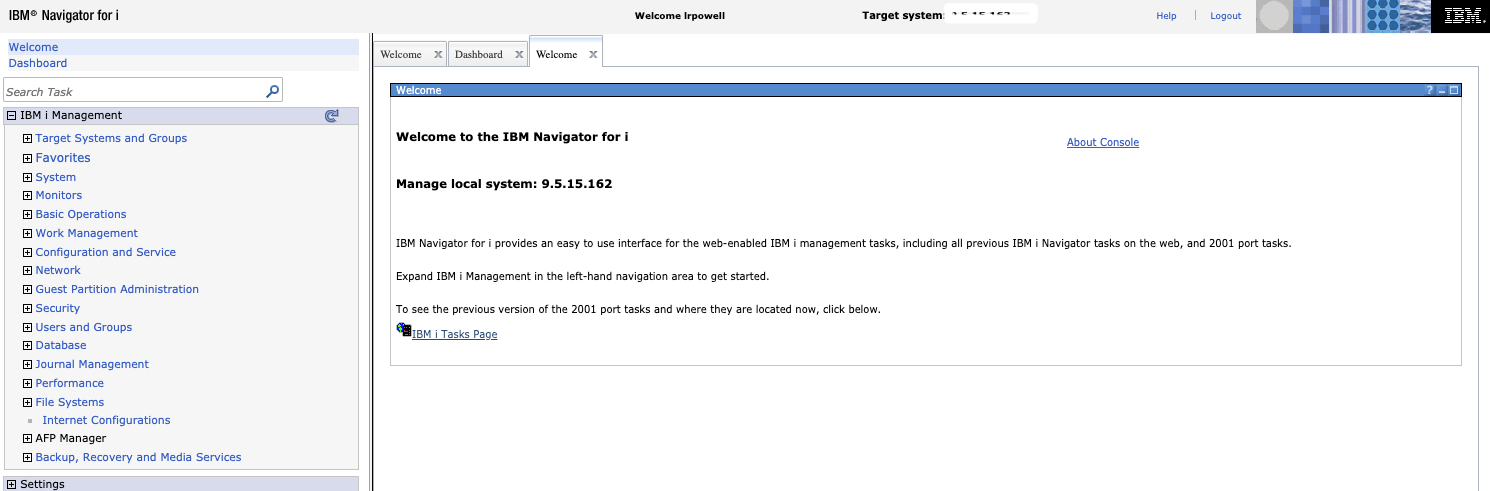
Related Products
Plug-ins
- IBM Advanced Job Scheduler for the IBM i
Designed to simplify unattended operations, automate operator functions, and control job output distribution. Jobs can be automatically run based on a rich set of schedule definitions, the completion of other jobs, or the status of system objects. Administrators and operators can be notified via message queues or through a pager product.
The Job Scheduler plug-in allows you to define and manage your scheduled jobs with a graphical interface to time and date definitions along with many other job properties. With the plug-in you can also define control information, like work days, holiday calendars, and pager product interfaces.
Besides being available for System i Navigator, Several key functions of the IBM Advanced Job Scheduler for IBM are now available for IBM Navigator for i.
- Backup Recovery and Media Services (BRMS)
The BRMS Navigator for i client, a graphical user interface that plugs into System i Navigator and IBM Navigator for i, has been available for many releases with new enhancements and function added on a regular basis. With the BRMS you can manage BRMS operations, across several systems, from a single Windows(R) desktop.
- System i High Availability Solutions Manager (5770-HAS)
IBM i High Availability Solutions Manager (HASM) helps protect critical business applications from outages. Combined with IBM i, HASM delivers tools for configuring, monitoring, and managing your high availability clustering solution.
HASM includes three types of interfaces for controlling and managing the high availability environment:
- HASM solution-based GUI for small business environments (deploying on a single IASP topology, which can include a mirrored copy via geographic mirroring)
- Cluster resource services (task-based) GUI for all environments
- Traditional command-line interface
GUI operations are deployed via IBM Navigator for i.
- Content Manager OnDemand for i
Provides a highly reliable, yet flexible, system to meet data archive and retrieval requirements. Key functions are described below:
- Automatic capture, archive, and management for large volumes of spooled print data.
- Storage of spooled files, data, and Binary Large Objects (BLOBs) to optical media.
- Client/server access to business-related documents through the powerful, easy-to-use OnDemand client.
- Integration with mission-critical business applications to enable search, retrieval, and presentation of OnDemand stored documents.
- Graphical report administration tools for fast and easy report definition.
Was this topic helpful?
Document Information
Modified date:
20 June 2022
UID
ibm11142704