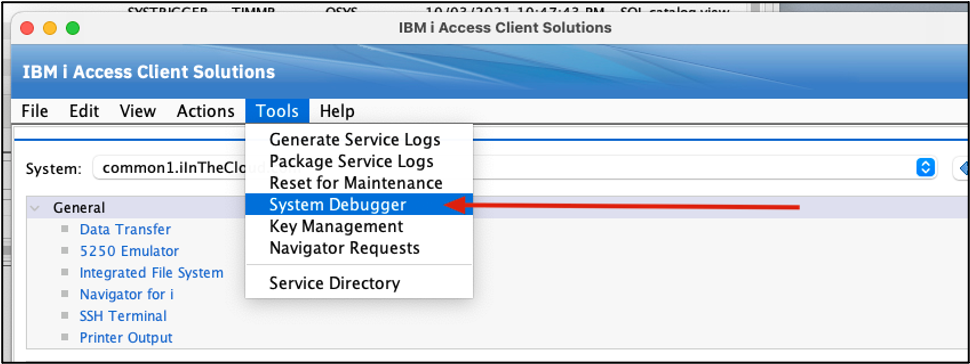News
Abstract
IBM i 7.4 - TR9 Enhancements
Content
| IBM i 7.4 - Enhancements timed with Technology Refresh 9 (TR9) |
 |
Note: The announcement materials for IBM i 7.4 TR9 can be found here.
The remainder of this landing page intends to make it easy to see the supporting detail for these enhancements.
Db2 for i Enhancements
Note: The following Db2 for i enhancements are delivered by Db2 for i PTF Group SF99704 Level 26.
|
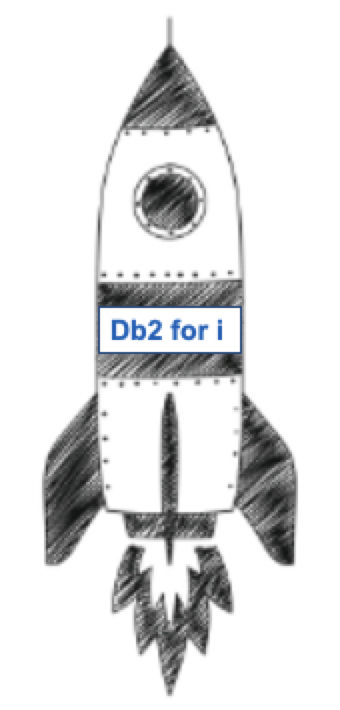 |
- QSYS2.DUMP_PLAN_CACHE - Searching by SQL Statement Text
- SQL Error Logging Facility (SELF) - Improved controls and insight
IBM i Services (new)
- QSYS2.DB_TRANSACTION_JOURNAL_INFO()
- SYSTOOLS.AUDIT_JOURNAL_AU()
- SYSTOOLS.AUDIT_JOURNAL_LD()
- SYSTOOLS.ENDED_JOB_INFO()
- SYSTOOLS.GENERATE_SPREADSHEET()
- SYSTOOLS.IFS_RENAME()
- SYSTOOLS.JOB_QUEUE_ENTRIES
- SYSTOOLS.PING()
- SYSTOOLS.PTF_COVER_LETTER()
- SYSTOOLS.REPLY_INQUIRY_MESSAGES()
- SYSTOOLS.SEND_EMAIL()
IBM i Services (enhanced)
- QSYS2.CHANGE_DISK_PATHS()
- QSYS2.DB_TRANSACTION_INFO
- QSYS2.DISPLAY_JOURNAL()
- QSYS2.NETSTAT_JOB_INFO
- QSYS2.PTF_INFO
- QSYS2.REMOVE_TRACKED_JOB_QUEUE()
- QSYS2.SYSTEM_STATUS_INFO and QSYS2.SYSTEM_STATUS_INFO_BASIC and QSYS2.SYSTEM_STATUS()
- QSYS2.SYSTEM_VALUE_INFO
- SYSTOOLS.CHANGE_USER_PROFILE()
- SYSTOOLS.LPRINTF()
- Tracking Important System Limits - Improved Alerting
Db2 for i - Services (new)
Db2 for i - Services (enhanced)
- %LEFT and %RIGHT - New built-in functions to return the right- and left-most characters
- Support for handling national languages leveraging *NATURAL or *STDCHARSIZE options
- Simple Enumerations - a set of named constants
- Define multiple constants in a group, simplifies compare and usage
- Find a specified set of characters across 'all' tabs open within the Run SQL Interface
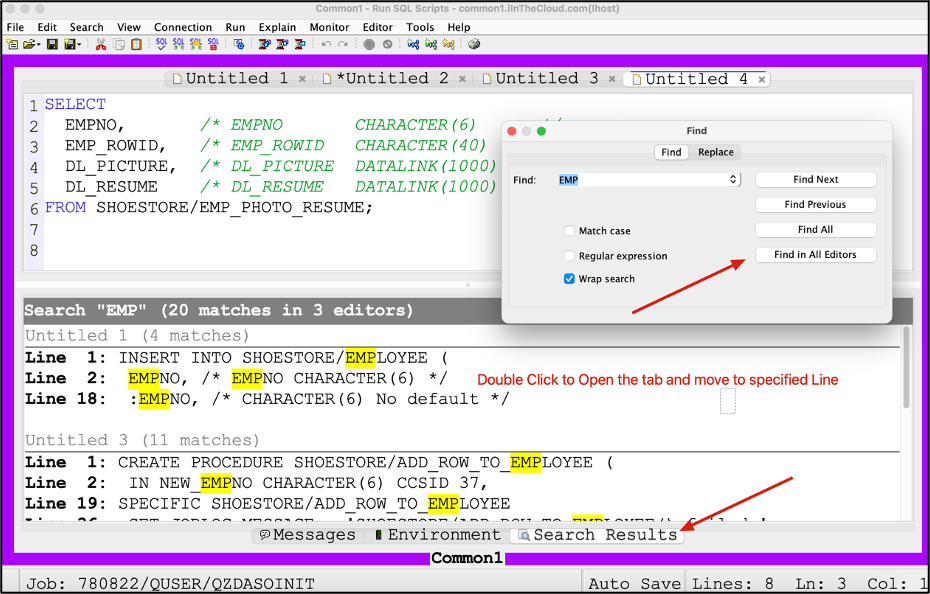
- New Search Results pane shows all matching locations in context
- Click a result to automatically reposition to the found text
- Update Location - an option to provide the default location on your PC for uploading files/directories is now available
- Maximum concurrent Upload/Download - Specify how many objects can be uploaded or downloaded at a single time. When many files are selected, the existing support attempts to process all objects at the same time. This setting provides a way to throttle how many files are transferred at one time.

- Maximum concurrent Upload/Download - Specify how many objects can be uploaded or downloaded at a single time. When many files are selected, the existing support attempts to process all objects at the same time. This setting provides a way to throttle how many files are transferred at one time.
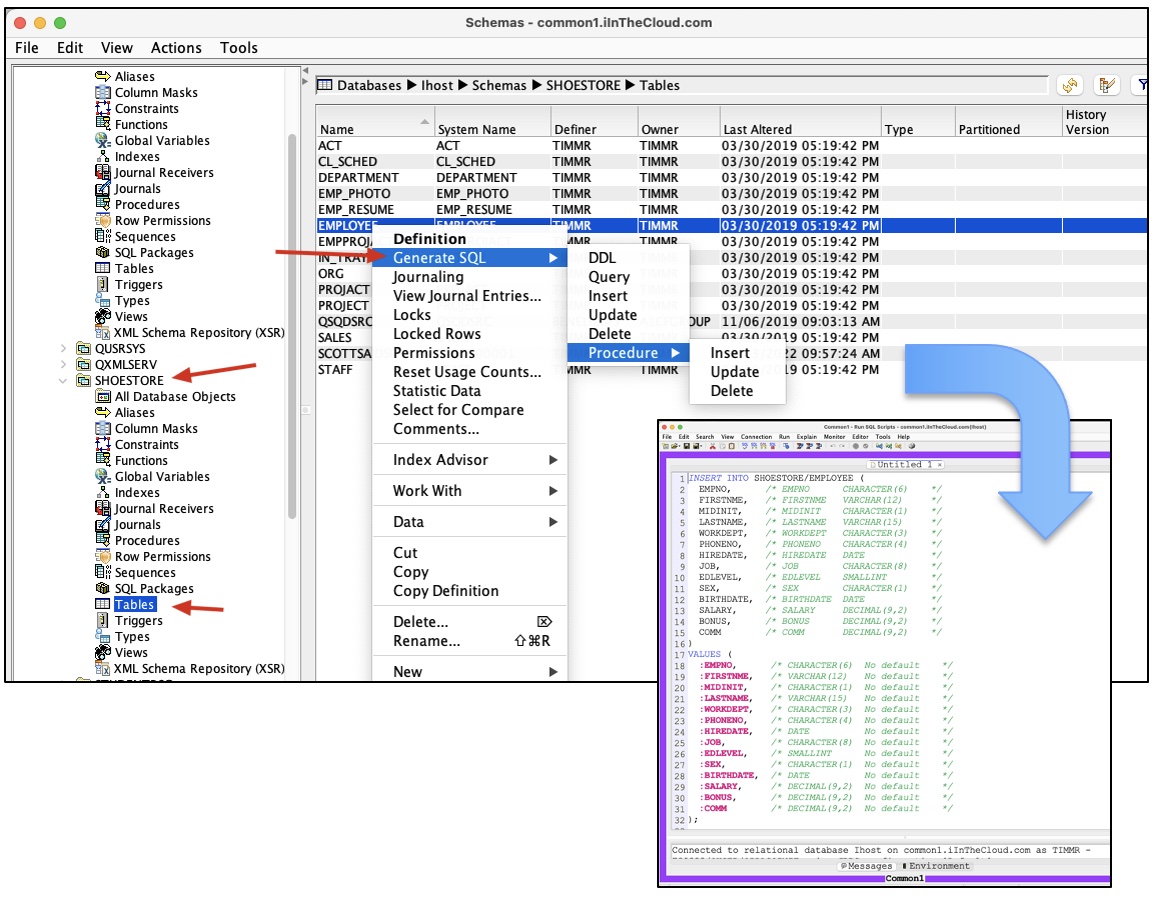
- Insert
- Update
- Delete
- DML
- Query
- Create procedures for
- Insert
- Update
- Delete
The web-based interface for accessing, managing, and monitoring the IBM i nodes in your IT estate continues to improve. Based on enhancements from our advisors and the user community, as well as efforts to deliver function from previous versions, Navigator continues to improve and expand. Some of the updates delivered in this latest version are:
General
- Table Filter and Sort Improvements:
- Table filtering and sorts can now be saved to favorites
- When you save a favorite, any filter or sort currently active on the table can be preserved with the favorite by selecting "Save table's current filters":
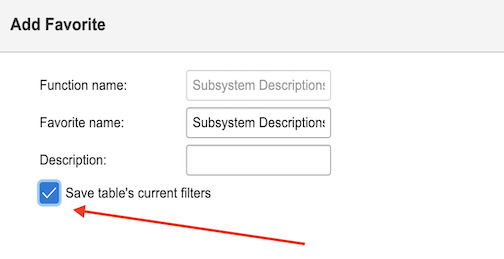
- When you save a favorite, any filter or sort currently active on the table can be preserved with the favorite by selecting "Save table's current filters":
- Multiple-column filtering is now supported
- Table filters are preserved and applied to the new data when you switch to a different system by using the system tray
- Table filtering and sorts can now be saved to favorites
Network
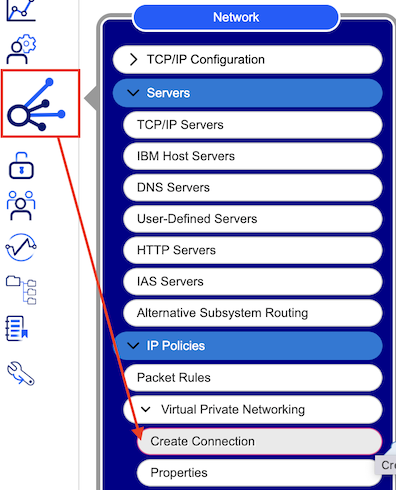
- The Configure VPN wizard is now available under Network > Virtual Private Network > Create Connection
- Additional Properties actions are now available for the following:
- VPN Secure Connections > By Group > Properties - displays and supports updates to the properties for the defined connection. Including:
- Connections tab supports Edit for Policy filter
- Interfaces tab supports Edit on the available Interfaces
- VPN IP Security Policies > Data Policies > Properties > Proposals tab now supports the Edit action on existing Proposals
- User-Defined Server User
- VPN Secure Connections > By Group > Properties - displays and supports updates to the properties for the defined connection. Including:
- DNS configuration root servers - added the ability to edit the named.ca file
Security
- Audit Journal Configuration is consolidated to one location under Audit Journal > Configuration. A new context panel and Advanced settings (from Action > Additional Audit System Values) provide easy access to setting System Values related to auditing.
Users
- The Users table (including NetServer Disabled Users table) now provides a pre-filter to optionally limit the number of results and improve performance.
Work Management
- Remote Output Queues are now available under Printing. Actions available are: End Writer, Hold, and Create a remote output queue.
- Active Jobs table now uses Run Priority in the ORDERBY clause. The Subsystem is listed in the table before the jobs running in that subsystem (when using default sort).
- Job Log table now makes better use of space available.
System
- A Hardware Resources table was added by using QSYS2.HARDWARE_RESOURCE_INFO
- New menu format for System actions with subcategories
File System > IFS
- The default initial sort is set to ascending
- For locked files, the Show Usage information is now displayed on the properties panel
Bookmarks
- User-defined bookmarks now support launching to the currently-managed hostname.
- Shipped bookmarks are now locked-down to prevent modification
Advanced Job Scheduler (AJS)
- Almost all functionality for AJS is now available including:
- Job Groups
- Most of Scheduled Jobs
- See AJS page for more details
- #ENZ0 - PCIe Gen4 I/O Expansion Drawer
- #ENZF - PCIe Gen4 FanOut Module
- #EN24, #EN26 - PCIe 4-Port 25/10/1 GbE RoCE SFP28 Adapter
- #EC71, #EC72 - PCIe 2-Port 25/10/1 GbE RoCE SFP28 Adapter
- TS4500 tape library with TS1170 tape drives
- Diamondback Tape Library
New improvements for usability, serviceability, and performance. See here for more details.
IBM PowerHA SystemMirror for IBM i 7.4 with HA version 4.10.2 continues to evolve, featuring strategic integrations with the IBM i operating system for a more cohesive experience.
Job Queue Tracking
PowerHA is a High Availability solution on IBM i, replicating data at the disk level in an independent auxiliary storage pool (IASP). With an emphasis on simplicity and minimal operator involvement, the management and switching of IASPs between systems require little ongoing monitoring.
Despite this ease of use, knowing the exact status of the environment at the time of failure and where to resume operations has been a hurdle for many high-availability solutions. Job queue tracking simplifies this challenge.
New features include:
- Simple user-defined tracking: Start and end tracking for specified job queues to enable automatic tracking of job lifecycle information.
- Enhanced visibility: Users can easily view the status of active or recently active jobs at the time of the failure.
- Simplified resubmission: PowerHA simplifies the resubmission of these jobs, paving the way for quicker system recovery.
Additional Enhancements
There are several other enhancements to PowerHA. For more information on these enhancements and to get started, see the IBM PowerHA SystemMirror for i wiki page.
Planned availability date
- PowerHA 7.4 HA 4.10.2: 15 December 2023
Backup, Recovery and Media Services for i (BRMS) continues to be enhanced and improved.
- BRMS SQL service enhancements have been added for IASP History Synchronization. These new services give users a set of SQL views and procedures to reflect the use of High Availability (HA) strategies and replication software being utilized in IBM i system environments and allows the BRMS recovery report capability to combine two systems backups into a single recovery report. The goal of the combined recovery report is to prevent replicated data from being saved multiple times, yet still being available for recovery from any system.
- BRMS SQL service enhancements have been added for BRMS User Administration services. These new services provide BRMS Administrators an SQL procedure to show the BRMS functional authority usage for specified users and BRMS functional areas.
- BRMS using VTL iSCSI Device solution has been enhanced to IPL the iSCSI IOP when the system comes out of restricted state to improve the user experience.
The BRMS PTF that delivers these enhancements is: IBM i 7.4 - SI84132
Follow this link to discover more detail on these and other BRMS enhancements:
https://helpsystemswiki.atlassian.net/wiki/spaces/IWT/pages/165642446/Enhancements+to+BRMS
Was this topic helpful?
Document Information
Modified date:
10 October 2023
UID
ibm17012307