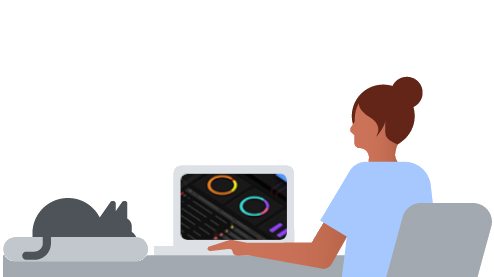Community Edition is a fully-featured free version of QRadar SIEM that is low memory, low EPS, and includes a 3-month renewable license. This version is limited to 100 events per second and 5,000 network flows a minute, supports apps, but is based on a smaller footprint for non-enterprise use. QRadar® Community Edition empowers users, students, security professionals, and app developers to learn and experience the latest features of QRadar 7.5.0 Update Package 8.
<-- Start stats -->
QRadar Community Edition V7.5.0 Update Package 8 includes new system requirements:
- Memory minimum requirements: 24 GB
- Disk space minimum: 250 GB
- CPU: 4 cores (minimum) or 6 cores (recommended)
- One network adapter with access to the Internet is required
- To ensure proper communication and functionality, static IP addresses are required for QRadar Community Edition
- The assigned hostname must be a fully qualified domain name
QRadar Community Edition is packaged as an ISO and built off of QRadar SIEM 7.5.0 Update Package 8 features. Users can download the ISO and key file to receive a 3-month license for your QRadar Community Edition install at 100 Events per second (EPS) and 5,000 Flows per minute (FPM). After the 3-month license is expired, you can come back to the download page to receive an updated license key to extend your license or download and install the latest ISO available.
- Go to the IBM id sign-up page.
- Complete the IBM id registration form.
- Sign in with your IBM id and password.
- Download the ISO file.
- Read the documentation to start your install.
After you install QRadar Community Edition, need to upload and allocate your license to the you are issued a default 30-day license like all appliance installs. QRadar Community Edition users can apply the tempkey provided to extend the license out several months. As we release new software, a new key file will be assigned.
- Log in to the QRadar Community Edition user interface as an administrator.
- Upload your QRadar Community Edition license key to your Console.
- Allocate the 100 EPS and 5,000 FPM to your QRadar Community Edition Console.
- After the license is allocated, you are ready to start adding Log Sources to QRadar. If you have questions, ask in the forums.
Security Data in QRadar SIEM is added as Log Sources, which listen for data from or connect to remote sources to collect events. Each log source has a corresponding Device Support Module (DSM) that parses and normalizes events for 400+ devices. Users on QRadar Community Edition 7.5.0 and later require a larger footprint to run QRadar Community Edition, but have access to all of the same DSMs and protocols as enterprise customers. Several log source types can auto discover in QRadar by DSM type or event format, such as LEEF, JSON, CEF, or Name Value Pair (NVP). Users can launch the Log Source Management (LSM) app to manually add or modify log sources in QRadar.
- Review the QRadar Supported DSMs list.
- Run a QRadar automatic update to get the latest DSMs and Protocols.
- Use the Log Source Management app to add or configure your log sources that do not auto discover.
- Advanced. Use the DSM Editor to create your own Log Source Type.
QRadar Community Edition allows applications from across the 400+ apps on the IBM X-Force App Exchange to be installed. QRadar allows 10% of the overall RAM to be allocated to applications. Administrators can either manually install applications or use the QRadar Assistant App to install and keep apps updated automatically.
- Option 1: Navigate to the X-Force App Exchange to download and install apps.
- Option 2: Use the QRadar Assistant App to manually keep your apps updated on v3.7.0 and later.
Home networks mix insecure IoT devices with our computers, phones and tablets — but we often don’t have the same protection for home networks as enterprise networks. Learn how to use QRadar to monitor your devices and detect threats on your home network. This selection of videos can be used to get you started in the QRadar user interface.
- Video: QRadar Searches in Six Minutes
- Video: Introduction to QRadar architecture and user interface
- Video: All about QRadar Rules – Part 1
- Video: All about the Use Case Manager app – Part 1
Edition
(Classic)
License model
Search query language
Visualizations
Incident detection and management
Applications
Reference sets
Threat Intelligence
Device Support Modules
Automatic updates for DSMs and protocols
Product support
Managed hosts
Upgradable
AI-powered Automated Threat Investigation
Federated Search
Case Management
Search-based analytics
AI/ML Alert enrichment, correlation, prioritization
Kestrel Threat Hunting
Available now
QRadar Community Edition is a free version of our enterprise QRadar SIEM that is provided without warranty or support. Users can download a 3-month license that can be extended each quarter to continue using Community Edition. QRadar Community Edition offers students, developers, security teams, or small organizations the option to use QRadar under a limited license. As QRadar SIEM is subject to export restrictions, some users are not able to download the software where the United States Export Administration Regulations (EAR) has declared a restriction.
Yes, QRadar Community Edition is available to users at no cost and is provided as-is without warranty or support.
QRadar Community Edition is based off of our enterprise QRadar SIEM (Classic) release of QRadar 7.5.0 Update Package 8. Users who have entitlement to IBM Fix Central through work or your corporate account have access to download an SFS that can be used to upgrade your version. Students, app developers, or security enthusiasts who download QRadar Community Edition would not have access, so QRadar Community Edition is not considered as an upgradeable version for non-enterprise users.
- Access to IBM Fix Central: If yes, and you have access to IBM Fix Central and entitlement to QRadar SIEM, you can upgrade to the latest version with an Upgrade Package (SFS file) and then apply the QRadar Community Edition license file from this website.
- Access to IBM Fix Central: No. Users who want to upgrade to a newer version can install the latest ISO file to flatten their existing installation of QRadar Community Edition.
Users who have installed QRadar Community Edition where the 3-month license has expired can return to this site and download the latest key file. You are not required to reinstall or upgrade to the latest QRadar Community Edition and can apply the latest key to extend your current install. As QRadar Community Edition is a non-warranted product and offered as-is, you as the downloader are the responsible party for your network and software security. IBM recommends that users upgrade to the latest version when new ISOs are posted for QRadar Community Edition.
- Access to IBM Fix Central: If yes, and you have access to IBM Fix Central and entitlement to QRadar SIEM, you can upgrade to the latest version with an Upgrade Package (SFS file) and then apply the QRadar Community Edition license file from this website.
- Access to IBM Fix Central: No. Users who want to upgrade to a newer version can install the latest ISO file to flatten their existing installation of QRadar Community Edition.
QRadar Community Edition includes a license that is intended for users to install QRadar as an All-in-One Console appliance. The installation menu in the installer allows users to select other appliance types or use the ISO file to install managed hosts and connect them to the Console. Users can install an App Host appliance as it does not require an EPS license. However, other appliance types you attached to the Console will experience license issues after the initial license expires.
- QRadar Console
- App Host appliance
No. QRadar Community Edition is provided without warranty or support assistance. Users who require assistance can discuss QRadar Community Edition in the forums, but QRadar Support does not take support cases or tickets on QRadar Community Edition from any users. Entitled users with support contacts who use QRadar Community Edition in a lab environment should not open cases.
QRadar Community Edition users can refer to the QRadar core documentation to learn about
installation, features, or functionality.
Red Hat Enterprise 8.8 (Ootpa) is the operating system (OS) that runs QRadar Community Edition.
QRadar Community Edition is intended to be deployed on a VM or physical hardware. Users can deploy QRadar Community Edition on Amazon AWS, Microsoft Azure, or Google Cloud, but there are no marketplace images available at this time for these platforms. When the enterprise version of QRadar SIEM is released, there is typically a marketplace image to streamline the installation process for full product users. However, these versions do not exist for QRadar Community Edition, so any installation types on a cloud provided would be a custom install type and might not install as expected.
The QRadar Community Edition license is provided in 3-month intervals. Each quarter, IBM will publish an updated license file where users can extend their QRadar Community Edition license for another 3 months. License files are retrieved from the same location as the ISO and users can upload a .key file to extend their QRadar Community Edition experience.
The release of QRadar Community Edition is limited by the license type provided. Users cannot install other managed host types
Yes, daily and weeekly auto updates are provided to users on QRadar Community Edition. As protocols, device support modules (DSMs), QRadar identifiers (QID map), and scanner modules are released, these are received by QRadar Community Edition installations that have network visibility to https://auto-update.qradar.ibmcloud.com/. If you have a proxy enabled in your lab environment or strict firewall blocking, you might be required to update your rules to allow the auto update.
QRadar Community Edition users can install any applications from the X-Force App Exchange.
Applications can use anywhere from 200MB to 2GB or RAM based on the app capabilities, such as
Machine Learning. Administrators might not be able to install applications that exceed the
default 10% of RAM allocated to the Console. Users who install at 24GB of RAM have 2.4GB of RAM
allocated to run applications or content such as rules, dashboards, searches, or custom
properties added through QRadar content packs.
This answer depends on the type of users or the app purpose.
- IBM Technology Partners: If you are an IBM Technology Partner and want to write a DSM integration or application for your product, you can contact the IBM Technology Alliance Program (TAP) team. The TAP program can provide you an extended license and guidance on app development. The TAP team can assist with most aspects of integrating or app development to guide partners from getting started, IBM’s quality assurance process, secure development, and publishing your app on the X-Force App Hub.
- Personal use: Yes, QRadar Community Edition can be used to learn about app development for QRadar. Apps developed in this way are intended only for personal and non-commercial use.
There is a robust online community where you can post questions and learn from peers. Users can ask questions in the QRadar subreddit or the Community forums to ask other users about particular questions or installation issues.
QRadar Community Edition has all of the same features as our enterprise QRadar SIEM 7.5.0 Update Package 8 release. Community Edition users are limited to 100 EPS and cannot install add-on products or managed hosts, such as Event Processors, QRadar Network Insights, Risk Manager, Event Collectors, or Data Nodes. Users can install other software, such as WinCollect 10 or the Disconnected Log Collector to send in events to QRadar Community Edition.