News
Abstract
Customers are excited to upgrade to take advantage of the latest innovations in API Lifecycle Management. These pages are dedicated to making it easy for you to learn and plan your move to API Connect v10.
In order to move between major releases of software, one must: Learn about the new destination, create a plan, and execute your plan. Similar to physical moves, no two moves are the same, distance may vary as does complexity based on your intended goals. For instance, moving from an on-premise single data center deployment to a hybrid topology including cloud infrastructure will create a set of unique requirements.
Before starting your upgrade, you first need to understand which paths, approaches, and tools are required for your specific starting version. You will find general getting started materials below and specific pages for: v5, v2018, v10 currency, and migrating to IBM Cloud Pak for Integration.
Content
Tab navigation
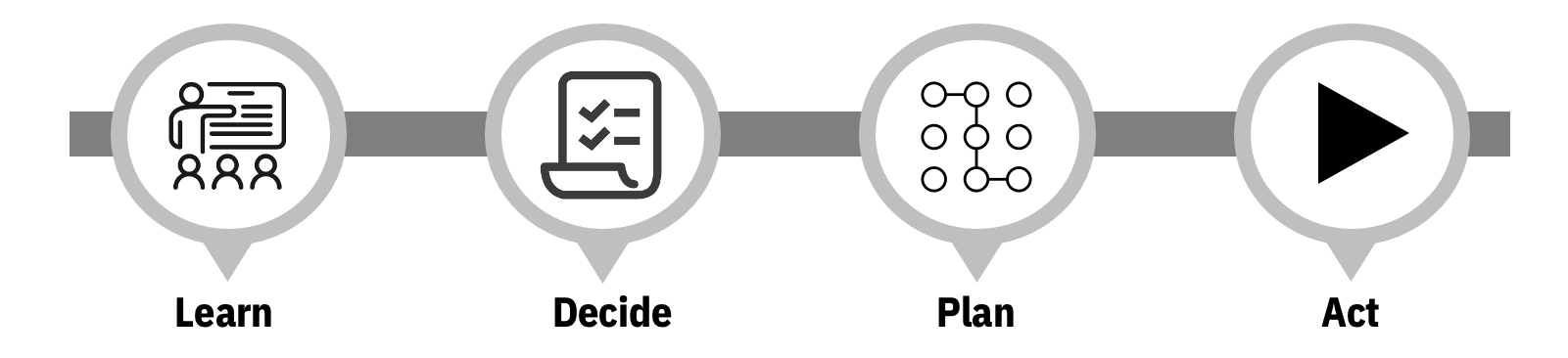
- Version migration
- Data center migration
- System replacement migration
- Trade-up migration (i.e. from IBM API Connect to IBM Cloud Pak for Integration)
- Program evolution or program replacement
- Deployment flexibility: Compared to v5, which was only available on-premise on VMware with OVAs, v10 can be deployed in many clouds and in hybrid deployments across clouds and on-premise. This provides more flexibility to leverage the benefits of cloud and place API Gateways close to your backend applications and systems, whether they are on-premise or across multiple clouds.
- Lifecycle operations: A key change in v10 is how it is operated. APICUP continues to be provided for VMware OVA deployments, which abstracts some of the complexities of Kubernetes operations. For deployment on OpenShift and other Kubernetes platforms, Kubernetes Operators are provided. Use of K8s Operators and applying Custom Resources (CRs) is widely adopted as the standard for operating enterprise software compared to Helm used in v2018. You will be introduced to these concepts during v10 installation or when upgrading from v2018.
- Answer: VMware OVAs, OpenShift 4, and other Kubernetes platforms on-premise or in public clouds.
- Learn using IBM Documentation: Planning your deployment for VMware and Planning your deployment for OpenShift/K8s
- Read IBM API Connect v10.x Deployment White Paper
- considerations when choosing a deployment form factor
- Location: On-premise, cloud deployment, or a hybrid deployment
- Deployment form factor: VMware OVAs, OpenShift Container Platform, or other Kubernetes platforms (see below)
- Topology: Based on your availability requirements and assess licenses required for chosen topology (see below)
- Gateway service: native API Gateway Service or v5c Gateway Service (see below)
- Licensing: Consider upgrading to different product offerings with increased value or different cost models such as OpEx (see below)
- Timeframe: Which may generate the need for a migration waiver: See details on the resources page
- Migrate yourself or leverage services: Services augment skills for migration planning and execution, see details on the resource page
- Operate your API management solution without strong Kubernetes expertise. Provides continuity in skills required and familiarity with VMware for operation teams.
- Since each virtual appliance runs an embedded Kubernetes instance, this choice consumes a portion of resource capacity (and associated license entitlement) to run the container orchestration. This topology can provide strong levels of availability but is not as flexible as stand-alone Kubernetes deployments for dynamic scaling of the system.
- Red Hat OpenShift is a market leading hybrid cloud platform that fulfills these requirements.
- Available for on-premise deploy and managed OpenShift Services on public clouds.
- When upgrading to IBM Cloud Pak for Integration, you receive entitlement to deploy Integration capabilities on OpenShift including API Management.
- Can be deployed on a certified Kubernetes platform (from the CNCF foundation) on a version of K8s that meets the system requirements as defined in the IBM Software Compatibility Reports. Options commonly chosen by customers are: on-premise with BYO K8s, public cloud K8s services and deploying K8s on public cloud infrastructure.
- IBM API Connect v10 Reserved Instance, is a single tenant SaaS Solution that can meet enterprise needs across multiple development organizations and lines of businesses.
- IBM API Connect as a Service, is a multi-tenant SaaS Solution that IBM fully manages on AWS cloud. Learn more at https://www.ibm.com/products/api-connect/pricing & Try for free on AWS
- Both SaaS offerings are sold as annual subscriptions. Contact your IBM sales account rep to learn more.
- Are downstream systems behind your firewall?
- Are they deployed on a public cloud, multiple clouds?
- Do you need your API Gateway Services close to your applications?
Selecting v5c API Gateway Service provides the ability to run v5 assemblies with no modification required, simplifying migration. Use v5c when ease of migration and compatibility of existing APIs is most important. You can expect a ~5-15% performance improvement over the gateway in API Connect v5.
A v10 native API Gateway Service is also available, which is higher performing and optimized for API workloads. Development is required to change API assemblies of existing APIs and to use new capabilities. An emulation mode is available along with a porting function in the migration utility. Together these help reduce development cost of migrating to this new gateway service. Select the native API gateway to future proof and benefit from a significant ~5-10X performance improvement.
- Customers with IBM API Connect Enterprise Edition licensed under a compute-based model (i.e. PVU / processor value units), may simply move forward to a newer version using their existing licensed entitlements.
- If you are consuming (or plan to consume) multiple styles of integration (API integration, App Integration, Messaging, Events) you may want to consider upgrading from IBM API Connect Enterprise PVU licenses to a multi-style integration platform, IBM Cloud Pak for Integration. This provides a single license with deployment flexibility across multiple integration capabilities.
- Customers seeking to move to consumption-based licensing (in place of existing compute capacity licenses) can upgrade from their PVU licenses to a Subscription based on API Call volumes. This can simplify planning for growth based on business metrics like API consumption. This approach may also be more cost effective for some highly available topologies, hybrid and multi-cloud deployments.
- See the unique pages per version for information, resources and tools to plan and execute your move.
- Join, learn, and engage in the API Connect User Community. With over 1900 members, you can hold discussion threads, find articles, and attend webinars
- Open a Support Case if needed with IBM API Connect Support
- IBM experts are ready to help you plan and migrate your API Connect systems to the latest IBM API Connect version. Contact IBM Expert Labs (labs@us.ibm.com) to request details on upgrade offerings to guide you in automating your API environment.
Was this topic helpful?
Document Information
Modified date:
08 March 2023
UID
ibm16439537