News
Abstract
This page of API Connect: Upgrade Central describes information to guide you on a successful journey from v5 to v10. You will learn an overview of how to migrate versions, the choices you will make, with links to detailed resources and tools to learn, plan and complete your migration.
Content
Tab navigation
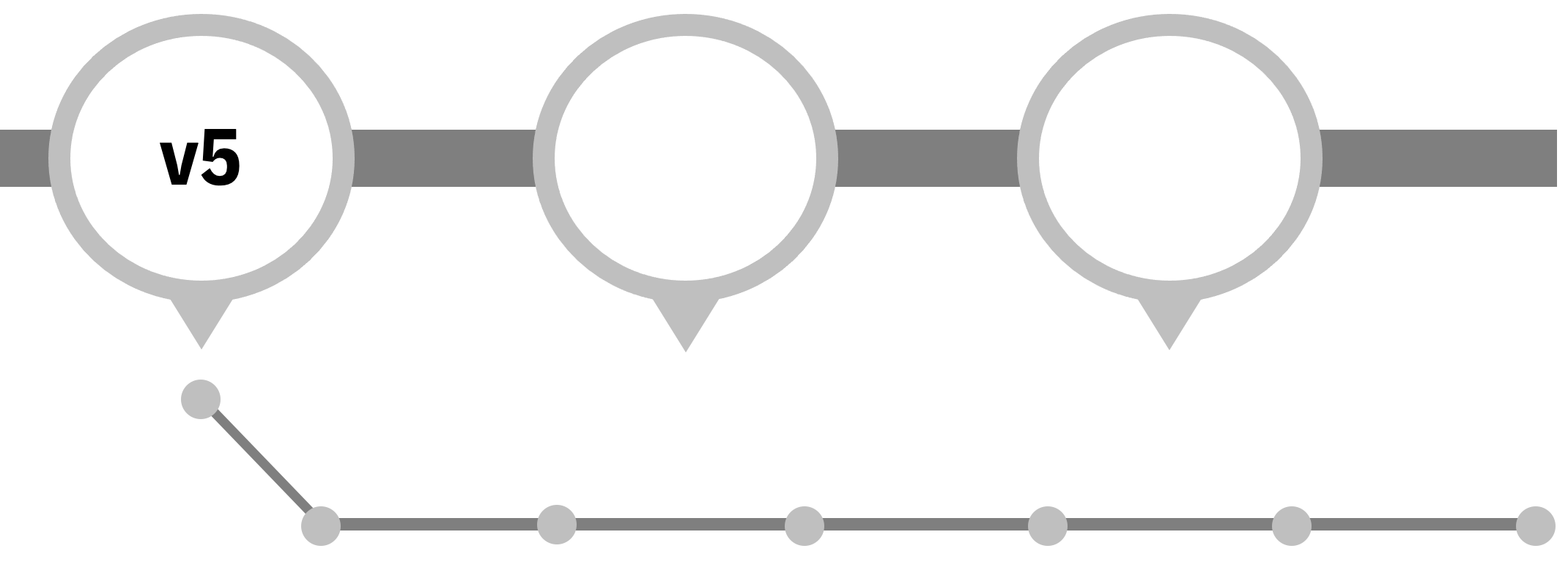
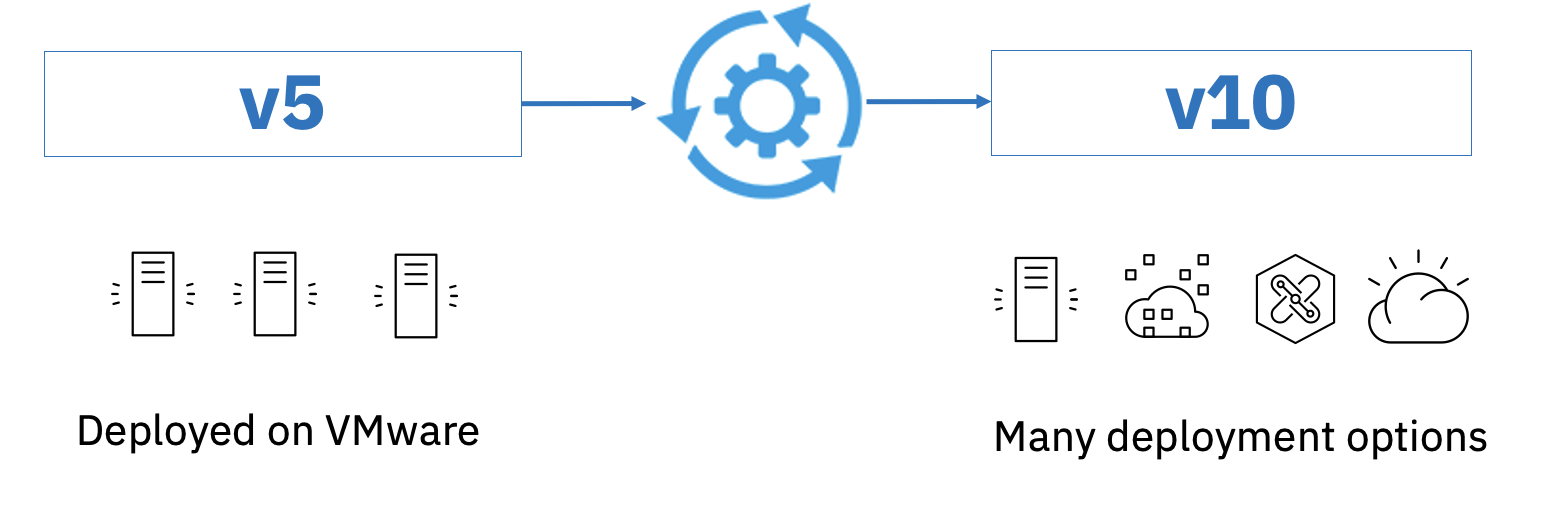
Selecting v5c API Gateway Service provides the ability to run v5 assemblies with no modification required, simplifying migration. Use v5c when ease of migration and compatibility of existing APIs is most important. You can expect a ~5-15% performance improvement over the gateway in API Connect v5.
A v10 native API Gateway Service is also available, which is higher performing and optimized for API workloads. Development is required to change API assemblies of existing APIs and to use new capabilities. An emulation mode is available along with a porting function in the migration utility. Together these help reduce development cost of migrating to this new gateway service. Select the native API gateway to future proof and benefit from a significant ~5-10X performance improvement.
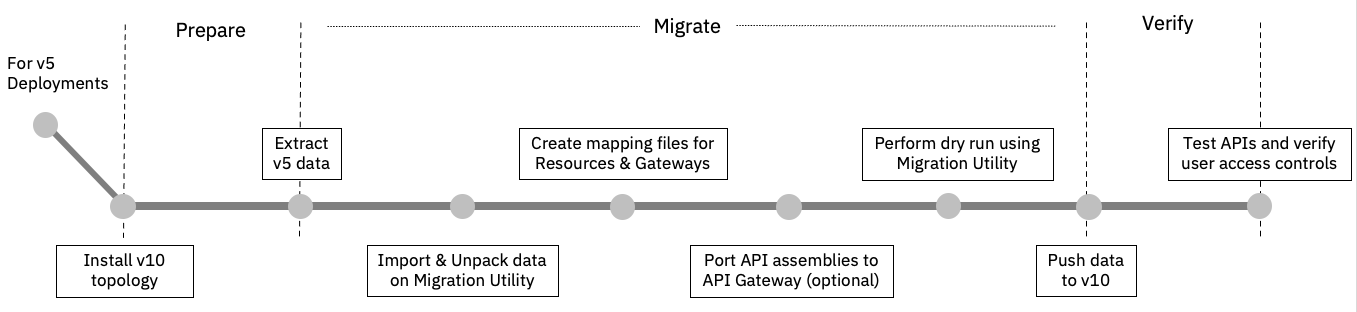
| v10 deployment form factor | IBM Documentation |
|---|---|
| VMware OVA | Link to install steps |
| OpenShift 4, other Kubernetes platforms, or IBM Cloud Pak for Integration | Link to install steps |
- It is recommended to always download the most recent version of the migration tool. The tool typically becomes available on IBM Fix Central about one week after a respective v10.0.x.x release.
- The name of the file will be formatted apic-migrate-utility_v10.0.x.x, not to be mistaken for other upgrade files not related to version migration that have similar naming convention of upgrade_subsystem_v10.0.x.x.
- Important Fact: The version migration process allows for your v5 gateways to remain functional, allowing API traffic to continue until you alter the load balancer/DNS to direct API traffic to new v10 gateway(s). The details of how this is performed will depend on your specific networking infrastructure.
- Migration Overview Presentation - v5 to v10 - Provides a high-level summary of the process as part of your planning.
- Version Migration - IBM Documentation - Includes the detailed procedures, best practices and commands to complete your migration. This includes all the detailed command explanations & troubleshooting advice previously found in the separate runbook. Now all doc is in one location.
- Converting APIs to native DataPower API gateway documentation (additional material if choosing native API Gateway) - Describes how to port your v5 API assemblies to the native V10 API gateway service.
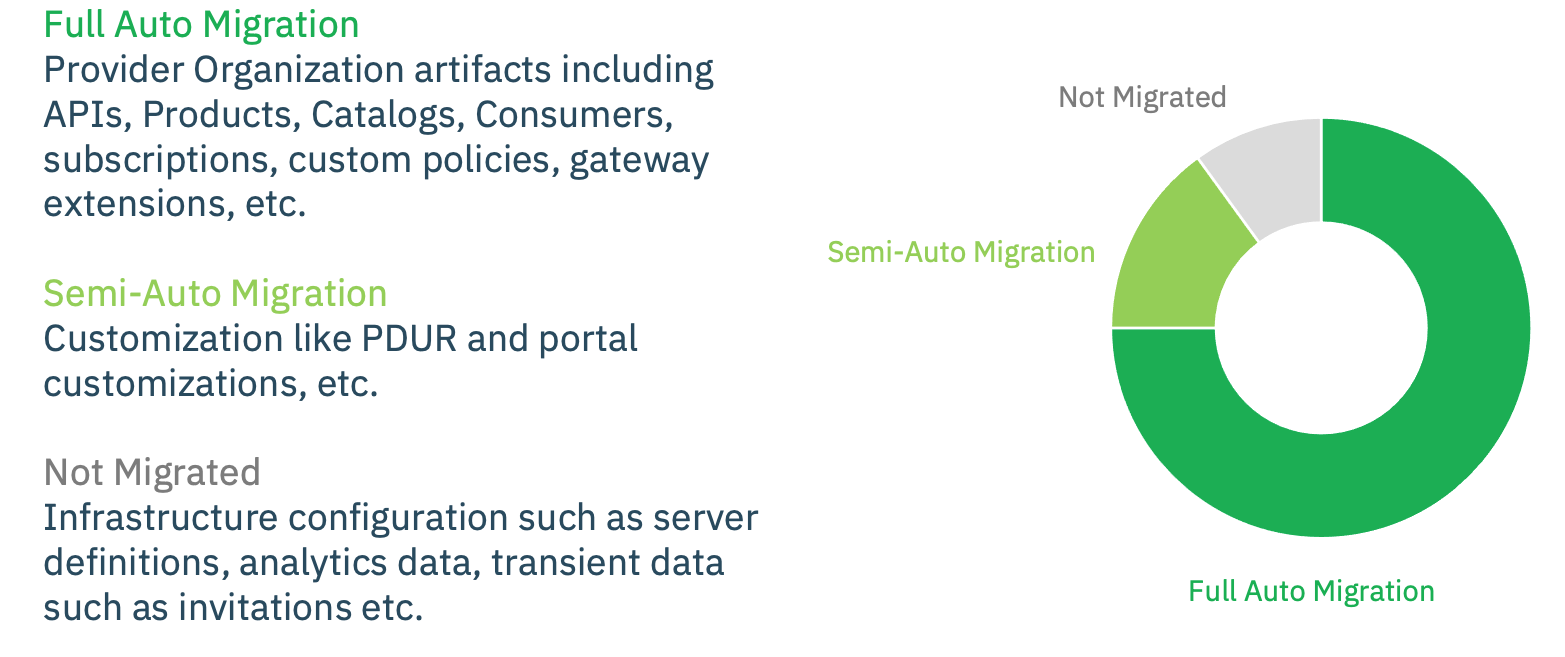
- Notes about v5 database extracts: They are a point-in-time snapshot of your current v5 deployment. This is a different process from taking a backup. The extract will be fed into the migration utility, meaning data written to v5 afterwards will need to migrate later, which is supported.
- The IBM Documentation includes troubleshooting guidance including learnings and advice from IBM Support
- Open a Support Case if needed with IBM API Connect Support
- v5 to v10 version migration MustGather should be collected to help expedite research
- See resources tab for additional support resources
Was this topic helpful?
Document Information
Modified date:
05 January 2022
UID
ibm16441749