To set up the server-management environment for the Liberty profile using collectives, define the appropriate features in the server.xml file and run the corresponding collective command-line tasks to establish the administrative domain security configuration.
About this task
- collectiveController-1.0
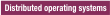 Note: The collectiveController-1.0 feature
and its capabilities are available only in WebSphere® Application Server Liberty Network
Deployment and WebSphere Application
Server Liberty for z/OS®.
Note: The collectiveController-1.0 feature
and its capabilities are available only in WebSphere® Application Server Liberty Network
Deployment and WebSphere Application
Server Liberty for z/OS®.  The feature is not available in WebSphere Application Server Liberty, WebSphere Application Server
Liberty - Express®, or WebSphere Application Server
Liberty Core. If you have a WebSphere Application
Server Liberty Network Deployment installation, you can use its collectiveController-1.0 feature
to work with collective members from WebSphere Application Server Liberty, WebSphere Application Server
Liberty - Express, or WebSphere Application Server
Liberty Core installations.
The feature is not available in WebSphere Application Server Liberty, WebSphere Application Server
Liberty - Express®, or WebSphere Application Server
Liberty Core. If you have a WebSphere Application
Server Liberty Network Deployment installation, you can use its collectiveController-1.0 feature
to work with collective members from WebSphere Application Server Liberty, WebSphere Application Server
Liberty - Express, or WebSphere Application Server
Liberty Core installations. - collectiveMember-1.0
These features can be combined in various servers to define a custom management topology.
The collectiveController-1.0 feature enables controller functionality for a management collective and includes collective- and cluster-management MBeans that are accessible using the JMX/REST connector that is provided by the restConnector-1.0 feature. The collective controller acts as a storage and collaboration mechanism to which collective members can connect. The administrative domain security configuration for the collectiveController-1.0 feature is established using the collective command-line create and replicate tasks.
The collectiveMember-1.0 feature enables a server to be a member of a management collective, allowing it to be managed by the collective controller. The administrative domain security configuration for the collectiveMember-1.0 feature is established using the collective command-line join task.
 Task topic
Task topic