The collectiveMember-1.0 feature enables a server to be managed by the collective controller. Most server host information can be automatically detected. In certain scenarios, however, you must provide additional host information so that the collective controller can establish a connection to the server.
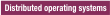 Note: The collectiveController-1.0 feature
and its capabilities are available only in WebSphere® Application Server Liberty Network
Deployment and WebSphere Application
Server Liberty for z/OS®.
Note: The collectiveController-1.0 feature
and its capabilities are available only in WebSphere® Application Server Liberty Network
Deployment and WebSphere Application
Server Liberty for z/OS®.  The feature is not available in WebSphere Application Server Liberty, WebSphere Application Server
Liberty - Express®, or WebSphere Application Server
Liberty Core. If you have a WebSphere Application
Server Liberty Network Deployment installation, you can use its collectiveController-1.0 feature
to work with collective members from WebSphere Application Server Liberty, WebSphere Application Server
Liberty - Express, or WebSphere Application Server
Liberty Core installations.
The feature is not available in WebSphere Application Server Liberty, WebSphere Application Server
Liberty - Express®, or WebSphere Application Server
Liberty Core. If you have a WebSphere Application
Server Liberty Network Deployment installation, you can use its collectiveController-1.0 feature
to work with collective members from WebSphere Application Server Liberty, WebSphere Application Server
Liberty - Express, or WebSphere Application Server
Liberty Core installations.To enable the host information
override, add the following element to the server.xml file:
<hostAuthInfo rpcPort="ssh_port"
rpcUser="user_ID"
rpcUserPassword="password"
rpcUserHome="user_home"
rpcHost="host_name"
sudoUser="sudo_user"
sudoPassword="sudo_user_password"
sshPublicKeyPath="public_key_path"
sshPrivateKeyPath="private_key_path"
sshPrivateKeyPassword="private_key_password"/>- rpcPort
- The port for the RPC mechanism, which is SSH port 22 by default.
- If your system uses a nonstandard port, set this value accordingly.
- If this value is not specified, the default value is 22.
- rpcUser
- This parameter specifies the user ID that the collective controller will use to connect to the server.
- If this value is not specified, the default value is System.getProperty("user.name").
- rpcUserPassword
- This parameter specifies the password for the specified user ID.
- If this value is not specified, the server will either generate an SSH key pair or use the SSH key pair for the connection that is specified using the privateKeyPath and publicKeyPath parameters. If SSH is not installed on the server (such as on a Windows or OS/400® operating system), the password is required.
- rpcUserHome
- This parameter specifies the home directory of the user.
- If this value is not specified, the default value is System.getProperty("user.home").
- If rpcUser is specified, you should specify rpcUserHome.
- rpcHost
- This parameter specifies the host on which the RPC mechanism is configured to listen.
- If this value is not specified, the default value is the value of the defaultHostName variable.
- If your system uses a host other than the defaultHostName, set this value accordingly.
- sudoUser
- If this value is specified, it allows the collective controller to execute commands as another, or "sudo", user instead of as the user ID used for the connection.
- This parameter is applicable only to servers that have an SSH server installed.
- This parameter has no default value.
- sudoPassword
- This parameter specifies the password for the sudo user specified by the sudoUser parameter.
- This parameter is applicable only to servers that have an SSH server installed.
- This parameter has no default value.
- sshPublicKeyPath
- This parameter specifies the path and file name of a user-specified public key file.
- If this value is not specified, the default is ${server.output.dir}/resources/security/ssh/id_rsa.pub.
- If the specified file (or default file) does not exist, a new public key file will be generated.
- sshPrivateKeyPath
- This parameter specifies the path and file name of a user-specified private key file.
- If this value is not specified, the default is ${server.output.dir}/resources/security/ssh/id_rsa.
- If the specified file (or default file) does not exist, a new private key file will be generated.
- sshPrivateKeyPassword
- This parameter specifies the password for the private key.
- This parameter has no default value.
Examples
Scenario 1: Server is on Windows operating system, no
SSH is installed
<hostAuthInfo rpcUserPassword="myPassword"/>Scenario
2: Server has SSH installed, SSH is running on port 2222
<hostAuthInfo rpcPort="2222"/>Scenario
3: Need to execute commands as another user
<hostAuthInfo sudoUser="anotherUser" sudoPassword="anotherPassword"/>
 Reference topic
Reference topic