The collective controller provides a ServerCommands MBean that can be used to start or stop a collective member.
Prerequisites
Set up
To enable the collective controller
to stop and start a member server, it may be necessary to add the <hostAuthInfo> element
to the member's server.xml file. By default,
each member will attempt to use SSH key-based authentication. A pair
of RSA keys are generated on server startup under ${server.config.dir}/resources/security/ssh.
The public key is added to the user's authorized_keys file
automatically. The private key is sent to the controller. If SSH is
not available:
For information on how to construct a Liberty collective, see Configuring a Liberty collective.
For information on running the ServerCommands MBean from the controller, see the API documentation for the ServerCommands MBean.
See Overriding Liberty server host information for more details.

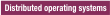

 Reference topic
Reference topic