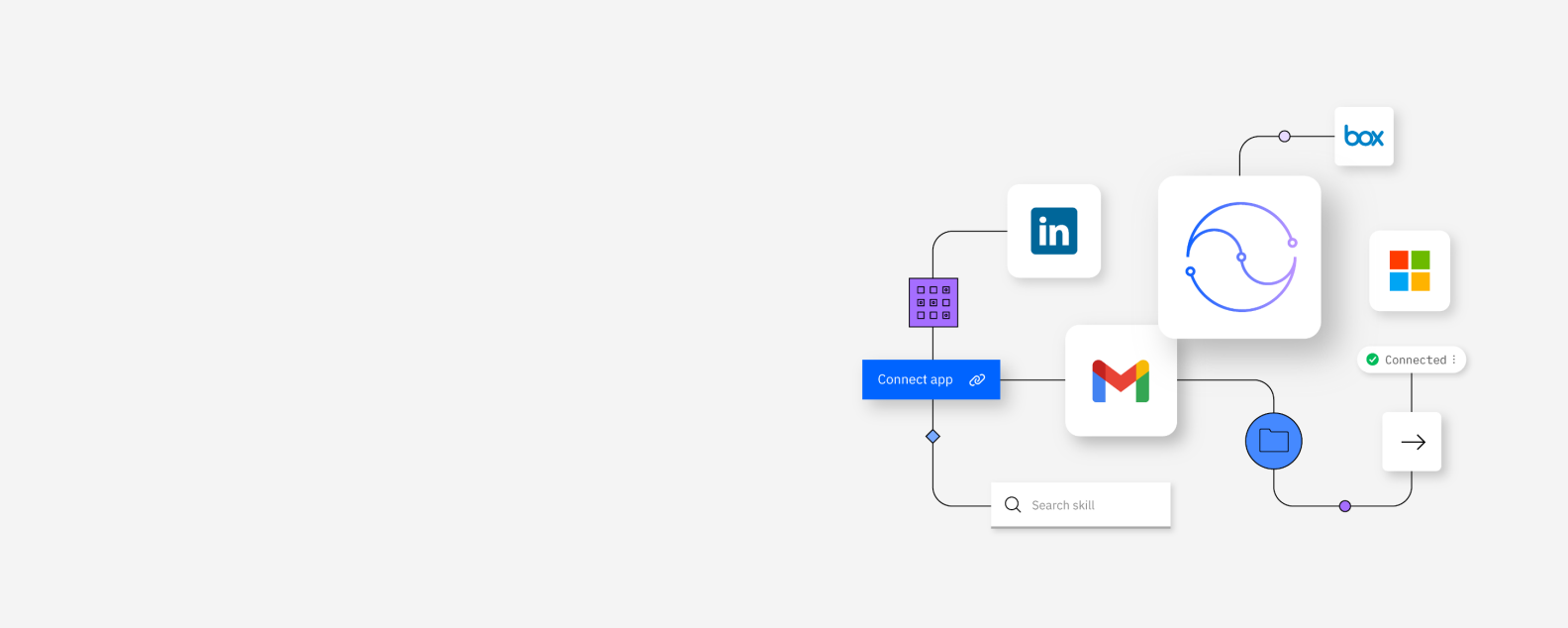You use a lot of different business apps and systems and, too often, they don’t talk to each other. So you have to enter the same information multiple times. IBM watsonx Orchestrate integrates easily across your existing systems and tools so your team gets the information they need, when they need it.
No open API to work with? Not a problem; IBM watsonx Orchestrate can consume robotic process automation (RPA) bots and streamline work across systems.
Get started in minutes using prebuilt skills designed for you and your needs. Message Orchestrate in natural language and it does the rest, drawing from a catalog of skills to execute on your requests, in context and in the right order.
You just have to know what you want to do. Orchestrate will access the skills and capabilities of the apps to deliver fast results.
We want to make Orchestrate as capable as possible, so we are working hard on integrating a list of the most popular business apps. Stay tuned as we connect more and submit requests to the Idea Portal.
You can easily access the apps by typing in your own credentials. There are no new paths or processes to remember.