Analyzing data and building models
You can use data analysis and model building tools and services in Cloud Pak for Data to find insights and train or solve AI models.
The tools that you can use in analytics projects depend on which services you have installed:
Analyzing data and building models with Watson Studio, Watson Machine Learning, and other supplemental services
You can analyze data and build models with the Watson Studio service. Supplemental services to Watson Studio, such as Watson Machine Learning, add tools and compute resources to analytics projects.
Service The Watson Studio, Watson Machine Learning, and other supplemental services are not available by default. An administrator must install these services on the IBM Cloud Pak for Data platform. To determine whether a service is installed, open the Services catalog and check whether the service is enabled.
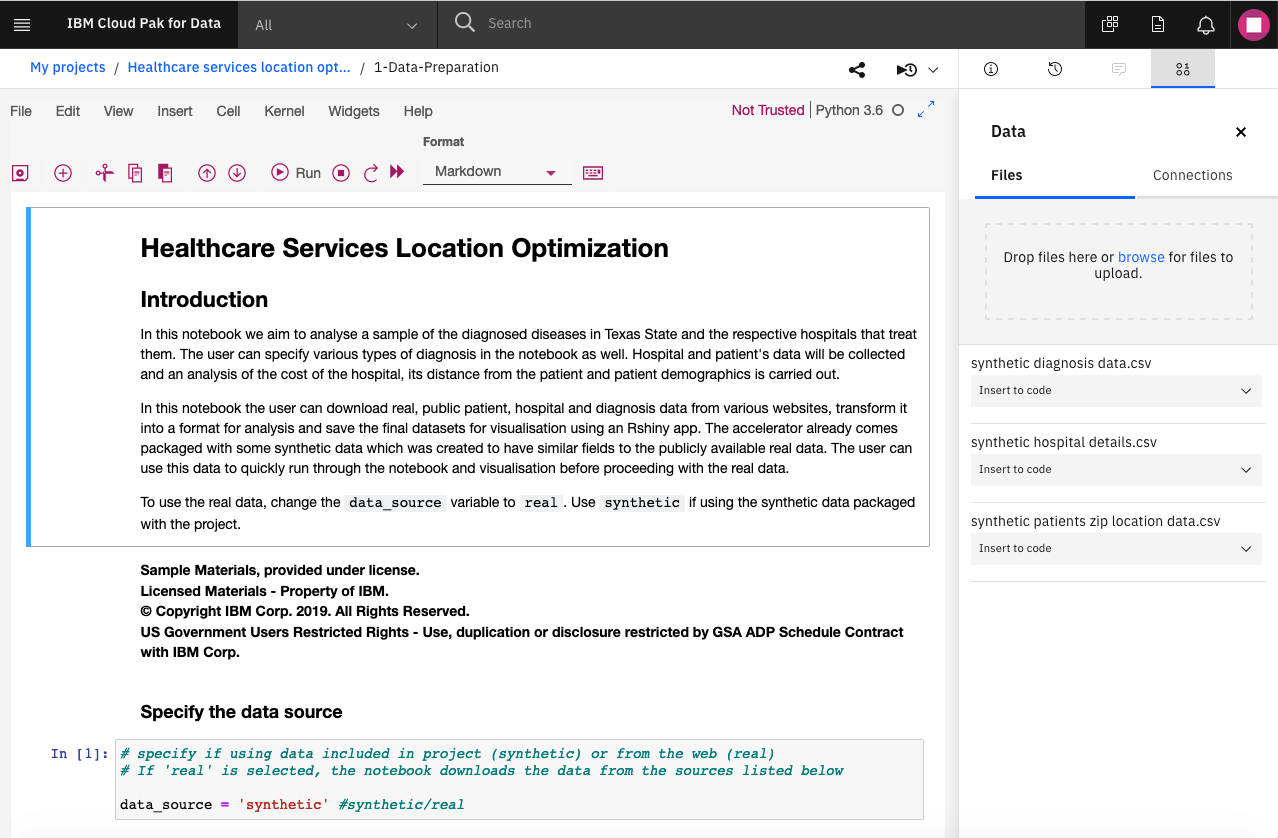
To start analyzing data with Watson Studio:
- Create or open an analytics project:
- To create a project, choose Projects > View all projects from the main menu and then click New project on the Projects page and choose Analytics project. See creating an analytics project.
- To open an existing project, choose Projects > View all projects from the main menu and then click the name of the analytics project.
- Add data to the project. Alternatively, you can add data from within a tool.
-
Analyze data or build models. Find out how to choose the right tool in Watson Studio.
You can use the data analytics and model building methods listed in the following table with Watson Studio plus the other listed services.
Analyzing data with other services
If you don’t have the Watson Studio service installed, you can use the data analytics methods with the services listed in the following table.
| Method | Service |
|---|---|
| Run analytic workloads with Spark APIs | Analytics Engine powered by Apache Spark |
| Ingest and analyze streaming data | Streams |
| Develop streaming applications that run on an edge system | Edge Analytics |
| Analyze data with SQL queries on Hadoop clusters or cloud object stores | Db2 Big SQL |