Analyzing streaming data (Streams)
You can develop streaming applications that are run in an IBM Streams service instance in IBM Cloud Pak for Data.
About this task
Service This service is not available by default. An administrator must install this service on the IBM Cloud Pak for Data platform. To determine whether the service is installed, open the Services catalog and check whether the service is enabled.
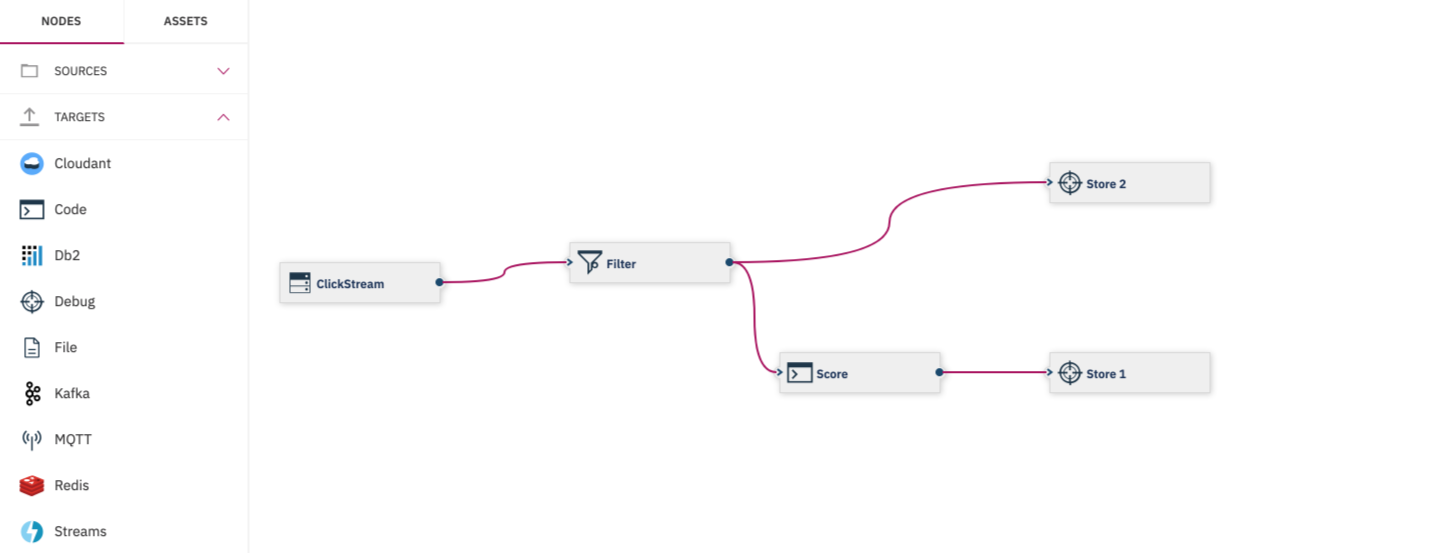
Streaming applications meet the need for real-time data processing and are intended to run indefinitely. For example, consider a company whose product scans traffic sensors across the world to determine traffic patterns and trends. Because there is always a car passing by, there is a perpetual need to process data. The application that processes these large volumes of data must also be able to run for an indefinite amount of time.
After you provision a Streams service instance in Cloud Pak for Data, you get an instance of Streams, ready to deploy and monitor your streaming applications. For more information, see Provisioning the Streams service instance.
- Streams Flows from within a Cloud Pak for Data project
-
Streams Flows is a drag-and-drop
editor for constructing simple Streams applications, so it is a great
way to get up and running quickly.
- The Streams Python API from a Jupyter notebook in a Cloud Pak for Data project
- A Jupyter notebook is useful for prototyping and experimenting with data science
models.
- The Streams Python API and any text editor or Python-integrated development environment (IDE)
-
- Streams Processing Language (SPL)
- SPL applications can use the full set of Streams capabilities. You can use Microsoft Visual Studio Code or Streams Studio as your editor.
- Streams application service
- You can use a REST API to insert and retrieve Streams job data by inserting endpoint operators into your Streams application. Using a standard REST interface can ease the integration of Streams data with other data services and externally hosted applications.
For more information about using Streams, see the IBM Streams in IBM Cloud Pak for Data videos.
Procedure
To access a Streams service instance from Cloud Pak for Data: