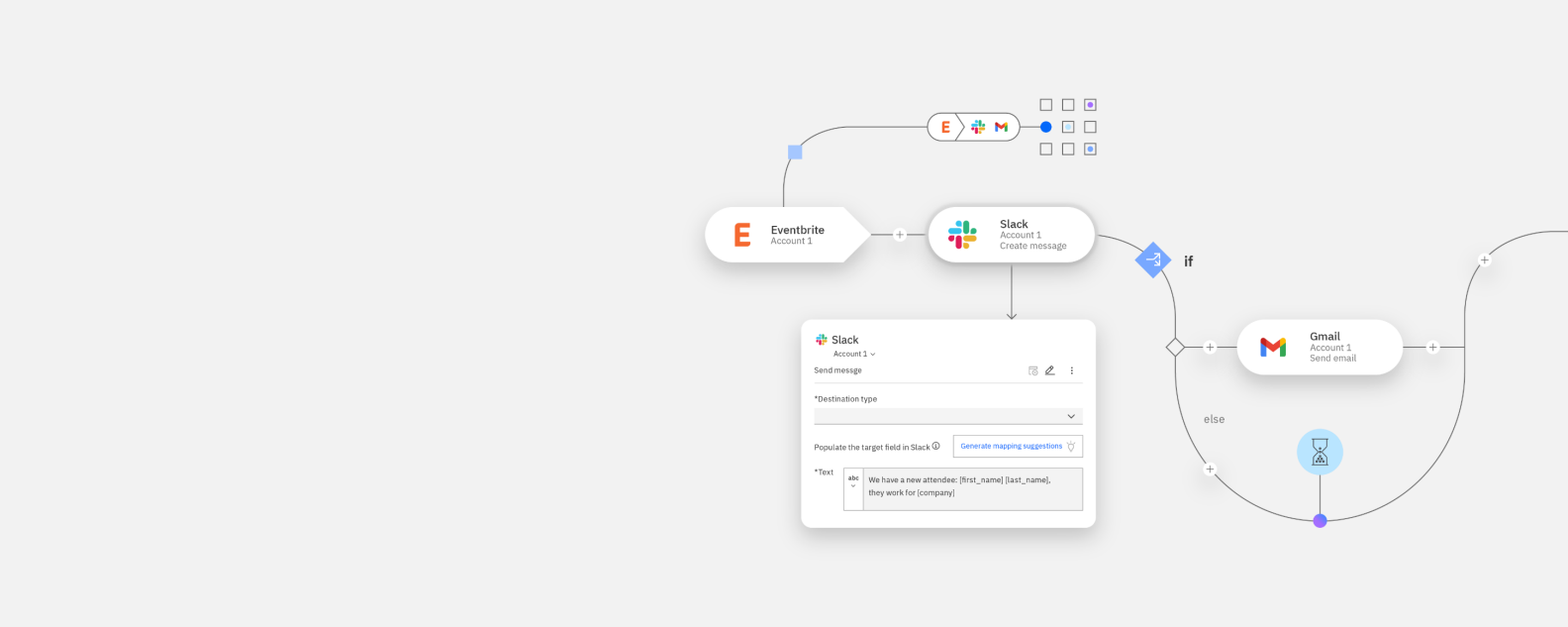
Application integration connectors are digital building blocks that simplify interactions with business applications and data sources. Whether you are building APIs or reacting to events in real time, connectors help reduce complexity and provide a consistent user experience for integrating a wide variety of applications.
Connectors provide versatility to connect enterprise systems, including those on SaaS, on cloud, or on premises. They provide standardization to ensure consistency, help scale integrations on demand, and reduce time spent on maintenance and governance.
With App Connect, you can choose among hundreds of prebuilt connectors available for popular applications to support CRM, productivity, cloud services, databases, and more. You can also create your own connectors for custom or legacy applications that you can reuse whenever you need to connect.
Connect and interact with various AWS services, such as Amazon SNS, Amazon EventBridge and more, to enhance interoperability between AWS and external systems.
Connect between Salesforce CRM and external systems, to facilitate data synchronization, real-time communication, and workflow automation.
Connect and interact with various Microsoft services, such as Microsoft Teams, Azure, Dynamics 365, and more, as well as external systems and applications.
How CDK works
FAQ
To start using the Connector Development Kit, go to the IBM Automation Explorer, select Connector Development Kit in the navigation bar and follow the instructions to create an account.
With the Connector Development Kit you can create your own connector from scratch or by using the OpenAPI documentation of the app you are configuring a connection to.
Create a connector using an OpenAPI doc–this is the easiest and quickest way to create a connector. All you need is the v2 or v3 spec of the OpenAPI document and you're ready to go. After you have imported the document you have the option to customize the connector as you wish.
Create a connector from scratch–if an OpenAPI document is not available then you have the option to create a connector from scratch. If you choose this option then you should have a good understanding of the applications REST API.
To download a connector, complete the following steps:
From the Connector Development Kit homepage, locate the connector that you want to work with
Ensure that the connector is marked as completed
On the connector tile, click the three dot Menu icon
Click Download. A new window is displayed to confirm that you want to download. Download the connector as a .car file to your local machine
Import into App Connect. Navigate to the connector catalog in an App Connect instance, and then click on Import connector or API
To publish a connector, complete the following steps:
From the Connector Development Kit homepage, locate the connector that you want to work with
Ensure that the connector is marked as completed
Click on the connector tile
Click the Menu icon
Click Publish. A new window is displayed to indicate that the connector will be reviewed and approved by IBM before it can be made available in the IBM Automation Explorer
Complete the Publisher and Website fields
Click Publish. When you publish a connector you make it available for users to access it in the IBM Automation Explorer. Connectors created in the Connector Development Kit are called community connectors
Access prebuilt templates, connectors, and the Connector Development Kit (CDK) to help you build integration flows.
Learn how to create, configure and deploy your own connectors.
Ask a question in the App Connect user community on TechxChange, or search the history to see if it’s been asked before.