You can create a server from the command prompt.
Before you begin
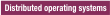 You can create a server
as described in this topic, or as described in Creating a Liberty profile server by using developer tools.
You can create a server
as described in this topic, or as described in Creating a Liberty profile server by using developer tools.
You can create a server from the command prompt.
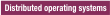 You can create a server
as described in this topic, or as described in Creating a Liberty profile server by using developer tools.
You can create a server
as described in this topic, or as described in Creating a Liberty profile server by using developer tools.