By running a self-extracting archive file that contains
the distribution image, you can install the Liberty profile and you
are ready to create a server. For the no-charge developer edition,
you can download the archive file from the WASdev community. For all
other editions, you can use the archive file that is included with
each edition of WebSphere® Application Server,
or you can download an edition-specific Liberty profile archive file
from Passport Advantage®.
Procedure
- Get a copy of the distribution image:
- For the no-charge developer edition (with no IBM support), you can download the archive file
from the WASdev community download page.
- For all other editions, you can use the archive file that is included
with each edition of WebSphere Application Server.
- You can also download an edition-specific Liberty profile archive
file, including the developer edition with IBM support, from Passport
Advantage online.
- Extract the distribution image to your preferred directory.

This image is packaged as an archive file. For
example,
wlp-edition-runtime-version.jar:
- To extract the distribution image by using the interactive install
wizard, run java -jar wlp-edition-runtime-version.jar
- To extract the distribution image by accepting the license terms
and conditions silently, run java -jar wlp-edition-runtime-version.jar
--acceptLicense
- To view all available options, run java -jar wlp-edition-runtime-version.jar
--help
For a list of the available archives, see
Liberty profile: List of archive files.
All
the application server files are stored in subdirectories of the wlp directory.
 Optional: Extract the programming model extensions.
Before you can install the programming model extensions, you must
install a production licensed edition of the Liberty profile.
Optional: Extract the programming model extensions.
Before you can install the programming model extensions, you must
install a production licensed edition of the Liberty profile. The programming model extensions are packaged as an archive
file. For example,
wlp-extended-version.jar:
- To extract the programming model extensions by using the interactive
install wizard, run java -jar wlp-extended-version.jar
- To extract the programming model extensions by accepting the license
terms and conditions silently, run java -jar wlp-extended-version.jar
--acceptLicense
- To view all available options, run java -jar wlp-extended-version.jar
--help
For a list of the available archives, see
Liberty profile: List of archive files.
- Optional: Set the JAVA_HOME property
for your environment.
The
Liberty profile requires a JRE in which to run. You can specify the JDK or JRE location using
the JAVA_HOME property in the server.env file,
as described in Customizing the Liberty profile environment.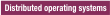 On Linux or UNIX systems, you can instead set JAVA_HOME in
the user .bashrc file, or append the JDK or JRE
path to the PATH environment variable. On Windows systems, you can instead
set JAVA_HOME as a system environment variable,
or append the JDK or JRE path to the PATH system
variable.
On Linux or UNIX systems, you can instead set JAVA_HOME in
the user .bashrc file, or append the JDK or JRE
path to the PATH environment variable. On Windows systems, you can instead
set JAVA_HOME as a system environment variable,
or append the JDK or JRE path to the PATH system
variable.
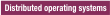
For example, on Windows systems you can use the following
commands to set the
JAVA_HOME property, and to
add the Java
/bin directory
to the path:
set JAVA_HOME=C:\Progra~1\Java\JDK16
set PATH=%JAVA_HOME%\bin;%PATH%
Notes: - The Liberty profile runtime environment searches for the java command
in this order: JAVA_HOME property, JRE_HOME property,
and system PATH property.
- For more information about supported Java environments, and where to get them, see Minimum supported Java levels.
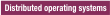 For distributed platforms, you can
also use the WebSphere Application Server Developer Tools for Eclipse to
install the profile as described in Installing the Liberty profile developer tools and (optionally) the Liberty profile.
For distributed platforms, you can
also use the WebSphere Application Server Developer Tools for Eclipse to
install the profile as described in Installing the Liberty profile developer tools and (optionally) the Liberty profile. This image is packaged as an archive file. For
example, wlp-edition-runtime-version.jar:
This image is packaged as an archive file. For
example, wlp-edition-runtime-version.jar: Task topic
Task topic