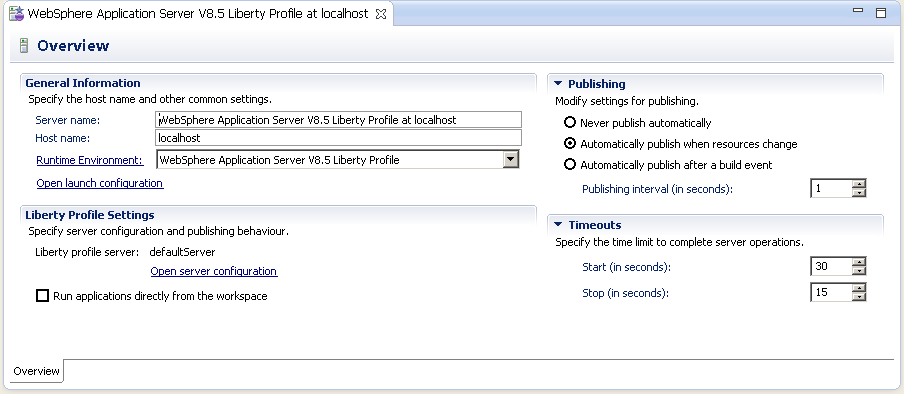You can modify how the workbench interacts with the Liberty profile by using the server editor.
Procedure
- In the Servers view, right-click the server and select Open.
- The server editor opens.
Results
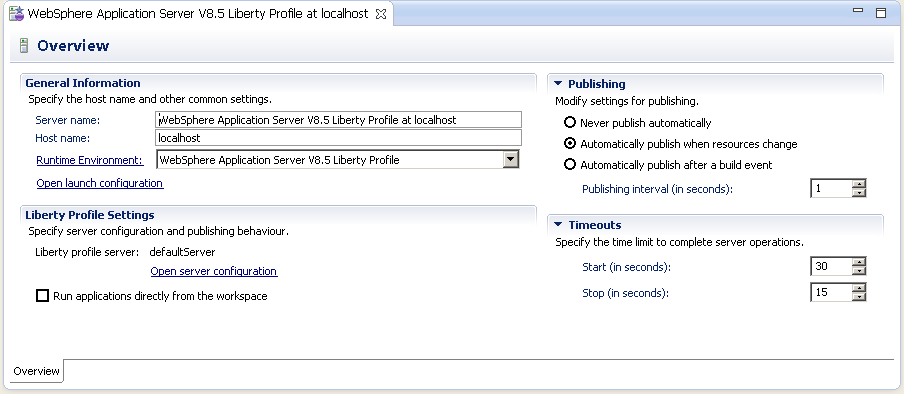
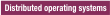
You can modify how the workbench interacts with the Liberty profile by using the server editor.