You can use the Runtime Explorer view to browse the available servers as well as any shared configurations and applications for a runtime environment. This view shows all of the available servers for the runtime environment as opposed to the Servers view which shows only those servers that are configured in the workspace. In both the Runtime Explorer and Servers view, you can expand each server to show the configuration for that server.
Before you begin
About this task
- View the servers defined in a runtime environment
- View the shared applications defined in a runtime environment
- View the shared configurations files defined in a runtime environment
- Create a new runtime environment
- Create a server in a runtime environment
Procedure
To open the Runtime Explorer view:
- In the toolbar of the workbench, select .
- In the Show View window, expand Server and select Runtime Explorer. Click OK.
Results
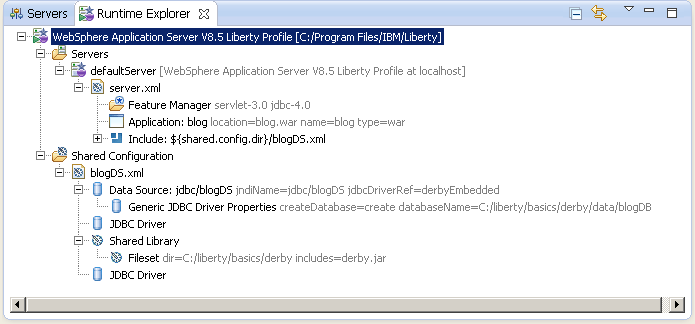
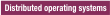
 Task topic
Task topic