Related reference:
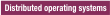
You can view the schema documentation for the server configuration (server.xml file) within the workbench. The documentation provides information about the configuration elements that are available, the default settings, and details for each of the elements.