You can modify the behavior of the Liberty profile by editing
the configuration. For example, you can configure which HTTP ports
to use, what features are enabled, and logging and tracing settings.
Procedure
- To open the Server Configuration editor, select any of
the following options:
- In the Servers view, right-click the
server configuration and select Open.
- In the Enterprise Explorer view, expand
your server project and the server folder. Right-click the server.xml file and select Open.
Here is a screen capture of the server configuration
editor:
- Under the Configuration Structure section the elements in the configuration are displayed.
- Under the Feature Manager Details section the details for the currently selected element are displayed.
- To add new elements, select Server Configuration under the Configuration Structure section
then click Add.
- To add child elements, select the parent element under
the Configuration Structure section and then
click Add.
Here is a screen capture of how the configuration
structure should look after adding a child element:
- You can remove or move elements by selecting the element
and using the Remove, Up, and Down buttons.
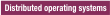
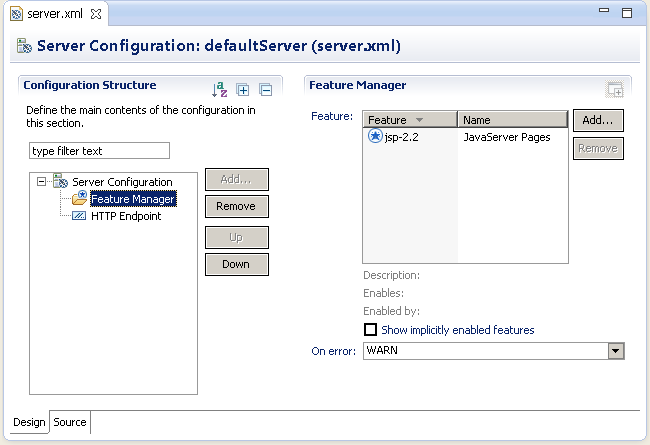
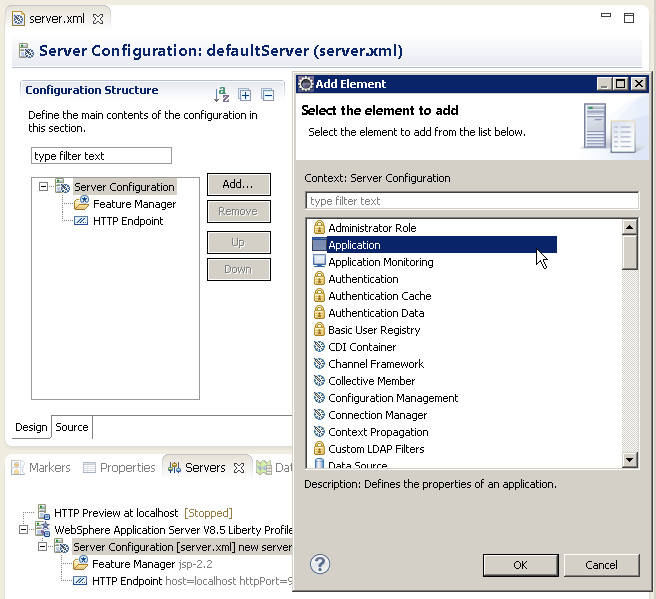
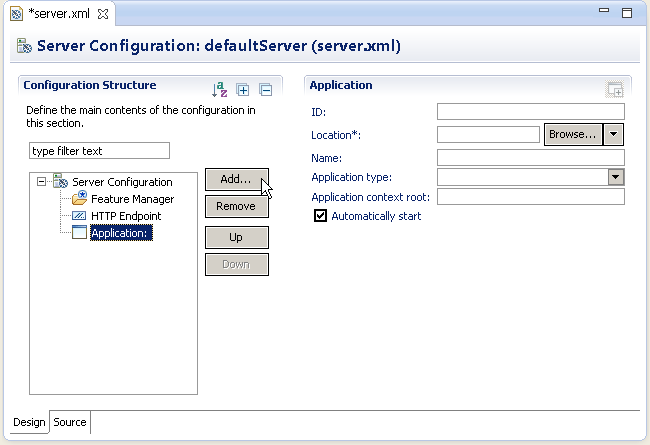
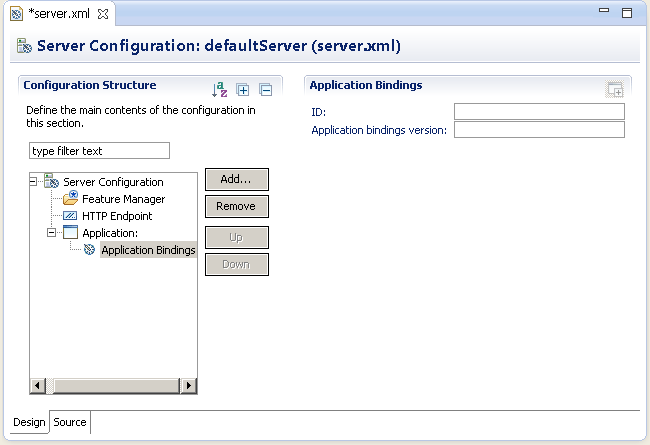
 Task topic
Task topic