| Font | All fonts | Fonts |
| FOCA font | Stored in PDS or PDSE
font resource libraries: | FOCA fonts |
| 240- and 300-pel character set | C0 |
| 3800 character set | C1–CG |
| Outline character set | CZ |
| Code page; extended code page | T1 |
| 240- and 300-pel coded font | X0 (required) |
| 3800 coded font | X1–XG (required) |
| Outline coded font | XZ (required) |
| Stored in UNIX file
path resource libraries: |
| Extended code page | T1 |
| TrueType and OpenType font | Stored in UNIX file
path resource libraries. | No prefix used | TrueType and OpenType fonts |
| Form definition | Form definition | Stored in PDS or PDSE resource libraries. | F1 (required) | Form definitions |
| Object container | Color mapping table | Stored in PDS or PDSE resource libraries. | M1 | Object containers |
| Encapsulated PostScript | Stored in PDS, PDSE, or UNIX file
path resource libraries. | E1 |
| Image (IOCA) | Hard and soft IOCA
resources. IOCA resources that are identified in the data stream
as hard resources with the Map Data Resource (MDR) structured field
must be placed in the object container system library, a user library,
or inline with the print data; soft IOCA resources
can be placed in the object container or page segment library. Stored
in PDS, PDSE, or UNIX file path resource libraries. | I1 |
| IOCA tile | Stored in PDS, PDSE, or UNIX file
path resource libraries. | IT |
| Microfilm setup | Stored in PDS or PDSE resource libraries. | H1 |
| PDF resource | Stored in PDS, PDSE, or UNIX file
path resource libraries. | PR |
| PDF single-page | Stored in PDS, PDSE, or UNIX file
path resource libraries. | PP |
| Other data object resources | Stored in PDS, PDSE, or UNIX file
path resource libraries. See the object type registry in Mixed Object Document Content Architecture Reference, AFPC-0004. | No prefix recommended |
| Overlay | Overlay | Stored in PDS or PDSE resource libraries. | O1 | Overlays |
| Page definition | Page definition | Stored in PDS or PDSE resource libraries. | P1 (required) | Page definitions |
| Page segment | Bar code (BCOCA) | Stored in PDS or PDSE resource libraries. | B1 | Bar codes |
| Graphic (GOCA) | Stored in PDS or PDSE resource libraries. | G1 | Graphics |
| IOCA | IOCA resources that are not
identified with the MDR structured field (soft resources); stored
in PDS or PDSE resource libraries. | I1 | Image resources |
| Text (PTOCA) | PTOCA object with OEG; stored in PDS or PDSE
resource libraries. | No prefix recommended | Text |
| Page segment | Stored in PDS or PDSE resource libraries. | S1 | Page segments |
 PSF for z/OS: User's Guide
PSF for z/OS: User's Guide
 PSF for z/OS: User's Guide
PSF for z/OS: User's Guide
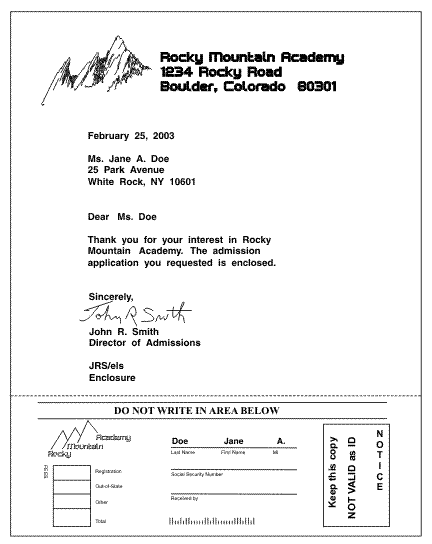



 Copyright IBM Corporation 1990, 2014
Copyright IBM Corporation 1990, 2014