 PSF for z/OS: User's Guide
PSF for z/OS: User's Guide
 PSF for z/OS: User's Guide
PSF for z/OS: User's Guide
|
Previous topic |
Next topic |
Contents |
Index |
Contact z/OS |
Library |
PDF
Overlays PSF for z/OS: User's Guide S550-0435-04 |
|
OverlaysAn overlay is a collection of predefined data that can be printed on a page by itself or merged with other data on a page as the page is printed. Because an overlay can be printed on a page at the same time as the print data set is printed, overlays can be used as electronic forms to replace preprinted forms. The overlay on the sample page, shown in Figure 11, contains the information printed on the bottom of every letter. The print data set contains data that fills out the overlay. Figure 11. Overlay on the sample page
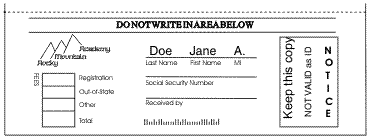 An overlay can contain many different elements. Some of these elements are:
An overlay cannot include another overlay, although multiple overlays can be printed on the same page. PSF supports medium overlays and page overlays. Medium and page overlays have an identical object structure; the same overlay can be used as a page overlay or as a medium overlay. However, there is a difference in how to include the overlay on a page and in how PSF positions the overlay on the page. Therefore, when you create an overlay, its specified size and position might need to be different based on how you are using it. You can identify medium overlays and page overlays as preprinted form overlays. A preprinted form or colored paper can be simulated with a regular medium or page overlay; however, because a regular overlay is applied first, some data might be hidden or unwanted data might be printed (such as a white-colored box on a yellow background). Preprinted form overlays better simulate preprinted forms or colored paper by changing the way the variable and overlay data are merged on the page; the overlay data is included after all other data has been applied, and then the data is merged. Designating an overlay as a preprinted form overlay causes the printer to treat the preprinted form overlay data as if it is already printed on the paper before any other data printed. You can create both medium and page overlays by using an IBM® product such as Overlay Generation Language (OGL)/370 or by using any of a variety of programs from IBM Business Partners. Many of these have easy-to-use PC-based layout editors that let you see the overlay as you create it. For more information about coding overlays, see Overlay Generation Language User’s Guide and Reference, S544-3702. Note:
When you are using overlays on a microfilm device,
see Microfilm device considerations. 


|
 Copyright IBM Corporation 1990, 2014 Copyright IBM Corporation 1990, 2014 |