 PSF for z/OS: User's Guide
PSF for z/OS: User's Guide
 PSF for z/OS: User's Guide
PSF for z/OS: User's Guide
|
Previous topic |
Next topic |
Contents |
Index |
Contact z/OS |
Library |
PDF
Page segments PSF for z/OS: User's Guide S550-0435-04 |
|
Page segmentsA page segment is an object that can be merged with the variable data on a page being printed. It typically contains image data such as bar codes, signatures, logos, or graphics converted into image format. You can include a page segment in a print data set or in an overlay resource. Page segments can contain character data formatted as MO:DCA-P data; however, limitations exist when you use page segments that contain text, and no IBM® products create page segments that contain text. You can create page segments by using any PC program in combination with the AFP WorkBench for Windows, or with the AFP Printer Driver for Windows. The AFP Printer Driver converts the PC application page into an AFP page segment, which can then be uploaded to z/OS®. The page segments on the sample page are shown in Figure 16. Figure 16. Page segments on the sample page
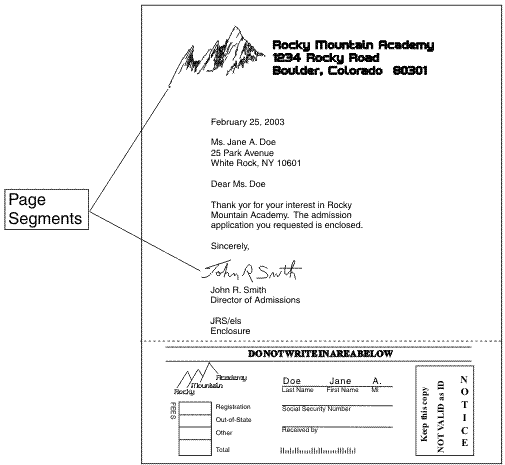 PSF can position a page segment at any location on a page. The position of a page segment is defined relative to the logical page origin, to the origin of an overlay, or to the page content that precedes it. (The logical page origin is defined in the form definition, or with the OFFSETXF and OFFSETYF keywords, or the OFFSETXB and OFFSETYB keywords on the OUTPUT statement.) For added flexibility in positioning a page segment, you can specify that PSF print the page segment at the current print position on the page. Note:
When you are using page segments on a microfilm device,
see Microfilm device considerations. 


|
 Copyright IBM Corporation 1990, 2014 Copyright IBM Corporation 1990, 2014 |