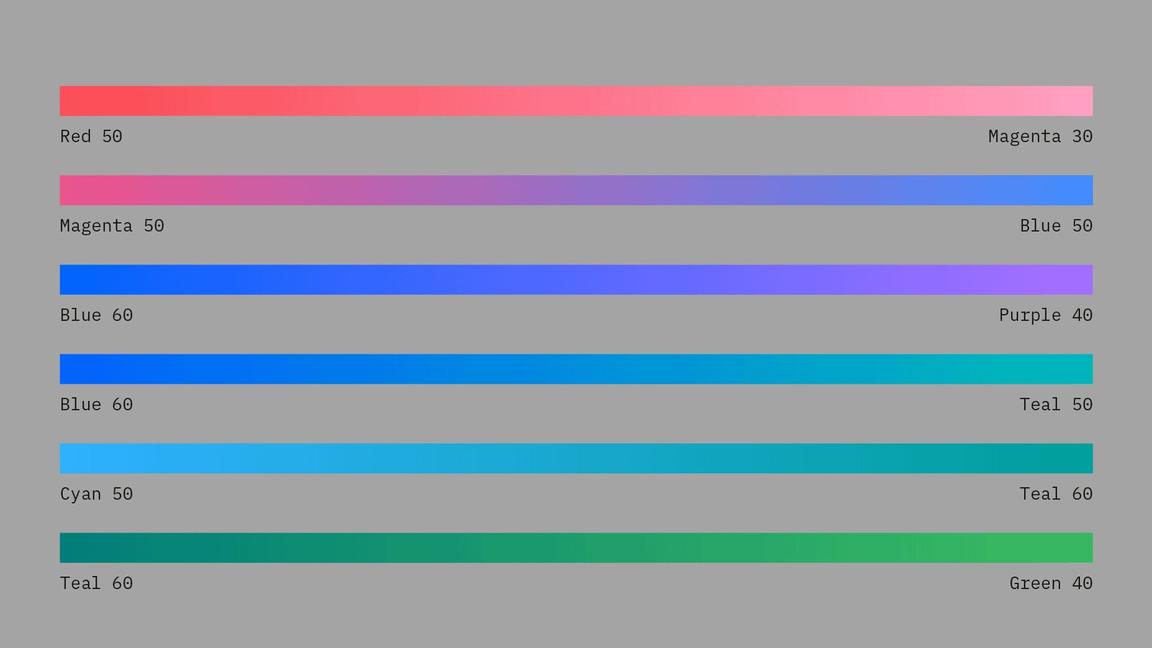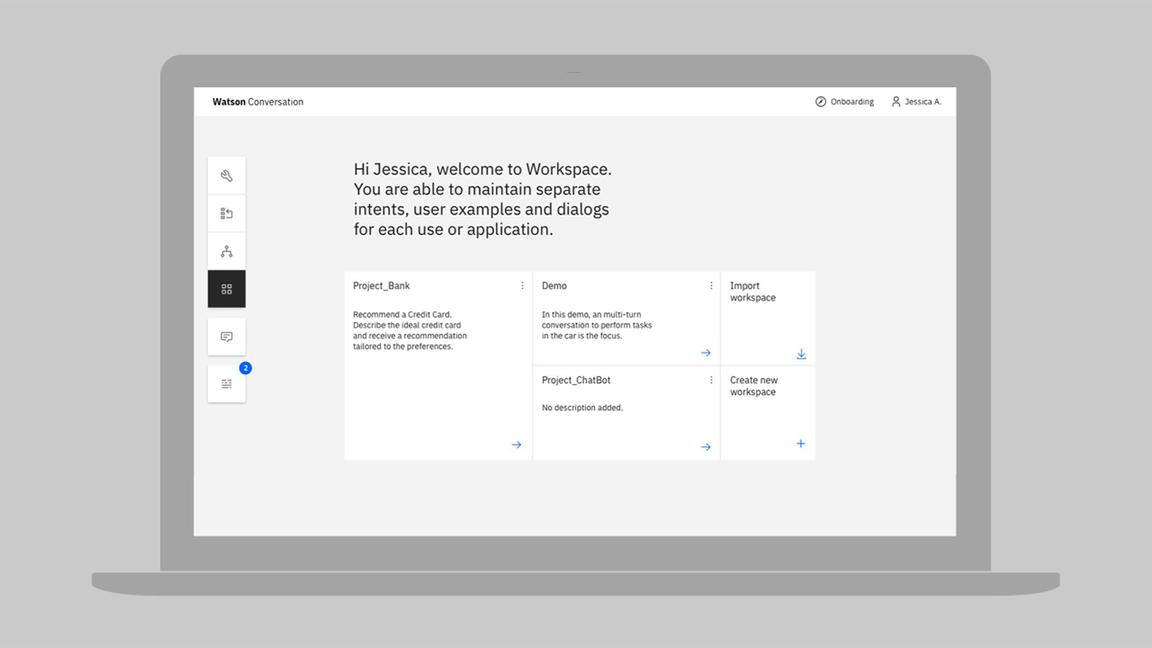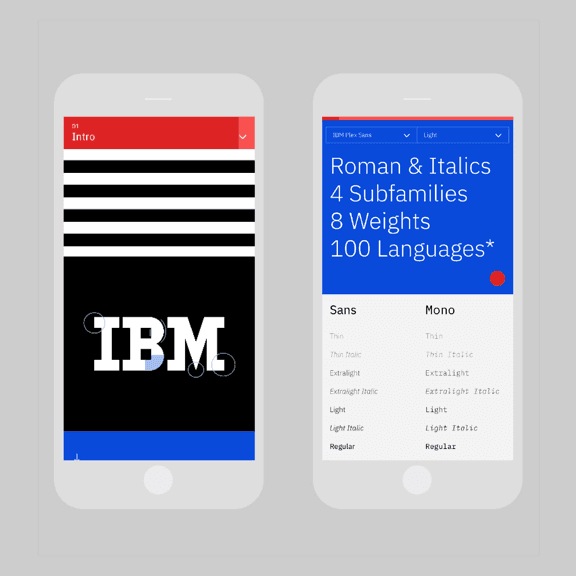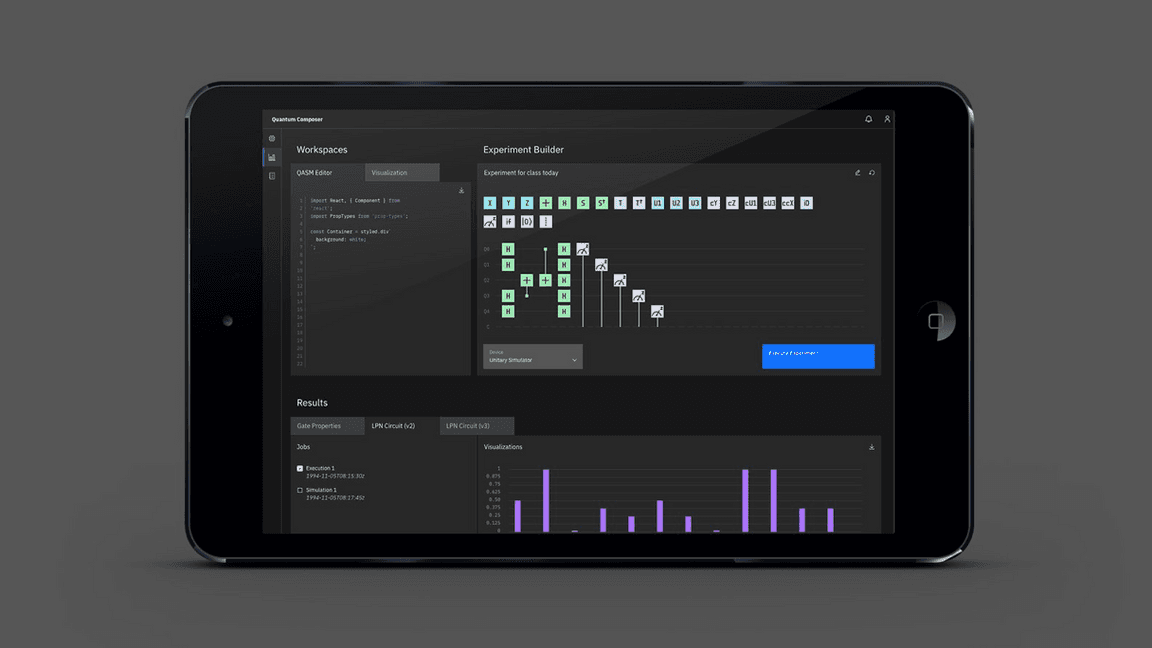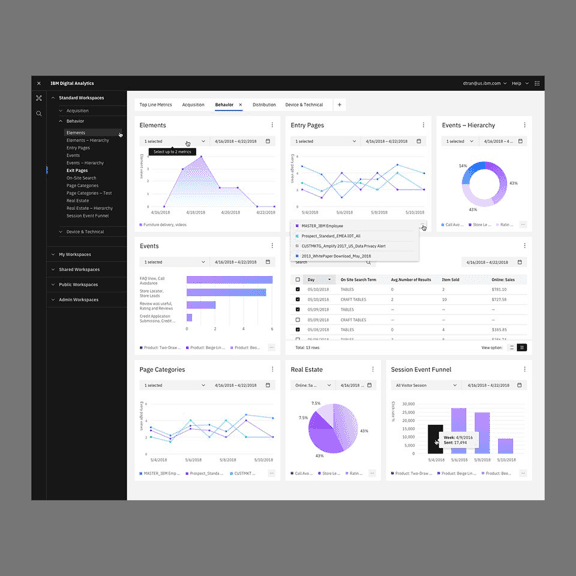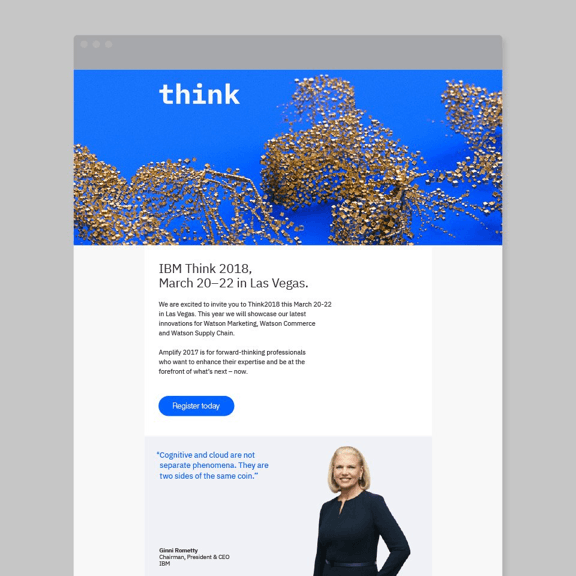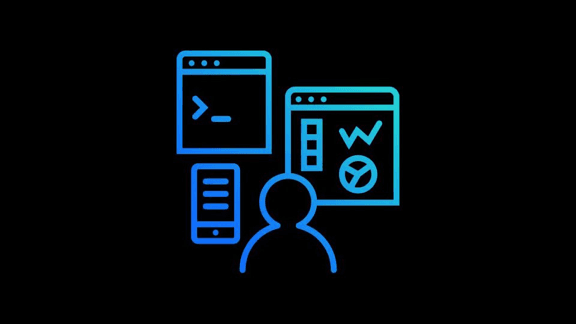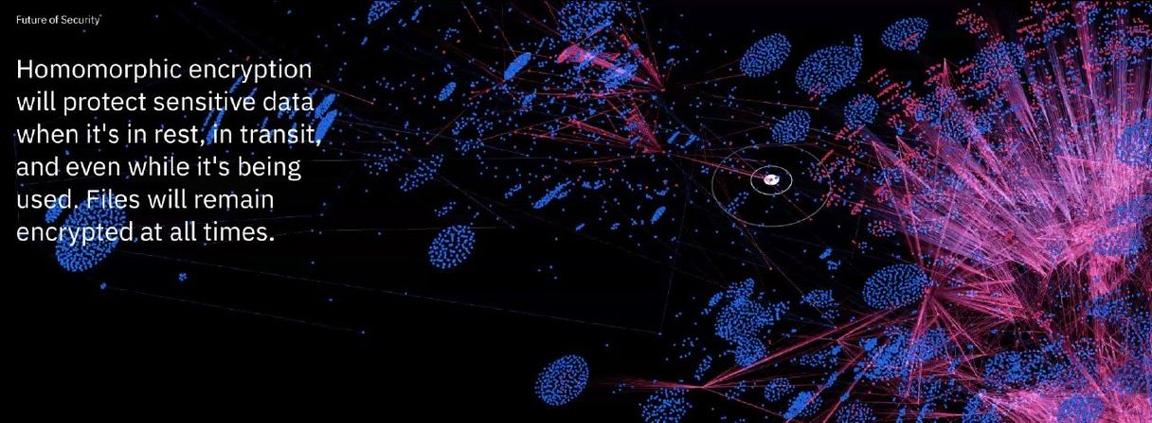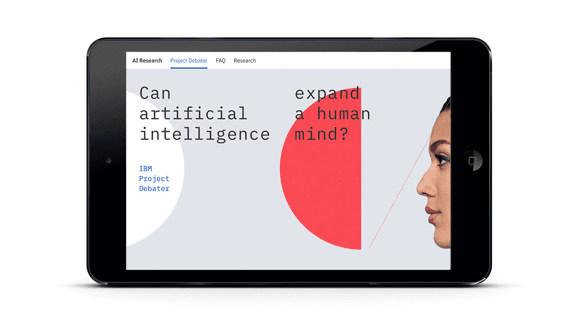Color
Our color palette expands on our unique aesthetic and represents a contemporary and ever-changing IBM. Balancing mankind and machine, the colors are harmonious with nature, yet chosen for their luminous quality in the digital world.
Resources
Blue at the core
A vibrant set of blues is the centerpoint of the color palette. When combined with the simplicity of black and white, a refreshing and unique look emerges for IBM.
The palette
The full palette extends from the blue family to the edges of the blue spectrum—even the reds contain a hint of blue. The resulting palette is a set of colors that portrays a singular IBM. Of the world and digital. Useful and judicious.
Grays
Having multiple gray families gives each design the opportunity for nuance and meaningful moments of color. Each experience should be dominated by the grays and the core colors of black, white, and the blue family, allowing the other color families to have vibrancy and provide purpose.
Specifications
Each of the 10 color families have been divided into 10 swatches ranging from light to dark. RGB and HEX values are provided for digital applications along with Pantone® and CMYK values for print.
Color families
The color palette has been organized into four distinct 4-Color families, each containing the IBM core blue. When creating color groups for your particular usage and application, you may combine any of the colors within these families. When fewer colors are required, you may further subdivide any of the 4-Color families into 1, 2 or 3 Color families. See the possible combinations below.
4-Color
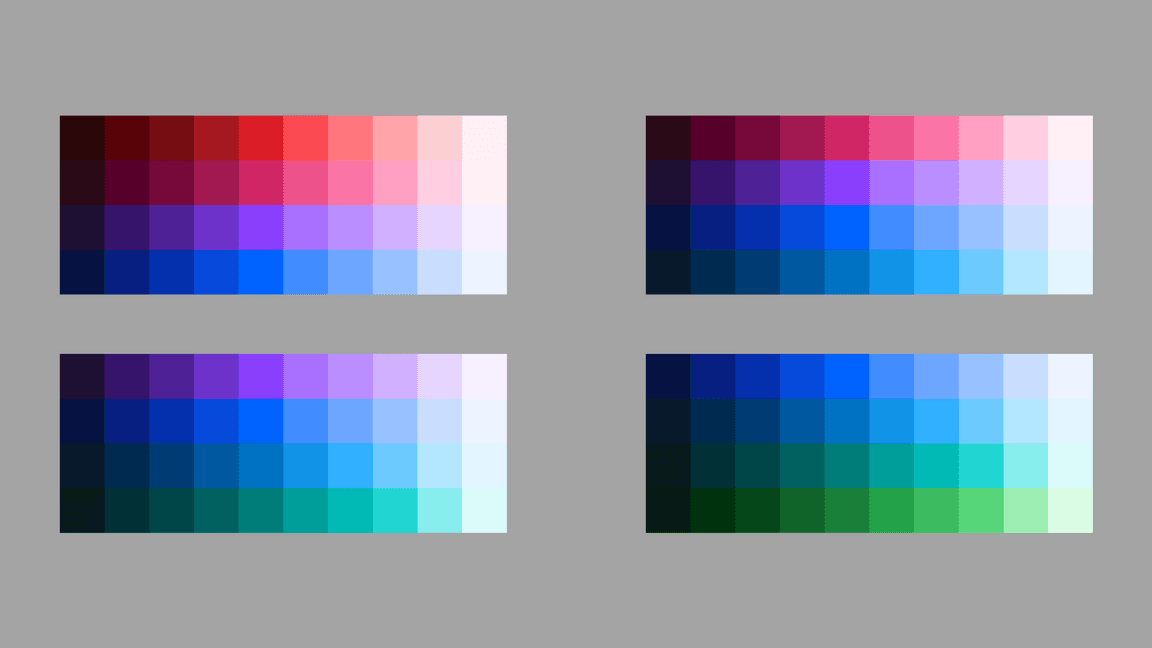
3-Color
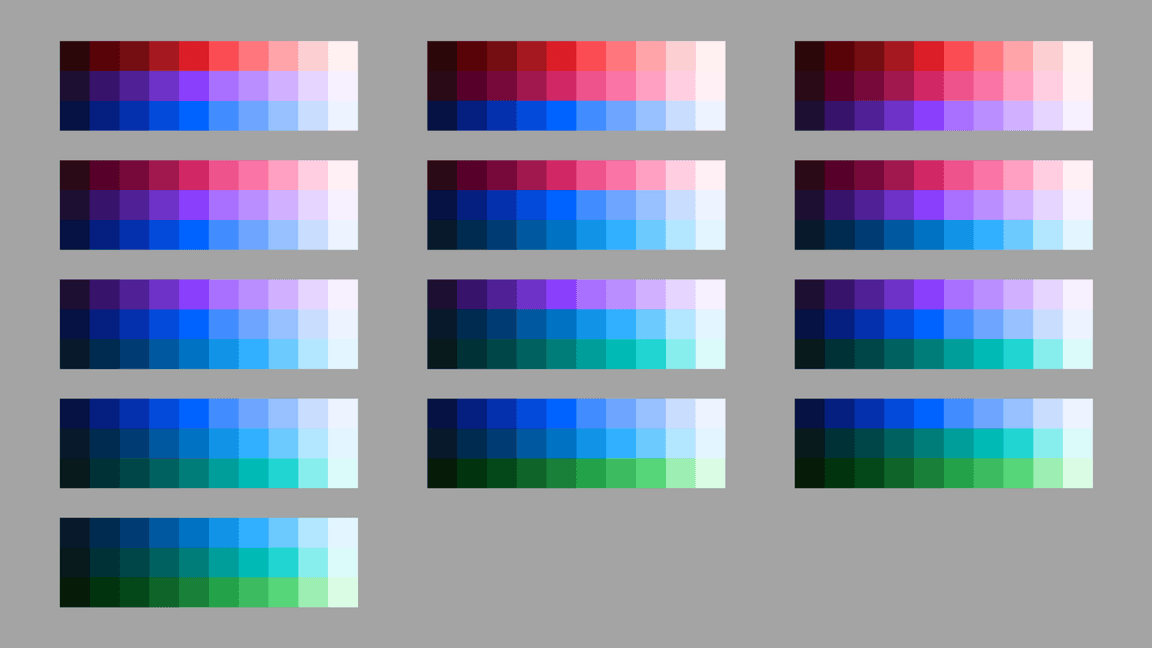
2-Color
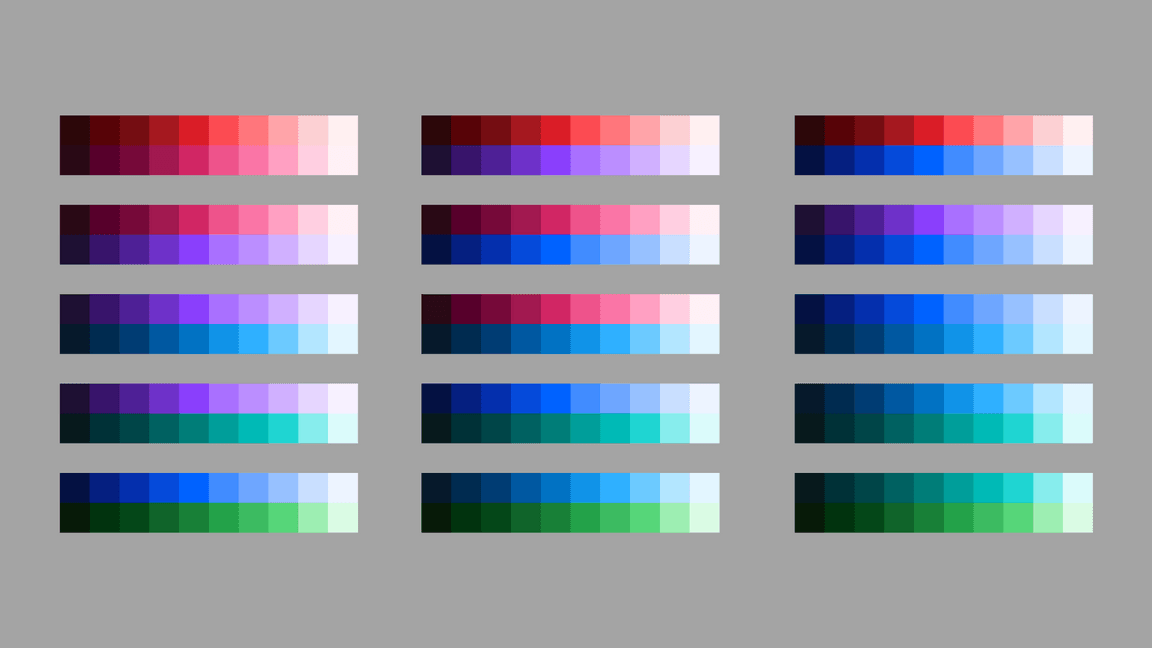
1-Color
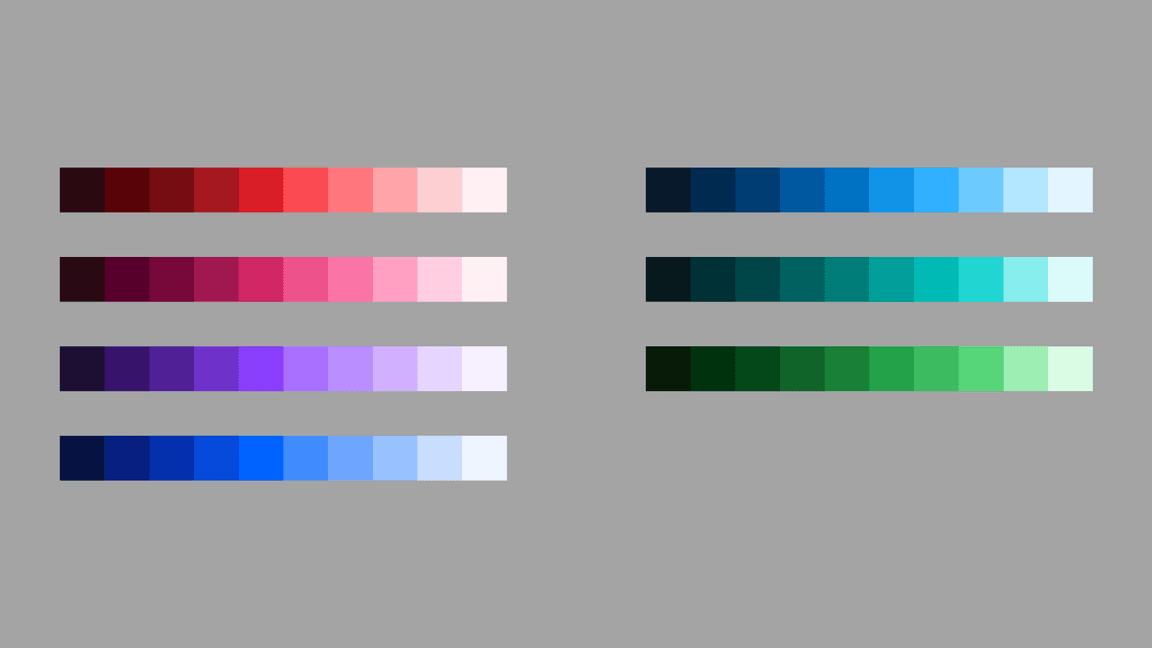
Combinations to avoid
The following color combinations have been eliminated from the Color families and should be avoided unless required for specific applications, such as Data Visualization.
Avoid mixing greens with reds, magentas or purples.
Avoid mixing teals with reds or magentas.
Gradients
Use combinations within any of the acceptable 2-Color families when blending gradients. Values between 30 and 60 are used to create vibrant gradients that work well against both dark and light backgrounds. For more contrast or subtlety, blend between darker or lighter colors. Do not blend between colors that are more than two steps away from each other.
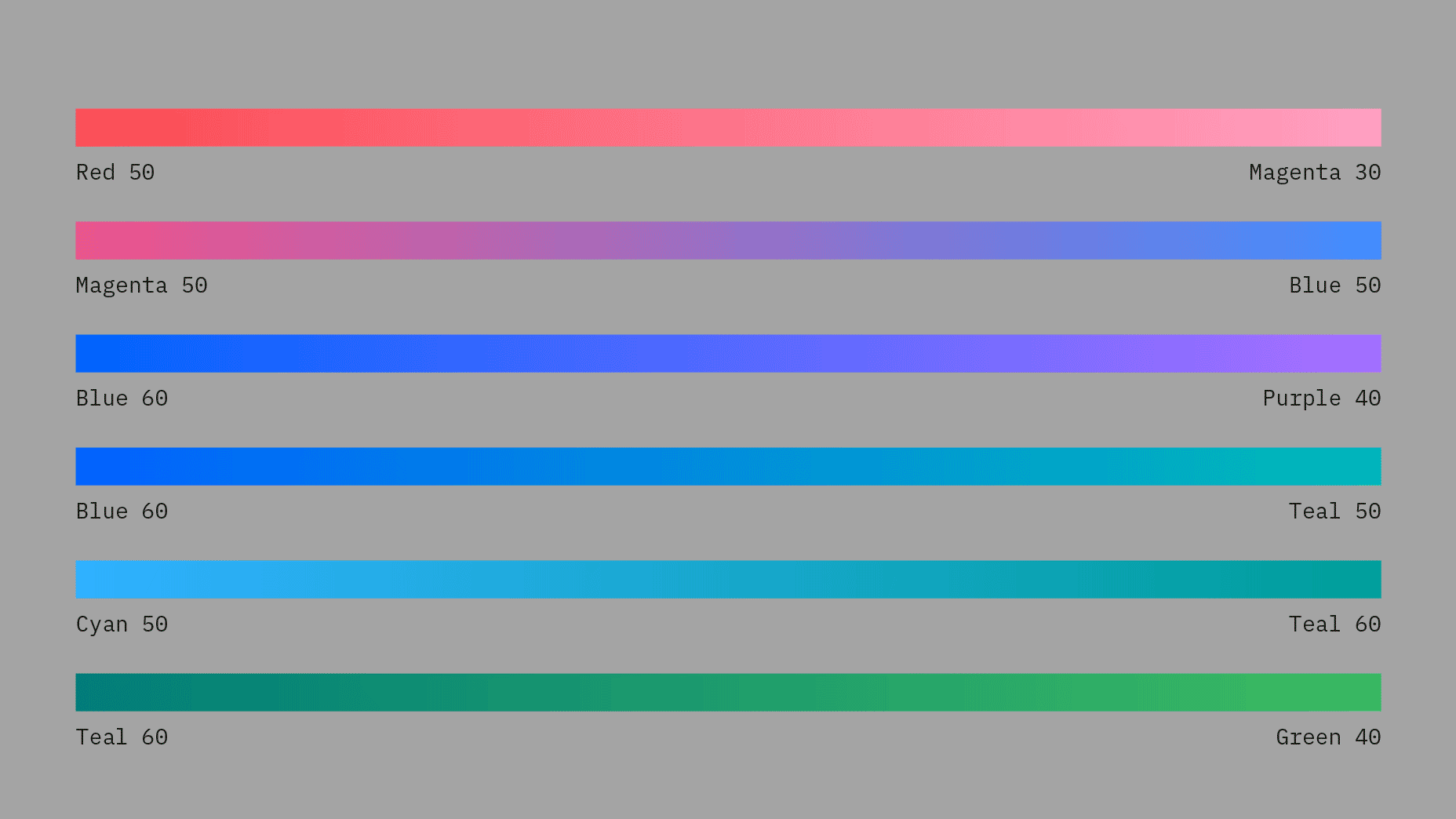
Don’t mix colors that are outside of the accepted 2-Color Families.
Avoid blending between colors that are more than 2 steps away, i.e. Blue 60 to Teal 20.
Avoid creating gradients with more than two colors.
Color in UI
Application of the IBM color palette brings an unified and recognizable consistency to IBM’s vast array of digital products and interfaces. This consistency is grounded by a set of well-defined rules on how to work with our component library in the context of dark and light themes.
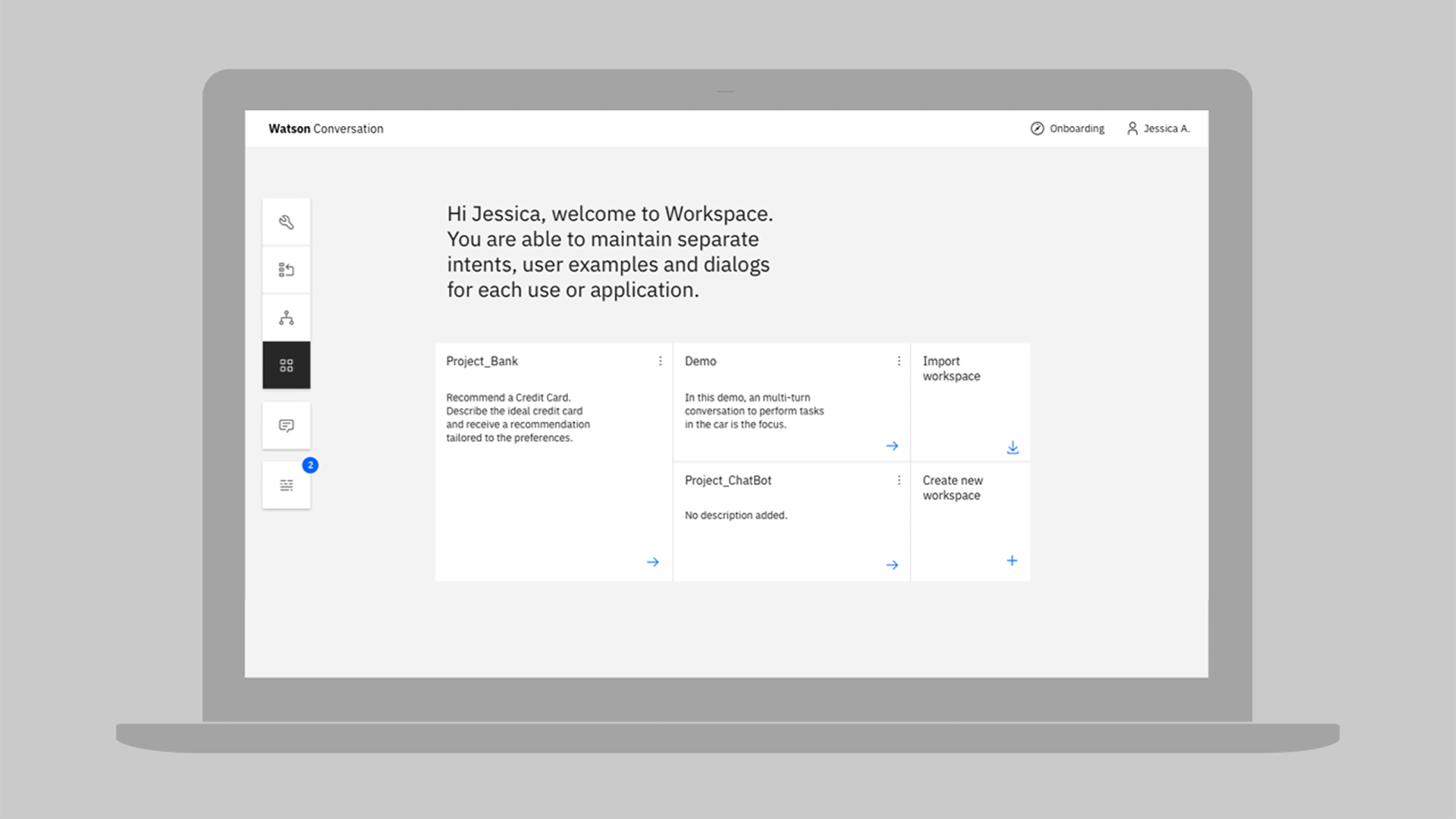
Specifications
The Neutral Gray family is dominant in our UI, making use of subtle shifts in value to help organize content into distinct zones. The Core Blue family has been designated as the primary action color across all products and experiences, ensuring our color aesthetic is a part of every interaction. Additional colors are used sparingly and purposefully.
Accessibility
Color plays a key role in legibility regardless of the medium and application—think of motion graphics in videos, social content, data visualization charts, user interfaces and more. When colors are insufficiently distinct, whether in brightness or difference in hue, low-vision users might have difficulty discerning letters and graphical elements. Don’t let poor color choices stand between your design’s message and a good user experience.
Contrast ratios
Contrast is the difference in brightness between any two elements. The Web Content Acessibility Guidelines (WCAG) set specific ratios that achieve the minimum required contrast for legibility. Generally speaking, small text is any size below 24px and requires a 4.5:1 contrast ratio. Large text is anything above 24px and requires a 3:1 contrast ratio. Graphical elements, such as charts in data visualization, also require a 3:1 contrast ratio.
The IBM palette is comprised of twelve color grades—Black, White and ten values for each hue. When determining contrast ratios, it’s useful to assess how many color grades or “steps” are between the foreground and background colors. Steps imply the distance between any two colors when arranged sequentially. For example, a color grade of 60 is five steps away from a color grade of 10. The following table indicates the minimum number of steps required to achieve commonly used contrast ratios between any two colors.
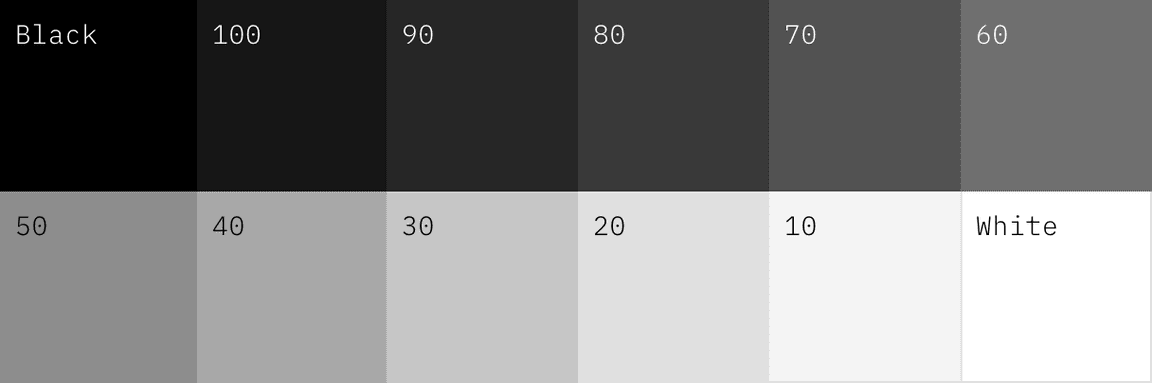
| Color 1 | Color 2 (4.5:1 contrast) | Color 2 (3:1 contrast) |
|---|---|---|
| Black | 50 through White (6 steps) | 60 through White (5 steps) |
| 100 | 50 through White (5 steps) | 60 through White (4 steps) |
| 90 | 50 through White (4 steps) | 60 through White (3 steps) |
| 80 | 40 through White (4 steps) | 50 through White (3 steps) |
| 70 | 30 through White (4 steps) | 40 through White (3 steps) |
| 60 | 10 through White (4 steps) | 20 through White (4 steps) |
| 50 | 90 through Black (4 steps) | 80 through Black (3 steps) |
| 40 | 80 through Black (4 steps) | 70 through Black (3 steps) |
| 30 | 70 through Black (4 steps) | 70 through Black (4 steps) |
| 20 | 70 through Black (5 steps) | 60 through Black (4 steps) |
| 10 | 60 through Black (5 steps) | 50 through Black (4 steps) |
| White | 60 through Black (6 steps) | 50 through Black (5 steps) |
Contrast with gradients
When any part of a page’s background is made up of a gradient, always confirm sufficient text contrast against the lowest-contrast gradient colors. For instance, if a gradient goes from Blue 50 to Teal 40, white text would be checked against the lighter color (Teal 40) while black text would be checked against the darker color (Blue 50). Such a contrast check should happen regardless of the text’s current position relative to the area affected by the gradient space. This is because authors cannot predict where text may appear relative to the gradient background, due to some user preferences. WCAG requires a page to continue to meet accessibility requirements even if a user resizes text or alters text spacing within certain ranges. The text may well end up on top of the lowest-contrast gradient color, so the author must verify that the text contrast minimum is still met. The same is also true of 3:1 non-text contrast requirements.
Examples
Purple 90 text is accessible on Purple 50.
Teal 20 text is accessible on Teal 80.
Black text is accessible on Blue 50 and Teal 40.
Blue 60 text is not accessible on Black.
White text is not accessible on Gray 50.
White text is not accessible on Blue 50 and Teal 40.
Color blindness
Don’t rely on color alone to convey meaning. This rule includes conveying information, indicating an action, prompting the user for a response or distinguishing one visual element from another.
Those people affected by protanopia color blindness are less sensitive to red light, while sufferers of deuteranopia have the same problem with green. For example, people with protanopia will confuse blue and purple because they can’t recognize the red element of the color purple. The third type of color deficiency, tritanopia, is the least common and refers to sufferers who struggle to distinguish blue or yellow light. This image shows what the rainbow may look like to individuals with each of these forms of color blindness, compared to normal vision.
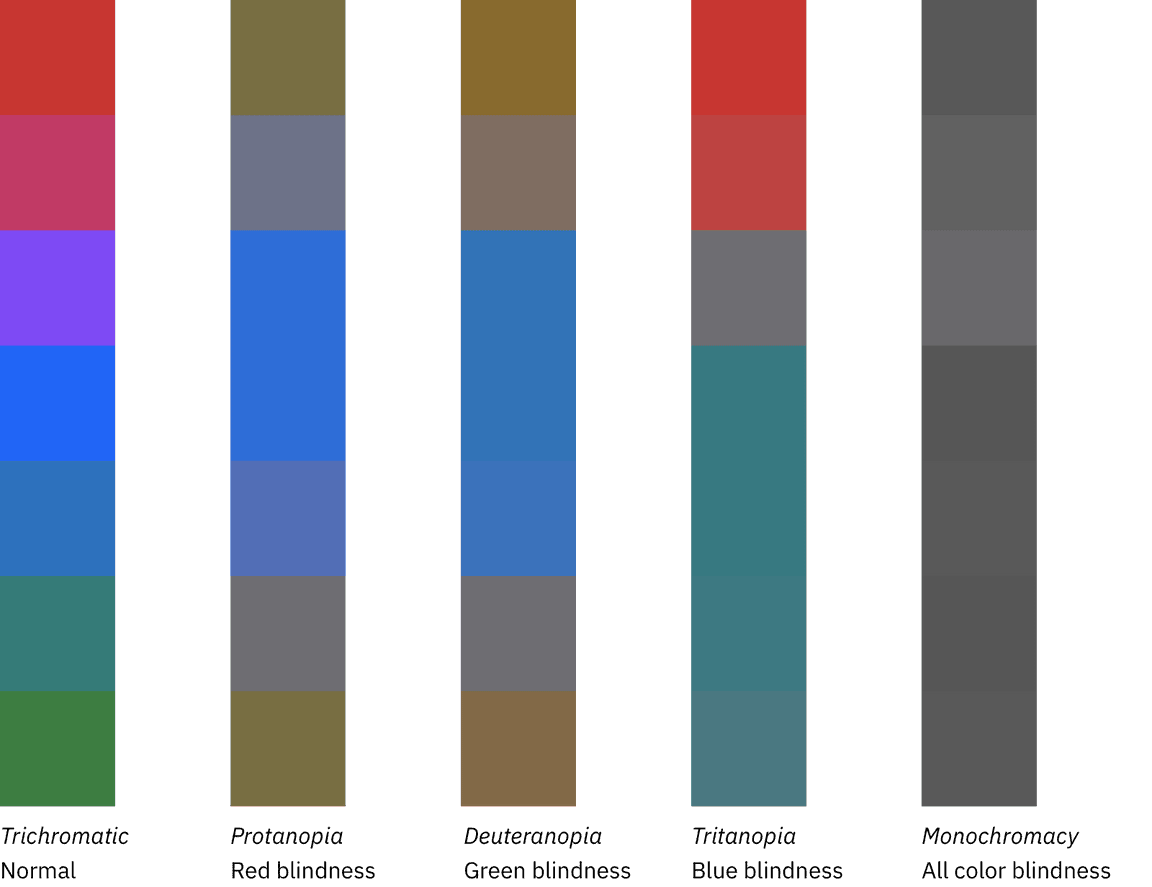
Color in action
See the IBM Design color palette in action across multiple business units and applications. Deliberate hits of color are composed with rich neutrals for a well-balanced and cohesive experience.