Crawling the ontolection-english-spelling-variations Ontolection
About this task
Support for conceptual search in your project was activated by setting the variable shown in Figure 2. You also added ontolection-english-spelling-variations sample ontolection as query expansion source. In order to enable the Watson™ Explorer Engine's conceptual search capabilities to use these spelling variations, you must initiate a crawl of the ontolection-english-spelling-variations collection. To do this, first open the search collection associated with that ontolection by doing the following:
Procedure
-
Click the list icon (
 ) beside the Search Collections item in the left-hand navigation menu.
) beside the Search Collections item in the left-hand navigation menu.
- Enter ontolection-english-spelling-variations (or any substring of that collection name) in the Search box and click Search to display all matching search collections in the Lookup list.
- Select the ontolection-english-spelling-variations entry to open the main screen for that ontolection, shown in Figure 1.
Results
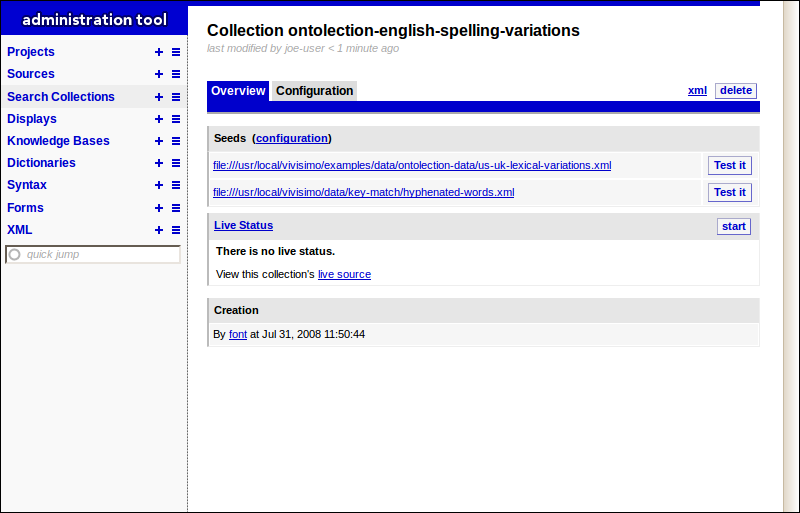
To use this ontolection with conceptual search, the search collection must be crawled and indexed. Click start to crawl and index this ontolection. This should only take a minute or so.
To proceed to the next section, click Testing Conceptual Search.