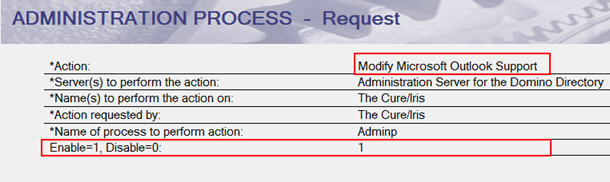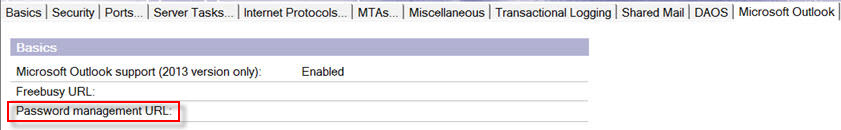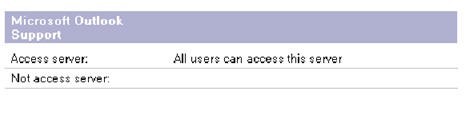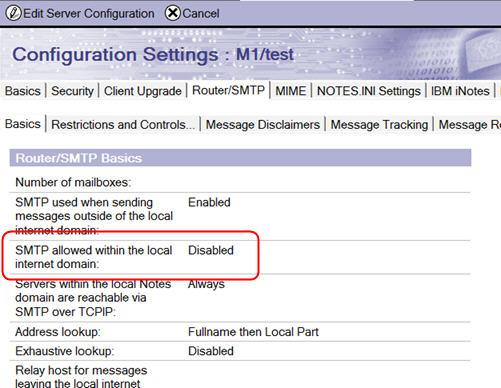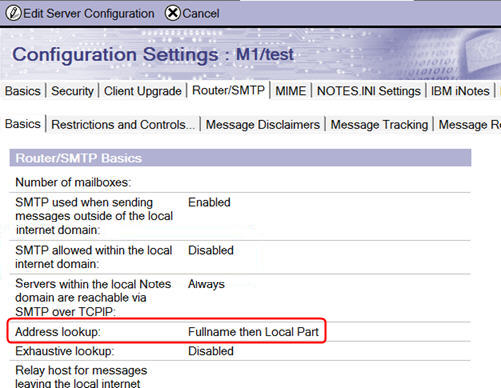After installing the IMSA server, configure it for use.
About this task
Important: Depending on how your environment
is configured, you need to ensure that you make server document and
address book changes on your administration server, and not your local
server.
Important: As a best practice for IMSA server
configuration, IBM® recommends
that every e-mailable object (people, groups, and mail-in databases)
have an assigned internet address. If that is not possible, see step
11 for additional details.
Considerations for the Microsoft Outlook tab referenced in the
following configuration procedures: - The Microsoft Outlook
tab in the server document is hidden by default in Domino® 9.0.1; either a "Traveler" tab
is visible or the "Microsoft Outlook" tab,
but never both.
- Upon installation of the IMSA server, during server startup, an adminp request
will be issued to enable the Microsoft Outlook
tab:After this request is processed, on the
administration server of the domain, the Microsoft Outlook tab will be visible.
- If Traveler is installed on the same server in the future, the
same request will be issued to disable the tab.
- If you encounter an issue, the client side notes.ini variable OutlookEnv can
be used to override the server document settings. If OutlookEnv=1,
the Microsoft Outlook tab
will be enabled when the server document is edited and saved. If OutlookEnv=0,
the tab will be disabled when the server document is edited and saved.
Warning: This Notes®.INI
setting applies to any server document that is modified while
the INI variable is in effect, so after changing a server document,
the INI setting should be removed and the client restarted.
Procedure
- From the 9.0.1 Domino Administrator
client, open the server where you just installed IMSA and click the Configuration tab.
- Expand the Server drop-down.
- Select Current Server Document then
click the Edit Server action.
- Optional: Click the Microsoft Outlook tab and on the Basics tab, optionally specify
a value in the Password management URL field:
Use the following format: https://mycompany.com/profile/password.
Note: Ignore the Freebusy URL field; it is not supported.
- Next, click the Security tab to define
which users are allowed to connect to the IMSA server, or create explicit
denial lists for users that should be denied access to the server.
Populate either the Access Server or Not
Access Server field with the names of users and groups
- Access server - Select the option users
listed in all trusted directories to allow access to Microsoft Outlook only to people
that have person documents in either the primary directory of this
server or any secondary directories that trusted credentials via Domino directory assistance.
You can also select individual names of users and groups to allow
access to this server. A blank entry means that all users can access Microsoft Outlook except any
who are listed in the Not Access Server field.
- Select the names of users and groups that should be
denied access to this server. A blank entry means that no users are
denied access. Note that entering names in the Access Server field
automatically denies access to those who are not listed.
- If IMSA is running on a server with multiple NIC cards,
you must specify the parameter NTS_HOST_IP_ADDR=[ip_address] in
your Notes.INI file to tell
the server which IP address to use.
- You must specify the parameter NTS_EXTERNAL_URL=https://[proxy_server_name]/traveler in
your Notes.INI file.
Note: Problems may
occur due to an incorrect URL setting, for example with attachments
in Outlook.
- Finally, for the server where you just installed IMSA,
click the Configuration tab again.
- Expand the Server drop-down.
- Select Configurations then click the Edit
Configuration action.
- Click the Router/SMTP - Basics tab
and set the variable "SMTP allowed within the local internet domain" to Disabled:
Note: Servers in a Domino domain where IMSA is installed must
have this variable set to Disabled - if this setting
is enabled, it forces MIME messages to be routed over SMTP, which
will affect the ability of Outlook users to read encrypted mail.
Note: IBM recommends that every e-mailable
object (people, groups, and mail-in databases) have an assigned internet
address. Though not recommended or supported, you can set the variable
"Address
lookup" to
Fullname then Local Part to work
around this recommendation: