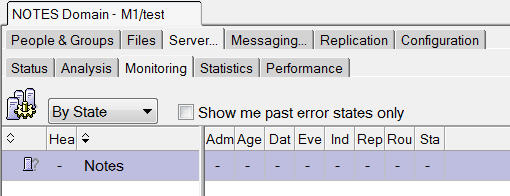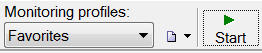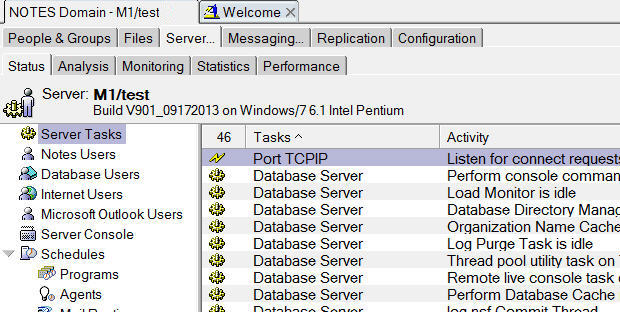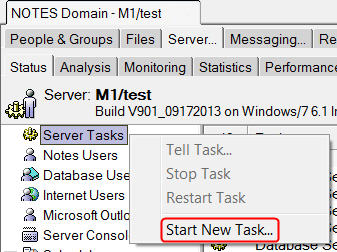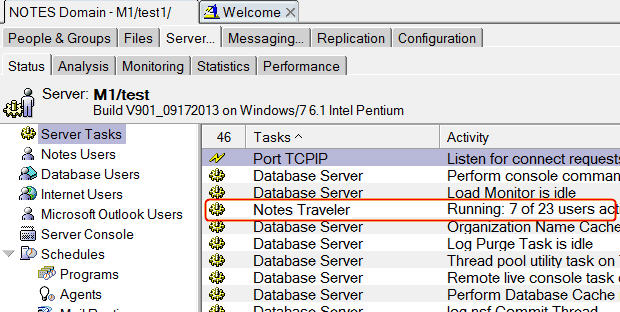Do basic monitoring of the IMSA servers in your organization.
About this task
Note: A 9.0.1 Domino Administrator client is required for
this feature to work.
Procedure
- Open the Domino® Administrator client.
- Navigate to the tab:
- Select a server(s) from the Monitoring profiles: drop-down
menu, then click the Start button:
- Next, add the Traveler task for the server you started;
you may see "Lotus Traveler" or "Notes Traveler" in the
task list, depending on your version, however both will be monitored
under the Notes Traveler task in the Administrator
client.
- Select the tab, and choose Server
Tasks
- Right-click Server Tasks and select Start
New Task
- Select "Notes Traveler" and click OK
- The Notes Traveler task can now be monitored
What to do next
Using the Administrator client provides a basic way to
keep track of the health of many tasks, and is a good practice for
smaller deployments. For additional information about this task, see
the topic Monitoring server health in the Domino server monitor,
in the Notes and Domino wiki.