Preventive Service Planning
Abstract
What must be considered when you upgrade an existing deployment of IBM Engineering System Design Rhapsody® Model Manager to the 7.0 release alongside the other ELM applications?
Content
The 7.0 release of Model Manager represents a significant change in the way the functionality is made available to the users. Under CLM 6.0.6 or 6.0.6.1, Rhapsody Model Manager - also referred to as Architecture Management - was its own application typically hosted at the context root /am. However, as of the 7.0 release the functionality is no longer a separate application. Instead, it is an add-on for the Enterprise Workflow Management application (previously known as Rational Team Concert), typically hosted at the context root /ccm. Because of the new architecture, it is necessary to consider the following implications when you plan to upgrade Model Manager.
- The 7.0 "Model Manager" feature that can be installed from the IBM Installation Manager repository does not do anything on its own. It must be installed in the same package group as EWM 7.0. The presence of the add-on enables Model Manager-specific functionality in the EWM application, hence the upgrade guide instructs you to install EWM and Model Manager in place of a previous Model Manager 6.0.6.x installation.
- The IBM Installation Manager does not allow the installation of two EWM instances under the same package group on a server.
- The upgrade and migration process does not combine existing databases for Model Manager and EWM into a single database.
- In order to accommodate Model Manager data, the repotools-ccm -addTables script - which is run as part of the upgrade process - adds specific tables and columns if the Model Manager add-on is present. Thus, when you upgrade a 6.0.6.x RTC instance to EWM 7.0 and the Model Manager feature is not installed, the addTables script only makes the changes required by EWM 7.0. If the Model Manager feature is installed as part of the upgrade, the addTables script makes the necessary changes required by EWM 7.0 and to accommodate Model Manager data.
- The menu - and offered functionality - of the EWM application shows minor differences depending on whether the Model Manager add-on is installed and / or enabled. Administrators may notice additional process templates during project area creation, and the addition of Architecture Management settings when configuring EWM project areas. For the users, this could cause users some confusion about which application - or instance of EWM - they are using. Compare the following images. Figure 1 shows EWM with the Model Manager add-on when you view a project area where the Architecture Management feature is enabled. Figure 2 shows EWM with no Model Manager add-on or an EWM application with the add-on when you view a project area where the Architecture Management feature is not enabled.
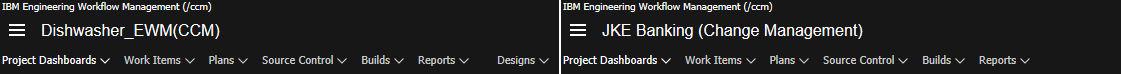
Figure 1 Figure 2
Keep these points in mind when you plan for one of the following scenarios.
You are migrating an environment where Model Manager and EWM are on separate servers:
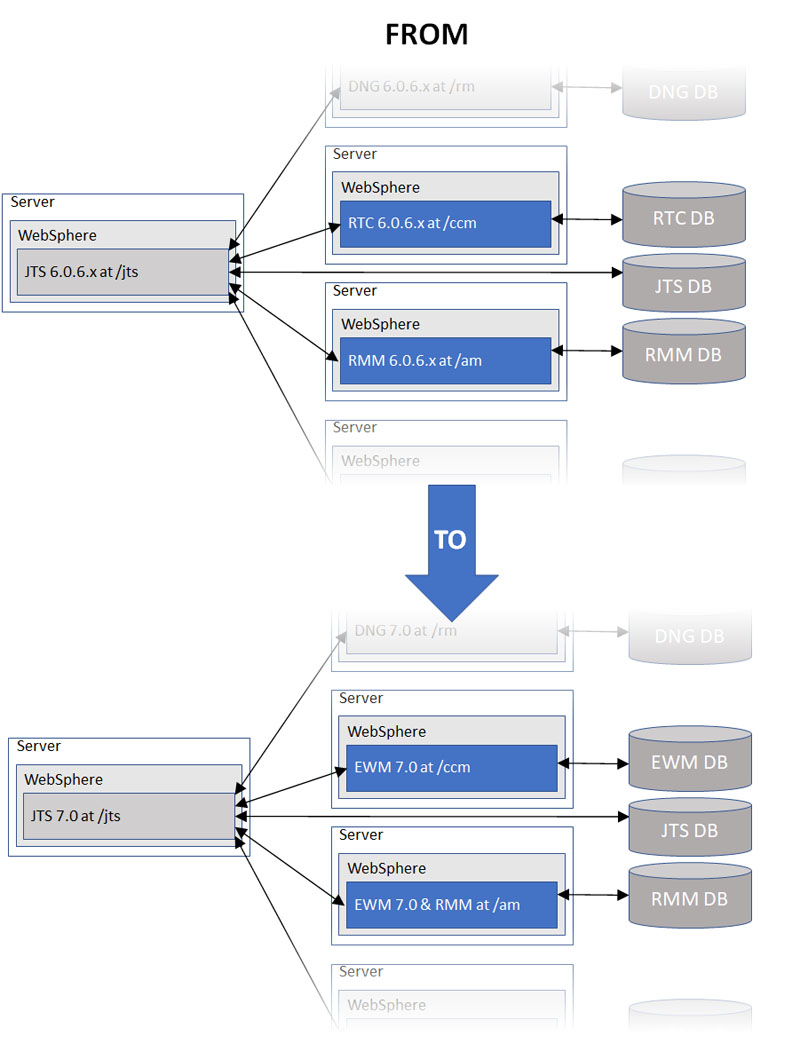
No additional steps are required. However, because of point 1, you will now have two EWM instances connected to your one Jazz Team Server instance.
- Your original EWM server (typically available at context root /ccm) will still contain the same work items and / or source code it contained previously, with the data stored in the same database or tablespace it was previously per point 3.
- Your original Model Manager server (typically available at context root /am) will still contain the same model data it contained previously, with the data stored in the same database or tablespace it was previously per point 3.
- Although Model Manager functionality will only be available at /am, users need to pay attention to which context root they are visiting when creating work items, plans and so on due to point 5.
You are migrating an environment where Model Manager and EWM are on the same server:
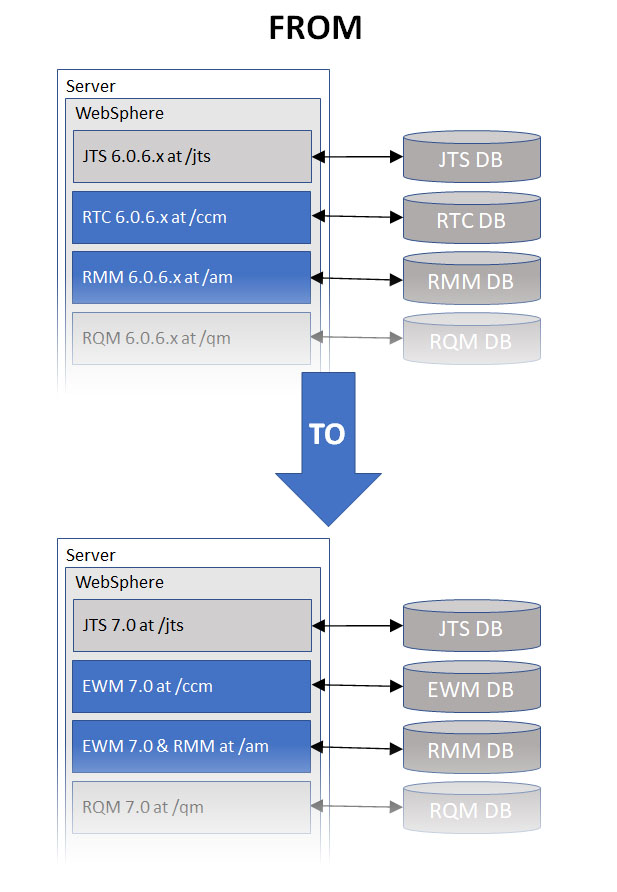
- OR -
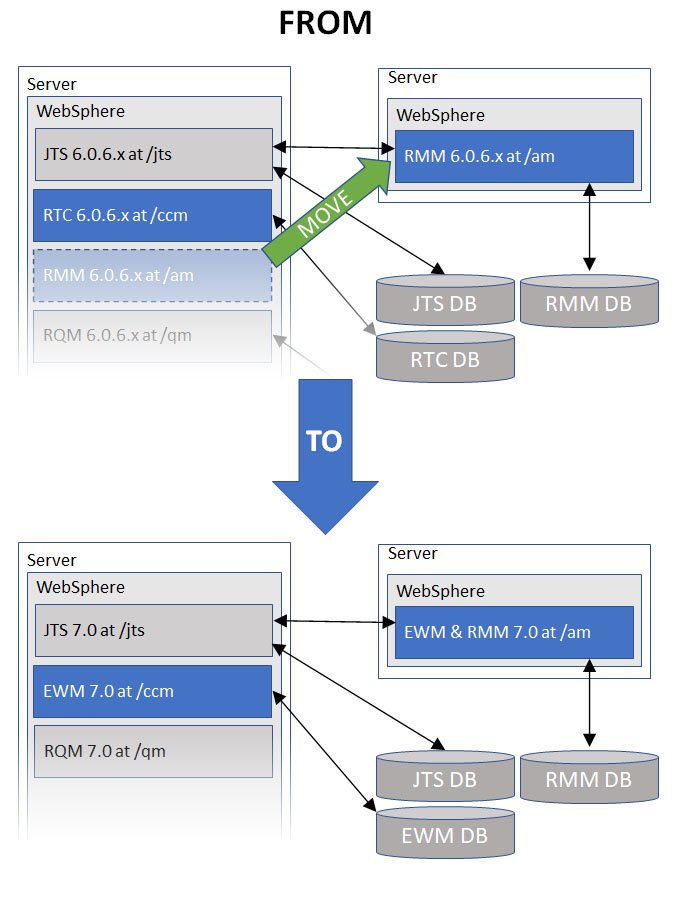
- The result of upgrading Model Manager and RTC when they are installed on the same server (or more accurately, installed in the same package group on the same server) would be two EWM instances in the same package group, which the Install Manager does not allow per point 2. Instead, you have two options:
- Move either the Model Manager or EWM installation to its own server prior to performing the upgrade, ensuring the application can talk to JTS and users can still access their data before commencing.
- Follow the steps documented here to install a second EWM to a different package group on the same server, then merge it into the same package group as your first EWM instance. Note that these instructions have to be repeated each time the server is upgraded to a new version.
- Your original EWM server (typically available at context root /ccm) will still contain the same work items and / or source code it contained previously, with the data stored in the same database or tablespace it was previously per point 3.
- Your original Model Manager server (typically available at context root /am) will still contain the same model data it contained previously, with the data stored in the same database or tablespace it was previously per point 3.
- Although Model Manager functionality will only be available at /am for project areas where it has been enabled, users need to pay attention to which context root they are visiting when creating work items, plans and so on due to point 5.
You are migrating an environment that only has EWM, but you want to add Model Manager to that EWM instance during the upgrade process:
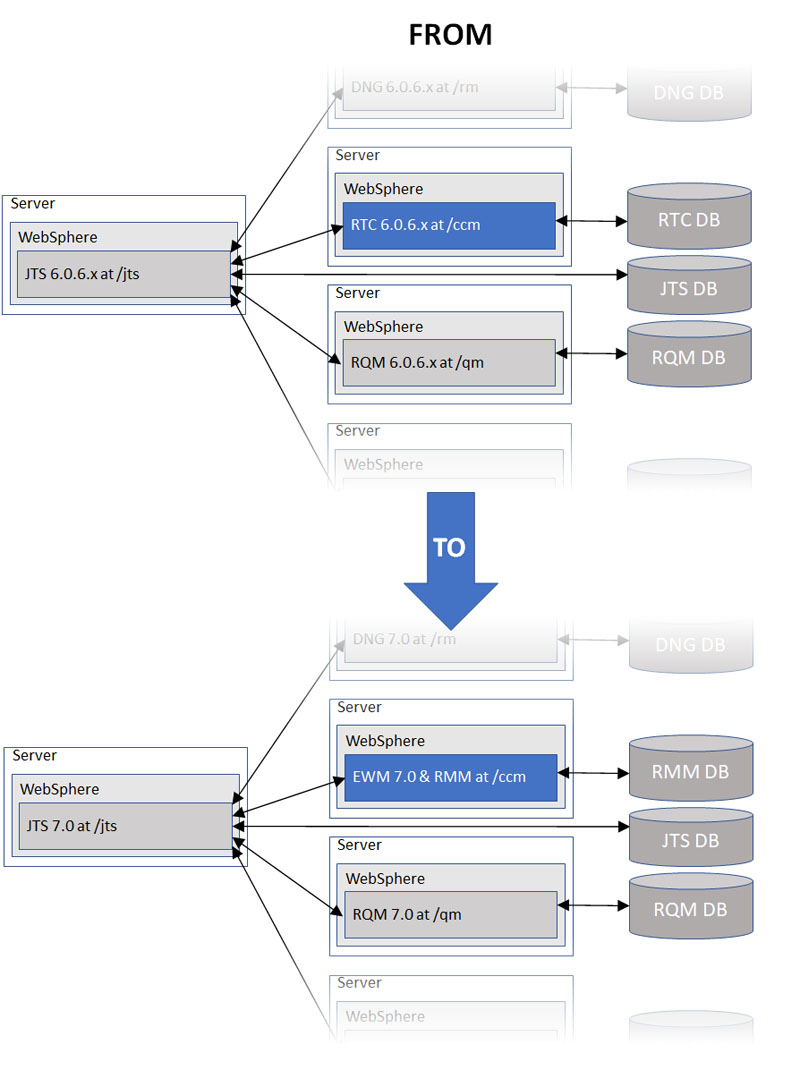
During the upgrade process, you can add Model Manager to your existing EWM instance by installing it in the same package group as EWM 7.0, when instructed to install EWM 7.0 by the interactive upgrade guide. Per point 4, the scripts that are run later in the upgrade process will ensure that your EWM database is modified to accommodate Rhapsody Models it might receive in the future.
- Your original EWM server (typically available at context root /ccm) will still contain the same work items and / or source code it contained previously, with the data stored in the same database or tablespace it was previously per point 3. However, Rhapsody models published to this EWM instance will be stored in the same database or tablespace.
- Existing EWM project areas will not have the Architecture Management feature enabled by default, thus they will not see the Designs menu item as shown in point 5. Those existing project areas - and indeed new project areas - can have the Architecture Management option enabled from the project area administration page. This enables the addition of the Designs menu item.
- There is currently an issue in ELM 7.0 (up to and including iFix007), 7.0.1 (up to and including iFix005) and 7.0.2 (up to and included iFix001) whereby migration code in the RMM extension will be run against the database even though there is no RMM data to migrate. This RMM code may find problems in the EWM data that would not otherwise be a problem for EWM, but would have been a problem if it were RMM data. This can cause the migration to abort. A workaround for this is to install the RMM extension (and run addTables) after the migration of EWM to 7.0 has been performed. See below for more informaiton on this path.
You are migrating an environment that only has EWM, but you want to add Model Manager in the future:
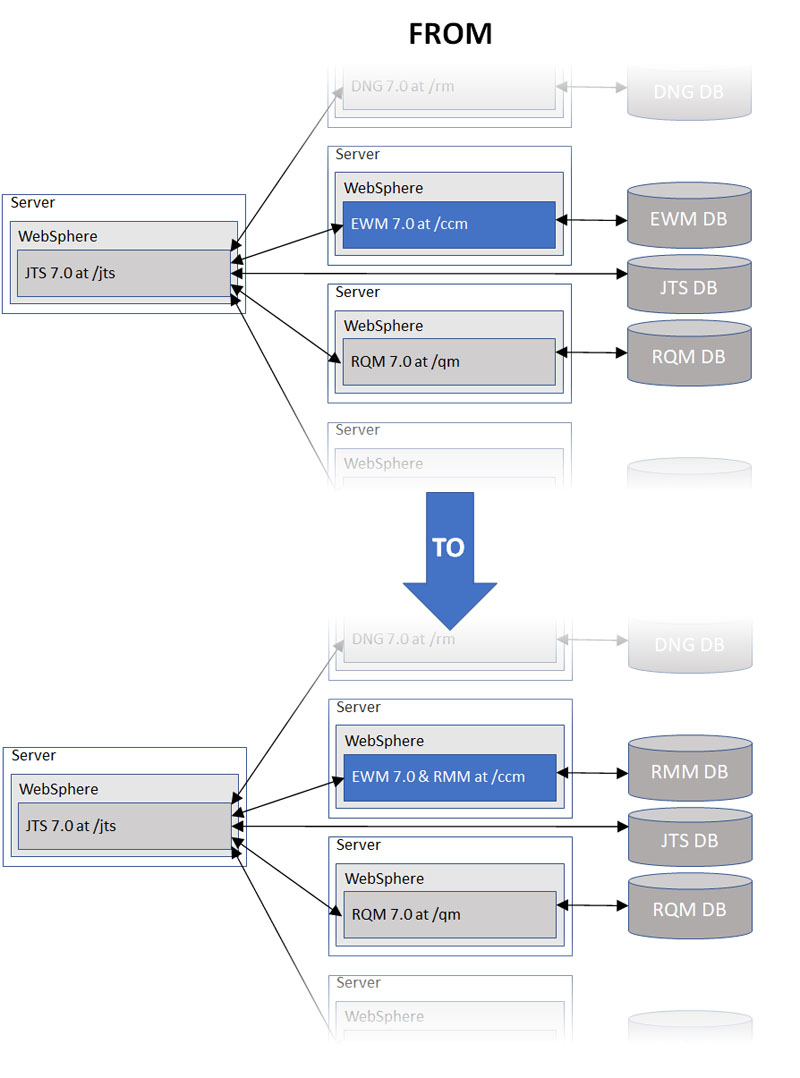
- OR -
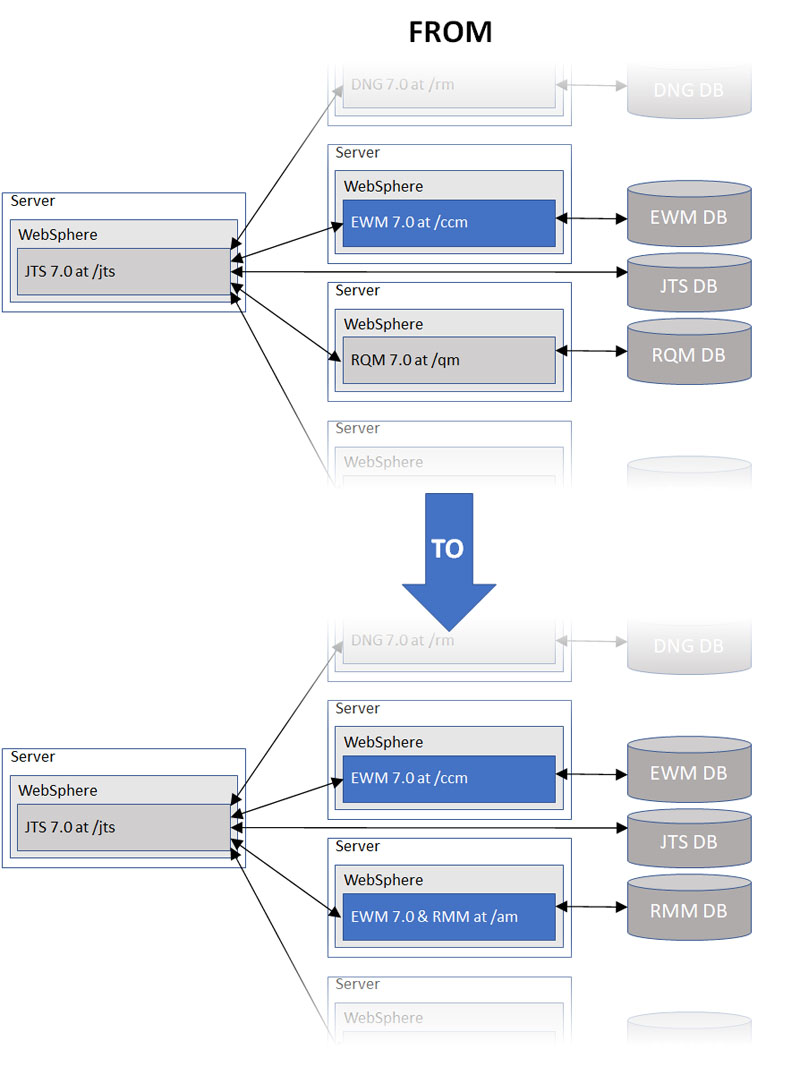
You must decide if you want to use your existing EWM instance to offer both traditional CCM and Model Manager functionality, or if you want to introduce a new server to the environment that will contain a new installation of EWM and the Model Manager add-on.
- Review the performance notes here. This information can help you decided which option is the most appropriate.
- If installing the Model Manager add-on alongside an EWM instance that has already been upgraded to 7.0, follow these steps here to ensure the database is updated correctly.
- Your original EWM server (typically available at context root /ccm) will still contain the same work items and / or source code it contained previously, with the data stored in the same database or tablespace it was previously per point 3. However, Rhapsody models published to this EWM instance will be stored in the same database or tablespace.
- Existing EWM project areas will not have the Architecture Management feature enabled by default, thus they will not see the Designs menu item as shown in point 5. Those existing project areas - and indeed new project areas - can have the Architecture Management option enabled from the project area administration page. This enables the addition of the Designs menu item.
- If adding a new EWM instance (plus Model Manager) to the environment, consider whether you want users to be able to create work items on this instance or if you want these tasks to be performed only on your existing EWM instance. Configure roles and permissions on the new EWM instance ahead of time to ensure to intended usage.
- Your original EWM server (typically available at context root /ccm) will still contain the same work items and / or source code it contained previously, with the data stored in the same database or tablespace it was previously per point 3.
- Your new Model Manager server (typically available at context root /am) will not contain any data that was in your previous EWM server per point 3.
- Although Model Manager functionality will only be available at /am for project areas where it has been enabled, users will need to pay attention to which context root they are visiting when creating work items, plans etc. due to point 5.
[{"Business Unit":{"code":"BU059","label":"IBM Software w\/o TPS"},"Product":{"code":"SSV36Y","label":"IBM Engineering Systems Design Rhapsody - Model Manager"},"ARM Category":[],"Platform":[{"code":"PF025","label":"Platform Independent"}],"Version":"All Version(s)","Line of Business":{"code":"LOB59","label":"Sustainability Software"}}]
Was this topic helpful?
Document Information
Modified date:
03 February 2021
UID
ibm16223296