News
Abstract
Information on Function Usage IDs for controlling feature and function for users within IBM Navigator for i.
If you do not want everybody with an IBM i profile to have access to Navigator, this page will explain how to use Function Usage ID to limit access IBM Navigator for i to certain users.
Content
You are in: IBM i Technology Updates > IBM Navigator for i > Function Usage IDs
QIBM_NAV_ALL_FUNCTION is now shipped with default of *DENIED.
This is a change from the original shipped value of *ALLOWED in previous HTTP Group PTF levels. *SECOFR profiles and user profiles with *ALLOBJ authority are able to access IBM i Navigator for i. Other profiles require a change to grant access. The recommended method to grant access is to add a profile to the specific function ID for the functions required.
PTF details can be found here: IBM Navigator for i - PTF Update Details
The new IBM Navigator for i interface authorization can be controlled by using function usage IDs. These IDs control different high-level categories within the Navigator. If a user is denied access to one of the high-level areas, that user is not allowed to access any of the function areas under that high-level area. The new function usage IDs are defined in the next table:
Function Usage IDs
| Function ID | Description | Default Authority | *ALLOBJ |
|---|---|---|---|
| QIBM_NAV_WRK_MGT | Work Management |
*ALLOWED
|
*USED |
|
QIBM_NAV_CONF_SRV |
Configuration & Service | *ALLOWED | *USED |
| QIBM_NAV_SYSTEM | System | *ALLOWED | *USED |
| QIBM_NAV_MONITORS | Monitors | *ALLOWED | *USED |
| QIBM_NAV_NETWORK | Network | *ALLOWED | *USED |
| QIBM_NAV_SECURITY | Security | *ALLOWED | *USED |
| QIBM_NAV_SECURITY_EIM | EIM related Security | *ALLOWED | *USED |
| QIBM_NAV_USERS_GROUPS | Users and Groups | *ALLOWED | *USED |
| QIBM_NAV_PDI | Performance | *ALLOWED | *USED |
|
QIBM_NAV_FILE_SYSTEM |
File System
|
*ALLOWED | *USED |
| QIBM_NAV_SVRSHRS | NetServer Shares | *ALLOWED | *USED |
| QIBM_NAV_FS_UPLD | File System Upload | *DENIED2 | *USED |
| QIBM_NAV_FS_DOWNLD | File System Download | *ALLOWED | *USED |
| QIBM_NAV_SERVICEABILITY | Serviceability | *DENIED | *USED |
| QIBM_NAV_CUSTOM_CHARTS | Custom Charts | *ALLOWED | *USED |
| QIBM_NAV_ALL_FUNCTION | Use of IBM Navigator for i functions | *DENIED1 | *USED |
| QIBM_NAV_AJS | Advanced Job Scheduler |
1 - IBM i 7.3 & 7.4 Navigator PTFs before May 2022 shipped QIBM_NAV_ALL_FUNCTION Function ID with default of *ALLOWED. This is changed with the May 2022 PTF.
2 - IBM i 7.5 - 7.3 Navigator PTFs before Dec 2024 shipped QIBM_NAV_FS_UPLD Function ID with default of *ALLOWED. This is changed with the Dec 2024 PTF.
Notes:
- All existing function usage IDs for previous interfaces are untouched and do not apply to the new Navigator interface
- All function usage IDs are shipped with a default of *ALLOW except for the Serviceability ID, File System Upload, and overall function ID (QIBM_NAV_ALL_FUNCTION). With a function ID shipped value of *DENY, user profiles that don't have explicit authority to the objects controlled by that function ID, will need to have *ALLOW access to the function ID for access to those features. When granted explicit access through the function ID, the user profile is able to access those features for each area (such as the Navigator Logs directory or the Navigator Keystore file for the serviceability ID).
- More IDs can be added based on user feedback and usage rational. Please submit requests for IBM Navigator for i through the IDEAs program specific to IBM i at this link: https://www.ibm.com/support/pages/welcome-ibm-ideas-portal
Function Usage Interface
This interface is similar to the Application Administration support from the heritage Navigator.
(Alternatively you can use the command WRKFCNUSG)
To add or remove user profiles to a Function Usage ID, go to the Function Usage interface by starting with the Security icon.
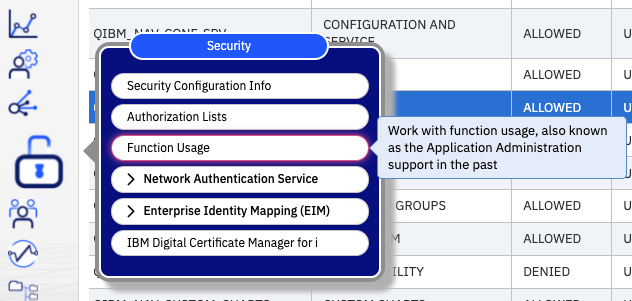
Or type "Function Usage" in the search bar.
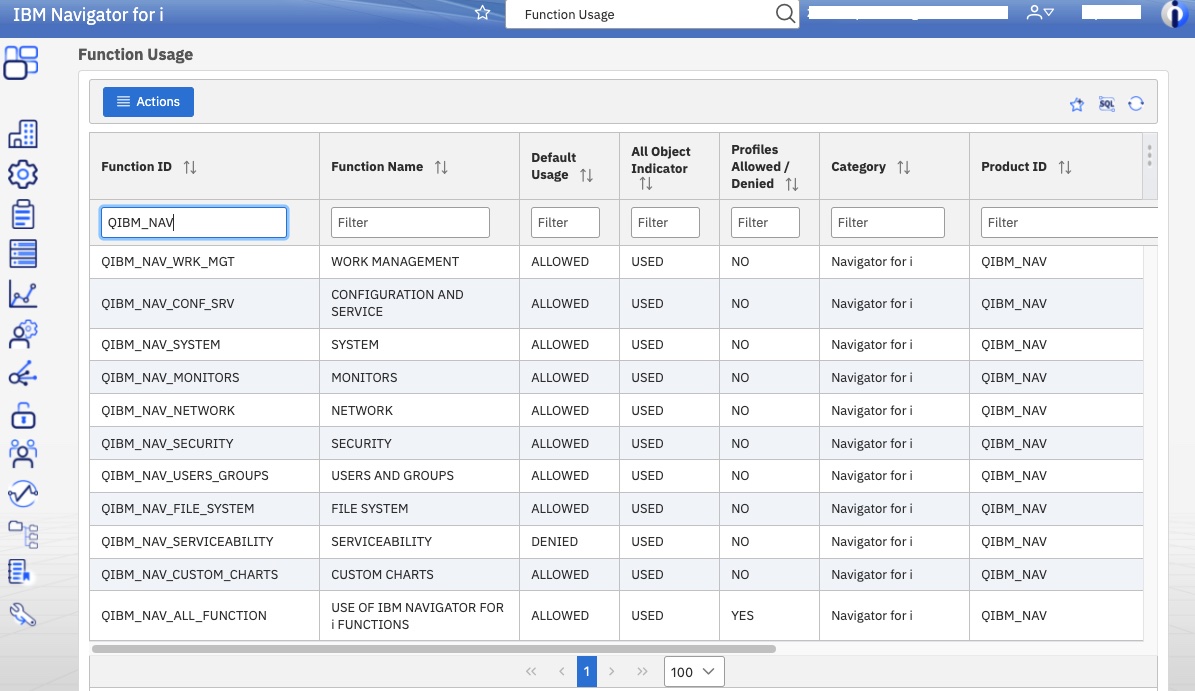
Select an ID and right click to select "Change"
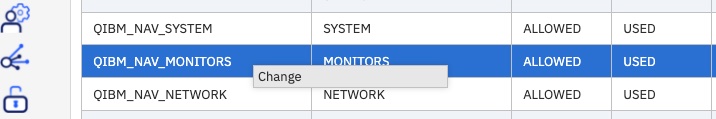
Browse for the user profile, and select to Add the profile or Remove it from Access Allowed or Access Denied.
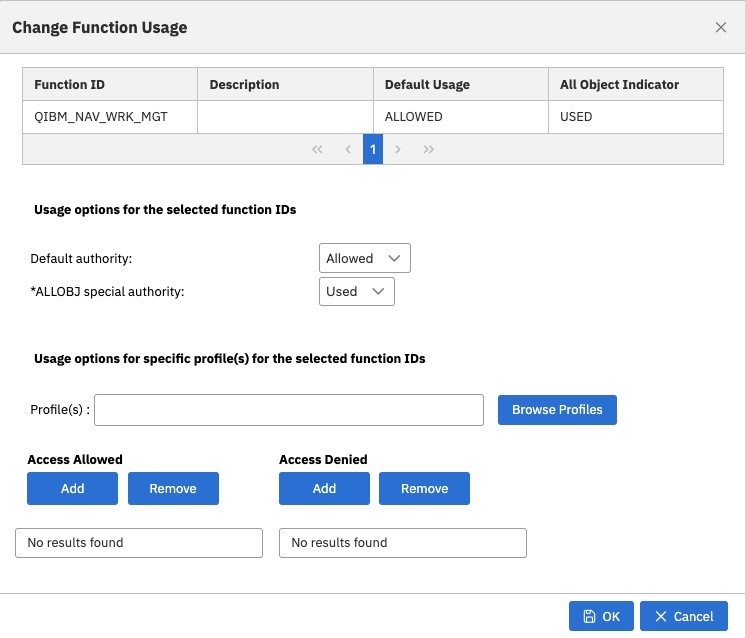
Select "OK" to save changes.
Allow basic *USER profiles access to only one component
Administrators can use the Navigator Function Usage IDs to control access per component of IBM Navigator for i.
Since QIBM_NAV_ALL_FUNCTION is shipped as default of *DENIED, to allow a user access to one specific function within Navigator, the administrator would need to do the following:
- Add the specific *USER profile to the *ALLOWED list of QIBM_NAV_ALL_FUNCTION (or change this to ALLOWED)
- Add the *USER profile to the *DENIED list for all functions you do not want them to access (or set all other Function Usage IDs to default to DENIED for each category in Navigator)
- Add the *USER profile ot the *ALLOWED list for the function you do want them to be able to access (or set to ALLOWED if all basic *USER profiles should be able to access the category)
[{"Type":"MASTER","Line of Business":{"code":"LOB68","label":"Power HW"},"Business Unit":{"code":"BU070","label":"IBM Infrastructure"},"Product":{"code":"SWG60","label":"IBM i"},"ARM Category":[{"code":"a8m0z0000000CH1AAM","label":"IBM Navigator for i"}],"Platform":[{"code":"PF012","label":"IBM i"}],"Version":"7.3.0;7.4.0;and future releases"}]
Was this topic helpful?
Document Information
Modified date:
13 October 2025
UID
ibm16485853