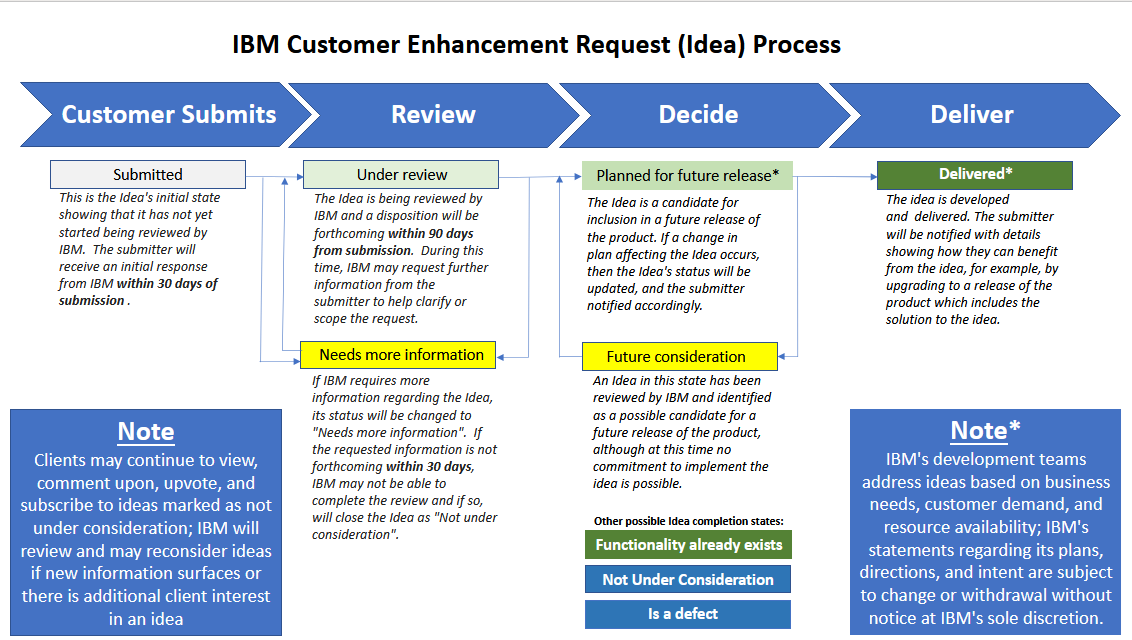Frequently Asked Questions
Can you be more specific about the type of ideas IBM is looking for?
The term ”idea” is deliberately open-ended. An idea could be a relatively minor enhancement such as the ability to export in a particular format or it could be an entirely new set of features and functions. We want to know what would make the product better for you.
What do I need in order to use the IBM Ideas Portal?
All you need is either an IBMid (customers sign up for one here) or a standard IBM employee w3id to use to log on to ideas.ibm.com. Either one will make you known to IBM's Single Sign-On mechanism and allow you access to the portal.
What happens to my idea once it is submitted?
When you submit your idea, it is routed to the responsible product management team for review.
How does IBM determine which ideas to implement?
The product management team decides whether they can begin working on your idea based on a product’s strategy and roadmap. Each product team has different release schedules - some ideas can be implemented right away in the next development cycle, while others might take longer. The product management team will keep you notified as your idea progresses through each state.
How quickly will I hear back from IBM once I’ve submitted an idea?
We try to get back to all submissions within 30 days and our goal is to give you a decision within 90 days. The product management team may contact you to ask for additional information or feedback as we refine your idea.
How will I be informed about the progress of my idea?
You’ll automatically receive an email notification when the status of your idea changes and when new comments are added. You will also receive follow-up emails from the product management team as they triage your idea.
What is Aha! And why am I receiving notifications from them about the idea I submitted?
At IBM, we’ve chosen tooling from our trusted provider Aha! to manage ideas. This means when your idea is created it is stored in an Aha! portal.
How can I opt out of email notifications for a particular idea?
At the bottom of each email, you’ll see a link that says “Opt-out”, clicking that will remove you from notifications.
Where can I view my Ideas?
When you log in with your IBMid at ideas.ibm.com, you’ll see a full list of the ideas associated with that ID. Clicking on one of those ideas will let you view it in detail within the associated product’s portal.
I raised an Idea in developerWorks but was then notified that it had been migrated to the new system. Where can I view it now?
Go to ideas.ibm.com and you’ll see a list of all of your ideas that are currently in the new system. Clicking on an idea will take you to the product’s Portal where you can see all of the details associated with your idea.
How do I vote for or comment on an Idea?
You can vote for, comment on and subscribe to an idea in a product’s Portal.
When I post a comment in an Aha! Ideas portal, who will see it if I click "Share privately with IBM"?
By clicking “Share privately with IBM”, you limit the visibility of your comment as well as any subsequent replies to that comment, to you and IBM. However, like anything posted in the portal, this content is not confidential. You can read more about this in our terms of use.
Why can’t I find the product I’m looking for?
If you’re not finding a particular product, email us at ideasibm@us.ibm.com and we can help you find it.