Introduction to IBM App Connect for Healthcare
IBM® App Connect for Healthcare builds on IBM App Connect Enterprise to provide support for applications in healthcare environments.
IBM App Connect for Healthcare provides the following features:
- A message model that you use to parse, route, and transform HL7® messages in a message flow (see HL7 message models)
- Healthcare-specific patterns that you can use to generate solutions for connecting medical applications (see Healthcare patterns)
- Schemas for Fast Health Interoperability Resources (FHIR®) R4 XML and JSON resources
- Patterns that validate and convert FHIR R4 resources, create programs that generate FHIR R4 resources, and map selected HL7 messages to FHIR R4 resources (see Healthcare patterns)
- Integration with DICOM Picture Archiving Communication Systems (PACS) and DICOM modalities, so that you can locate, process, and transfer DICOM images by using message flows (see DICOM image integration)
- Generation of ATNA audit events to support patient information confidentiality, data integrity, and user accountability (see ATNA audit events)
- The capability to extract information from healthcare data in message flows and to send the information to data warehouses for analysis (see Healthcare data analysis)
- Conversion of HIPAA files to XML files by using the Healthcare: HIPAA to XML pattern (see Healthcare patterns)
- Patterns to help you create integration solutions that conform to Integrating the Healthcare Enterprise (IHE) PIX, PDQ, and XDS integration profiles (see Healthcare patterns)
The following diagram shows the basic architecture of an IBM App Connect for Healthcare configuration. It shows how IBM App Connect for Healthcare can connect to a wide variety of healthcare systems, including clinical applications, billing systems, and health information exchanges.
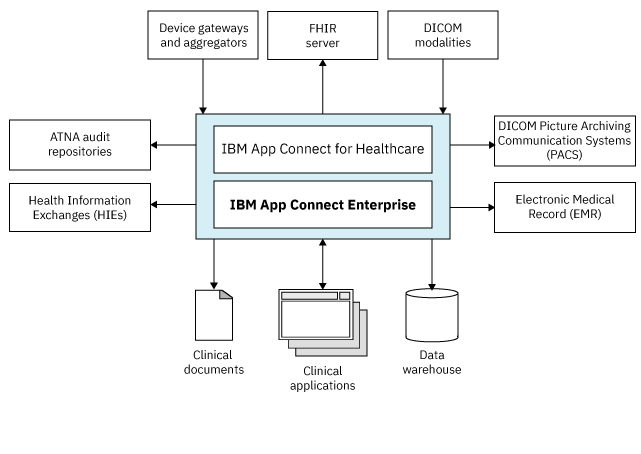
For more information about HL7, see Health Level Seven International.
HL7 message models
DFDL (Data Format Definition Language) is a universal, shareable, non-prescriptive description for general text and binary formats that is used in IBM App Connect Enterprise to define message models. For more information about the use of DFDL in message models, see Message models in the IBM App Connect Enterprise product documentation.
IBM App Connect for Healthcare provides three versions of the DFDL message model: one for HL7 version 2.7, one for HL7 version 2.6, and one for HL7 version 2.5.1 and earlier. Each DFDL message model includes a definition of a generic HL7 message. This generic HL7 message is used with the DFDL parser in the pattern to read messages from the source clinical applications, and write the messages to the destination clinical applications. This HL7 message can process any valid segment that is defined in HL7 versions 2.7, 2.6, 2.5.1 or earlier.
Clinical applications can also communicate non-standard information by using Z-segments in HL7 messages. When you are using this type of message with the patterns, you can add additional non-standard Z-segments to the HL7 message to support these site-specific Z-segments.
When an HL7 message is read into a pattern instance, you can also use your chosen message model to output the canonical form (XML format), which is generated after the first customization point. The canonical form that is output by the pattern is not HL7 XML, but you can use it to hold a representation of your data that is platform independent. This data might be in the form of standardized dates and times, formatting of numbers, or any other data standardization requirement that is imposed.
The message models can also process HL7 messages of a specific type and event code. To implement message flow applications that process a message for a specific HL7 chapter, the messages must be read, and written, by using the appropriate message type from the chapter definitions in the message model. HL7 divides all its messages into groups that are called chapters, which correspond to the chapters of the HL7 standard. When you are working with specific HL7 messages from the message model, it is possible to output the messages in either HL7 format or in HL7 XML format. Using these formats also simplifies the use of graphical mapping in the transformation of a message between source and destination messages.
For more information about HL7, see Health Level Seven International.
HL7 nodes
- The HL7DFDLInput node receives HL7 messages to process in your message flow and determines whether a message is a duplicate.
- The HL7DFDLOutput node passes HL7 messages to a destination over MLLP and checks that a valid acknowledgment is received.
DICOM image integration
DICOM (Digital Imaging and Communications in Medicine) is a standard for handling, storing, printing, and transmitting medical image information. The information can include DICOM images and DICOM Structured Reports (SR).
You can use IBM App Connect for Healthcare to connect DICOM PACS (Picture Archiving Communication Systems) and other DICOM modalities to message flows to allow location, processing, and routing of DICOM images across a healthcare system.
The DICOM capability that is provided by the IBM App Connect for Healthcare supports a number of key scenarios.- Collecting studies for patient admission
- When a patient is admitted to hospital, you can query DICOM PACS that are in one or more locations to find and retrieve any studies for the patient. The relevant medical images are then immediately available to the clinical staff who are treating the patient. For more information about this scenario, see Collecting studies for patient admission.
- Obtaining second opinions or expert referrals
- In locations where radiology skills are limited, you can route DICOM images (for diagnosis or research purposes) to specialists in other hospitals in a healthcare system. For more information about this scenario, see Obtaining second opinions or expert referrals.
- Displaying data in a clinical portals
- You can use a web application to display details of a patient's DICOM studies. In this scenario, only the attributes of the study (not the image data) are presented (for example, the modality and the date and time of the study). For more information about this scenario, see Displaying data in a clinical portal. This scenario is also implemented in the Healthcare: Web Service to DICOM pattern in the IBM App Connect for Healthcare.
- The DICOMInput node receives DICOM images from a DICOM Service Class User (SCU) node (for example, a DICOM modality). By using this node, you can extract data from a DICOM image for use in a message flow. This node supports DICOM C-STORE requests.
- The DICOMOutput node sends DICOM images to a DICOM Service Class Provider (SCP) node (for example, a DICOM Picture Archiving Communication System (PACS)). By using this node, you can combine metadata from a message flow with a DICOM image and send the result to an external destination. This node supports DICOM C-STORE requests.
- The DICOMFindMove node queries an external source for DICOM images that match given criteria and optionally moves the DICOM images to another location. This node supports DICOM C-FIND and C-MOVE requests.
Healthcare patterns
- Healthcare: HL7 to HL7 DFDL pattern
-
The Healthcare: HL7 to HL7 DFDL pattern mediates between clinical applications that use the HL7 v2 standard for messages. For example, a Patient Administration System (PAS) might issue a single message that is distributed to one or more clinical applications that require the patient information.
The pattern is not constrained to deal with messages of a single HL7 type (for example ADT) and code (for example A01), but can receive and process any message with a valid message type and code. The applications must be able to send and receive the messages by using MLLP over TCP/IP.
The pattern contains three different message flows (if you choose multiple destinations, you get additional message flows) and includes subflows that you can customize.
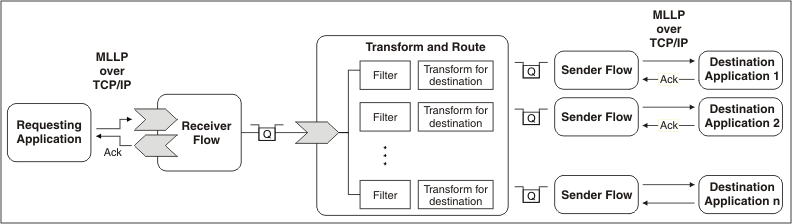
- Healthcare: FHIR Generate Example Data pattern
- The Healthcare: FHIR Generate Example Data pattern enables you to create integration solutions that conform to the HL7® FHIR® standard. Fast Healthcare Interoperability Resources (FHIR®) is a standard from Health Level 7 International (HL7®) that is designed to allow the exchange of electronic health records. FHIR solutions can be created by using components called resources, which are built around particular concepts, such as the patient or provider, as well as diagnostics and care plans.
- Healthcare: FHIR Validation pattern
- The Healthcare: FHIR Validation pattern provides an application to validate and convert HL7 FHIR standard resources. You can use the pattern to create an application that reads a FHIR R4 resource in either XML or JSON format from the file system. The pattern validates the resource against the FHIR R4 specification, and sends it to the file system. You can choose whether the resource is sent as XML or JSON, or in the original format.
- Healthcare: HL7 to FHIR pattern
- The Healthcare: HL7 to FHIR pattern creates an example application that receives HL7 v2 messages and transforms them into FHIR R4 resources. The FHIR output resources are validated, then written to a local file output directory. You can choose the level of validation and the output format.
- Healthcare: Healthcare Resources pattern
- The Healthcare: Healthcare Resources pattern helps you to import predefined resources into your Toolkit workspace. The pattern provides options to import message models for a variety of open healthcare standards. It also provides test data, and source code that allows you to inspect the HL7DFDLInput or HL7DFDLOutput nodes, which can help to diagnose problems.
- Healthcare: Web Service to DICOM pattern
- The Healthcare: Web Service to DICOM pattern integrates an application that is
written by using web services with DICOM applications that
support C-FIND and C-MOVE operations. You can use the pattern to query patients, studies, series,
and images from a DICOM PACS by using a web service that is
implemented by IBM App Connect Enterprise.
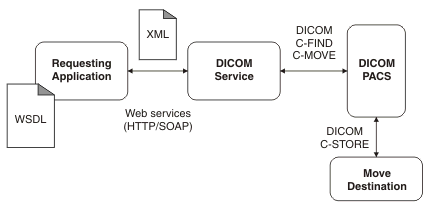
- Healthcare: Patient Identifier Cross-reference Manager pattern
- The Healthcare: Patient Identifier Cross-reference Manager pattern enables you to use IBM
InfoSphere Master Data Management to help you to create a Patient Identifier Cross-reference Manager
for use in the Integrating the Healthcare Enterprise (IHE) Patient Identifier Cross Referencing
(PIX) profile. You can then connect your clinical applications to the pattern, to act as Patient
Identity Source and Patient Identifier Cross-reference Consumer actors, as defined in the PIX
profile.
- Healthcare: Patient Demographics Query Supplier pattern
- The Healthcare: Patient Demographics Query Supplier pattern enables you to use IBM InfoSphere
Master Data Management to help you to create a Patient Demographics Supplier for use in the
Integrating the Healthcare Enterprise (IHE) Patient Demographics Query (PDQ) profile. You can then
connect your clinical applications to the pattern, to act as Patient Demographics Consumer actors,
as defined in the PDQ profile.
- Healthcare: Cross-Enterprise Document Sharing Consumer pattern
- Use the Healthcare: Cross-Enterprise Document Sharing Consumer pattern to find document Unique
Universal Identifiers (UUID) stored in an XDS registry and then use the UUID to retrieve those
documents from the XDS repository. For more information, see Healthcare: Cross-Enterprise Document Sharing
Consumer pattern.
- Healthcare: HIPAA to XML pattern
- The Healthcare: HIPAA to XML pattern creates a messages flow that you
can use to convert HIPAA files to XML files.
For more information about the patterns, see Developing healthcare integration solutions by using the patterns supplied in IBM App Connect for Healthcare.
ATNA audit events
The ATNA (Audit Trail and Node Authentication) Integration Profile covers several aspects of security, including the standards and processes for securely routing and storing audit event messages in a repository. By using an ATNAAudit node, you can generate ATNA audit event messages from the healthcare data that is routed through message flows and send these audit event messages to a specified ATNA audit repository.
For information about auditing data in message flows, see Auditing data from message flows.
Healthcare data analysis
You can use the IBM App Connect Enterprise Data Analysis perspective with a Data Analysis profile provided by IBM App Connect for Healthcare to analyze and filter healthcare data in your message flows. Healthcare data is often carried in complex documents and messages that are not easily processed by downstream applications. Using a Data Analysis project, you can analyze healthcare data, extract key elements, and create a simplified message structure that can be mapped directly into the database tables that are used by business intelligence tools.IBM App Connect for Healthcare provides four Data Analysis profiles. Each profile is used for a specific type of healthcare data.
- The HL7 v2 (ORU) profile is used to analyze Observation Result (ORU) message data.
- The HL7 CDA profile is used to analyze Clinical Document Architecture (CDA) documents.
- The HL7 v2 profile is used to analyze other HL7 data.
- The DICOM profile is used to analyze DICOM data.
For more information about analyzing healthcare data, see Analyzing healthcare data in message flows.
Supported HIPAA transaction sets
- 270B1
- 271B1
- 276A1
- 277A1
- 277B3
- 278A1
- 278A3
- 820A1
- 834A1
- 835W1
- 837Q1
- 837Q2
- 837Q3
- 999A1