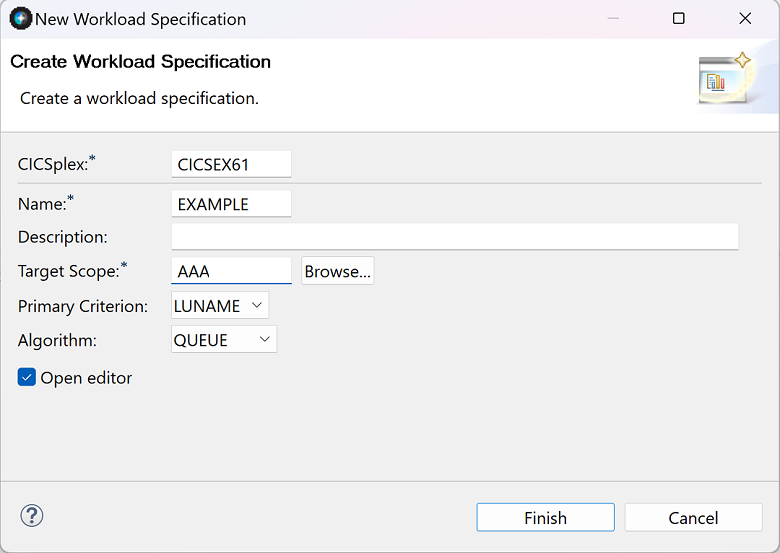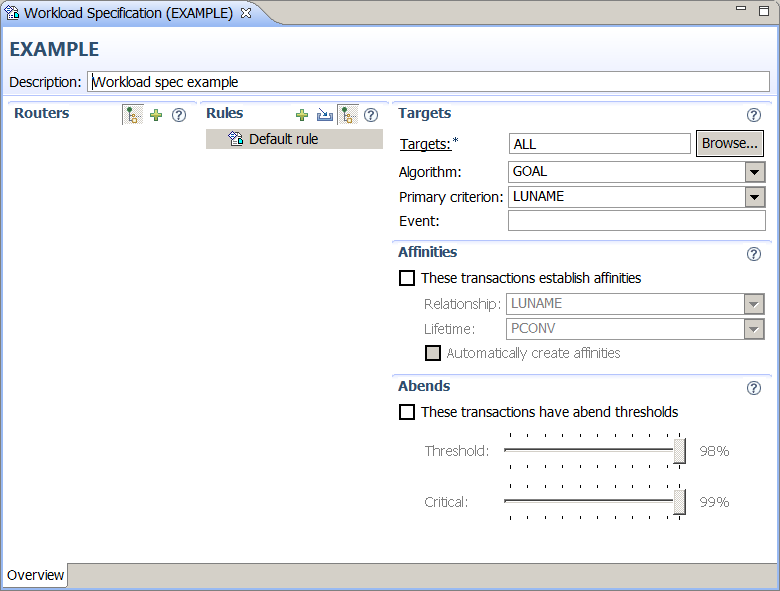A workload specification identifies the CICS®
systems or CICS system groups in a CICSplex that are to be
treated as routing regions, and the default target regions. You can also use a workload
specification to identify a default affinity relationship and lifetime. You can create a basic
workload specification and then add the attributes for the default transaction group. Alternatively,
you can create a workload specification that is based on the attributes of an existing
specification.
Procedure
- Choose from one of the following options:
- To create a workload specification that is based on the attributes of an existing
specification, right-click on the specification you want to copy in the Workload
Specifications view and click New from.
- To create a basic workload specification, right-click anywhere in the Workload
Specifications view, and click New.
The
New Workload Specification wizard opens. If you clicked
New from, the values in the fields are the attribute values for the
specification you are copying. If you clicked
New, the values in the fields
are the default values.
- Complete the fields in the New Workload Specification wizard and
click OK.
The workload specification is created and the Workload Specification editor
opens. The specification contains only the default rule. 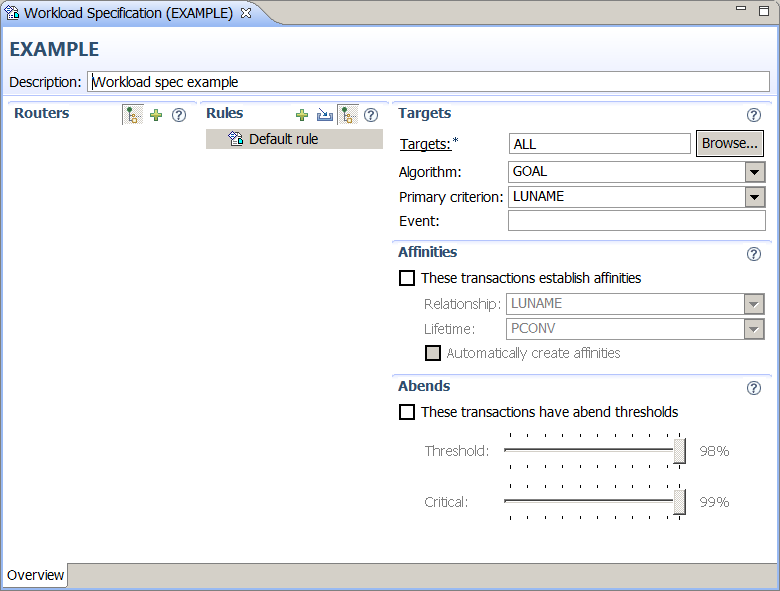
- Edit the attributes of the default rule, or add routers and more routing rules (workload
definitions) to the specification.