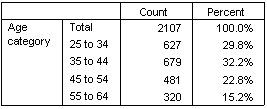Display Position of Totals
By default, totals are displayed below the categories being totaled. You can change the display position of totals to show them above the categories being totaled.
- Open the table builder (Analyze menu, Tables, Custom Tables).
- Right-click Age category on the canvas pane and choose Categories and Totals from the pop-up menu.
- In the Totals and Subgroups Appear group, select Above categories to which they apply.
- Click Apply and then click OK in the table builder to create the table.