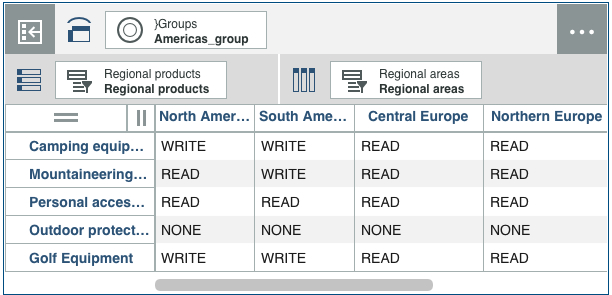You can secure specific cells in aPlanning Analytics Workspace cube.
Cell-level security overrides all other security. If you want member-level security to apply,
cell-level security for the cell must be undefined.
When you secure cells, a cell security control cube is created. The cell security control cube
contains the dimensions of the cube to which you want to apply cell-level security. You can set
security for cells in the control cube by assigning security permissions to user groups.
Cell-level security applies to leaf members and generally does not apply to consolidations,
although you can use the None and Read
security permissions to control the display or editing of consolidations.
Procedure
- To create cell security, right-click a cube on the Databases tree
on a modeling workbench, then click Create cell security.
If cell
security is already defined for a cube, right-click a cube on the Databases
tree on a modeling workbench, then click Edit cell security and proceed to
Step 4.
- Select the dimensions you want to include in the cell security cube.
- Click Create.
A cell security view and the rule editor
are added to the sheet. The cell security cube is created in and is called
}CellSecurity_cubename. You can create rules to assign
cell security, or you can assign cell security directly in the cell security view.
- To assign cell security in the rule editor, type the rule in the rule editor.
['member','security_group'] = S:'security_level'
The following example prevents any users in Europe_group from viewing any cells that are
identified by the members pineapple and France.
['pineapple','France','Europe_group'] = S:'NONE';
- To assign cell security in the cell security control cube, drag the
}Groups view onto the context and select the user group that you want to assign security
to.
- Double-click the cell to which you want to assign security, then click the desired
security level.