GlusterFS
Configure GlusterFS storage on the nodes in your IBM® Cloud Private cluster. The pods in your application can then use this GlusterFS storage cluster for data persistence.
GlusterFS is a Scale Out Network Attached Storage file system. GlusterFS has a client/server model. The servers have storage bricks and run the glusterfsd daemon. The GlusterFS clients connect to the servers over a transport layer protocol.
You can use GlusterFS storage in IBM Cloud Private either by deploying GlusterFS on your IBM Cloud Private cluster nodes, or by integrating a GlusterFS storage cluster that is deployed outside the IBM Cloud Private environment.
The following sections provide information on how to deploy a GlusterFS cluster on your IBM Cloud Private cluster nodes.
System Requirement
For more information, see System requirements.
Deployment scenarios
You can use dedicated nodes to install GlusterFS or you can use worker nodes that are shared with application workloads to install GlusterFS.
You need a minimum of three nodes to deploy GlusterFS. In a GlusterFS cluster, all the nodes have GlusterFS pods that run as daemonsets. Heketi pod runs as deployment of replica 1.
The following diagram shows a typical GlusterFS installation in IBM Cloud Private.
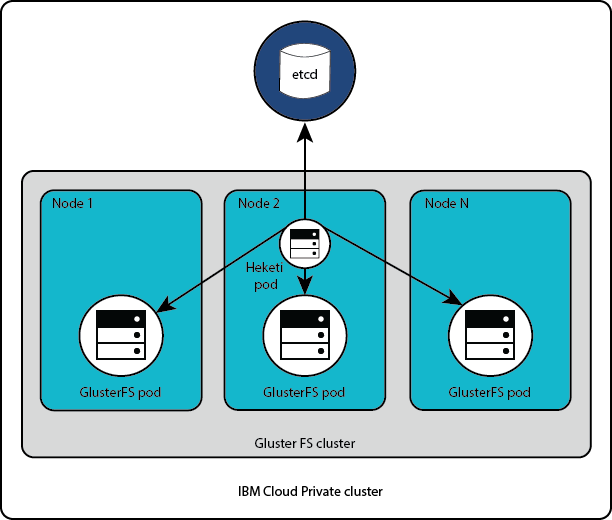
For more information, see Deployment scenarios.
Pre-requisites and node preparation
For more information, see Preparing the nodes.
Deploying GlusterFS
You can deploy GlusterFS along with IBM Cloud Private installation. If you need to add GlusterFS after IBM Cloud Private installation, you can deploy it as an add-on service, or deploy the Helm chart from IBM Cloud Private catalog.
Configuration options
For more information, see Configuring GlusterFS.
Creating storage class
When you deploy GlusterFS, by default one storage class is added for applications to provision dynamic volume.
You can create more storage classes, if required. For more information about creating a storage class for GlusterFS, see Creating a storage class for GlusterFS.
Verifying the setup
You can validate the GlusterFS configuration by deploying an application that requires persistent storage. Deploy the application from IBM Cloud Private catalog. For example, see PostgreSQL.
Managing your cluster
You can manage your GlusterFS setup after your IBM Cloud Private cluster is installed.
For more information, see Managing your GlusterFS cluster.
Expanding the size of an existing persistent volume claim
For more information, see Increasing the capacity of your existing GlusterFS volume.
Increasing the storage capacity
You can increase the storage capacity of an existing GlusterFS cluster either by adding a storage node or by adding disks to the existing storage nodes.
Upgrading GlusterFS
For more information, see Upgrading GlusterFS.
Uninstalling GlusterFS
For more information, see Uninstall GlusterFS.
Monitoring
IBM Cloud Private internal monitoring uses Prometheus and Grafana. You can use Grafana dashboard for monitoring, alert, and triggers to monitor the storage that is configured on your cluster nodes.
Logging
IBM Cloud Private internal logging uses ELK. You can integrate ELK with an external system by using a Cloud Auditing Data Federation (CADF) file.
Troubleshooting
For more information, see Troubleshooting GlusterFS.
- System requirements
- Deployment scenarios
- Preparing the nodes
- Preparing the disks
- Configuring GlusterFS
- Creating a storage class for GlusterFS
- Claiming GlusterFS volume
- Managing your GlusterFS cluster
- Upgrading GlusterFS
- Uninstalling GlusterFS
- Reinstalling GlusterFS or IBM Cloud Private
- Troubleshooting GlusterFS