Lectures & assemblies
Streaming lectures & assemblies
Businesses like IBM use tools to stream live video for announcements to employees around the globe and on-demand educational videos.
Unlike video conferences, streaming video broadcasts are only one direction. The audience can view the broadcast, but the broadcaster cannot view the audience.
For teachers and students, these tools are helpful when making announcements to a large number of students or presenting a lecture.
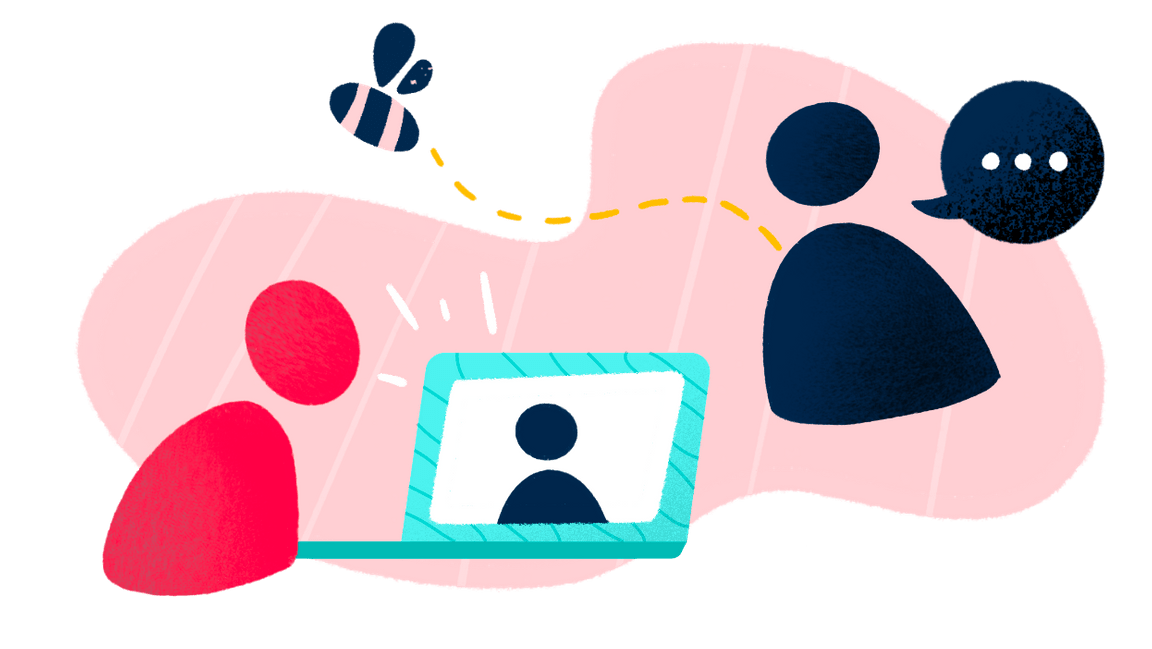
When to use live broadcast
A live broadcast may be the closest to simulating an in-person lecture for students.
Live broadcasts:
- Require students to be available at a specific time, unless the lecture is recorded and available for later viewing.
- May promote a sense of community for students, knowing that they are together with their classmates virtually.
- Allow for real-time questions and answers when paired with messaging technology. However, we recommend video conferencing, rather than live streaming to support an interactive classroom experience.
When to use an on-demand broadcast
Post a video that students can view at their convenience.
On-demand broadcasts:
- Allow the teacher to record a lecture over time, taking multiple takes if necessary.
- Provide convenience for students, especially if they share a device or computer and are unable to view a broadcast at a specific time.
- Allow students to pause and replay sections they missed or did not understand.
- May not promote community as much as live broadcasts or video conferencing.
- Do not allow for real-time questions and answers.
- During live broadcasts, monitor the chat feature or another messaging tool.
- Encourage students to subscribe to channels so they don’t miss new videos.
- Create topic or classroom-based playlists for group related videos.
IBM Watson Media provides live video streaming services that you can use to broadcast to large classrooms or to broadcast virtual assemblies. You can also share videos on-demand with your class.
