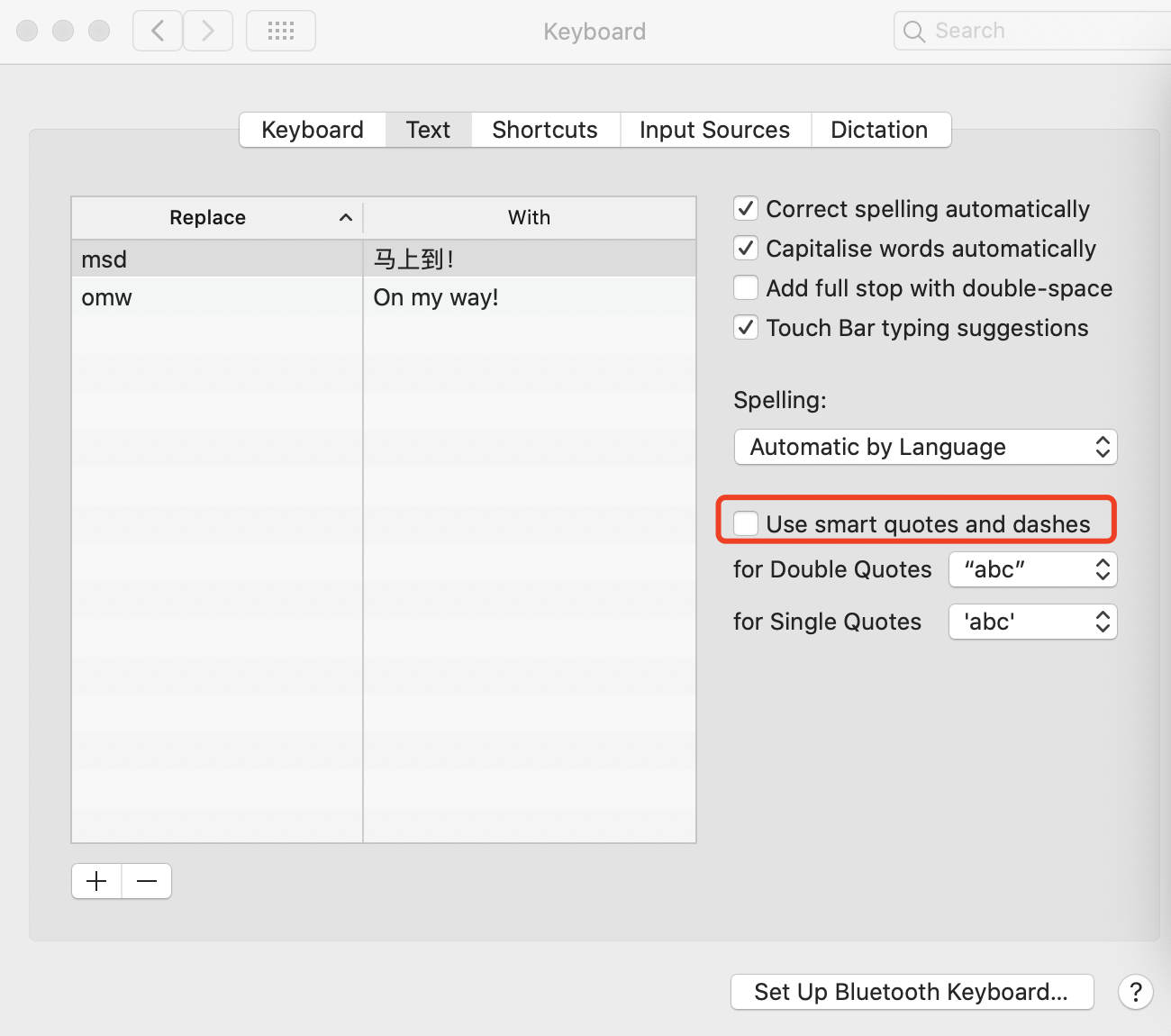IBM Z ChatOps Commands
IBM Z® ChatOps commands provide a simple and streamlined way to interact with IBM Z ChatOps.
Command Structure
Most IBM Z ChatOps commands should adhere to the following complete form.
Examples:
@bnz automation-domain list system AOBC --domain-name “LPAR400J INGXSGSA”@bnz automation-domain
You can see the detailed command syntax for more information.
| Segment | Description | Notes® |
|---|---|---|
@botname |
The name of the bot user that is notified to perform the Z ChatOps commands, for example,
bnz. |
@bnz is used for all example commands in this guide. |
resource |
The target resource that you want the bot user to operate on, for example,
automation-domain. Each resource contains a set of actions. The current version supports the following resources. |
Resource is required for commands. All available resources are listed here. You can use
either the complete resource name or the abbreviation, for example, ad or
automation-domain. |
action |
The target operation that you want the bot user to perform, for example,
list. |
Action is optional for some list commands. When it is optional is described
in specific commands topics. |
object |
The target property that you want the bot user to operate on, for example,
system. |
You can use either the complete object name or the abbreviation. |
positional argument |
The name, ID, or other properties that are used to tell the bot user to operate on one
specific resource, for example, AOBC, the name of one system. |
* is a wildcard character that you can use to search for resource with
certain characters in its property. * represents zero or more characters in a string of characters. You can place the wildcard character * at the beginning, the end, or both the beginning and the end of the command positional argument. |
options |
The additional properties of a resource that you want the bot user to filter out, for
example, --domain-name “LPAR400J INGXSGSA” specifies the target domain. |
|
Note: If you use Slack client on a Mac operating system, when you use quotation marks to quote some
strings containing spaces, the single and double quotation marks in English are auto-converted to
non-English ones when you type any non-space character behind them, so that Z ChatOps cannot parse
the command. You must change the default keyboard setting on your Mac with the following steps.
- Click System Preferences.
- Click Keyboard and the Keyboard window opens.
- Click Text tab and clear the check box Use smart quote and
dashes as shown in the picture.
Figure 1. Keyboard clear