 PSF for z/OS: User's Guide
PSF for z/OS: User's Guide
 PSF for z/OS: User's Guide
PSF for z/OS: User's Guide
|
Previous topic |
Next topic |
Contents |
Index |
Contact z/OS |
Library |
PDF
Traditional line data PSF for z/OS: User's Guide S550-0435-04 |
|
Traditional line dataTraditional line data is data formatted for printing on a line printer. Fully formatted line data can be printed on a line printer without a page definition, but all line data needs a page definition to be printed on a page printer. A traditional line data record can contain a 1-byte carriage control (CC) character and a 1-byte table reference character (TRC) followed by the data to be printed.12 Both characters are optional and are defined as follows:
Figure 31. Traditional line data record
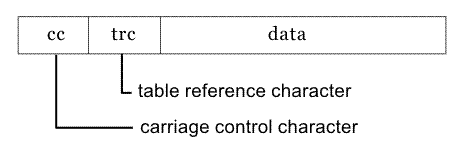 Existing applications13 that generate data consisting entirely of line data records can be printed on a page printer. However, a page definition is required in place of the forms control buffer (FCB) used for line printers. For information about printing jobs generated for a 3800 line printer and for jobs containing merged lines, see Merging data lines into a single print line. As was noted in Using page definitions supplied with PSF, PSF page definitions are provided for these FCB modules: FCBSTD1, FCBSTD2, FCBSTD3, FCB36, and FCB38. If the name of the page definition is the same as that of the FCB used with a line printer, no JCL changes are required because the FCB parameter is interpreted as the name of a page definition. If the name is different, however, you must specify the name of the page definition with either the JCL PAGEDEF parameter (see PAGEDEF) or the FCB parameter (see FCB). TRCs are supported for compatibility with 3800 line printers. For traditional line data applications in which the number of lines between font changes is constant, IBM® recommends selecting fonts in the page definition. For font selection when the number of lines between font changes is variable, TRCs can provide more flexibility. Carriage control characters and table reference charactersTraditional line data can contain CC characters, TRCs, both, or neither. CC characters are used to control writing, spacing, and skipping operations as the data is being formatted. TRCs are used to select the font that prints the record text containing the TRC. For more information about using CC characters and TRCs, see Specifying carriage control and table reference characters in line data. Data lines merged into a single print linePSF can merge multiple input data records to print a single print line. When two or more lines of data that contain printable characters are printed in the same line space, the printed line can cause two or more characters to be superimposed. Thus you can print composite characters with line data. You can also use this function to create printed lines in which different fields are printed in different fonts. Some traditional line data applications merge data lines with lines containing mostly blanks and a few vertical bars. On line printers, this is one way to merge tabular application data with a traditional line data electronic form. This method can more than double the amount of data per page, but at some cost in performance. On AFP printers, you can greatly improve performance by using an overlay to print electronic forms. For more information, see Overlays. For more information about merging data lines, see Merging data lines into a single print line. 12.
With a line printer, the maximum number
of data bytes in a single input record is 208. With a page printer,
the maximum number is 32768 bytes. 13.
"Existing applications" are applications
originally designed for formatting and printing data on line printers.
For considerations that apply when these applications are run on a
page printer, see the documentation provided with your printer.



|
 Copyright IBM Corporation 1990, 2014 Copyright IBM Corporation 1990, 2014 |