 PSF for z/OS: User's Guide
PSF for z/OS: User's Guide
 PSF for z/OS: User's Guide
PSF for z/OS: User's Guide
|
Previous topic |
Next topic |
Contents |
Index |
Contact z/OS |
Library |
PDF
Merging data lines into a single print line PSF for z/OS: User's Guide S550-0435-04 |
|
Merging data lines into a single print linePSF can merge multiple input data records to print a single print line. Thus you can print composite characters with line data. You can also use this function to create printed lines in which different fields are printed in different fonts. If you type a print-with-no-space control character at the beginning of an input data line, that line is superimposed on the next. The print-with-no-space control character indicates that no lines are skipped before or after this line is printed. You can superimpose as many lines as you like by typing that control character at the beginning of each of those lines, except for the last line. If you are coding with machine-code print control characters, the print-with-no-space control character is X'01'. If you are coding with ANSI control characters, the print-with-no-space control character is X'4E' or the "+" sign. Note:
If a data set containing merged lines is created for
printing on a line printer, a page printer might not produce the same
results. When you use PSF to merge lines that use fonts with different pitches or typographic fonts, be aware that lines are merged pel by pel, not character by character. When the job is printed, 10 characters in the first line align with 10 characters in the second line only if the characters in both lines have the same pel width. Otherwise overprinting can occur, as in Figure 41, where the data in the third record is superimposed on the data from the second record. Figure 41. Output containing merged lines printed with a typographic font
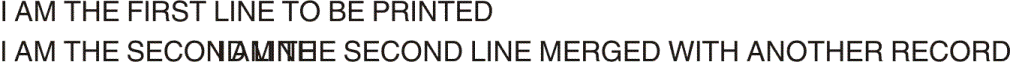 


|
 Copyright IBM Corporation 1990, 2014 Copyright IBM Corporation 1990, 2014 |