 PSF for z/OS: User's Guide
PSF for z/OS: User's Guide
 PSF for z/OS: User's Guide
PSF for z/OS: User's Guide
|
Previous topic |
Next topic |
Contents |
Index |
Contact z/OS |
Library |
PDF
Printing AFP data in different directions and character rotations PSF for z/OS: User's Guide S550-0435-04 |
|
Printing AFP data in different directions and character rotationsPrint direction is the combination of inline and baseline directions. Text can be printed in four print directions. For each of the directions, characters can be printed in four rotations. The inline direction is the direction in which successive characters are added to a line of text. The four inline directions are:
The baseline direction is the direction in which successive lines of text are added to a page. The four character rotations for each inline direction are 0°, 90°, 180°, and 270°, and are measured clockwise around each inline direction. For example, the text in this paragraph is printed across the page, and its rotation is 0°. Figure 2 shows the 16 possible combinations of these inline directions and character rotations. For information about the combinations that are supported by the printer you are using, see the documentation that is provided with the printer. Figure 2. Direction-rotation combinations
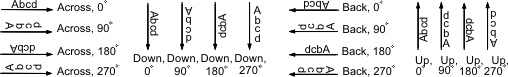 PSF can process line data so that it can be printed in each inline direction with any character rotation. Figure 3 shows four copies of a memo, each printed in a different inline direction with 0° character rotation. The memo was reformatted for each direction. Pages are said to be printed in portrait page presentation when the shorter edges of the paper are the top and bottom of the page, and pages are said to be printed in landscape page presentation when the longer edges of the paper are the top and bottom of the page. Figure 3. Copies of a memo that is printed in four inline directions
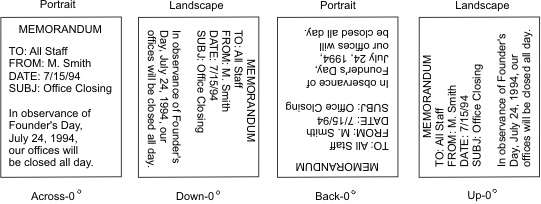 You can use a page definition to specify or select different inline directions and character rotations for different fields of data. Text-formatting programs can also produce different inline directions and character rotations for text. Figure 4 shows the different combinations of inline directions and character rotations that are used on a sample page. Figure 4. Direction-rotation combinations on a sample page
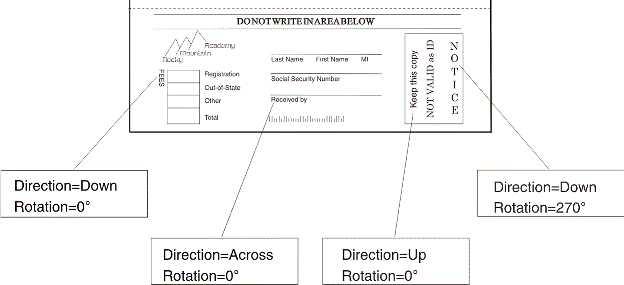 


|
 Copyright IBM Corporation 1990, 2014 Copyright IBM Corporation 1990, 2014 |