 PSF for z/OS: User's Guide
PSF for z/OS: User's Guide
 PSF for z/OS: User's Guide
PSF for z/OS: User's Guide
|
Previous topic |
Next topic |
Contents |
Index |
Contact z/OS |
Library |
PDF
All-points addressability PSF for z/OS: User's Guide S550-0435-04 |
|
All-points addressabilityAFP page printers can print all addressable points, or picture elements (pels), on a page. You can use all-points addressable (APA) printing to mix various type sizes, styles, images, and electronic forms on a single page. All-points addressability lets PSF print different data at the same place on the page. Overlapping data in this manner does not produce bold print as it does with an impact printer. (To produce bold print with a page printer, you must use a bold font.) However, you can use these data-merging capabilities of PSF and page printers:
Figure 5. Printing two items in the same location on the page
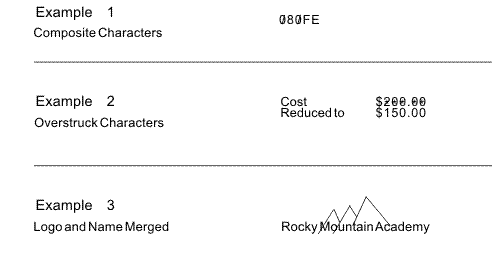 Pel density and placementThe pel density is a major factor in determining the quality of a particular printer's output. The page printers supported by PSF have a variety of pel densities. To learn about the pel density2 of your printer, see the documentation provided with the printer. PSF sends the printer the address of a pel, along with the data to be placed there. With all-points addressability, you send data to the page printer in any sequence and position it anywhere on the printable area of the page. For some print jobs, PSF must select addresses from formatting specifications. For others, addresses are already contained in the print jobs when PSF receives them. Measurement unit conversionPSF accepts text, images, graphics, and bar code objects with values in the range of 1 through 32,767 for a 10 inch unit base. Some printers support only 2,400 units for every 10 inches and some support 14,400 units for every 10 inches. When the input values are not supported by the printer, PSF converts the input units for unit base values to values supported by the printer. This conversion can affect processing performance. Other printers support the full range of units for unit base values. For those printers, PSF does not convert the input units. 2.
Pel density is
also called print-head resolution, or resolution.



|
 Copyright IBM Corporation 1990, 2014 Copyright IBM Corporation 1990, 2014 |