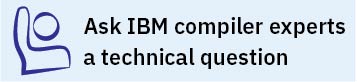Basic installation
IBM XL C/C++ for Linux provides a utility, install, that performs a basic installation. You can use install to install the RPM packages on SLES, RHEL, or CentOS, or install the dpkg packages on Ubuntu. The utility installs IBM® XL C/C++ for Linux, V13.1.4 and its dependencies.
During the installation with the install utility, you are prompted to accept or decline the license agreement. If you accept the agreement, the license files will be output to .txt files for your future reference. If you decline the agreement, the installation process will exit; the compiler will remain unconfigured, and will not be usable.
If you are installing the compiler to the default location, /opt/ibm/, you can perform a basic installation of IBM XL C/C++ for Linux, V13.1.4 with the install utility.
Alternatively, you can use the system default package manager to install the packages. For example, you can use the rpm utility to install the RPM packages on SLES, RHEL, or CentOS, or you can use the dpkg utility to install the dpkg packages on Ubuntu. For procedures of using these utilities, see the corresponding tables in Tasks for basic installation.
If you are installing the compiler to a nondefault location, use the procedures in Advanced installation.