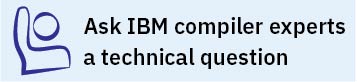The rpm utility is the
alternative utility
for installing XL C/C++ on RHEL or
CentOS.
About this task
Note: The installation instructions
provided in this topic
assume that the product DVD is mounted on the /cdrom directory in the system.
Procedure
- Install
the prerequisite software packages:
yum install perl gcc gcc-c++ glibc libgcc libstdc++ glibc-devel libstdc++-devel
- Install all compiler packages into the default
location, /opt/ibm/:
rpm -Uvh /cdrom/images/littleEndian/rhel/*.rpm
What to do next
After you have installed all the compiler
packages, follow
the steps in
Configuring IBM XL C/C++ for Linux, V13.1.4 to review the
license and configure the compiler.