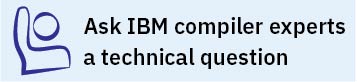Running the install utility for a new installation
The install utility is the recommended tool for installing XL C/C++. It automatically installs the correct packages and all the required dependencies based on endianness and distribution. The utility is located in the root directory of the installation image.
About this task
When
you run the install utility for a new installation, it performs the following tasks:
- Detects the current architecture (big endian or little endian)
- Installs all prerequisite software packages (using apt-get, zypper or yum)
- Installs all compiler packages into the default location, /opt/ibm/
- Automatically invokes the xlc_configure utility, which installs the license file and generates the default configuration file
- Creates symbolic links in /usr/bin/ to the compiler invocation commands
Procedure
Results
The symbolic links are created automatically (using the update-alternatives command).
Tip: An alternative
to this step is to add the path that contains the compiler invocations
to the PATH environment variable. See Setting the PATH environment variable to include the path to the compiler invocations.
The following links are created in the /usr/bin/ subdirectory:
- xlc
- xlc++
- xlC
- xlc_r
- xlc++_r
- xlC_r
For more information on other specialized invocations that might be available, refer to IBM XL C/C++ for Linux, V13.1.4 Compiler Reference, "Invoking the compiler".
Note: Symbolic
links of the following commands are not created in /usr/bin/, either because they might delete user-defined or GCC-related invocations,
or because they are not compiler invocation commands:
- c89, c89_r, c99, c99_r, cc, cc_r
- cleanpdf, mergepdf, showpdf, xlc_configure
If all packages are successfully installed:
- The install script
returns 0 and the following message is displayed confirming the
successful installation:
Installation and configuration successful - The configuration file is generated. Its location is /opt/ibm/xlC/13.1.4/etc/xlc.cfg.$OS.$OSVersion.gcc.$gccVersion. For example, /opt/ibm/xlC/13.1.4/etc/xlc.cfg.sles.12.gcc.4.8.3 or /opt/ibm/xlC/13.1.4/etc/xlc.cfg.ubuntu.14.04.gcc.4.8.2.