News
Abstract
Information on TCP/IP Servers Support
Content
You are in: IBM i Technology Updates > Navigator for i > Documentation on Functional Areas > Network > TCP/IP Servers
TCP/IP Servers
https://www.ibm.com/docs/en/i/7.4?topic=netserver-disabled-user-profiles
A user profile becomes disabled when the user tries to access IBM i NetServer a specified number of times with an incorrect password. A user profile cannot become completely disabled when connecting to a system with IBM i NetServer. If a user exceeds the maximum number of sign-on attempts, the user profile becomes disabled for IBM i NetServer use only. Other types of access, such as a system sign-on, are not prevented.
The user can manage these disabled user profiles or enable them in the list.
https://www.ibm.com/docs/en/i/7.4?topic=netserver-viewing-i-status
The IBM i NetServer Status dialog box contains important statistical information that can help you to effectively administer IBM i NetServer.
https://www.ibm.com/docs/en/i/7.4?topic=netserver-viewing-configuring-i-properties
You can view and configure IBM i NetServer properties, such as general settings, security settings, and WINS configuration.
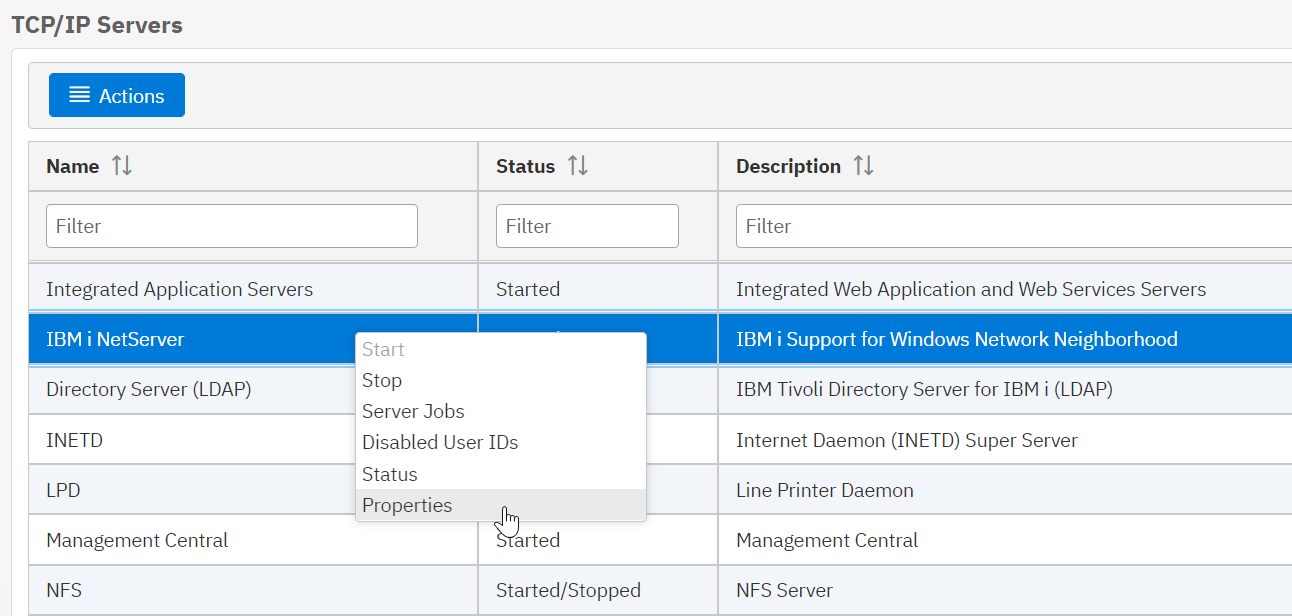
LDAP - Network configure publishing and unconfigure publishing function
Configure your system to publish certain information into a Directory Server on the same system or on a different system as well as user-defined information. The operating system automatically publishes this information to the Directory Server when you use IBM® Navigator for i to change this information on IBM i. Information that you can publish includes system (systems and printers), print shares, user information, and TCP/IP quality of service policies.
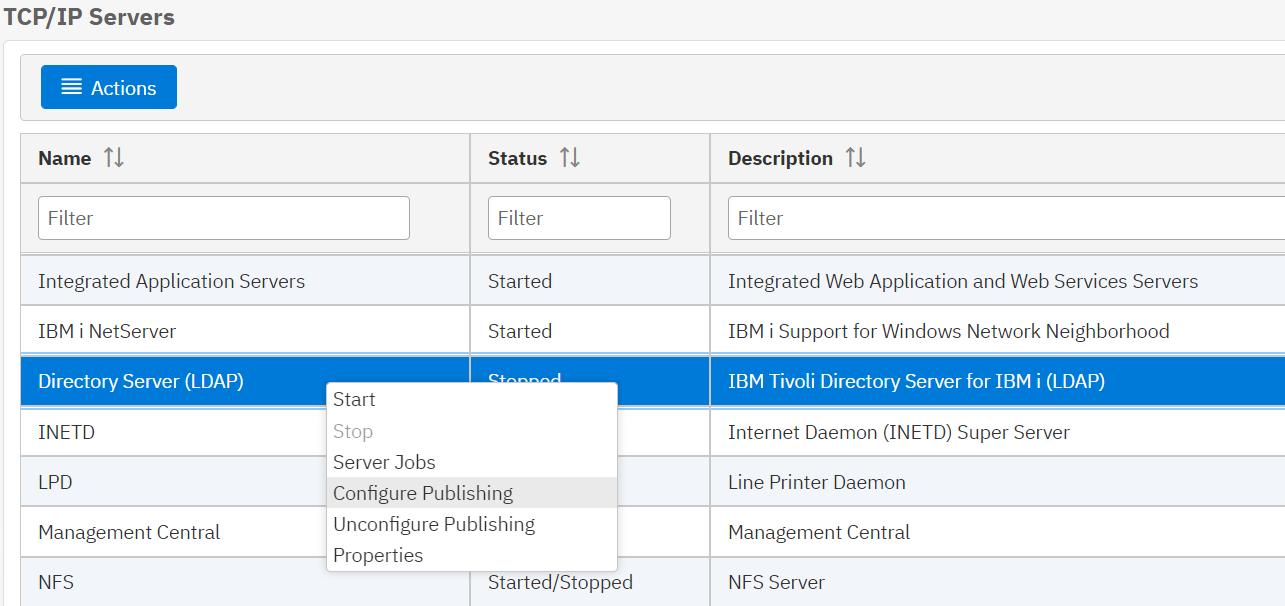
Find more information:
- on the IBM Documentation page: https://www.ibm.com/docs/en/i/7.4?topic=tasks-publishing-information-directory-server
- on the support pages: Complete LDAP / Directory Server Cleanup and Reconfigure
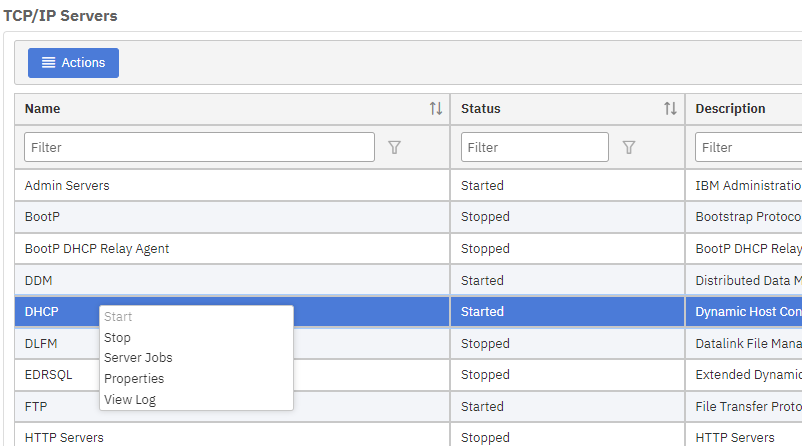
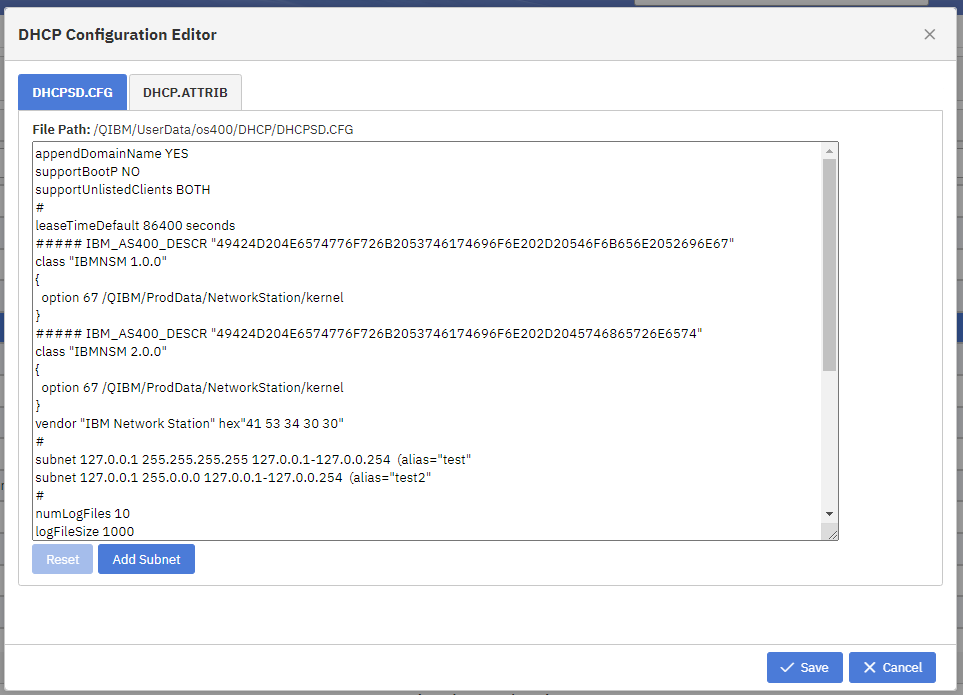
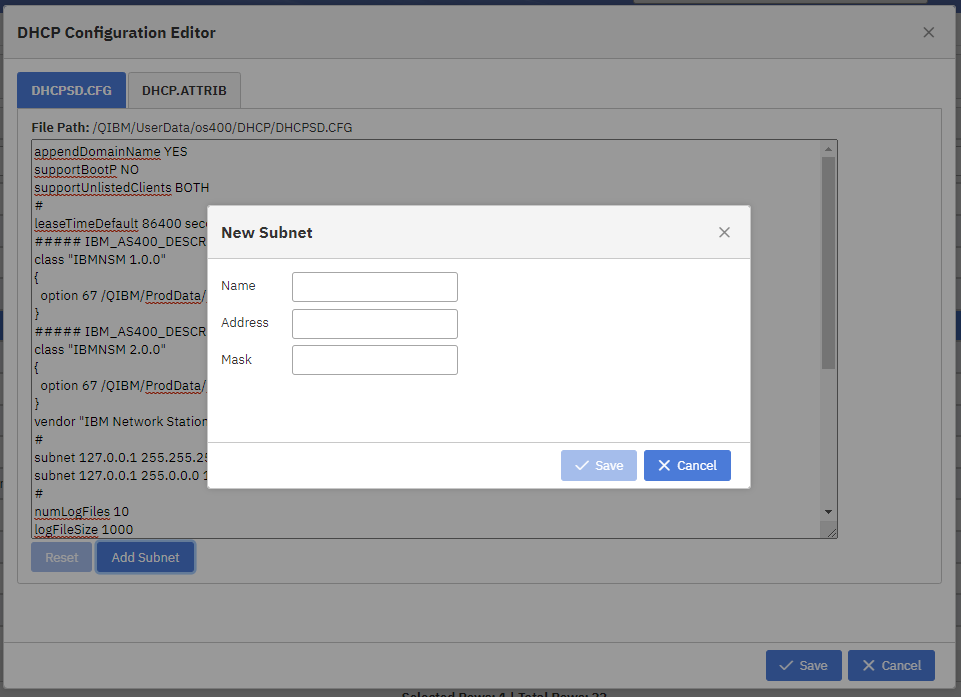
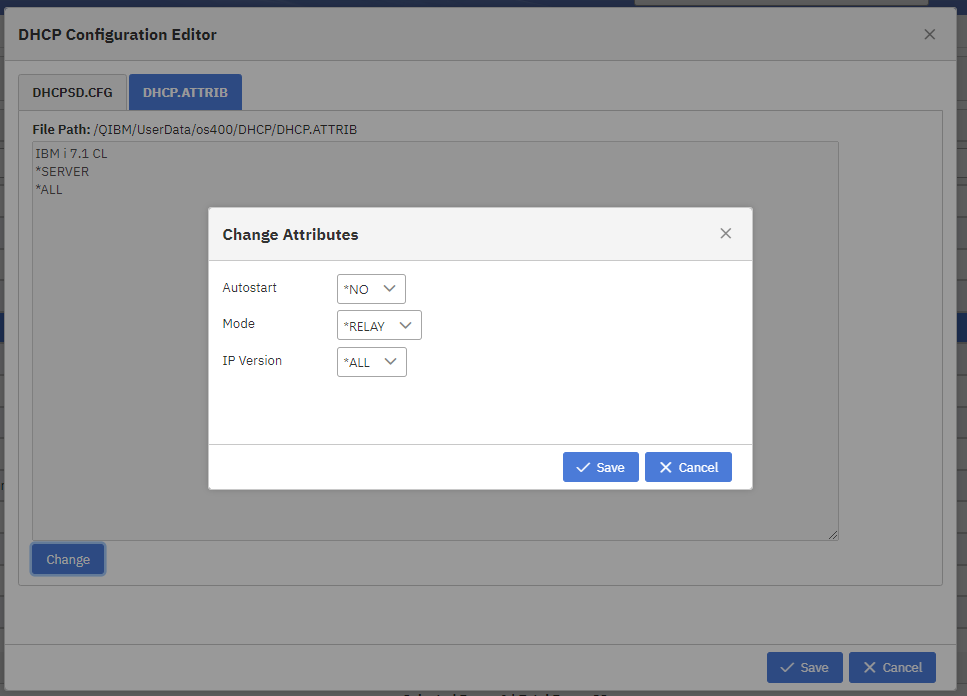
Was this topic helpful?
Document Information
Modified date:
02 April 2024
UID
ibm16575105