Question & Answer
Question
How can I obtain software updates for PowerVM Virtual I/O Server (VIOS)?
Not looking for VIOS fixes or updates? To download purchased VIOS install software, go to How to Obtain Installation Software for PowerVM Virtual I/O Server.
Cause
I need to update the Virtual I/O Server.
Answer
VIOS software updates are available for download in Fix Central as a Fix Pack, Service Pack, or Mini Pack bundle.
Note: An IBM ID is required for VIOS entitlement verification.
If you encounter problems at any point while in the Fix Central website:
- On the top left, click Help or
- On the right, click "Contact and feedback" > Click "Submit feedback to Fix Central" and choose the appropriate topic.
This way gathers data relevant to the Fix Central Support team to diagnose the issue.
To Download VIOS Fixes
> Click Find product
> Product selector: PowerVM Virtual I/O Server
> Installed Version: Select your current installed VIOS version. Click Continue.
You are presented with a list of options for the VIOS versions you can update to.
> Select the desired VIOS Fix Pack, Service Pack, or Mini Pack. Click Continue.
You are prompted to log in with your IBM ID.
> Select your preferred download option:
Download using Download Director (requires Java)Download using bulk FTPS/SFTPDownload using your browser (HTTPS)
To download as an ISO image
> Click Change download options on the top right
> Select Download files as an iso image
> Click Continue. e.g.
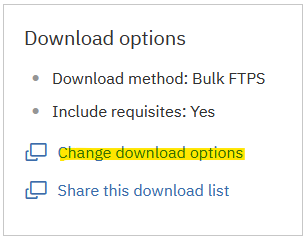
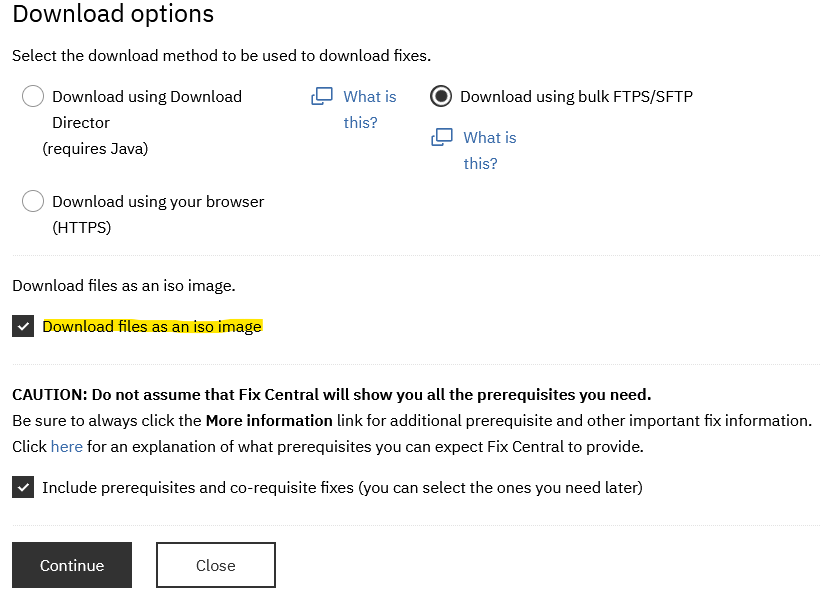
IMPORTANT:
The ISO image must be burned to media for the VIOS update to be done from an optical device.
If you plan to update the VIOS using a local directory or NFS mounted file system, consider the bulk FTPS download option.
Related Information
[{"Type":"MASTER","Line of Business":{"code":"LOB57","label":"Power"},"Business Unit":{"code":"BU058","label":"IBM Infrastructure w\/TPS"},"Product":{"code":"SSPHKW","label":"PowerVM Virtual I\/O Server"},"ARM Category":[{"code":"a8m50000000L0KIAA0","label":"PowerVM VIOS-\u003EVIOS Update"}],"ARM Case Number":"TS004516737","Platform":[{"code":"PF025","label":"Platform Independent"}],"Version":"3.1.3;3.1.4"}]
Was this topic helpful?
Document Information
Modified date:
24 October 2025
UID
ibm16370027